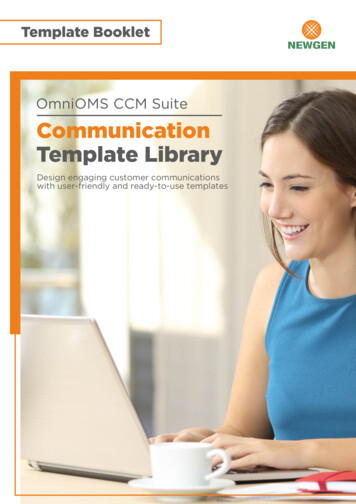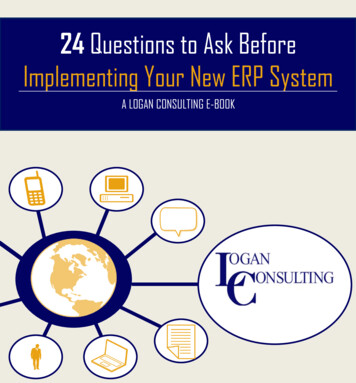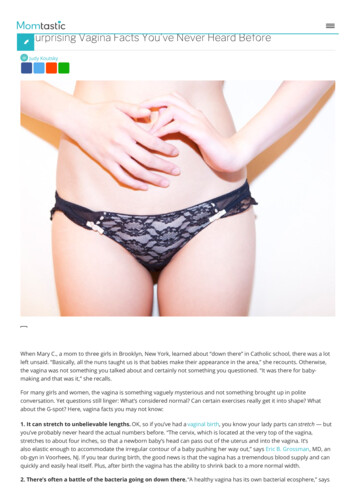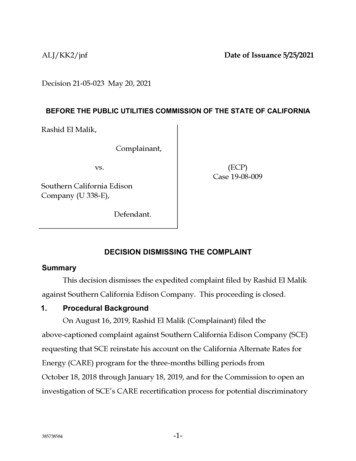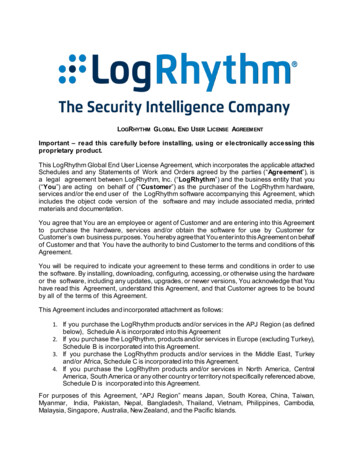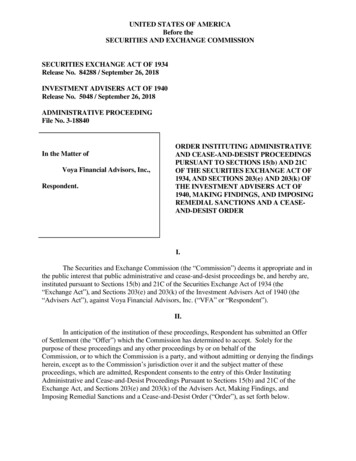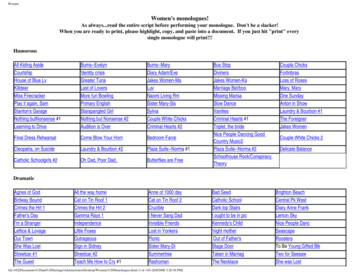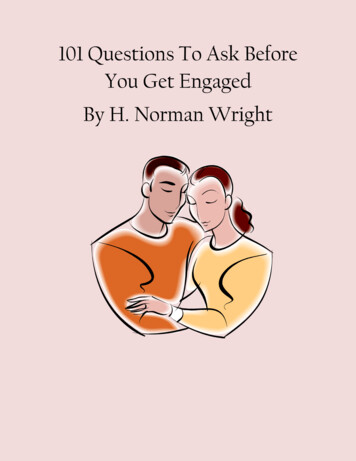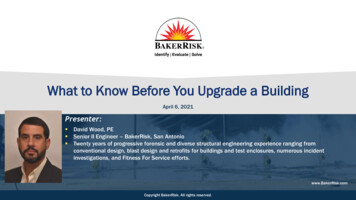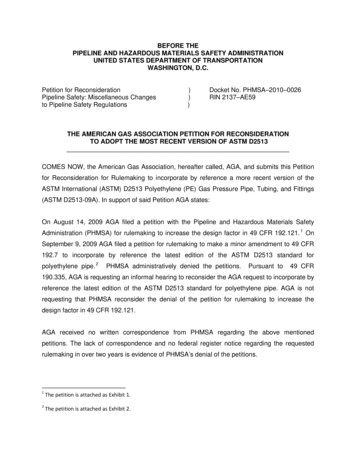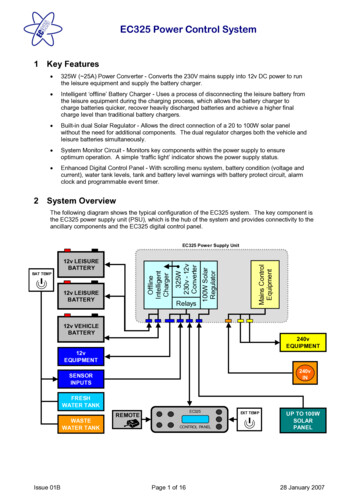
Transcription
TemplateInstructionsEC325 Power Control System Delete beforeuse 1 Key Features·325W ( 25A) Power Converter - Converts the 230V mains supply into 12v DC power to runthe leisure equipment and supply the battery charger.·Intelligent ‘offline’ Battery Charger - Uses a process of disconnecting the leisure battery fromthe leisure equipment during the charging process, which allows the battery charger tocharge batteries quicker, recover heavily discharged batteries and achieve a higher finalcharge level than traditional battery chargers.·Built-in dual Solar Regulator - Allows the direct connection of a 20 to 100W solar panelwithout the need for additional components. The dual regulator charges both the vehicle andleisure batteries simultaneously.·System Monitor Circuit - Monitors key components within the power supply to ensureoptimum operation. A simple ‘traffic light’ indicator shows the power supply status.·Enhanced Digital Control Panel - With scrolling menu system, battery condition (voltage andcurrent), water tank levels, tank and battery level warnings with battery protect circuit, alarmclock and programmable event timer.2 System OverviewThe following diagram shows the typical configuration of the EC325 system. The key component isthe EC325 power supply unit (PSU), which is the hub of the system and provides connectivity to theancillary components and the EC325 digital control panel.12v LEISUREBATTERYRelaysMains ControlEquipmentEC200BAT TEMP100W SolarRegulator12v LEISUREBATTERY325W230v - 12vConverterEC325 Power Supply UnitOfflineIntelligentCharger112v RINPUTSFRESHWATER TANKWASTEWATER TANKIssue 01BEC325REMOTECONTROL PANELPage 1 of 16EXT TEMPUP TO 100WSOLARPANEL28 January 2007
1TemplateInstructions Delete beforeuse EC325 Power Control System3 Power Supply DetailsFor the safe operation of all electrical equipment within your Leisure Vehicle it is important that youread and fully understand these instructions. If you are unsure of any point please contact your dealer/ distributor for advice before use.The following diagram shows the EC325PSU FusesRCD &3 MCB’sWARNINGUnder heavy loads the EC325PSU case may become hot. ALWAYS ensure the ventilation slots andthe cooling fan have a clear flow of air. Do not place combustible materials against / adjacent to theEC325PSU. The PSU will shutdown if overheated and will restart automatically when cool.3.1Battery ChargerThe EC325PSU incorporates an intelligent ‘offline’ battery charger that disconnects the leisureequipment from the battery while it is being charged. This process allows the charger to use highercharging voltages and to accurately control the charging current. No other equipment may beconnected directly to the battery while charging is taking place. This intelligent battery charger drawspower from the power converter (see 3.4) when the mains 230v supply is turned on and from thevehicle alternator when the engine is running, therefore the leisure battery is always charged via theintelligent battery charger.WARNINGHigher voltages may be present at the battery ( 18v). Do not connect ANY equipment to the batterywhile the charger is operating. Failure to comply with this warning may lead to equipment damage andwill affect the battery charger performance.The EC325 system also incorporates a battery compartmenttemperature sensor (see photograph), which monitors the batteryambient temperature to allow the charger to adjust the chargingcurrent if the battery is very cold or hot.Issue 01BPage 2 of 1628 January 2007
TemplateInstructionsEC325 Power Control System Delete beforeuse 3.2Residual Current Device & Miniature Circuit BreakersThe Residual Current Device (RCD) is basically providedto protect the user from lethal electric shock. The RCD willturn off (trip) if the current flowing in the live conductordoes not fully return down the neutral conductor, i.e. somecurrent is passing through a person down to earth orthrough a faulty appliance.To ensure the RCD is working correctly, the test buttonshould be operated each time the vehicle is connected tothe mains supply (see section 5.1)The Miniature Circuit Breakers (MCB’s) operate in a similarway to traditional fuses and are provided to protect thewiring installation from overload or short circuit. If anoverload occurs the MCB will switch off the supply. If thisoccurs you should investigate the cause of the fault beforeswitching the MCB back on.TestButtonRCDMCB’sThe following table shows the rating and circuit allocation for the three MCB’sMCBRatingWire Colour110 AmpsWhite210 AmpsWhite (Yellow for heater)36 AmpsBlack (Blue for water heater)3.3Description230v SocketsExtra 230v Sockets / HeaterFridge / Water Heater / 12v Charger(internally connected)System MonitorCentreRightThe system monitor circuit checks the power supply key components to ensureoptimum operation. The current status is displayed on the front of the PSU bythe means of a clear indication that illuminates in different colours dependingon the PSU status.Left1Status--GGoodMains supply on, PSU status good.---GoodMains supply off, PSU status good.Indication description-OGWarningMains supply on, PSU in warning mode. In this mode the PSU willlimit the output current to protect the unit from damage. It is still safeto use the unit but the fault should be investigated. Typical causes arebattery temperature sensor unplugged, cooling fan not working,internal sensors disconnected or failed.-O-WarningMains supply off, PSU in warning mode.ROGFailureMains supply on, PSU in overheat failure mode. In this mode the PSUwill shutdown and all equipment will be switched off. The cooling fanwill continue to run until the unit cools down. Typical causes are shortcircuited DC output, battery connected in reverse, cooling fan failed,cooling vents blocked / covered, problem caused by prolonged use inwarning mode.RROG-FailureMains supply on, PSU in overheat failure mode.FailureMains supply off, PSU in overheat failure mode.Issue 01BPage 3 of 1628 January 2007
1TemplateInstructionsEC325 Power Control System Delete beforeuse 3.4Power ConverterThe EC325PSU contains a power converter that powers the leisure equipment when the mains supplyis connected. This module supplies 13.5v DC to the leisure equipment up to a maximum of 25 Amps(325 Watts).The power converter also supplies power to the intelligent battery charger, therefore the availablepower is distributed between the leisure load and the charger, with the leisure load taking priority asper the following example:3.5Leisure loadAvailable power for battery charger10A15A15A10A20A5A25A0ASolar Panel ConverterThe EC325PSU incorporates a built-in dual channel Solar Regulator that allows the direct connectionof a 20 to 100W solar panel without the need for additional components. The dual regulator chargesboth the vehicle and leisure batteries simultaneously and connects to the PSU via a dedicatedconnector on the base of the unit (see section 5.7 for details).A connection harness is available from your dealer, the part number is 59065-07.3.6FusesWARNINGWhen replacing fuses always replace a fuse with the correct value. NEVER replace with a higher value /rating as this could damage the wiring harness. If a replacement fuse ‘blows’ do not keep replacing thefuse as you could damage the wiring harness. Please investigate the fault and contact your dealer.The following table shows the fuse allocation for the 12 fuses fitted to the EC325PSU.FuseRatingFuse ColourWire ColourDescription120 AmpsYellowBrown / BlueLeisure Battery220 AmpsYellowBrown / GreenVehicle Battery35 AmpsTanBrown / YellowPermanent Supply (Radio / Fridge)410 AmpsRedGreen / BlueWater Pump 1510 AmpsRedGreen / WhiteWater Pump 2610 AmpsRedGrey / Red715 AmpsBlueGreyFront Lights815 AmpsBluePinkRear Lights910 AmpsRedYellow / White12v Sockets / TV Amplifier / Entertainment1010 AmpsRedBlack / tracerFans / Heater Fans115 AmpsTanYellow / Green1210 AmpsRedPurpleAuxiliary Supply (Awning / Entry Light)Ignitions Supply (Heaters / Cooker)Toilet PumpThe following table shows details of the fuse(s) located at the Leisure battery.Battery 120 AmpsYellowBrown / BlueFuse remotely located near batteryBattery 220 AmpsYellowBrown / BlueFuse remotely located near battery 2(where fitted)Issue 01BPage 4 of 1628 January 2007
1TemplateInstructionsEC325 Power Control System Delete beforeuse 3.7BatteryA) Type / SelectionFor optimum performance and safety it is essential that only a proprietary brand LEISURE battery isused with a typical capacity of 75 to 120 Ah (Ampere / hours). A normal car battery is NOT suitable.This battery should always be connected when the system is in use.The EC325PSU is configured at the factory for standard lead acid leisure batteries, however yourdealer can reconfigure the unit to work with Gel batteries if required. The dealer may make a smallcharge for undertaking this work.Some vehicle installations can cater for two leisure batteries connected in parallel. In these cases it isrecommended that two identical batteries are used.The battery feed is fitted with an inline fuse between the battery and the electrical harness, and isusually located immediately outside the battery compartment or within 500mm of the battery. Themaximum rating of this fuse is 20A per battery.B) Installation & RemovalAlways disconnect the 230v mains supply and turn the EC325PSU charger switch to the OFF (0)position before removing or installing the battery.When connecting the battery, ensure that the correct polarity is observed (black is negative [-] and redis positive [ ]) and that the terminals are securely fastened. Crocodile clips must not be used.WARNINGExplosive gases may be present at the battery. Take care to prevent flames and sparks in the vicinityof the battery and do not smoke.C) Operation / ServicingUnder normal circumstances it should not be necessary to remove the battery other than for routineinspection of the terminals and “topping up” of the battery fluid where applicable. Please seeinstructions supplied with the battery.Note: Do not over discharge the battery. One of the most common causes of battery failure is whenthe battery is discharged below the recommended level of approximately 10v. Discharging a batterybelow this figure can cause permanent damage to one or more of the cells within the battery.To prevent over discharge, the EC325 system incorporates a battery protect circuit that warns andthen disconnects the batteries when they fall below the following conditions:BatteryVehicleLeisureIssue 01BVoltagecut offAction after cut offNotes10.9vBattery selection ischanged from Vehiclebattery to Leisurebattery. If the leisurebattery is below 6vthen a further warningwill occur (see below).This cut off level is designed to protect the vehiclebattery from over discharge. The 10.9v levelensures there is sufficient power in the battery torun the vehicle electronics and start the vehicle.This cut off only applies to power drawn from thebattery by the leisure equipment; it will not protectthe battery if you leave the vehicle lights on.Power is turned offThis is an emergency cut off level to protect thebattery from severe damage. You should not relyon this cut off level during normal operation, butmanage your power consumption to a dischargelevel of 10v.This cut off only applies to power drawn from thebattery by the leisure equipment that is controlledby the control panel power switch; it will not protectthe battery from discharge by the radio or otherpermanently connected equipment.6vPage 5 of 1628 January 2007
1TemplateInstructionsEC325 Power Control System Delete beforeuse 4 Control Panel Details4.1Layout and ButtonsThe following diagram shows the control panel layout and button functions.PowerON / OFFBatterySelectIndicatorLamps x4ScrollUp /AdjustSelectPump(s)ON / OFFAuxiliaryON / OFFLCDDisplayScrollDown /AdjustNote: to remove the decorative bezel, pull down and lift forward as indicated by the blue arrows.ItemFunctionOptions / NotesPower ON / OFFUse to turn the main leisure power on andoff.The adjacent LED is illuminated whenthe power is ON.Battery SELECTUse to select the Leisure or Vehicle battery.Press the button to toggle between theleisure and vehicle batteries. When abattery is selected this battery will be usedas the power source and will also becharged by the charger.The adjacent LED is illuminated whenthe VEHICLE battery is selected; bydefault when the power is initially turnedon the Leisure battery is selected and isindicated by the battery select LED off.Pump ON/ OFFUse to turn the water pump(s) power on andoff (see section 4.3)The adjacent LED is illuminated whenthe pump power is ON.Aux ON / OFFUse to turn the Auxiliary power on and off(see manufacturers handbook for detail ofwhat items are operated by the auxiliaryfunction).The adjacent LED is illuminated whenthe auxiliary power is ON.Scroll UP Use to scroll the display up (settings sectionof the menu) or adjust the selected setting(see section 4.3)Scroll DOWN Use to scroll the display down (readingssection of the menu) or adjust the selectedsetting (see section 4.2)Select Use to select a menu item within thesettings section (see section 4.2 & 4.3)Note: the menu screens operate in acontinuous loop, therefore you can useeither the UP or DOWN buttons tomove to any screenUse to move to the next setting, whenentering alarm / event timesNote: the display backlight operated for approximately 6 seconds after any key press.Issue 01BPage 6 of 1628 January 2007
1TemplateInstructionsEC325 Power Control System Delete beforeuse 4.2Menu Functions - Readings sectionDisplayEC325v1.3H12:0023.9 CLeisure BatteryDescriptionOptions / NotesMain Control Panel display showingmodel number (EC325), softwareversion number (v1.3), specification(H), current time (12:00) andInternal temperature (23.9 C) incentigradeThe addition of a asterisk (*)in the top left of the displayindicates that the alarm is setThe addition of a hash (#) inthe top right of the displayindicates that the event timeris setThe addition of the letters ‘AC’in the centre of the displayindicates that the AC Mainssupply is switched onVoltage reading and batterycondition description for the onboard leisure batterySee also 3.7CLess than 10.9 (Poor)10.9 to 11.8 (Fair)11.9 to 14.4 (Good) 12.5v (Good) Vehicle Battery13.3v (Good)Voltage reading and batterycondition description for the vehiclebatterySee also 3.7CLess than 10.9 (Poor)10.9 to 11.8 (Fair)11.9 to 14.4 (Good)Mains SupplyIndication of the 230v mains supply.ON mains supply onOFF mains supply off ONShows the type of batteryconfigured within the EC325PSU. Leisure Battery Lead AcidThe leisure battery type canbe changed within theEC325PSU to accommodateGel batteries if required (seesection 3.7A for details)Fresh Water25% FullWater level in the fresh water tank(5 measurement levels)If the water pump power switch isturned ON and the water leveldrops below 25% a warning beepwill be heard and the LCD displaywill flash. To cancel the warning,0% ¼ Full (Nearly empty)25% ¼ Full50% ½ Full75% ¾ Full100% Full Issue 01Bpress the select ( ) button. Thewarning will not be repeated unlessthe water pump power switch isturned off and on again. This is toensure the warning does notbecome a nuisance.Page 7 of 1628 January 2007
1TemplateInstructionsEC325 Power Control System Delete beforeuse DisplayWaste Water0% Full 26.5 CBattery Current Issue 01BOptions / NotesWater level in the waste water tank(2 measurement levels)If the water pump power switch isturned ON and the waste waterlevel rises to 100% a warning beepwill be heard and the LCD displaywill flash. To cancel the warning,0% ½ Full50% ½ Full (optional levelthat is not normally fitted bymost manufacturers)100% Fullpress the select ( ) button. Thewarning will not be repeated unlessthe water pump power switch isturned off and on again. This is toensure the warning does notbecome a nuisance.External Temp Description5.4 AmpsExternal temperature (in degreescentigrade) as measured by theexternal temperature probe[Only available in H specificationsystems - see start of section 4.2]Current (in Amps) being drawn fromor charged into the selected batteryIf a solar panel is fitted this displaywill include the current beingprovided by the solar panel.[Only available in H specificationsystems - see start of section 4.2]Page 8 of 16Negative figure (-) currentbeing drawn from the selectedbatteryPositive figure current beingused to charge the selectedbattery28 January 2007
1TemplateInstructionsEC325 Power Control System Delete beforeuse 4.3Menu Functions - Settings sectionDisplayPump Select? Internal INTERNAL The internalpump will be operated by thepump switch EXTERNAL The Externalpump will be operated by thepump switch BOTH Both the Internaland External pumps will beoperated simultaneously bythe pump switchWill have no effect if theExternal pump is alreadyswitched on (see above)Will not operate if the Internal(Fresh) water tank is showing100% FullClock Set?12:00Access to set the internal clockPress the select button ( ) toselect HOURUse the up / down ( ) buttons tochangePress the select button ( ) toselect MINUTEUse the up / down ( ) buttons tochangePress the select button ( ) to exitPlease note the clock uses a24 hour cycleAlarm Set?12:00Access to set the alarm clockPress the select button ( ) toselect HOURUse the up / down ( ) buttons tochangePress the select button ( ) toselect MINUTEUse the up / down ( ) buttons tochangePress the select button ( ) to exitPlease note the alarm uses a24 hour cycleAlarm OffShows the alarm clock status (on /off)Press the select button ( ) toswitch between OFF or ONThe addition of a asterisk (*)in the top left of the mainEC325 display indicates thatthe alarm is set Start 1 Min Issue 01BShows the currently selected pumpthat will be operated by pressing thepump on / off switch (TAP symbol)Use the select button ( ) to changeAllows operation of the Externalpump for a period of one minute(for filling the internal tank from theexternal tank)Use the select button ( ) to START(or STOP) Options / NotesNote: if your water pump stopsworking, this setting may have beeninadvertently changed.Water Tank Fill? DescriptionPage 9 of 1628 January 2007
1TemplateInstructionsEC325 Power Control System Delete beforeuse DisplayDescriptionOptions / NotesSet Event Timer?Access to set the event timerPress the select button ( ) toselect HOUR ONUse the up / down ( ) buttons tochangePress the select button ( ) toselect MINUTE ONUse the up / down ( ) buttons tochangePress the select button ( ) toselect HOUR OFFUse the up / down ( ) buttons tochangePress the select button ( ) toselect MINUTE OFFUse the up / down ( ) buttons tochangePress the select button ( ) to exitPlease note the event timeruses a 24 hour cycleThe event timer is used toswitch the control panelpower on and off in theabsence of the user /occupier.See section 4.4 for furtherdetails.[Only available in H and Mspecification systems]Event Timer Off12:00 till 12:00Shows the event timer status (OFF /ON) and the current On and OfftimesPress the select button ( ) toswitch between OFF or ON[Only available in H and Mspecification systems]The addition of a hash (#) inthe top right of the mainEC325 display indicates thatthe event timer is set 4.4Event Timer exampleThe event timer is designed to allow the leisure vehicle user to turn the 12v power on or off (in the same wayas using the control panel power button) without being in the vehicle. This allows lights or other equipmentto be turned on or off at a predetermined time.Example - to turn on one interior light at 11.00pm for 1 hourEnsure the clock is set to the correct timeScroll to the ‘Set Event Timer?’ screenFollowing the instruction in section 4.3, set the ON time to 23:00 and the OFF time to 24:
clock and programmable event timer. . EC200 O f f li n e I n t e l li g e n t C h a r ger 1 0 0 W S o l a r R e g u l a t or 3 2 5W 2 3 0 v -1 2 v C o n v e r t er Relays r 12v LEISURE BATTERY L. . should be operated each time the vehicle is connected to the mains supply (see section 5