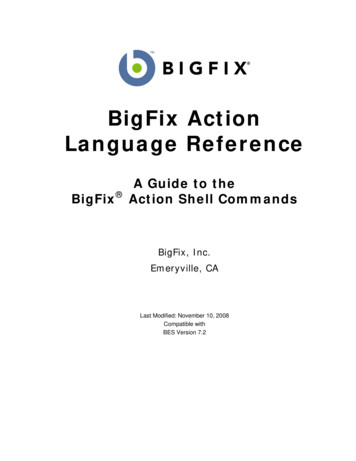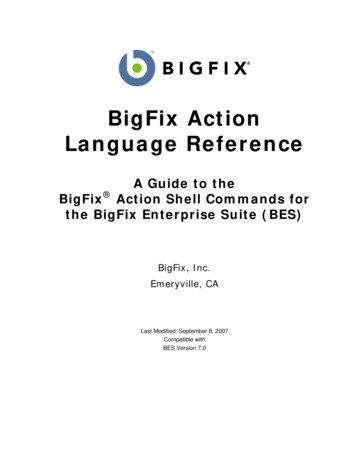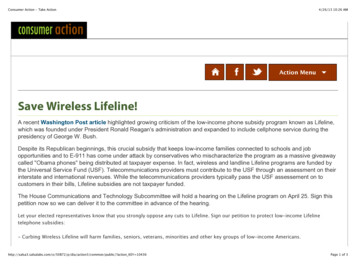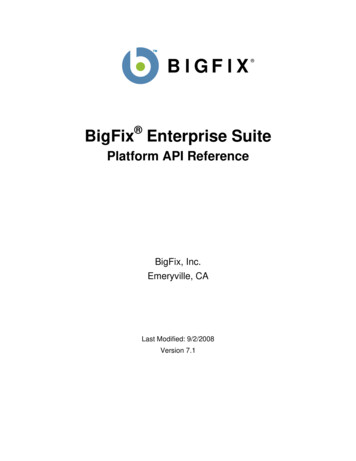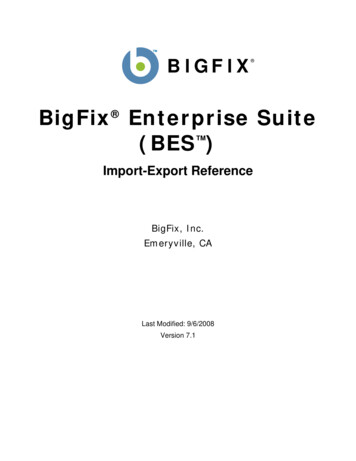Transcription
IBM BigFixVersion 9.2Action GuideIBM
IBM BigFixVersion 9.2Action GuideIBM
NoteBefore using this information and the product it supports, read the information in “Notices” on page 71.This edition applies to version 9, release 2, modification level 0 of IBM BigFix and to all subsequent releases andmodifications until otherwise indicated in new editions. Copyright IBM Corporation 2010, 2015.US Government Users Restricted Rights – Use, duplication or disclosure restricted by GSA ADP Schedule Contractwith IBM Corp.
ContentsChapter 1. Introducing the actionlanguage . . . . . . . . . . . . .1Creating Action Scripts . . . .Introducing the Prefetch Block .Using Substitution . . . . .Introducing Dynamic DownloadsStatic Downloading . . . .Dynamic Downloading . . .123444Chapter 2. Execution Commands . . .9.action launch preference low-priority . .action launch preference normal-priority .dos . . . . . . . . . . . . .notify client ForceRefresh . . . . . .override . . . . . . . . . . .Completion . . . . . . . . .Priority (Windows only) . . . . .Hidden (windows only) . . . . .Detached (Windows only) . . . .RunAs . . . . . . . . . . .run . . . . . . . . . . . . .rundetached . . . . . . . . . .runhidden . . . . . . . . . . .script . . . . . . . . . . . .wait . . . . . . . . . . . . .waitdetached . . . . . . . . . .waithidden . . . . . . . . . .Chapter 3. Flow Control Commands .action may require restartaction parameter query .action requires login . .action requires restart . .continue if . . . . . .exit . . . . . . . .if, elseif, else, endif . . .Prefetching . . . .parameter . . . . . .pause while . . . . .restart . . . . . . .set clock . . . . . .shutdown . . . . . .Chapter 4. File System Commandsaction log . . . . . .add nohash prefetch item.add prefetch item . . .appendfile . . . . . .archive now . . . . .begin prefetch block . .collect prefetch items . .copy . . . . . . . .createfile until . . . .delete . . . . . . .download . . . . . . Copyright IBM Corp. 2010, 122222425252626292929303132323435353637download as . . . .download now as . .end prefetch block . .execute prefetch plug-inextract . . . . . .folder create . . . .folder delete . . . .move . . . . . .prefetch . . . . .relay select . . . .utility . . . . . .Chapter 5. Setting Commands. . . .setting . . .setting delete .Chapter 6. Registry Commands . . .regdelete .regset . .Chapter 7. Wow64 Commandsaction uses wow64regdelete64 . .regset64 . . .script64 . . . .redirection. . . . . . . . . . . .Chapter 8. Administrative RightsCommands . . . . . . . . . . . .administrator add .administrator delete.Chapter 9. BigFix Client MaintenanceCommands . . . . . . . . . . . .module add . .module commit .module delete .Chapter 10. Locking Commands . . .action lock indefinite .action lock until . . .action unlock . . . .Chapter 11. Site MaintenanceCommands . . . . . . . . . . . .site force evaluation . . .site gather schedule disable .site gather schedule manual .site gather schedule publishersite gather schedule seconds .subscribe . . . . . . .unsubscribe . . . . . 759595960616161616363636364646465iii
Chapter 12. Comments . . . . . . .double forward slash .Appendix. Support.6767. . . . . . . .69Notices . . . . . . . . . . . . .71Trademarks .iv.IBM BigFix: Action Guide.73Terms and conditions for product documentation.74
Chapter 1. Introducing the action languageAfter a Fixlet identifies a potential problem on a computer, it offers to fix it withan IBM BigFix shell command, called an action script. Although there are otherways to create scripts, the most powerful method is to use the IBM BigFix ActionLanguage, because it integrates tightly with the relevance engine.Many action commands allow or require parameters. Those parameters can eitherbe hardcoded (static) values or expressions that are evaluated and inserted by theIBM BigFix relevance engine. These are called substitution variables and they letyou create scripts that are finely targeted and highly flexible. The exact relevanceexpression that triggered the action can be used in your action script, ensuring aperfect match between the problem and the correction. All commands mayperform substitution on their arguments before processing them, with a few notedexceptions.This document describes all the IBM BigFix action commands, with specificexamples. At the bottom of each action topic is a version number, such as Version7.2 and above. This represents the first version that is compatible with the givencommand. Some actions are marked "Windows Only," and will fail on UNIX orMacintosh systems.Creating Action ScriptsYou can create custom actions to fix problems or address issues across yournetwork that are not covered by the standard content. Although the process issimple to describe, there are a large range of actions and targeting techniques atyour disposal. To create a custom action:1. Log on to the IBM BigFix Console as a Master Operator.2. Select Tools Take Custom action.3. The Take action dialog pops up. At the top is a place to provide a Name foryour custom action. This field can be sorted and filtered, so a good namingconvention will help you get the most out of your reports.4. Under the Name field is the Preset pull-down menu that allows you pick apreset customized action, saving you time and ensuring accuracy. You can alsosave your current input as a preset for later use. The Preset interface includesthese fields and buttons:a. Preset: Select a preset from the pull-down menu.b. Show only personal presets: Check this box to filter the list of presets tojust your personal ones.c. Save Preset: Save the current set of action options for later use. This buttonisn't active until you make a change to one of the options somewhere in thisdialog. When you click this button, a dialog pops up prompting you for thename of your preset. A check box below that lets you save it as a public orprivate preset.d. Delete Preset: Removes this preset from the selectable list. It brings up aconfirmation dialog allowing you to cancel this command.5. Under the Presets, there are several tabs:a. Target: Select the targets from the provided list, or use properties or aspecific list of computers to target the action. Copyright IBM Corp. 2010, 20151
6.1.2.3.4.b. Execution: Specify the deployment options and constraints, includingrepeated application and failure recovery.c. Users: Determine how this action will respond to the presence or absence ofusers.d. Messages: Provide a message to precede and accompany the action.e. Offer: Create an action offering, allowing the user to choose whether or notto apply the action.f. Post-action: Describe what actions need to be done to complete the action,including restarts or shutdowns.g. Applicability: Allows you to override the original action relevance.h. Success Criteria: Create specific criteria that you can use to determine ifyour action was successful.i. Action Script: This tab allows you to create or modify an action script.Click on the Action Script tab and type in your script. This guide describes theavailable action commands and provides multiple examples.Click on the Applicability tab if you would like to fine-tune the targeting ofyour action script. For more information about the relevance language, see theIBM BigFix relevance Language Reference and the IBM BigFix InspectorGuides.Click on the Execution, Users, Messages, Offer or Post-action tabs to furthercustomize your action.When you are ready to deploy your custom action, click OK.Your custom action will be distributed to all the computers that have beenselected or targeted. The actions will be applied using whatever constraints andschedules you have specified.You can also create actions when you Create Tasks or Create Fixlets. See the IBMBigFix Console manual for more information on these topics.Introducing the Prefetch BlockThe prefetch block must be the first entry in the action script (other than commentsor blank lines). It contains all the download prefetch logic needed to prepare forsubsequent action execution, making the action easier to understand. Some of themethods that can be used in a prefetch block include:Literal downloadsThese are ordinary static downloads, which are still available.Conditional downloadsOnly those commands inside TRUE condition pathways are performed.Variable SubstitutionThis includes downloads that use relevance substitution to determinewhich files to collect.Custom logicThis takes advantage of a plug-in to create download manifests.Unlike the pre-parsing algorithm used in the traditional downloading actions,prefetch block downloads can be viewed as a top-down approach: the prefetchblock comes first and must successfully complete before the rest of the action cancontinue. This provides greater control, flexibility and power.2IBM BigFix: Action Guide
Note: Only one prefetch block is allowed per action. When it is used, the beginprefetch block command must be the first executable in the script. Only blanklines and comments are allowed to precede it. An end prefetch block command isrequired for termination.Using SubstitutionSubstitution allows the Fixlet author to include relevance expressions in an action.This is accomplished by placing the relevance expression in curly braces:run "{pathname of regapp "excel.exe"}"This example runs a program without knowing where it is located. A relevanceexpression evaluates the pathname automatically using the 'regapp' inspector.pause while {exists running application "c:\updater.exe"}This action pauses until a program finishes executing, using the runningapplication inspector.Substitution is not recursive, although any particular command may have one ormore expressions to evaluate before execution. The IBM BigFix Client is expectingto find a single expression inside the curly braces. If it sees another left bracebefore it encounters a closing right brace, it treats it as an ordinary character:echo {"a left brace: {"}would send this string to output:a left b race: {Therefore no special escape characters are necessary to represent a left brace. Tooutput a literal right brace without ending the substitution, use a double character:echo {"{a string inside braces}}"}would send this string to output:{a string inside braces}Or consider this example:appendfile {{ name of operating system } {name of operating system}When this example is parsed, the double left braces indicate that what follows isnot a relevance expression. Only a single right brace is necessary when it's outsideof a relevance expression (inside a relevance expression, a double right brace isnecessary to specify a literal one). This would output the following line toappendfile:{ name of operating system } WinXPYou can also use substitution with add prefetch item commands in prefetchblocks:begin prefetch blockparameter "manifest" "{pathname of file "manifest.spec" of client folderof site "AV"}"add prefetch item {concatenation " ; " of lines of file(parameter "manifest")}end prefetch blockChapter 1. Introducing the action language3
Introducing Dynamic DownloadsThe dynamic downloading feature extends the flexibility of action scripts. Tounderstand how it works, it is helpful to understand the existing static downloadmethod.Static DownloadingBefore it runs an action, the IBM BigFix Client parses it, looking for download orprefetch commands. Static downloads include the URL, SHA hash algorithm, andsize for each item as literal values in the action script. The literal values allows anoperator to observe exactly what the action script is going to do. These literals areused to construct a numbered list of downloads associated with the action that isthen stored on the IBM BigFix Server. This stage of action processing is calledprefetch processing.As a consequence of prefetch processing, the Client will notify the nearest IBMBigFix Relay of the need for downloads by requesting a URL ending in actionid /0, which in turn triggers the Relay to download all the itemscorresponding to that specified action. When they are ready, the Relay pings theclients back with the action ID. All the IBM BigFix Clients running that action willthen collect the files by asking for them one at a time as actionid /1, actionid /2, etc.However, because the download information is represented by literal expressions,only those URLs already known when the action is authored can be represented.This means that static downloads cannot be used for those instances where thedownloads change, but the action script remains the same.Dynamic DownloadingDynamic downloads add the ability to use relevance clauses to specify downloads.These new commands must be embedded in a special segment of action codecalled a prefetch block. For instance, if you created a file in the AV Fixlet sitenamed download.spec containing a named variable in the first line such as:name update.exe sha1 123 sha256 678 size 456 url http://site.com/download/patch.exeYou could then access this patch using relevance substitution in a prefetch block:begin prefetch blockparameter "downloadFile" "{pathname of file "download.spec" of client folderof site "AV"}"add prefetch item {line 1 of file (parameter "downloadFile")}end prefetch blockThis code block creates a variable named downloadFile that points to a file in theAV site. It then adds this file to the prefetch queue for subsequent downloading. Inthis way, a Fixlet message in the AV site could offer to keep somethingautomatically updated and the download.spec file would be refreshed whenever anew version became available. Deploying the action from the Fixlet as a Policyaction would then execute the update whenever the download.spec file waschanged.Note that this code block terminates with an end prefetch block command, whichensures that the file is successfully downloaded before execution of the action4IBM BigFix: Action Guide
script. A prefetch block must be at the top of the action script, and it must beclosed with the end prefetch block statement before the script can continue.Another popular technique is to use a data file, or manifest, containing a list ofmultiple downloads, each with its own URL, SHA hash algorithm, and size. Thismanifest can change as often as necessary, making it easy to update spy ware oranti-virus definitions. One way to implement this is to create a file namedmanifest.spec with a list of downloads such asname patch1.exe sha1 123 sha256 347 size 456 url http://site.com/download/patch1.exename patch2.exe sha1 234 sha256 358 size 567 url http://site.com/download/patch2.exename patch3.exe sha1 345 sha256 368 size 678 url http://site.com/download/patch3.exeYou can then download these patches with a prefetch block that pulls thesefiles from the manifest:begin prefetch blockparameter "manifest" "{pathname of file "manifest.spec" of client folderof site "AV"}"add prefetch item {concatenation " ; " of lines of file(parameter "manifest")}end prefetch blockYou can also use small executables to process files into a fresh manifest. This isaccomplished with the execute prefetch plug-in command, as the followingexample illustrates:begin prefetch blockadd prefetch item name myPlugIn.exe sha1 123 size 456url http://mysite/plugin.exe sha2 347// collect the plug-in before continuing:collect prefetch itemsparameter "ini" "{file "prepass.ini" of site (value of setting"CustomSite") of client}"execute prefetch plug-in "{download path "myPlugIn.exe"}" /downloads"{parameter "ini"}" "{download path "manifest"}"add prefetch item {concatenation " ; " of lines of download file"manifest"}end prefetch blockThis prefetch block first adds the plug-in to the prefetch queue and then executesthe collect prefetch items command. This causes prefetch processing to delay untilthe items added to the prefetch queue are downloaded before prefetch processingcontinues. Once successfully downloaded, the plug-in is executed with argumentsincluding the path for the data file and the manifest to be produced from it. Thefinal add prefetch item command queues up the downloads specified in thefreshly created manifest. A technique like this might also be used to decrypt asecure file into a plain-text manifest.Dynamic downloads must specify files with the confirmation of a size or SHA hashalgorithm. The URL, size, and SHA hash algorithm can come from a source outsideof the action script. This flexibility entails extra scrutiny. Since any client can usedynamic downloading to request a file, it creates an opportunity for people to useyour server to host files indiscriminately. To prevent this, dynamic downloadinguses a white-list. Any request to download from a URL (that is not explicitlyauthorized by use of a literal URL in the action script) must meet one of thecriteria specified in a white-list of URLs on the IBM BigFix Server, located at BESServer Install Path \Mirror Server\Config\DownloadWhitelist.txt. This filecontains a newline-separated list of regular expressions using a Perl regex format,such as the /patches/JustThisOneFile\.qfxChapter 1. Introducing the action language5
The first line is the least restrictive, allowing any file at the sitenamedomain to be downloaded. The second line requires a specific domain hostand the third is the most restrictive, limiting the URL to a single filenamed "JustThisOneFile.qfx". If a requested URL fails to match an entry inthe white-list, the download immediately fails with status NotAvailable.A note is made in the Relay log containing the URL that failed to pass.An empty or non-existent white-list will cause all dynamic downloads to fail.A white-list entry of ".*" (dot star) will allow any URL to be downloaded.Prefetch blocks allow conditional statements:begin prefetch blockif {name of operating system "Windows 2000"}add prefetch item name up.exe sha1 123 size 456url http://site.com/patch2k.exe sha2 567elseadd prefetch item name up.exe sha1 123 size 456url http://site.com/patch.exe sha2 567endifend prefetch blockwait "{download path "up.exe"}"This action script branches on the existence of Win2K, but the downloads in thisexample are described statically (as literal text). Although the clients will onlydownload the particular items they need, all the static files are downloaded toservers and relays as soon as they are requested. Dynamic downloads can improveon this situation because only those files actually needed by clients are fetched tothe server and relay in the first place. Here's an example using dynamicdownloading:begin prefetch blockif {name of operating system "Windows 2000"}add prefetch item {"name up.exe sha1 123 size 456url http://site.com/patch2k.exe"} sha2 567elseadd prefetch item {"name up.exe sha1 123 size 456url http://site.com/patch.exe"} sha2 567endifend prefetch blockwait "{download path "up.exe"}"By using relevance substitution in the prefetch block, with a properly configuredwhite list file on the server, this code only fetches the necessary file, potentiallyimproving bandwidth requirements and efficiency.You can also branch execution based on the contents of a file, allowing you
BigFix Console manual for mor e information on these topics. Introducing the Prefetch Block The pr efetch block must be the first entry in the action script (other than comments or blank lines). It contains all the download pr efetch logic needed to pr epar e for subsequent action execution, making the