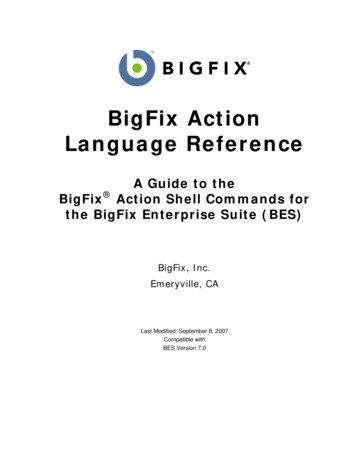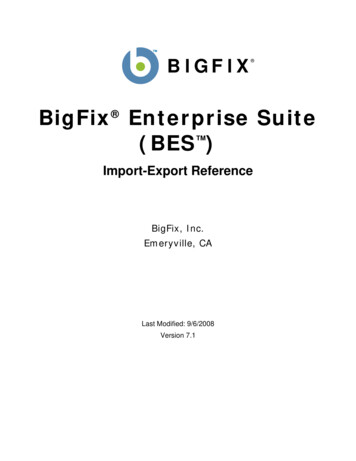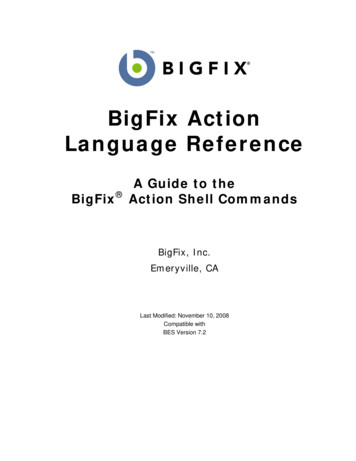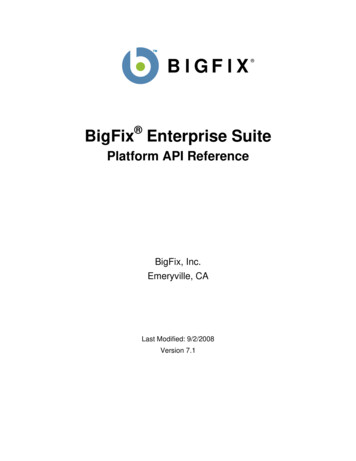
Transcription
TMBGFXBIGFIX BigFix Enterprise SuitePlatform API ReferenceBigFix, Inc.Emeryville, CALast Modified: 9/2/2008Version 7.1
BigFix Platform API ReferencePage i 1998–2008 BigFix, Inc. All rights reserved.BigFix , Fixlet and "Fix it before it fails" are registered trademarks of BigFix, Inc.i-prevention, Powered by BigFix, Relevance Engine, and related BigFix logos aretrademarks of BigFix, Inc. All other product names, trade names, trademarks, andlogos used in this documentation are the property of their respective owners. BigFix’suse of any other company’s trademarks, trade names, product names and logos orimages of the same does not necessarily constitute: (1) an endorsement by suchcompany of BigFix and its products, and (2) an endorsement of the company or itsproducts by BigFix.No part of this documentation may be reproduced, transmitted, or otherwisedistributed in any form or by any means (electronic or otherwise) without the priorwritten consent of BigFix, Inc. You may not use this documentation for any purposeexcept in connection with your use or evaluation of BigFix software and any otheruse, including for reverse engineering such software or creating compatible software,is prohibited. If the license to the software that this documentation accompanies isterminated, you must immediately return this documentation to BigFix, Inc. anddestroy all copies you may have.All inquiries regarding the foregoing should be addressed to:BigFix, Inc.1480 64th StreetEmeryville, CA 94608 2008 by BigFix, Inc.
BigFix Platform API ReferencePage iiContentsPREFACE 1AUDIENCE . 1ORGANIZATION OF THIS MANUAL . 1CONVENTIONS USED IN THIS MANUAL . 1VERSIONS . 1INTRODUCTION 2INSTALLATION & SETUP 3INSTALLATION. 3API REFERENCE 4BESAPI.XMLIMPORTER . 4BESAPI.ACTIONSTOPPER . 6BESAPI.RETRIEVEDPROPERTY . 6BESAPI.FIXLETMESSAGE . 9BESAPI.SITEMANAGER . 13BESAPI.ACTIONSITEMASTHEAD . 14BESAPI.SIGNINGKEYS . 15BESAPI.FIXLETACTIONCREATOR . 16BESAPI.FIXLETCREATOR. 19BESAPI.SETTINGSACTIONCREATOR . 22EXAMPLES 26INDEX 32 2008 by BigFix, Inc.
BigFix Platform API ReferencePrefacePage 1PrefaceAudienceThis reference is for software developers who want to access the functionality of the BES Console from theirown applications. These functions are exposed by the BES Platform API. This document serves as theexternal specification for the API and describes the relevent objects including their methods and properties.Organization of this ManualThis document is organized as follows:Introduction: This chapter contains a brief introduction to the BES Platform API.Installation & Setup: This chapter describes the installation and setup procedures that need to be performedin order to use the BES Platform API.API Reference: This chapter details the COM objects that collectively form the BES Platform API,including their methods, properties, and events.Examples: This chapter contains an example illustrating the use of the API to perform an action from ascript.Conventions Used in this ManualThis document makes use of the following conventions and nomenclature:ConventionUseBold SansA bold sans-serif font is used for API headers.Mono-spaceA mono-spaced font is used to indicate scripts or code snippets.VersionsThe document describes functionality in BES Version 7.1 and later. 2008 by BigFix, Inc.
BigFix Platform API ReferenceIntroductionPage 2IntroductionThis document describes the Platform API for the BigFix Enterprise Suite (BES). The BES allows operatorsto maintain and audit hundreds of thousands of networked computers. It includes tools for the creation ofcustom Tasks and Actions, giving administrators a wide range of options for controlling and montoring theirnetworks.The BES Console is the command and control interface that enables authorized users to perform thesefunctions interactively. The BES Platform API allows external applications to perform these very samefunctions programmatically. Examples of such applications include customer-written scripts, automatedoperators, and third-party management applications/platforms that need to integrate with BES.The BES Platform API consists of a set of COM objects distributed in the form of a DLL file. The API wascreated using ATL and C but can be accessed via COM from a variety of languages and scriptingenvironments such as VBScript, JScript, and C#.To use the API, the calling application creates a BESAPI object with an associated set of methods andproperties. There are different BESAPI objects for each kind of task one might undertake using BES, such ascreating an action or task (BESAPI.XMLImporter) or managing site subscriptions (BESAPI.SiteManager).For a detailed description of the XML format used by the BESAPI.XMLImporter object, including thestructures and types of specific elements and attributes, please refer to the BES Import-Export Referencedocument.In addition to the BES Platform API, applications can also query the database directly using the BESDatabase API. The database interface is provided primarily for reporting purposes, such as web-pagecreation, and consists of a set of SQL views that applications can access using ADO (or other ODBC orMSSQL compatible interfaces). Please refer to the BES Database API Reference document for details. 2008 by BigFix, Inc.
BigFix Platform API ReferenceInstallation & SetupPage 3Installation & SetupInstallationThe BESAPI can be installed by the supplied BESAPI Installer program (setup.exe) on any computer thatmeets the system requirements for the BES Console. Before you can install the BESAPI, you must haveobtained the site certificate from BigFix, created the action site masthead file, and installed the BES Server.You may also want to verify that the BES Server is functioning properly by using the BES Diagnostics Tool.The BES Administrator’s Guide provides details on each of these steps.To install the BESAPI:1. Copy the action site masthead file into the BESAPI Installer (setup.exe) directory.2. Run setup.exe and follow the instructions.The BESAPI needs access to the signing keys of the specified user for most of its functionality. It findsthose keys by looking for them in a registered location. To set the location of the keys for a given user, youmust use the BESAPI.SigningKeys object documented below. You may notice that all of the BESAPIobjects allow you to specify an application name and a DSN name. These default to “BESAPI” and“BES bfenterprise” and there is usually no need to change them from their default values. If you do changethem you will need to set up registry keys for the new application name, and/or configure the ODBC DSNmanually. The BESAPI installer sets up the necessary keys and ODBC DSN to the default values. 2008 by BigFix, Inc.
BigFix Platform API ReferenceAPI ReferencePage 4API ReferenceThe objects in the BES Platform API are listed below and are detailed in the following sections: XMLImporter ActionStopper RetrievedProperty FixletMessage FixletCreator SettingsActionCreator SiteManager ActionSiteMasthead SigningKeysThe following objects are deprecated. They are still available in the API to provide for backwardcompatibility with consumers of the API prior to version 6.0. These objects will probably be removed in afuture version of BES. Consumers of the API should use the XMLImporter object instead. FixletActionCreator FixletCreator SettingsActionCreatorBESAPI.XMLImporterSee the BES Import-Export Reference document for a detailed description of the XML format. Note thateven though the console allows you to import BES XML documents with computer groups in them, theBESAPI.XMLImporter object does not support the creation of computer groups.XMLImporter MethodsDescriptionHRESULT SetAppName (BSTR appName);Set the Application Name string, which is used to specify theregistry key for the BESAPI. Default is 'BESAPI'.HRESULT SetDSN (BSTR dsn);Set the name of the ODBC DSN to use when connecting tothe database. Default is 'BES bfenterprise'. 2008 by BigFix, Inc.
BigFix Platform API ReferenceAPI ReferenceXMLImporter MethodsPage 5DescriptionHRESULT ImportFile (Connects to the database using the username and password.BSTR xmlFilePath,Reads the contents of the specified xml file, and imports itBSTR customSiteName,into the database, using the specified custom site name, or ifBSTR username,that is the empty string, then the operator’s action site, or theBSTR password,1[out, retval] VARIANT *ids master action site, if the operator is a master operator.Returns an array containing the database ids of the objects);created.HRESULT Import (Connects to the database using the username and password.SAFEARRAY(byte) xml,Imports the xml specified into the database, using theBSTR customSiteName,specified custom site name, or if that is the empty string, thenBSTR username,the operator’s action site, or the master action site, if theBSTR password,1[out, retval] VARIANT *ids operator is a master operator. Returns an array containingthe database ids of the objects created.);HRESULT ImportAction (SAFEARRAY(byte) actionXML,SAFEARRAY(byte) targetXML,UINT sourceSiteID,UINT sourceFixletID,BSTR username,BSTR password,[out, retval] long *id);Connects to the database using the username and password.Imports the action specified by the actionXML, using thetargetXML for targeting, and using the specified sourceinformation. The appropriate site (operator site or masteraction site) is propagated depending on whether the usernamerefers to a master operator or not. Returns an integercontaining the database id of the action object created.XMLImporter PropertiesDescriptionHRESULT DiagnosticMessage ([out, retval] BSTR *pVal);If a method fails, this property returns a string containing adiagnostic message.HRESULT StatusMessage ([out, retval] BSTR *pVal);Returns a string describing the status of the current operation(e.g. propagation).HRESULT CurrentFIPSMode(BSTR username,BSTR password,[out, retval] BOOL* pVal);This is a function added in version 7.1 to every BESAPIinterface. It retrieves the masthead from the database andreturns true if FIPS mode cryptography is enabled in themasthead.1Note that only one site is propagated, so importing more than one object, or using the “auto activate analysis” feature may result inan object being created in the database without a propagation being performed to send that object to the BES agents. 2008 by BigFix, Inc.
BigFix Platform API ReferenceAPI ReferencePage 6BESAPI.ActionStopperActionStopper MethodsDescriptionHRESULT SetAppName (BSTR appName);Set the Application Name string, which is used to specify theregistry key for the BESAPI. Default is 'BESAPI'.HRESULT SetDSN (BSTR dsn);Set the name of the ODBC DSN to use when connecting tothe database. Default is 'BES bfenterprise'.HRESULT StopAction (UINT actionID,BSTR dbUserName,BSTR password);Stops the existing action in the database with the given IDnumber, and uses the username and password to propagate anew version of the action site.HRESULT DeleteAction (UINT actionID,BSTR dbUserName,BSTR password);Permanently deletes the existing action in the database withthe given ID number, and uses the username and password topropagate a new version of the action site. The action must bestopped or expired. Open actions cannot be deleted.ActionStopper PropertiesDescriptionHRESULT DiagnosticMessage ([out, retval] BSTR *pVal);If a method fails, this property returns a string containing adiagnostic message.HRESULT StatusMessage ([out, retval] BSTR *pVal);Returns a string describing the status of the current operation(e.g. propagation).HRESULT CurrentFIPSMode(BSTR username,BSTR password,[out, retval] BOOL* pVal);This is a function added in version 7.1 to every BESAPIinterface. It retrieves the masthead from the database andreturns true if FIPS mode cryptography is enabled in rty MethodsDescriptionHRESULT SetAppName (BSTR appName);Set the Application Name string, which is used to specify theregistry key for the BESAPI. Default is 'BESAPI'. 2008 by BigFix, Inc.
BigFix Platform API ReferenceAPI ReferencePage 7RetrievedProperty MethodsDescriptionHRESULT SetDSN (BSTR dsn);Set the name of the ODBC DSN to use when connecting tothe database. Default is 'BES bfenterprise'.HRESULT Create (BSTR name,BSTR relevance,UINT delaySeconds,BSTR dbUserName,BSTR password);Create a new retrieved property with the given name,relevance, and evaluation period. Use the username andpassword to propagate a new version of the action site. TheID property is set to the database ID of the newly createdretrieved property. Note that this function will fail if aretrieved property with the same name already exists.HRESULT Modify (long ID,BSTR name,BSTR relevance,BSTR dbUserName,BSTR password);Modify the existing retrieved property with the givendatabase ID to have the given name, relevance and evaluationperiod. Use the username and password to propagate a newversion of the action site. Note that this function will fail ifthe name is changed and a retrieved property with the samename already exists.HRESULT Delete (long ID,BSTR dbUserName,BSTR password);Delete the existing retrieved property with the given databaseID, and use the username and password to propagate a newversion of the action site.HRESULT Load (long ID,BSTR dbUserName,BSTR password);Connect to the database using the given username andpassword, and set the ID, Name, and Relevance propertiesusing the values stored in the database for the existingretrieved property with the given database ID.RetrievedProperty PropertiesDescriptionHRESULT ID ([out, retval] long *pVal);The database ID number of the retrieved property. Not setuntil after one of Load, Modify, Delete or Create hassucceeded.HRESULT Name ([out, retval] BSTR *pVal);The name of the retrieved property. Not set until after one ofLoad, Modify or Create has succeeded.HRESULT Relevance ([out, retval] BSTR *pVal);The relevance expression that defines the retrieved property.Not set until after one of Load, Modify or Create hassucceeded.HRESULT DelaySeconds ([out, retval] UINT *pVal);The evaluation period of this retrieved property in seconds (0means ‘every report’). Not set until after one of Load,Modify, Delete or Create has succeeded. 2008 by BigFix, Inc.
BigFix Platform API ReferenceAPI ReferencePage 8RetrievedProperty PropertiesDescriptionHRESULT IsCustom ([out, retval] BOOL *pVal);True if the property is a custom property. Not set until afterone of Load, Modify, Delete or Create has succeeded.HRESULT IsReserved ([out, retval] BOOL *pVal);True if the property is a reserved property. Not set until afterone of Load, Modify, Delete or Create has succeeded.HRESULT IsDefault ([out, retval] BOOL *pVal);True if the property is a predefined property. Not set untilafter one of Load, Modify, Delete or Create has succeeded.HRESULT IsPropertyOverride ([out, retval] BOOL *pVal);True if the property is a reference to a property defined in ananalysis. The evaluation period of this object overrides theevaluation period specified in the analysis. Not set until afterone of Load, Modify, Delete or Create has succeeded.HRESULT SourceSiteID ([out, retval] UINT *pVal);If the property is a reference to a property defined in ananalysis, then this is the SiteID of the site which contains theanalysis. Not set until after one of Load, Modify, Delete orCreate has succeeded.HRESULT SourceFixletID ([out, retval] UINT *pVal);If the property is a reference to a property defined in ananalysis, then this is the FixletID of the analysis. Not set untilafter one of Load, Modify, Delete or Create has succeeded.HRESULT SourcePropertyID ([out, retval] UINT *pVal);If the property is a reference to a property defined in ananalysis, then this is the ID of the property withing thatanalysis. Not set until after one of Load, Modify, Delete orCreate has succeeded.HRESULT SourceName ([out, retval] BSTR *pVal);If the property is a reference to a property defined in ananalysis, then this is the original name of the property in theanalysis. Not set until after one of Load, Modify, Delete orCreate has succeeded.HRESULT SourceRelevance ([out, retval] BSTR *pVal);If the property is a reference to a property defined in ananalysis, then this is the original relevance of the property inthe analysis. Not set until after one of Load, Modify, Deleteor Create has succeeded.HRESULT SourceDelaySeconds ([out, retval] BSTR *pVal);If the property is a reference to a property defined in ananalysis, then this is the original evaluation period for theproperty in the analysis. Not set until after one of Load,Modify, Delete or Create has succeeded.HRESULT DiagnosticMessage ([out, retval] BSTR *pVal);If a method fails, this property returns a string containing adiagnostic message. 2008 by BigFix, Inc.
BigFix Platform API ReferenceAPI ReferencePage 9RetrievedProperty PropertiesDescriptionHRESULT StatusMessage ([out, retval] BSTR *pVal);Returns a string describing the status of the current operation(e.g. propagation).HRESULT CurrentFIPSMode(BSTR username,BSTR password,[out, retval] BOOL* pVal);This is a function added in version 7.1 to every BESAPIinterface. It retrieves the masthead from the database andreturns true if FIPS mode cryptography is enabled in themasthead.BESAPI.FixletMessageFixletMessage MethodsDescriptionHRESULT SetAppName (BSTR appName);Set the Application Name string, which is used to specify theregistry key for the BESAPI. Default is 'BESAPI'.HRESULT SetDSN (BSTR dsn);Set the name of the ODBC DSN to use when connecting tothe database. Default is 'BES bfenterprise'.HRESULT Load (long siteID,long fixletID,BSTR dbUserName,BSTR password);Connect to the database using the given username andpassword. Query the database for the data of the fixletmessage with the given fixletID contained in the fixlet siteidentified by the given siteID. The properties of theFixletMessage object will be set using the data read from thedatabase.HRESULT Delete (BSTR dbUserName,BSTR password);Connect to the database using the given username andpassword. Deletes this fixlet, analysis, task, or computergroup, and propagates the action site
Sep 02, 2008 · BigFix , Fixlet and "Fix . This chapter contains an example illustrating the use of the API to perform an action from a script. Conventions Used in this Manual . This document makes use of the f