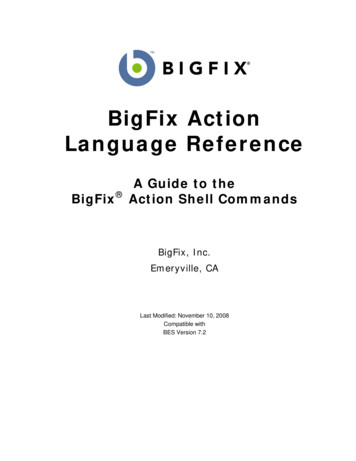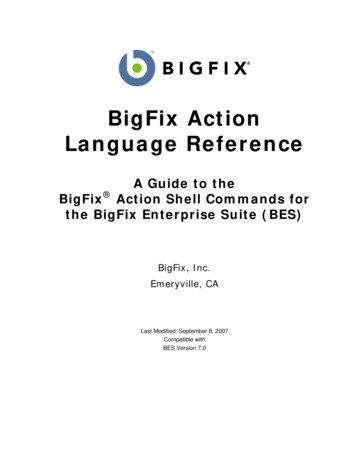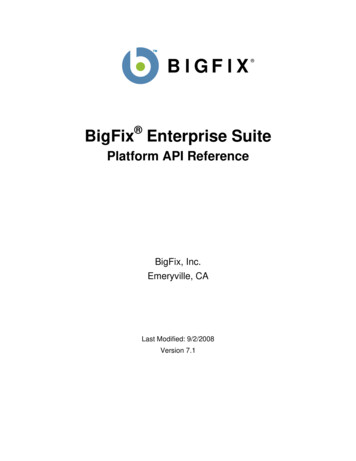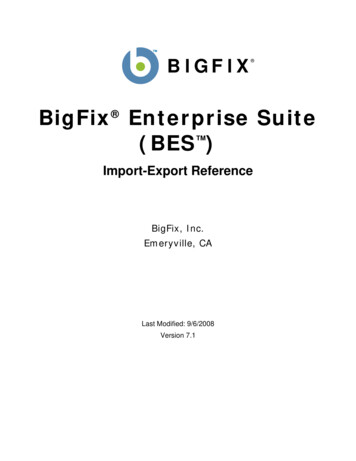Transcription
BigFix PlatformGetting Started
Special noticeBefore using this information and the product it supports, read the information in Notices(on page 39).
Edition noticeThis edition applies to version 9.5 of BigFix and to all subsequent releases andmodifications until otherwise indicated in new editions.
ContentsChapter 1. Introduction. 1Chapter 2. BigFix platform. 3Chapter 3. BigFix applications.6Chapter 4. A sample architecture.9Chapter 5. Types of content.10Chapter 6. How to identify on which targets to apply content. 12Chapter 7. A patch management scenario.15Chapter 8. Glossary.23Chapter 9. Support. 38Notices. 39Index.
Chapter 1. IntroductionBigFix is a suite of products that provides a fast and intuitive solution for compliance,endpoint, and security management and allows organizations to see and manage physicaland virtual endpoints through a single infrastructure, a single console, and a single type ofagent.BigFix provides you with the following capabilities: Single intelligent agent for continuous endpoint self-assessment and policyenforcement. Real-time visibility and control from a single management console. Management of hundreds of thousands of endpoints regardless of location, connectiontype, or status. Targeting of specific actions to an exact type of endpoint configuration or user type. Management of complexity and cost reduction, increasing accuracy, and boostingproductivity. Patch management, software distribution, and OS deployment. Support for heterogeneous platforms. Mobile device management. Automatic endpoint assessment and vulnerability remediation according to theNational Institute of Standards and Technology (NIST) standards. Real-time protection from malware and other vulnerabilities. Server Automation.Depending on your business and environment needs, you can choose to implement some orall of these capabilities by buying licenses for the specific products belonging to the suite.Licensing is done through annual subscription, according to the number of endpoints thatare managed and the products that are selected in the suite.All products are compatible with one another and are accessible from anywhere in yournetwork by using the BigFix console.Typically, a BigFix installation consists of the following parts:
BigFix Platform Getting Started 1 - Introduction 2 BigFix platform (on page 3) One or more BigFix applications (on page 6)For more details about the product, see: A sample architecture (on page 9) Types of content (on page 10) How to identify on which targets to apply content (on page 12)
Chapter 2. BigFix platformAll the BigFix applications run on top of the BigFix platform.The BigFix platform is a multi-layered technology platform that acts as the core part ofthe global IT infrastructure. The platform is a dynamic, content-driven messaging andmanagement system that distributes the work of managing IT infrastructures out to themanaged devices themselves, the agents.The platform can manage up to 250,000 physical and virtual computers, over private orpublic networks, including servers desktops, roaming laptops, mobile phones, Point-Of-Saledevices, Automated Teller Machines, and self-service kiosks.The platform supports Microsoft Windows, UNIX, Linux, and Mac OS.In terms of features and benefits, BigFix platform delivers:A single intelligent agentIt operates with less than 10 megabytes of RAM and it must be installed onevery computer that must be managed. It continuously assesses the stateof the endpoint against the stated policy, whether connected to the networkor not. As soon as the agent notices that the target out of compliance witha policy or checklist, it informs the server, runs the configured remediationtask, and immediately notifies the server of the task status and result. In mostcases, the agent operates silently, without any direct intervention from theuser. However, if you want to solicit a user response, the program also allowsyou to provide screen prompts. A computer with the BigFix agent installed isalso referred to as a client.A single consoleWhatever specific solution you use, whether it is endpoint protection, systemslifecycle management or security configuration and vulnerability management,it is managed from a single console. If you are an operator with the requiredprivileges, from the console you can quickly and easily distribute a fix to onlythose computers that need it, with no impact on the rest of the network.
BigFix Platform Getting Started 2 - BigFix platform 4A single serverIt coordinates the flow of information to and from individual clients and storesthe results in the database. It manages policy-based content and allows theoperator to maintain real-time visibility and control over all devices in theenvironment. The content is delivered in messages that are called Fixlet andit is updated continuously using the Content Delivery cloud-based service.Because most of the analysis, processing, and enforcement work is doneby the agent rather than the server, one server can support up to 250.000endpoints. High availability is enabled by employing multiple servers.Optionally one or more relaysThey help manage distributed devices and policy content. A relay is a client,that is enhanced with a relay service. It performs all client actions to protectthe host computer, and in addition, delivers content and software downloadsto child clients and relays. Instead of requiring every networked computer todirectly access the server, relays can be used to offload much of the burden.Hundreds of clients can point to a relay for downloads, which in turn makesonly a single request to the server. Relays can connect to other relays as well,further increasing efficiency. Promoting an agent to a relay takes minutes anddoes not require dedicated hardware or network configuration changes.Optionally a secondary serverA Disaster Server Architecture (DSA) server, which replicates the serverinformation for disaster recovery. If a BigFix server fails, other BigFix serversautomatically take over as fully functional BigFix servers.Web ReportsUsing the Web Reports program you can: Produce charts and graphs of your data, providing you with hardcopy. Help you to maintain an audit trail of all the Fixlet activity in your network. Export data for further manipulation in a spreadsheet or database. Aggregate information from extra BigFix servers that are installed at yourorganization.
BigFix Platform Getting Started 2 - BigFix platform 5The interface runs in a web browser and provides a set of users with visibilityinto the state of the computers, but no rights to alter those computers.
Chapter 3. BigFix applicationsThe BigFix solution comprises several application products that provide consolidatedsecurity and operations management, simplified and streamlined endpoint management,while increasing accuracy and productivity.BigFix LifecycleUse this application to provide administrators with an agent-based tool thatdelivers accurate visibility into the state of endpoints and automaticallyremediates issues.BigFix Lifecycle includes the following applications:OS DeploymentProvides a consolidated, comprehensive solution to quicklydeploy new workstations and servers throughout a network froma single, centralized location.Power ManagementManages and monitors the power usage settings on thecomputers in your network. It also manages and applies thecompany conservation policies that you set with the use ofdashboards, wizards, and web reports.Remote ControlRemotely takes over and monitors workstations and servers inyour deployment.Server AutomationAutomates provisioning workflows. You can automate asequence of Fixlets, tasks, and baselines across differentendpoints, such as servers or computers.Software Distribution
BigFix Platform Getting Started 3 - BigFix applications 7Provides a consolidated, comprehensive solution to quicklydeploy software throughout a network from a single, centralizedlocation. It provides cost-effective operational control andvisibility of your software delivery and installation process.BigFix PatchUse this application to provide an automated, simplified patching processto all distributed endpoints. It manages both operating system and softwareapplication patches.BigFix ComplianceUse this application to protect endpoints, automate remediation, and assureregulators that you are meeting security compliance standards.BigFix WebUIUse this application to access the flexibility and power of BigFix through anapproachable web-based interface.BigFix InventoryUse this application to scan monitored computers to: Identify which software is installed. Match the signatures that are discovered by the scan against thesoftware catalog. Create reports. Compare the results with the information about costs and entitlementthat is provided in the contracts.You can decide to add applications that belong to the BigFix solution later by buying extralicenses; they will automatically be available for use on the BigFix Console. You do nothave to install any additional software or buy new hardware when you add applications that
BigFix Platform Getting Started 3 - BigFix applications 8belong to the solution. Only Asset Discovery and Inventory require the installation of newcomponents, but the installation is done by BigFix itself.Note: Asset Discovery is a BigFix platform component that allows you to identifyunmanaged assets in your network.Many customers start with one application, such as Patch, and then expand the scope oftheir deployments, buying new licenses, as they start to appreciate the full capabilities ofthe product solution.Consider that some capabilities are common to more than one application in the BigFixproduct solution. For example, as you can see in the picture, the capability to apply OSand software application patches is available in the Patch application, as well as in theCompliance and Lifecycle applications. You can buy any of these licenses to managepatches.All these applications take advantage of the continuous evaluation on the agent and of thegathering process to acquire data from repositories and send to the targets.
Chapter 4. A sample architectureA sample architecture helps you planning your environment.A typical installation has at least one BigFix server that gathers Fixlets from the internet.These messages can be viewed by the console operator and distributed to the relays, whichforward the data on to the clients. Each client inspects its local computer and reports anyrelevant Fixlets back to the relays, which compress the data and pass it back up to theservers.The console oversees this activity. It connects to the server and periodically updates itsviews to reflect changes or new information about your network. When vulnerabilitiesare discovered, the console operator can target patches or other fixes to the appropriatecomputers. The progress of the fixes can be followed in near real time as they spread to allthe relevant computers and, one by one, eliminate bugs and vulnerabilities.BigFix is flexible enough to connect to a distant office over a VPN and even allows homebased workers or on-the-road sales staff to connect over the internet to a firewall-protectedrelay in a DMZ. This simple hierarchy can be extended and deepened to accommodatenetworks of virtually any size.
Chapter 5. Types of contentBigFix is based on contents. The generic term of content might represent data to distributeto targets, or instructions to run on targets, or queries to run on targets.BigFix implementation is based on these different types of content:ActionAn action is a script that runs on selected targets. Actions are used tofix policy violation and security exposures, to run configuration steps or,in general, to run operations or commands on targets. Fixlets, tasks, andbaselines contain actions and depend on actions to run their remediationmission.FixletA Fixlet is a document that contains instructions that the BigFix agentson target systems use to assess their status, identify issues, such as avulnerability or a lack of compliance with a policy rule, and take correctiveactions to resolve.TaskA task is a document that contains instructions that BigFix agents on targetsystems use to run locally commands or configuration activities.BaselineA baseline is a deployment container of Fixlets and tasks. You can use it toapply a set of contents at the same time to one or more targets. The contentsare applied according to the sequence specified in the baseline description.For example, a baseline might contain:1. A Fixlet to install a product.2. A Fixlet to upgrade it to a required level.3. A task to configure the product that is installed.
BigFix Platform Getting Started 5 - Types of content 11When the baseline is deployed, the contents are applied respecting thepredetermined sequence.AnalysisAn analysis is a collection of property expressions that allows an operator toview and summarize various properties of BigFix client computers across anetwork.You can access these types of contents from the BigFix console. Each application thatbelongs to the BigFix suite uses these contents to accomplish its activities. You can createyour custom content to satisfy your specific needs. For example, you can create customFixlets to apply patches to your home-developed applications or to enforce your policy rules.You must have specific authorizations to create your custom content.Contents are contained in content sites. These contents are automatically updated ona timely basis. The set of content sites available to you depends on the BigFix productlicenses that you bought. If you have the required authorizations, you can create your owncustom content site to collect your custom contents.
Chapter 6. How to identify on which targets toapply contentBigFix helps you identify on which targets to apply content.One of the main strengths of BigFix is its ability to determine which targets the contentapplies to, in other words, which computers need that content. This is accomplished usingRelevance expressions. Relevance expressions are part of the content definition and theirscope is to interrogate the hardware and software properties of your managed clientsto ensure that a patch or a maintenance activity, for example, is applied to only thosecomputers that need it, and to no others.When you define a content, you specify in the Applicable Computer tab a set of computersthat can be targets for that content. Relevance evaluation narrows down this set ofcomputers and selects only those computers that really must apply that content.Even though relevance expressions are used in the same way for all types of content,depending on the type of content, the relevance triggers different behaviors:Relevant actionIt represents a violation to be remediated by running the instructions stated inthe action description using the Action script language. Actions incorporaterelevance clauses that can be customized at run time in the Take Actiondialog.Relevant FixletIt means that the computer is out-of-compliance with a policy rule. When theFixlet is relevant, the actions that are contained in the Fixlet definition can be
BigFix Platform Getting Started 6 - How to identify on which targets to apply content 13run to remediate the issue. After the actions run, the relevance is evaluatedagain to check if the vulnerability is fixed.For example, a Fixlet can be used to install Symantec Endpoint Protection.This Fixlet is relevant for those computers where Symantec EndpointProtection is not installed. After the Fixlet is installed on all the relevantcomputers, it is no longer marked as relevant. If, later, Symantec EndpointProtection is uninstalled on one or more computers specified in the ApplicableComputers tab, the Fixlet is marked as relevant again.Relevant taskIt indicates that the computer has a violation of a configuration standard orrequirement or it must run maintenance activities.For example, a task can be used to start Symantec Endpoint Protection. Thistask is relevant for those computers where Symantec Endpoint Protection isnot active.When the task is relevant, the actions that are contained in the task definitioncan be run to remediate the issue. After all the steps of the actions havecompleted, the task is marked as not relevant on the computer. The relevanceexpression is not evaluated again. As a best practice, success criteria can beused to determine whether the actions completed successfully to ensure thatthe remediation efforts succeeded in solving the problem.Relevant baselineIt informs that one or more of the Fixlets that it contains is relevant for oneor more computers that satisfy the criteria of both relevance expressions,those specified in the Fixlet description and those specified in the baselineApplicable Computers tab. If nothing is specified in the baseline ApplicableComputers tab, then no restriction applies to the Fixlet or task applicability.For example, a baseline might contain Fixlets and tasks for both Windowsand Linux operating systems, however, if the baseline Applicability Computersstates that only Windows computers are relevant then only the Fixlets andtasks that are applicable for Windows are considered.
BigFix Platform Getting Started 6 - How to identify on which targets to apply content 14Note: Even though the baseline contains tasks, the Fixlet behavior isapplied.Relevant analysisIt runs property queries, according to their query intervals, and sends theresults back to the server. The results are then displayed on the BigFixconsole.When a computer evaluates relevance of a newly-gathered document, for example a Fixletor an analysis, it posts the results, and these results are then displayed on the BigFixconsole. After the initial evaluation, the computer only reports changes, because there is nobenefit in using network bandwidth to report the same result.Relevance expressions are written in a human-readable proprietary language calledRelevance Language.If you have Custom Content authorization, you can write a new relevance expression ormodify existing expressions, to tailor content delivery to your needs. For more informationabout assigning authorizations to operators, see Mapping authorized activities withpermissions.
Chapter 7. A patch management scenarioFollow the steps listed in these topics to learn how to deploy a patch using the PatchManagement application on a newly installed BigFix server. All the steps are run from theBigFix console.This scenario applies to Windows operating systems. You can follow the same procedure toenable and apply patches also on other operating systems.The scenario is divided into two parts: Configuring Patch Management for Windows patches (on page 15) Applying a Windows patch (on page 18)Configuring Patch Management for Windows patchesAft
BigFix implementation is based on these different types of content: Action An action is a script that runs on selected targets. Actions are used to fix policy violation and security exposures, to run configuration steps or, in general, to r