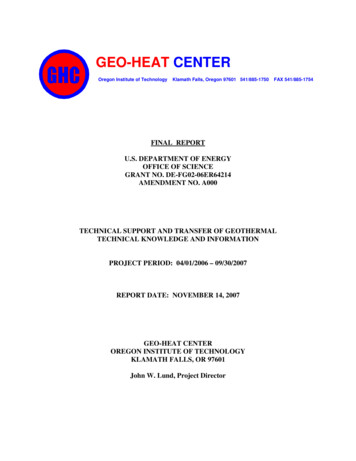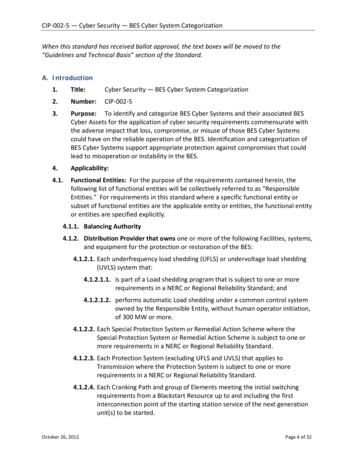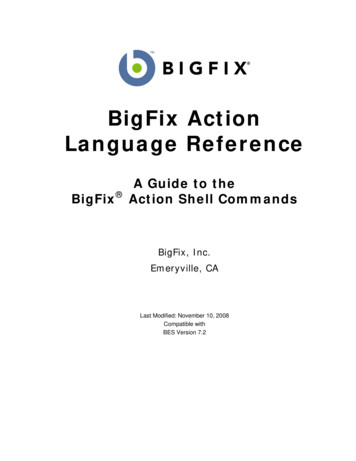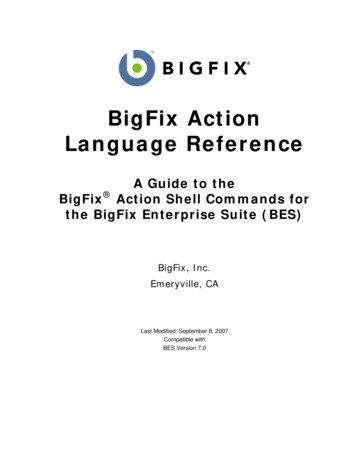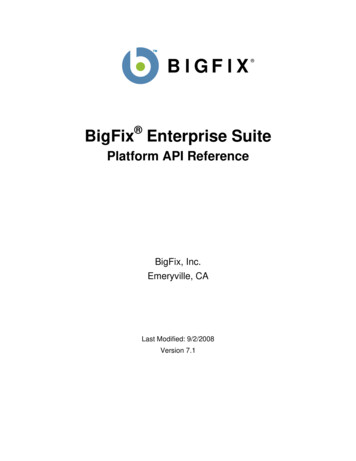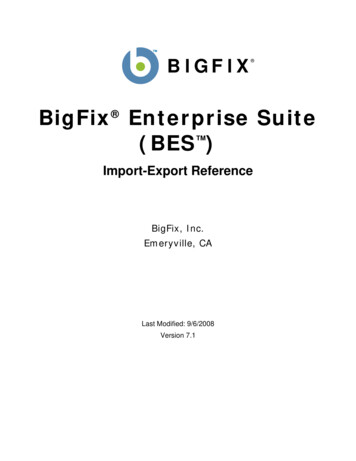
Transcription
TMBGFXBIGFIX BigFix Enterprise Suite(BES )Import-Export ReferenceBigFix, Inc.Emeryville, CALast Modified: 9/6/2008Version 7.1
BES Import-Export ReferencePage i 1998–2008 BigFix, Inc. All rights reserved.BigFix , Fixlet and "Fix it before it fails" are registered trademarks of BigFix, Inc.i-prevention, Powered by BigFix, Relevance Engine, and related BigFix logos aretrademarks of BigFix, Inc. All other product names, trade names, trademarks, andlogos used in this documentation are the property of their respective owners. BigFix’suse of any other company’s trademarks, trade names, product names and logos orimages of the same does not necessarily constitute: (1) an endorsement by suchcompany of BigFix and its products, and (2) an endorsement of the company or itsproducts by BigFix.No part of this documentation may be reproduced, transmitted, or otherwisedistributed in any form or by any means (electronic or otherwise) without the priorwritten consent of BigFix, Inc. You may not use this documentation for any purposeexcept in connection with your use or evaluation of BigFix software and any otheruse, including for reverse engineering such software or creating compatible software,is prohibited. If the license to the software which this documentation accompanies isterminated, you must immediately return this documentation to BigFix, Inc. anddestroy all copies you may have.All inquiries regarding the foregoing should be addressed to:BigFix, Inc.1480 64th StreetEmeryville, CA 94608 2008 by BigFix, Inc.
BES Import-Export ReferencePage iiContentsPREFACE 1AUDIENCE . 1ORGANIZATION OF THIS MANUAL . 1CONVENTIONS USED IN THIS MANUAL . 2VERSIONS . 2INTRODUCTION 3TOP-LEVEL BES XML ELEMENTS 4FIXLETS/TASKS . 5BASELINES . 6SINGLE ACTIONS . 8MULTIPLE ACTION GROUPS . 8ANALYSES . 9COMPUTER GROUPS. 10PROPERTIES . 10SHARED BES XML ELEMENTS 11FIXLETACTION . 11ACTIONSCRIPT . 12ACTIONSUCCESSCRITERIA. 12ACTIONSETTINGS . 12ACTIONSETTINGSLOCKS . 17SEARCHCOMPONENTS . 18RELEVANCESTRING . 19TIMEINTERVAL . 19NONNEGATIVETIMEINTERVAL . 19ACTIONMESSAGEMAXPOSTPONEMENTINTERVAL . 19ACTIONMESSAGETIMEOUTINTERVAL . 19EXAMPLES 20APPENDIX A – BES.XSD 29INDEX 41 2008 by BigFix, Inc.
BES Import-Export ReferencePrefacePage 1PrefaceAudienceThis reference is for BES users who want to create .bes files to share content with other BES users or to usethe BES Platform API XMLImporter object. The BES import mechanism supports creating actions, fixlets,tasks, baselines, analyses, automatic computer groups, and retrieved properties.Organization of this manualThis document is organized as follows: Introduction. This chapter contains a brief introduction to the BES XML format. Top-leve BES XML Elements. This chapter describes the main BES XML document elements. Shared BES XML Element. This chapter describes common element types that are shared by themain document elements. Examples. This chapter contains examples illustrating different BES XML documents. BES.xsd. This section contains the XML schema that defines the BES XML format. 2008 by BigFix, Inc.
BES Import-Export ReferencePrefacePage 2Conventions Used in this manualThis document makes use of the following conventions and nomenclature:ConventionUseBold SansA bold sans-serif font is used for API headers.Mono-spaceA mono-spaced font is used to indicate scripts or code snippets.The conventions used for describing the XML schema are as follows: ElementTagName ElementType /ElementTagName This identifies an XML element named “ElementTagName” of type “ElementType”.For more information on the contents of this element, see the section on“ElementType”. ElementTagNameAttributeName ”AttributeType” /ElementTagName This XML element has an attribute named “AttributeName” of type“AttributeType”. For more information on the possible attribute values, see thesection on “AttributeType”. [x.y]This element or attribute occurs a minimum of x times and a maximum of y times. [x.*]This element or attribute occurs a minimum of x times and has no maximum. [x]This element or attribute must occur x times.VersionsThe document describes functionality introduced in BES, Version 7.1 and later. 2008 by BigFix, Inc.
BES Import-Export ReferenceIntroductionPage 3IntroductionThis document describes the XML format used by the Import/Export feature of the BES console and theBES Platform API XMLImporter object, and should be used as a reference for the structures and types ofspecific elements and attributes. The easiest way to start creating BES XML objects is to create them andthen export them through the BES Console. Right-click on a set of fixlets, tasks, baselines, actions,analyses, or computer groups, and select “Export ” To export retrieved properties, open Tools - ManageProperties , select some properties and click “Export ” Then open the saved BES file in an XML editoror plaintext editor.Any content you create must validate against the XML schema contained in the file BES.xsd or it will berejected during import. A listing of BES.xsd is provided in Appendix A. A copy of this file is also installedin the BES Console\reference directory. Many XML authoring tools make use of the schema to make XMLauthoring easier.Note that in XML, the ‘ ’, ‘ ’, ‘&’, and ‘”’ characters must be escaped as “<”, “>”, &”, and“"” respectively. Since many elements can contain arbitary HTML, it may be easier to wrap theelement’s unescaped contents in a CDATA tag, as in “ ![CDATA[ ]] ”. CDATA tags cannot be nested,so this will not work if the data already contains the CDATA end tag (“]] ”). 2008 by BigFix, Inc.
BES Import-Export ReferenceTop-level BES XML ElementsPage 4Top-level BES XML ElementsA BES XML file has a “BES” document element, containing at least one Fixlet, Task, Baseline, Analysis,SingleAction, MultipleActionGroup, ComputerGroup, or Property element. ?xml version "1.0" encoding "UTF-8"? BES xmlns:xsi amespaceSchemaLocation "BES.xsd" Fixlet /Fixlet Task /Task Baseline /Baseline Analysis /Analysis SingleAction /SingleAction MultipleActionGroup /MultipleActionGroup ComputerGroup /ComputerGroup Property /Property /BES 2008 by BigFix, Inc.
BES Import-Export ReferenceTop-level BES XML ElementsPage 5Fixlets/Tasks Fixlet Task Title xs:normalizedString /Title [1]This is the fixlet name. Description xs:string /Description [1]The description is treated as HTML that is used to construct the fixlet body for the“Description” tab of the console fixlet document. Relevance RelevanceString /Relevance [0.*]Each relevance element is shown as a separate relevance clause in the console fixletdocument. The fixlet will be reported as relevant only for computers for which everyrelevance clauses evaluates to true. GroupRelevance JoinByIntersection "xs:boolean" [1]The content of this tag includes any number of the search component types in any order: SearchComponentRelevance SearchComponentRelevance /SearchComponentRelevance [0.*] SearchComponentPropertyReference SearchComponentPropertyReference /SearchComponentPropertyReference [0.*] SearchComponentGroupReference SearchComponentGroupReference /SearchComponentGroupReference [0.*] /GroupRelevance As of version 7.0, it became possible for Fixlets, Tasks, Baselines, and Analyses to haveRelevance definitions in the same form as computer group definitions. You can access thisfunctionality in the Console by going to the Relevance tab of the Create Fixlet Dialog andselecting the option for "computers matching the following criteria". The XML for such afixlet would have a GroupRelevance tag instead of a Relevance tag, in the same form as theXML for computer groups. Category xs:normalizedString /Category [0.1]Displayed on the “details” tab of the fixlet document and in the fixlet tree/list. WizardData /WizardData [0.1]For use by wizards. Not used for importing through the console or through the PlatformAPI. DownloadSize xs:nonNegativeInteger /DownloadSize [0.1]The total number of bytes of all downloads in the fixlet’s action. Source xs:normalizedString /Source [0.1] SourceID xs:normalizedString /SourceID [0.1] SourceReleaseDate NonNegativeDate /SourceReleaseDate [0.1]Must be of the form YYYY-MM-DD. 2008 by BigFix, Inc.
BES Import-Export ReferenceTop-level BES XML ElementsPage 6 SourceSeverity xs:normalizedString /SourceSeverity [0.1] CVENames xs:normalizedString /CVENames [0.1] SANSID xs:normalizedString /SANSID [0.1]DownloadSize, Source, SourceID, SourceReleaseDate, SourceSeverity, CVENames, andSANSID are extra information about a fixlet that are displayed on the “details” tab of thefixlet document and in the fixlet tree/list. DefaultAction FixletAction /DefaultAction [0.1] Action FixletAction /Action [0.*] MIMEField [0.*] Name xs:string /Name [1] Value xs:string /Value [1] /MIMEField Some external Fixlets are tagged with special pieces of data in the form of MIME fields.They are then used by dashboards and wizards. These fields are preserved when fixlets areexported and imported. You should only add these special fields if you want to access themfrom dashboards or wizards. /Fixlet /Task Baselines Baseline Baselines have the following fields in common with fixlets and tasks: Title xs:normalizedString /Title [1] Description xs:string /Description [1] Relevance RelevanceString /Relevance [0.*] GroupRelevance /GroupRelevance [0.1] Category xs:normalizedString /Category [0.1] WizardData /WizardData [0.1] DownloadSize xs:nonNegativeInteger /DownloadSize [0.1] Source xs:normalizedString /Source [0.1] SourceID xs:normalizedString /SourceID [0.1] SourceReleaseDate NonNegativeDate /SourceReleaseDate [0.1] SourceSeverity xs:normalizedString /SourceSeverity [0.1] CVENames xs:normalizedString /CVENames [0.1] SANSID xs:normalizedString /SANSID [0.1] MIMEField /MIMEField [0.*] 2008 by BigFix, Inc.
BES Import-Export ReferenceTop-level BES XML ElementsPage 7Baselines are also composed of a collection of named baseline component groups, which containbaseline components: BaselineComponentCollection [1] BaselineComponentGroupName "xs:normalizedString [0.1]" [0.*] BaselineComponentName "xs:normalizedString [0.1]"The “Name” attribute corresponds to the content ID of the action, which isa short identifier for the component that is used to match it up with aparticular action of the source fixlet/task/baseline of the component.ActionName "xs:normalizedString [0.1]"The “ActionName” attribute is a longer description of the action shown onthe “Components” tab of the baseline document.IncludeInRelevance "xs:boolean [0.1]"If true, then the relevance of the component will be included in therelevance for the baseline. If false, then the baseline will be relevantregardless of whether this component is relevant; the individual componentwill still not be executed if it is not relevant.SourceSiteURL "xs:anyURI [0.1]"The gather site URL for the source fixlet/task/baseline that this componentcomes from.SourceID "xs:nonNegativeInteger [0.1]"The ID of the fixlet/task/baseline that this component comes from. [0.*] Relevance RelevanceString /Relevance [1]This component will only be executed on computers for which the relevance clauseevaluates to true. ActionScript ActionScript /ActionScript [1] SuccessCriteria ActionSuccessCriteria /SuccessCriteria [0.1] /BaselineComponent /BaselineComponentGroup /BaselineComponentCollection Settings ActionSettings /Settings [0.1] SettingsLocks ActionSettingsLocks /SettingsLocks [0.1] /Baseline 2008 by BigFix, Inc.
BES Import-Export ReferenceTop-level BES XML ElementsPage 8Single Actions SingleAction Title xs:normalizedString /Title [1]The name of the action. Relevance RelevanceString /Relevance [1]The action will only run on computers for which the relevance expression evaluates to true. ActionScript ActionScript /ActionScript [1] SuccessCriteria ActionSuccessCriteria /SuccessCriteria [0.1] Settings ActionSettings /Settings [0.1] SettingsLocks ActionSettingsLocks /SettingsLocks [0.1] SuccessCriteriaLocked xs:boolean /SuccessCriteriaLocked [0.1]If this element is present and set to true, then the action will have a success criteria that theuser taking the action will not be able to change in the Take Action Dialog. IsUrgent xs:boolean /IsUrgent This marks the action as urgent for client processing. It should be left out in mostcircumstances (defaults to false). /SingleAction Multiple Action Groups MultipleActionGroup Title xs:normalizedString /Title [1]The name of the multiple action group. PreGroupActionScript ActionScript /PreGroupActionScript [0.1]An action to run before all the member actions of the multiple action group; corresponds tothe Pre-Execution Action Script tab of the Take Action Dialog when taking multiple actions. MemberAction [1.*] Title xs:normalizedString /Title [1]The name of the member action. Relevance RelevanceString /Relevance [1]The member action will only run on computers for which the relevance expressionevaluates to true. ActionScript ActionScript /ActionScript [1] SuccessCriteria ActionSuccessCriteria /SuccessCriteria [0.1] IncludeInGroupRelevance true false /IncludeInGroupRelevance 2008 by BigFix, Inc.
BES Import-Export ReferenceTop-level BES XML ElementsPage 9A value of true for IncludeInGroupRelevance for a member action of a multipleaction group means that the group as a whole will be relevant if this memberaction's relevance is true. Thus, if any of a group's members that haveIncludeInGroupRelevance set to true are relevant, then the group as a whole will berelevant. If no members have IncludeInGroupRelevance set, then the group shouldbe relevant on all computers, as long as the group's top-level relevance is true. /MemberAction PostGroupActionScript ActionScript /PostGroupActionScript [0.1]An action to run once all member actions have finished executing; corresponds to the PostExecution Action Script when taking multiple actions. Settings ActionSettings /Settings [0.1] SettingsLocks ActionSettingsLocks /SettingsLocks [0.1] /MultipleActionGroup Analyses Analysis Title xs:normalizedString /Title [1]The name of the analysis. Description xs:string /Description [1]The description is treated as HTML that is shown on the “Description” tab of the analysisdocument. Relevance RelevanceString /Relevance [1.*]Only computers for which all relevance clauses are true will report results. PropertyName "xs:normalizedString [1]"The name of the property.EvaluationPeriod "NonNegativeTimeInterval [0.1]"Controls how often the property is evaluated.ID "xs:nonNegativeInteger [1]"Each property in the analysis must have a unique ID attribute.KeepStatistics "xs:boolean [0.1]"If true, then enables statistical inspection of the results for this property. Thisstatistical data is then available to dashboards and wizards. You should onlycapture these properties if you want to use statistical data from dashboards orwizards. [0.*]RelevanceString /Property 2008 by BigFix, Inc.
BES Import-Export ReferenceTop-level BES XML ElementsPage 10 MIMEField /MIMEField [0.*] GroupRelevance /GroupRelevance [0.1] /Analysis Computer GroupsNote that only automatic groups can be created through importing through the console, and no computergroups can be created using the BES Platform API. ComputerGroup Title xs:normalizedString /Title [1]The name of the computer group. JoinByIntersection xs:boolean /JoinByIntersection [1]If true, then a computer will be in the group only if it meets the requirements of all of thegroup components. If false, a computer will be in the group if it meents any of therequirements of the group components. IsDynamic xs:boolean /IsDynamic [1]Must be true. For internal use. EvaluateOnClient xs:boolean /EvaluateOnClient [1]Must be true. For internal use.The rest of the computer group definition includes any number of the search component types in anyorder: SearchComponentRelevance SearchComponentRelevance /SearchComponentRelevance [0.*] SearchComponentPropertyReference SearchComponentPropertyReference /SearchComponentPropertyReference [0.*] SearchComponentGroupReference SearchComponentGroupReference /SearchComponentGroupReference [0.*] /ComputerGroup PropertiesThis element creates a global retrieved property. PropertyName "xs:normalizedString [1]"EvaluationPeriod "NonNegativeTimeInterval [0.1]" Controls how often the property is evaluated.RelevanceString /Property 2008 by BigFix, Inc.
BES Import-Export ReferenceShared BES XML ElementsPage 11Shared BES XML ElementsFixletAction ID "xs:normalizedString [1]" Each action inside a fixlet or task must have a unique ID, which is displayed on the actions tab ofthe Edit Fixlet Dialog and on the Details tab of the fixlet document. Description [0.1] PreLink xs:normalizedString /PreLink [1] Link xs:normalizedString /Link [1] PostLink xs:normalizedString /PostLink [1] /Description The description of the action is the HTML that is displayed in the actions section of the fixletdescr
The “Name” attribute corresponds to the content ID of the action, which is a short identifier for the component that is used to match it up with a particular action of the source fixlet/task/baseline of the component. ActionName " xs:normalizedString [0.1]" The “ActionName” attribute is a l