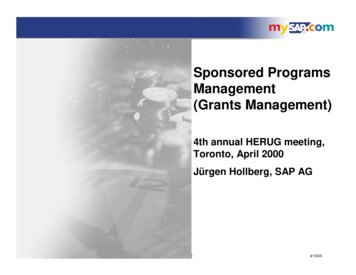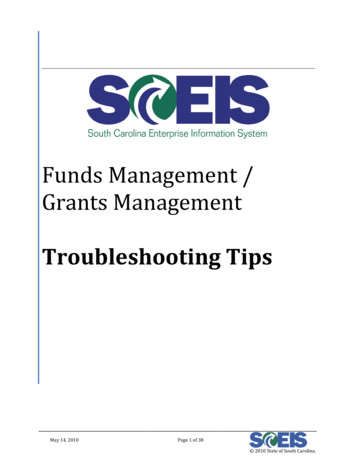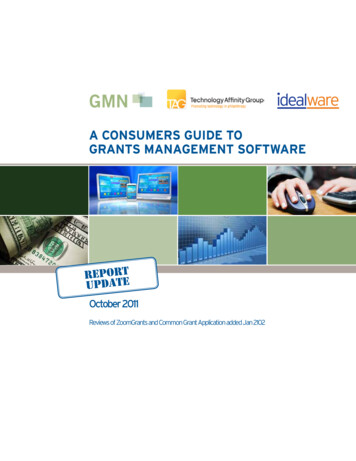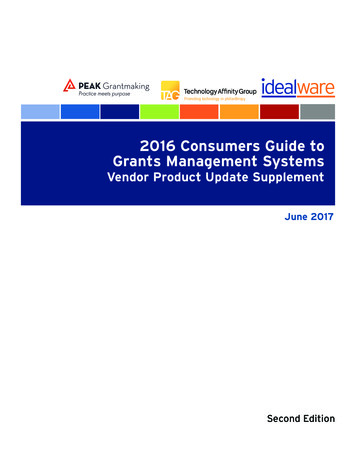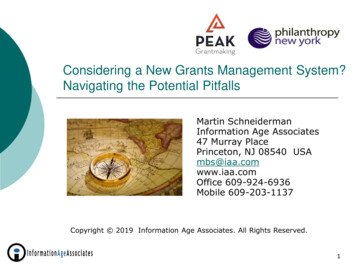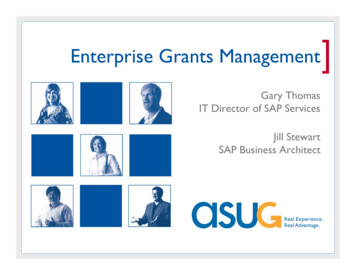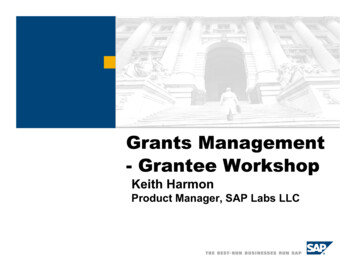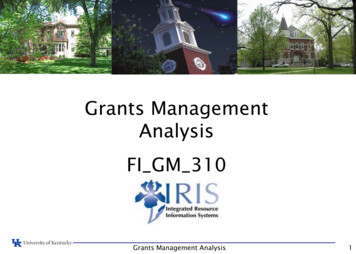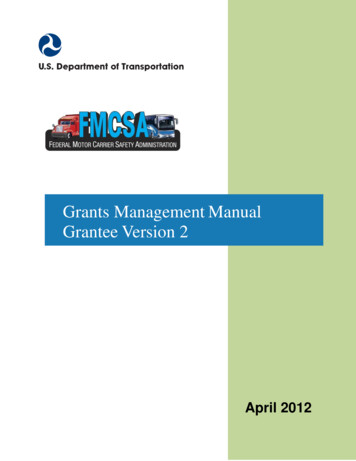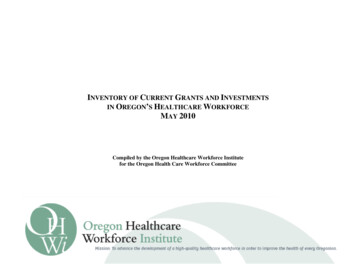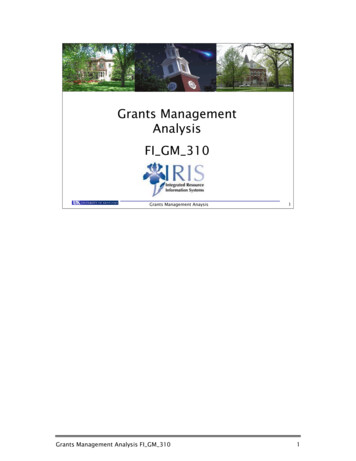
Transcription
Grants ManagementAnalysisFI GM 310Grants Management AnaysisGrants Management Analysis FI GM 31011
Prerequisites Prerequisites UK 100 FI 200- SAP Awareness & Navigation- Finance OverviewGrants Management AnaysisGrants Management Analysis FI GM 31022
Course Content Introduction Unit 1 – Master Data Unit 2 – Budgets Course SummaryGrants Management AnaysisGrants Management Analysis FI GM 31033
Learning Objectives You will be able to explain: Master data Process changes Key terminology You will be able to: Display Master Data Display Budgets Run reportsGrants Management AnaysisGrants Management Analysis FI GM 31044
SAP - ModulesNew dimensionProductsR/3BWMMFICOGMCMFMHRNote: PhasedImplementationapproachGrants Management Anaysis5R/3 refers to the SAP application providing real-time access to information usinga three-tier system architecture. The three components of this architecture are theinformation database, the transaction application server, and the user desktop.ABAP/4 Advanced Business Application Programming, SAP’s 4th generationprogramming language.BW Business Warehouse or Business Intelligence – Reporting toolMM Materials Management. MM contains both the purchasing functionality andInventory ManagementFI Financial Accounting. FI is external, statutory reporting. It includes AccountsReceivable, Accounts Payable, General Ledger and Special General Ledger. It isthe backbone of everything else, which is why it is going live first.CO Controlling. Controlling includes Cost Center Accounting and Internal Orders.GM Grants Management (used for grants and land grants)FM Funds Management (used to record and track budgets)CM Campus Management: Contract (student) Accounting, Visitor’s Center, andEvent PlanningHR Human Resources, including PayrollGrants Management Analysis FI GM 3105
Key Terminology Changes - GrantsBefore SAPIn SAPGrant, Contract, CooperativeAgreementGrant TypeSponsored Project (Ledger 4)/GrantWBS Element/GrantSponsorBusiness Partner; Sponsor; CustomerPrime and ScopesPrime/Scope/Prime with ScopesPCS CodeFunctional AreaDept No. & PCS CodeSponsored ProgramObject CodesG/L Accounts; Commitment Items;Sponsored ClassABR RuleBudRuleSponsor ID numberExternal ReferenceF&A RateIndirect RateGrants Management Anaysis6 Changes made are through Accounts Receivable & SalesGrants Management Analysis FI GM 3106
Introduction to Grants Management Grants Management is a module designed to provide institutesof higher education with an integrated tool to: Plan, budget, identify, obtain, and record all funding relatedto sponsored projects Differentiate between eligible and ineligible costs Bill and record sponsor amounts Record and report all related costs, revenues, and requiredstatistical informationGrants Management AnaysisGrants Management Analysis FI GM 31077
Grant Master Data Definitions Grant - Financial and legal rules agreed upon by UK and the sponsor WBS Elements – Used for posting costs. Number Grant Number Grants Management Assignments – Associates WBS Element to aSponsored program Derivation Strategy for FM Objects – Associates WBS Element to Fund Groups – Used in SAP to facilitate reporting. Most standard SAPreports can be run using individual values or groups.Grant groupSponsored Program groupsSponsored Class groupsGrants Management AnaysisGrants Management Analysis FI GM 31088
Unit 1- Master Data Display Grant Display Grant Group Create a Grant Group Display Sponsored Program Create a Sponsored Program GroupGrants Management AnaysisGrants Management Analysis FI GM 31099
Display Grants Contain financial conditions and legal rules agreed upon by thesponsor and the University which may require financial reporting. Grants can cover project costs partially or in total It has a limited life cycle, split into phases, indicated by a status in GMas follows: Proposal; Draft: The proposal is a complete formal document, Award; Expected: The sponsor has indicated that the grant will beapproved, but the fully executed award has not been received. including budgetAward; Award: The sponsor approves the grant and a fullyexecuted award is receivedAward; 30 days to End Date: The award is 30 days from expiring,the award is closed to new commitments.Grants Management AnaysisGrants Management Analysis FI GM 3101010
Display Grants Life cycles continued: Closing/Ended: If an award is expired and is only open for centraldepartment processing (ex. 30-60 days after end date)Closing/30 Days Past End: The grant has expired and is open onlyto SPA staff entries (ex. 60 days after end date)Closing/Accounting Review: The grant has expired, and is closed toall postings except the financial administrator closing the grant.No further entries are allowed,Closing/Financially Closed: The final report has been completedand waiting on final cash receipt.Closed/Closed: The final report has been completed and the finalcash receipt has been posted. Ready for records retention tracking.Cancelled/Rejected by Sponsor: Grant was terminated for internalreasons or the sponsor rejected the application.Grant must be in Award status in order to begin postingGrants Management AnaysisGrants Management Analysis FI GM 3101111
Display Grants Use transaction GMGRANTD to display a grantGrants Management AnaysisGrants Management Analysis FI GM 3101212
Grant Master Data – By Tab (1) The General tab contains important information like thesponsor, the grant value and the validity dates of the grant The Address tab contains the address information for thedepartment at UK The Responsibilities tab contains all responsible persons and/or positions associated with the administrative,business or technical aspects of this grantThe Referenceeference tab contains the external sponsor referencenumbers, Catalog of Federal Domestic Assistance (CFDA)numbers, letter of credit numbers and internal referencenumbers associated with this grantGrants Management AnaysisGrants Management Analysis FI GM 3101313
Grant Master Data – By Tab (2) The Posting tab contains posting activity types and allowthe user to determine if all or specific postings areblocked on this grant. The Budget tab contains the fiscal year variant of the grant and how the budget will be split. It also displays information aboutthe format in which budget information will be displayed inother areas of the grants management system. The green boxindicates where the money is.The Dimensions tab contains both external and internal fundsused to record expenses and revenues associated with thisgrant. The sponsored program and sponsored class sectionsdisplay information about how the grant will be budgeted. Thesponsored class section also details whether the sponsoredclasses will be relevant for recording facilities andadministrative costs associated with the grant.Grants Management AnaysisGrants Management Analysis FI GM 3101414
Grant Master Data – By Tab (3) The Supported objects tab contains the funds, sponsored program and sponsored class combinations recorded on thedimensions tab. It will allow certain combinations to be usedfor budgeting only or posting of actual expenses only. Forexample, the grant may have a sponsored class designated as abudget only line for salaries and benefits. In this case thebudgeting allowed column would be checked, but the actualscolumn would be blank.The Overhead Costs tab contains the rule used to record theFacilities and Administrative Costs (F&A costs), as well as thevalidity dates for each rate. If the overall F&A costs are cappedfor this grant, this will display in the first overhead cost limitsection of the screen. If the F&A costs are capped for specificsponsored classes, this will be displayed in the second overheadcost limit section of the screenGrants Management Anaysis15 F & A – Facilities and AdministrationGrants Management Analysis FI GM 31015
Grant Master Data – By Tab (4) The F&A Info tab contains all information relevant for thecalculation of the F&A rate The Billing tab, contains information about the type of billing rule and the sales document used for grant funds recovery orbilling purposesThe Payment tab contains the customer information forpaymentThe Reporting tab contains all information required for externaland internal reportingThe Cost Share Data tab contains the cost share method,validity dates, associated cost centers, reporting frequency andreportable informationThe Award Data tab contains all the years for the award and theaward amount for each yearGrants Management AnaysisGrants Management Analysis FI GM 3101616
Display Grant MasterDo exercise 1.1Display Grant - GMGRANTDGrants Management AnaysisGrants Management Analysis FI GM 3101717
WBS Elements Costs are posted to grants using WBS elements A Grant related WBS elements has the same number as thegrant for which it is created The WBS element needs to be associated with a SponsoredProgram through GM Assignments (GMDERIVER) The WBS element needs to be associated with a fundthrough FM Assignments (FMDERIVER)Grants Management AnaysisGrants Management Analysis FI GM 3101818
Display a WBS Element Transaction CJ03 Same number asGrant TheWBS elementAnd Project Def are theSameGrants Management AnaysisGrants Management Analysis FI GM 3101919
Sponsored Classes Used to group revenue and expenses for reporting.G/Lexpense and revenue account are assigned to a Sponsoredclass. A Sponsored class can represent a single G/L account or agroup of G/L accounts. Example:Grants Management AnaysisGrants Management Analysis FI GM 3102020
Sponsored Class - GMCLASS Relationship of the sponsored class to the budget is dependentupon the Budget rule assigned to the grantGrants Management AnaysisGrants Management Analysis FI GM 3102121
Sponsored Classes There is a spreadsheet located on OSPA’s website thatgives you the g/l account breakout by sponsored class.The first three columns show the budget class by ponsoredclass.xlsGrants Management AnaysisGrants Management Analysis FI GM 3102222
GroupsGroups in SAP are used to facilitate reporting. Most standard SAPreports can be run using individual values or groups. Grant Group - used for consolidating multiple grants for reportingpurposes. Example: An investigator asks the college grants officer fora report of budget and actual expenses on all grants for which she/hehas responsibility. Sponsored Class Groups – group Sponsored classes together forreporting purposes. Example: A group may be created to display allsalaries (faculty or staff) as one line item on a standard SAP report. SPAcreates the groups. Sponsored Program Groups– sponsored programs need to begrouped for reporting purposes. Example: All grants in the departmentof Animal and Food Sciences.Grants Management AnaysisGrants Management Analysis FI GM 3102323
Create Grant Groups – GM SETS GRANT1 A group can be created which groups individual grants Example: Grants OR A group can also be created which combines multiple grantgroups Example: Grants in both the LCAnd the BC GroupGrants Management AnaysisGrants Management Analysis FI GM 3102424
Create Grant Groups Enter Group Name Press Enter a description Click on Grant Enter your grants SaveGrants Management AnaysisGrants Management Analysis FI GM 3102525
Create Grant GroupsDo exercise 1.2Create Grant Groups – GM SETS GRANT1Grants Management AnaysisGrants Management Analysis FI GM 3102626
Sponsored Program It is used to classify revenues and expenditures of a grantby mission Sponsored programs are linked to grants via assignmentto a WBS elementGrants Management AnaysisGrants Management Analysis FI GM 3102727
Display Sponsored Program - GMPROGRAMEnter sponsoredprogram and click ondisplayAssignments for FundsManagement to enablebudget transferGrants Management AnaysisGrants Management Analysis FI GM 3102828
Sponsored Program Groups Various sponsored programs may be grouped forreporting purposes. Example: Federal formula-funded research programs in the College ofAgriculture All grants in the department of Internal Medicine, regardlessof functional areaGrants Management AnaysisGrants Management Analysis FI GM 3102929
Sponsored Program Groups GM SETS SPPROG1 Enter Group Name Enter Enter a description Click on Enter your sponsored programs SaveGrants Management AnaysisGrants Management Analysis FI GM 3103030
Sponsored ProgramDo exercises 1.3 and 1.4Display a Sponsored Program – GMPROGRAMCreate a Sponsored Program Group – GM SETS SPPROG1Grants Management AnaysisGrants Management Analysis FI GM 3103131
Unit 1 - SummaryYou are now able to: Display Grants Create Grant Groups Display WBS Elements Display Sponsored Classes Display Sponsored Programs Create Sponsored Program GroupsGrants Management AnaysisGrants Management Analysis FI GM 3103232
Unit 2- Budgets Display Budget Budget Overview Budget vs. Commitment/ActualsGrants Management AnaysisGrants Management Analysis FI GM 3103333
Budget Overview - GMGRANTDYou can see an overview of the budget for a grant by usingbudget overview.Grants Management AnaysisGrants Management Analysis FI GM 3103434
GMAVCOVRW This T code will give you the overall grant balanceand allows you to view the balance by sponsoredclass. Click on the “variant” button;choose “UK defaultvariant”; click on green checkmark. Enter grant number. Click on “execute” button. Click on the Grant line. Click on the double drop-down buttonto expandyour grant information into sponsored classes.Grants Management AnaysisGrants Management Analysis FI GM 3103535
Budget Overview - GMAVCOVRW You can see an overview of the budget for a grant byusing the transaction code for managing grantsGrants Management AnaysisGrants Management Analysis FI GM 3103636
Budget vs. Commit./Actual Use transaction code S ALN 01000003 for the Budget vs.Commit./Actual report which will show you available balanceand allows for the drill down on transaction. TheSelection criteria allows you to choose to report on onegrant, a range of grants, all grants (leave blank for all) or agrant groupGrants Management AnaysisGrants Management Analysis FI GM 3103737
Budget vs. Commit./Actual Click on “variant” button Erase your user ID Click on “execute” button Choose “Direct Exp” if you only want total direct balance “Exp Only” if you want to direct & indirect balance Click on green checkmark. Enter grant number. Click on “execute” button.(Enter only after you have selected variant.)Grants Management AnaysisGrants Management Analysis FI GM 3103838
Budget vs. Commit./Actual You can drill down on a transaction. Just click on the RefDcoument number.Grants Management AnaysisGrants Management Analysis FI GM 3103939
S PLN 16000269 – Grants Management: Line Item DisplayOn the Grants Management: Line Item Display report youcan view a budget transfer and also see cash receipts.Fill in the Company Code, Grant and click on execute.Then click Select layout button and choose /GMVALUETYPE.Select layout and choose /CASHONGRANT for the cash receipts onthe Grant.Grants Management AnaysisGrants Management Analysis FI GM 3104040
Unit 2 - Summary You are now able to: Display a budget Budget overviewGrants Management AnaysisGrants Management Analysis FI GM 3104141
Do Unit Two Review QuestionsRefer to Exercise BookletGrants Management AnaysisGrants Management Analysis FI GM 3104242
Course Summary You can describe: Grants Management You are now able to: Display GM Master Data Display GM Budget Run Budget reportGrants Management AnaysisGrants Management Analysis FI GM 3104343
Grants Management Analysis FI_GM_310 5 Grants Management Anaysis 5 MM FI CO BW New dimension Products CM Note: Phased Implementation approach HR GM FM R/3 SAP - Modules R/3 refers to the SAP application providing real-time access to information using a three-tier system archit