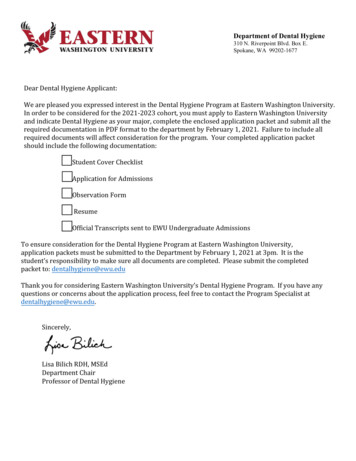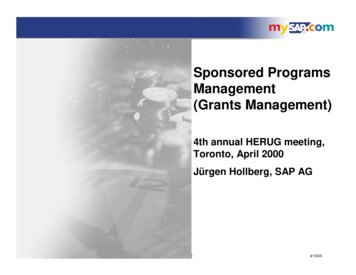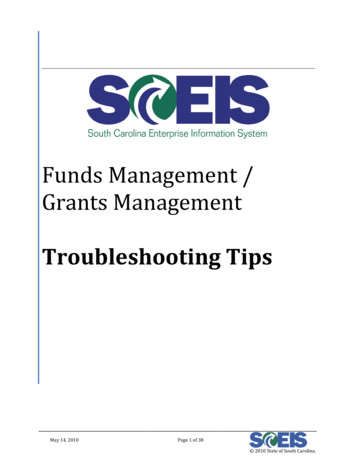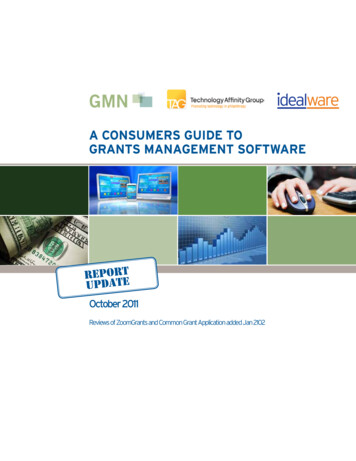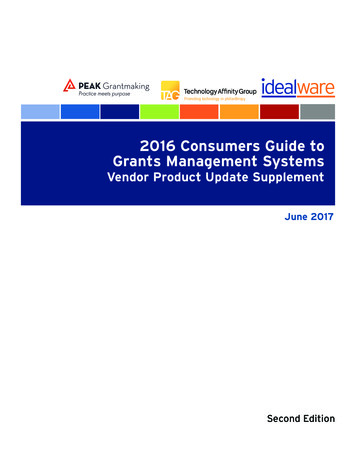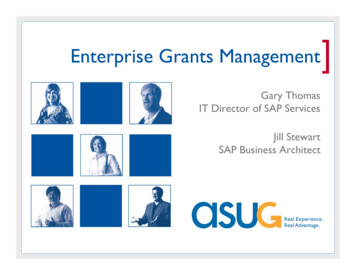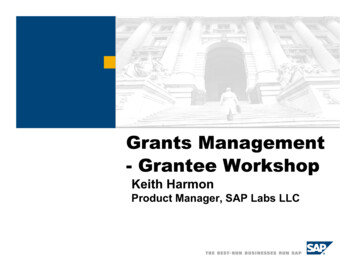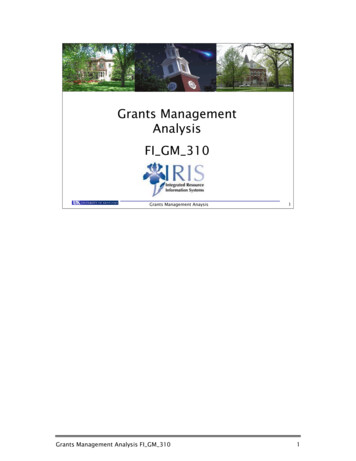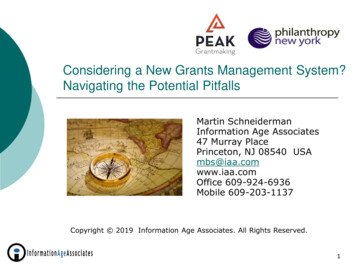
Transcription
Considering a New Grants Management System?Navigating the Potential PitfallsMartin SchneidermanInformation Age Associates47 Murray PlacePrinceton, NJ 08540 USAmbs@iaa.comwww.iaa.comOffice 609-924-6936Mobile 609-203-1137Copyright 2019 Information Age Associates. All Rights Reserved.1
Some Session Ground Rules Please use the handheld mics so thateveryone can clearly hear youPose questions of general interest toour broad audience of grantmakersSome questions will be taken aftereach of our 3 speakersMore questions will also be taken at the endNo public discussion about individualservice provider systems2
The Basis of IAA’s Perspective 200 grantmaking clients worldwide We’ve evaluated 50 different grant systems Our clients have used 15 differentmajor grants management systemsDiverse professional background as agrantseeker, grantee, consulting programofficer, foundation senior executive, seniormanagement consultant, andChief Information OfficerConsultant for Idealware’sbi-annual grantmaking guide3
25 Major North AmericanIntegrated Foundation Information SystemGrants Management Service ProvidersNames of acquired companies are underneath the larger logos
Grantmaker Feedback Seamlessly integratedgrantmaking systemsA better user interfacefor everyone Mobile accessibility Better 501(c)(3) validation Powerful and easy Great support service More needed features Better backend efficiency Reliable systems High level of security Better searching Improved reporting Grant outcome trackingand reportingGlobal reach for your staffand nonprofits worldwideMulti-lingual & multi-currencyLinks to external services andour accounts payableResponsiveness/timing ofdisaster relief sitesShorter lapse time to donatefunds5
Our Grantmaking ClientsKey System Functionalities A built-in knowledgebase of grant fileswith contents that are autoindexed and fully searchableDynamic links to multipleexternal systems and databasesIntegration with accounting,e-payment, and e-signature systemsMultilingual and multi-currencyIntegration with incoming andoutgoing email and public websitesSocial networking and broadcast email6
Some Major Reported Challengeswith Grantmaking Systems Not meeting all of ourexpressed needsProblems with services andinexperienced provider staffInsufficient configurations,and personalizations The UI is too complicated Poor web browser compatibility Integration with other systems Searching and reporting our data Need for outcome tracking We’re seeking lower costs7
More than Migrating Data * In addition to migrating all data and attached files,who will also migrate, configure, or reconfigure all: User access rightsHierarchical code tablesWrite-up templatesCorrespondence templatesOnline application formsOnline review formsOnline grantee reportsSaved searches and favoritesWorkflowsSystem and ad hoc reports and favoritesBudgetsGraphical dashboards for each team and/or userLinks to all external systems* Each of these are specific to different systems8
Key Factors in Vendors ManagingAcquisitions and Partnerships Underestimating their challengesmerging very different organizationsManaging different businessmodels and leadership stylesScaling up to hire, train,and manage more staff pluseffectively support more clientsFiguring how to realistically link andintegrate entirely different technologies9
What are some of the greatestproblems you encounter selectingand running your core systemslocally and from the cloud?10
Case StudySelecting a New System How do we go about specifying ourprioritized new system requirements toselect our best-fit integrated system? How do we determine our key requirements?Which is better, a customized system or acommercial system that enables extensivepersonalized configurations?Should we be concerned abouthaving all our core systemsoftware and data off site ina vendor hosted commercialdata center?11
How satisfied are you movinggrantmaking applications to the cloud?Extremelyunsatisfied0%Very unsatisfied1%Satisfied23%Not ource: TAG 2017 Technology Survey12
Selecting a New SystemThe Pitfalls Not developing an up frontprioritized list of Requiredand Desired 5 High,1 Low specsNot requiring all RFPrespondents to specify inwriting if and how theirsystem can do each ofyour key thingsGrantmakers grossly underestimate all ofthe work necessary for their staff to decide,specify and configure the new system13
Selecting a New SystemThe Pitfalls No personalized demo script with your keyspecs for each vendor to adhere to in the livepresentation of their latest current productionsystemGlobal Foundation14
Migrating to a New SystemMore Pitfalls Missing key capabilities in the new systemthat you assumed would be therejust like the former systemLack of comprehensive newsystem acceptance testingby the grantmaking staffFinding and fixing lots ofduplicate organizations,requests, and contactsMissing data and documents that weren’tmigrated because they weren’t provided15
Migrating to a New SystemOther Key Pitfalls An unbalanced legal agreement with norecourse that favors only the service providerBelieving everything that you were toldwithout documenting this in writing as partof the contractual agreementChanging of the guard on both the grantmakingand the service provider staffGenuine misunderstandingsbetween your staff and theservice provider’s projectmanager16
Case StudyPoor Legacy System Integration Why don’t/didn’t our legacy nonintegrated systems work together at all? What things caused this major limitation?What do we now need to do when selectingand configuring our new fully web-basedremotely hosted system to prevent this fromhappening again in the future?17
Case StudySystem Acceptance Testing We discovered that after we cut over thatall user access doesn’t work, and our datamigration wasn’t complete. What was missing? Why did this occur? What should we have done differently?18
Web User Interface Issues All service providers claim to providebroad Web browser access to yourgrantseekers, grantees, staff, reviewers,board, and the system administratorBut there are many problems withthe different browsers and versions Some are providing limitedaccess to mobile apps19
Browser Use in North AmericaChrome is strongly on topand Safari is a strong secondSource: http://gs.statcounter.com/20
Browser Use WorldwideChrome is very strong on topand continuing to growSource: http://gs.statcounter.com/21
Case StudySlow System Response Time Our system response time is extremelyslow accessing and running searches andreports from our remotely hosted webbased grants management system What are possible causesof this problem?What tests can we run tofind out and verify thesuspected causes?What do we need to doto fix this?22
The actual speeds of Internetaccess from different locations Internet speed tests were run fromhttps://www.speakeasy.net/speedtest to testupload/download speed from nonprofitsworldwide to a grantmaker’s NYC-based serverLocationDownload SpeedNew York CityUpload Speed86.2 mbps87.2 mbps20.02 mbps19.94 mbpsOther Philippineslocations3-5 mbps3-5 mbpsSao Paulo, Brazil7.87 mbps5.78 mbps1.1 mbps2.4 mbpsManila, PhilippinesDhaka, Bangladesh* mbps megabits per second23
50 Lane Traffic JamSee the bottleneck of all traffic narrowing after the toll24
Some Really Good Advice Just because you can do itdoesn’t mean you should do it!Technology alone really won’tsolve all of your problemsBefore changing do your homework Identify the real pros and cons Conduct site visits Ask lots of really good questions Be realistic about risks25
Time for spiritedquestions!mbs@iaa.com609-924-693626
Considering a New GrantsManagement System?Navigating the Potential Pitfalls
Indya HartleyGrants Manager“Change is hard because peopleoverestimate the value of whatthey have, and underestimate thevalue of what they may gain bygiving that up.”– James Belasco and Ralph Stayerihartley@elmaphilanthropies.org
Determining Your WHY?Why do you need a systems change?1. Outdated System2. Improve Processes3. Automate Workflows4. Enable better collaboration betweenteams5. Bring your technology up-to-date (cloudbased, multiple app integration).
Steps in Deciding Whether to Change Grant Management Systems1.Know Your Process How does grant administration work inorganization? What does your Grantmaking timeline looklike? How do the various teams in yourorganization work? What does theirprocess look like?
Sample Grant Development TimelineDue Diligence (10 weeks)Grant Recommendation Memo (6 weeks)Recommendation for Grant Approval for Board (23 weeks)Grant Award Letter (GAL) (6 weeks)**6-7 Months from Due Diligence to GAL Execution**
Steps in Deciding Whether to Change Grant ManagementSystems2. Find resources to help aid in your decision Case Studies Conferences / Webinars Idealware / PEAK Grantmaking Guide to GrantsManagement Systems
Steps in Deciding Whether to Change Grant Management Systems3. Talk to your peers Find like-minded organizations whose Grantmaking mirrorsyour own (ex: international grantmakers focused on Africawith local field offices). Understand who was involved in their process What system did they use before the one they currentlyhave What sparked the change How does the staff engage with the system Were there any challenges/things they would do differently Why they chose the system that they did
Steps in Deciding Whether to Change Grant Management Systems4. Get Others Involved Determine who the primary stakeholders are thatshould be a part of the process Create a team (either colleagues or aconsultant(s) to help with the scoping,selecting/implementing process if needed (ensurethey are system blind)
Steps in Deciding Whether to Change Grant Management Systems5. Trust Your Gut Once you have found a system that ticks 80% ofyour boxes, don’t be afraid to pull the trigger. Be comfortable and confident in your decision.
Lessons Learned From The Process1. First Things First: Do the pre-work to a systemsrenovation or change.2. Recognize your bias as well as the biases ofothers.3. Align all key stakeholders for change and beprepared to weave change managementthroughout the entire process.4. Gather your allies and set them up for success.
QUESTIONS?
Implementing New Technologyto foster collaboration, change, andprocess improvementsNora MitnickGrant Information Systems ManagerThe Andrew W. Mellon Foundation
Implementing New Technology Can:1. Foster Collaboration2. Create Change3. Improve Processes
COLLABORATION
Define the Mission Statement– Mission statement should be controversial– Can utilize an acronym or slogan to definekey priorities– Can be used as a decision making tool andguiding principle for the project
Collaboration Agile Project Management Approach––––More frequent touchpoints for smaller chunks of workIterative product/outcomesDecentralized decision making powerRequires constant communication between teammembers Traditional Project Management Approach– Emphasis on documentation– Set deadlines for big chunks of work
Tools for Transparency andAccountability Agile Project Management Requires ConstantCommunication–––––TrelloOneDrive OnlineShared CalendarMicrosoft TeamsJira or other ticketing systems Meetings–––––Set a goal for the meeting - why are you meeting?Set frequencyEmpower everyone to speakUse video for remote teamsMake them fun!
Defined Responsibilities One project lead Clear responsibilities for all Separation of dutiesSet timelines for communication - ex/willrespond to email in 24 hours, etc.
Discussion QuestionThink about a time when a group came togetherfrom across your organization to collaborate –did it go well and what did you learn?If it didn’t go well, what ideas from thispresentation can you take to make it godifferently next time?
CHANGE MANAGEMENT
Moving to a Commercial/ConfigurableSystem The cultural differences between a customsystem and a commercial system. What to do when people have new systemideas? Or want new t orOn the FencePassiveSupportActiveSupport
Stakeholder MappingStakeholder affected by change or couldinfluence change What will this change mean for them?What is their current attitude towards the change?What personal/group context should we be aware of?How might we best engage this fferent orOn the FencePassiveSupportActiveSupport
Why Change ManagementAll change is hard - even if it’s for the better, it can still be depletingAll change has a perceived or real element of loss.** urrent-IssueIt doesn’t sound like my role willbe needed after the new systemis rolled out What will happento my job?I used to be quick and confidentin our old system Now thingstake me a long time and it’sembarrassing.I used to be the go-to person forinformation Now that everyonecan access it, will my colleaguesstill respect me?
Emotional Response to ChangeYour job is to help people let go of the old and accept the new.Remember that everyone’s journey is unique.Revisit throughout the process.
Sample Change ManagementActivities Define the change Meet with every dept/all stakeholders Communications with the auditors, Board, andgrantees Digest emails to staff
Take Time for Change Management Looking back– Where did we make progress?– Where did we learn something? Looking ahead– What is creating stress?– What activities do we want to do?
Reflection Think of someone who is not fully on boardwith your project– What is the challenge/concern you have with thisperson?– What personal context might explain why theirbehaviour is a rational response to the situation?– Is it a rider, elephant, and/or path problem?– What could you do to help address the underlyingissues?
STREAMLINING
Prep Work & Clean-Up Look at your IT environment as a whole; whatsystems are you using and how do theyconnect? Are there any upgrades that need tobe made? Think about getting rid of paper files/digitizingpre-implementation. Draft workflows and document processes.
Streamlining with the GMSThe system often allows you to streamline in ways that you haven’t thought of - be open to it!Iterate on process post-implementation.Areas that are often involved:ApprovalsInternal and external reviewManual emailsReporting---
Keeping it Cool Bringing people in at the right levelBeing able to delegateHaving a team and alliesHaving confidence
Key Takeaways Recognizing when to outsource and beingable to do so Get buy in/managing expectations Transparency/Accountability – hard/worth it!
major grants management systems Diverse professional background as a grantseeker, grantee, consulting program officer, foundation senior executive, senior management consultant, and Chief Information Officer Consultant for