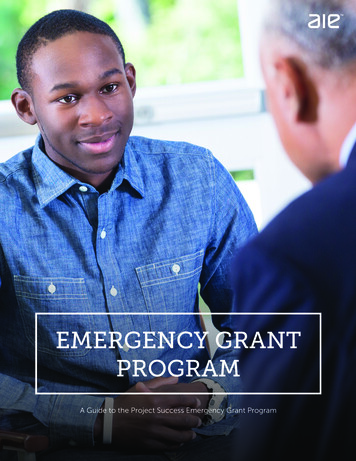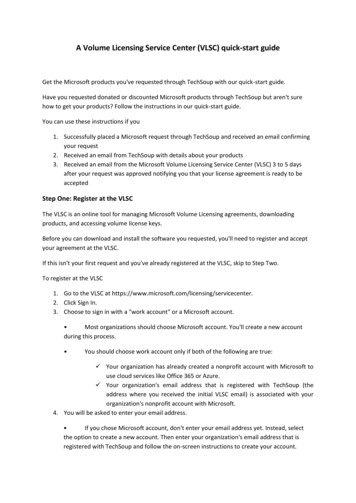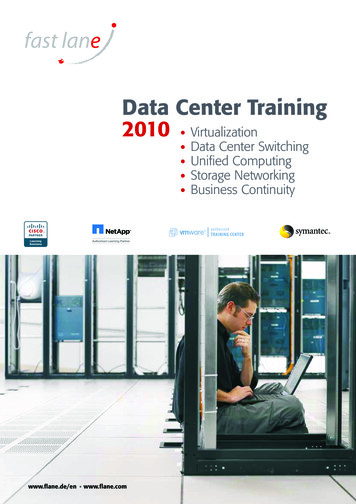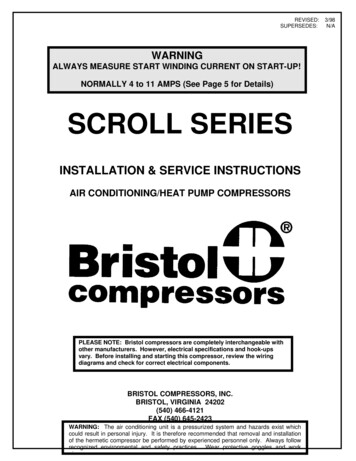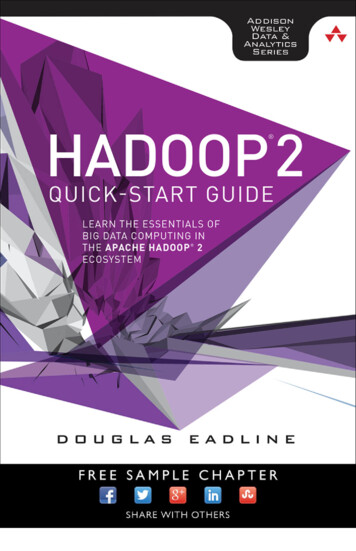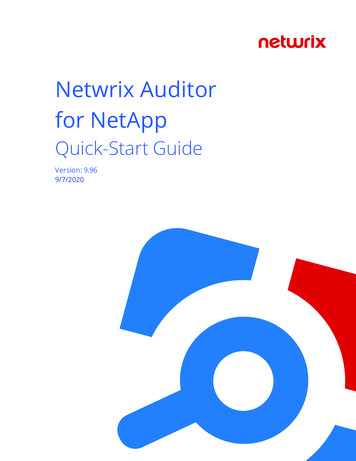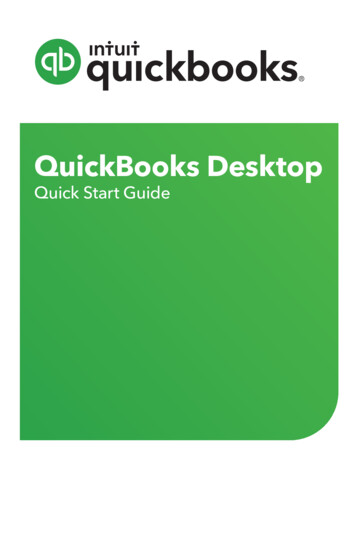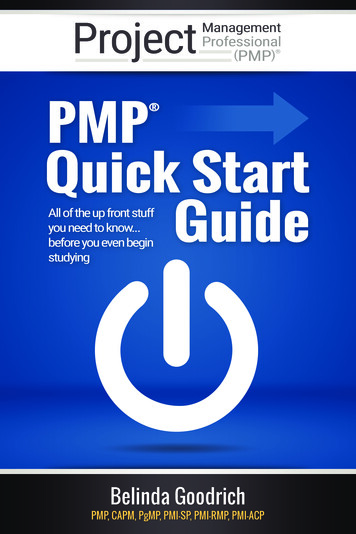Transcription
TRELLIS QUICK STARTDATA CENTER MONITORINGGuide Specifications1.0 General1.1 OverviewThis document includes the specificationsand features of the Trellis Quick StartData Center Monitoring package.These include:1. Capabilities for Trellis Quick Start DataCenter Monitoring software2. Requirements for networkand server hardware3. Specifications and features for theAvocent Universal ManagementGateway 40002.0 Software Overview2.1 Trellis Quick Start Data CenterMonitoring Solution:The Trellis Data Center MonitoringSolution provides software, hardware,and services for monitoring in acomplete package. This solution mayalso be integrated with other Trellismodules to create a full-featured datacenter infrastructure management(DCIM) solution.With the Trellis Data Center MonitoringSolution, you are able to:yySupport unlimited simultaneous usersyyDeliver built-in alarming, trendingand notification capabilitiesyySupport simultaneousinternational languagesyyManage capacity, efficiency, andperformance with real-time data2.2.1 Monitor and RespondTo Critical Devices IntelligentlyyyManage cooling and power chainyy See device status (Normal, InAlarm, Maintenance Mode, NotResponding) on a graphical floorplan and in real timeyyMonitor environmental sensorsyySee colorization from sensors andpower conditionsyyAchieve quicker responsetime to issues that threatenbusiness operationsyyImprove uptime performanceyyImprove performance by establishingkey performance indicators (KPIs) forthe data centeryyImprove complianceyyIncrease efficiency through eliminationof manual data entryyySave time via the use of historical datafor future planningyyReduce time spent generating reports2.2 Monitoring SoftwareyyCategorize and visualize data viaConfigure, Control, Support andSpecification tabsyyUse Accelerated Polling tomonitor trends during poweroutage and when running on batterypower for maintenance; compare loadwith run time to provide additionalmeasurement of load percentageversus available battery run timeTrellis Quick Start Data CenterMonitoring Solution (30 FMDs)CATALOG NUMBERDESCRIPTIONTrellis Bundle SKUTR-OF-TDMSyyMonitor critical powerand thermal infrastructureTrellis License Bundle Trellis Site ManagerYESyyImprove Alarm/Notification managementLicensed Racks/FMDs30Avocent UniversalManagement GatewayUMG4000Maintenance1-Year SilverTrellis Host ServerCustomer provided basedon meeting Avocentrequirement specificationsProfessional ServicesFixed Cost, T&E included, 4days onsite, 6 days offsiteTrainingVirtual – Instructor LedWith the Trellis Data Center MonitoringSolution, you are able to:yyManage capacity, efficiency, andperformance with real-time datayyManage cooling and power chainyySupport third-party integrationyyMonitor environmental sensorsyyMonitor critical power andthermal infrastructureyySee colorization from sensorsand power conditionsyyManage rack PDUsyyProvide support in generating reportsimportant to their businessyyImprove Alarm/Notification managementyyConfigure data points forcollection and assign datacollection intervals1
TRELLIS QUICK START DATA CENTER MONITORINGyyControl and command other devicesto perform actions using an alarm as atrigger, minimizing need for personnelintervention (i.e., high temperature);gather data from any device in thesystem once alarm is triggeredyyHave real-time tracking of aisletemperature during extendedpower outage via Cold AisleTemperature Sensors and trackaisle temperature or evaluate highroom temperature eventsyyGet notifications via SNMP, SMS oremail and based on working hoursof facilities personnel so alarms areaddressed by the right personpromptly; determine delivery basedon notification states (Success,Failed or Pending)yyProvide alarm attributes, filters,transitions, views (active andaudit/calendar) as well as actions(acknowledgment, escalation,accelerations, etc.,); assign alarmsand notification rules accordingto user roleyyUse logical operators (AND, OR, NOT)to create logic between alarmsso notifications are sent only afterconditions of related alarm are met;no notification sent if action is nolonger neededyy Suppress alarms so users won’t needto spend time receiving and checkingnotifications from devices that senderroneous, intermittent alarmsyyUse Summary View to see whatalarm merits immediate attentionand Timeline View to see alarmsside-by-side to understand theircontext, cause and relationship,if any22.2.2 Track Consumption in RealTime for Better EfficiencyyyUse the unified dashboard to seereal-time data, energy usage andoperating efficiency together; keyinformation helps determine systempeak performance, maximize energyusage and minimize energy waste2.3 MaintenanceOne year Silver Supportmaintenance includedyyCustomize dashboards so users canenter data manually if the data centeris not properly instrumented formeasuring total facility or IT loadyyGauge efficiency and complywith current and historicalindustry- approved efficiencymetrics (Compute real-time powerconsumption (kW/hour) for a deviceor a group of devices and determineways to balance capacity anddemand within the data centeryyEliminate readings from one ormore devices when making PUEand DCIE calculations in a mixed-use(office space data center) datacenter facilityyyConfigure source and currency detailsthat facilitate utility cost calculationsat the system and unit levels so youcan determine actual costs and notjust consumptionyyUnderstand capacity usage to ensurebusiness-critical services are alwaysrunning while lowering operatingcosts; roll out measures to improvepeak performanceTechnicalContacts*3Response Time2Based on Severity level:1, 2 4 hours3, 4 12 hoursFollow Up Time2Based on Severity level:1 Every 8 hours2 Every 2 days3, 4 Every 5 days8 hours, 5 days a week(Monday- Friday)3Phone Support1.Support available in English,French, Japanese, Germanand MandarinStart date is date of purchaseCommunication is via email or phone. Responsetimes are based on initialphone contact.2.3. Local operations center time (Local supportcenters: Philippines and China in APAC, Romaniain EMEA and Florida in North America).2.4 Installation and ServiceAvocent Professional Services uses abuilding block approach to build andquote Statements of Work. The followinginformation provides detailed descriptionsof the service components outlined in the“Services Scope” the SOW.
Service Components2.4.1 Trellis Platform Installation2.4.1.1 01.50.02Trellis Platform Base Installation –Data Center Monitoring SolutionA. Project KickoffAvocent will conduct a pre-installationsoftware workshop with the appropriateCustomer personnel to ensure thatthe Customer has all the necessaryhardware and non-Trellis platformsoftware installed and configured inadvance of Avocent installing theTrellis platform software application.B. Pre-installation software workshopsAvocent will conduct a ProjectKickoff, which is a meeting to reviewthe Statement of Work scope, the teaminvolved and the overall objectives ofthe customer.C. Software installation andstandard setupAvocent will install the Trellis platform intothe Customer’s environment and performstandard setup tasks for both the Trellisplatform application and each of theassociated modules. Avocent willperform the following:D. Software installationAvocent will perform the followingsoftware installation tasks:yyExecute a Pre-Installation Checklistto ensure that Customer hasproperly prepared the servers forTrellis platform installation priorto installing the Trellis platform.2.4.1.2 Trellis PlatformApplication SetupAvocent will perform the following Trellisplatform application setup tasks:yyConfigure email or SMS, up tothree (3) users.yySetup user accounts, up to three(3) users.yyCreate User Groups, and Roles, up tothree (3) groups and three (3) roles.yySpend up to one hour providingknowledge transfer covering: Adding users a nd assigning roles Requesting and downloadingsymbols/element librariesA. Project Close OutAvocent will perform a set ofactivities to bring closure to the project.It includes introducing the Customerto Avocent’s Support department forpost-implementation support, andgaining concurrence with the Customerthat all the tasks defined within theStatement of Work have been performed.B. Support HandoffAvocent will perform the followingSupport Handoff tasks:yyFacilitate a call between AvocentSupport and Customer.yyRequest that Support review withCustomer the Support organizationalstructure, methods of contactingsupport, report logging system,and SLAs.yyInstall the Trellis platform inCustomer’s environment.yyRequest that Avocent Support createa Support Login for Customer(if one does not currently exist.)yyExecute a Post-Installation Checklistto ensure that the Trellis platformwas properly installed.yyReview with Customer the process forrequesting Element Libraries.C. Project Close OutAvocent will perform the following ProjectClose Out tasks:yyReview with Customer each of thetasks defined within the Statementof Work and the work that wascompleted by Avocent.yyDiscuss any further work thatCustomer may wish to consider.2.4.1.3 01.51.02Floor Plan Import – Data CenterMonitoring SolutionAvocent will import and set up anexisting data center floor plan drawingin the Trellis platform for all Customerenvironments within the scope of thisStatement of Work. A floor plan isdefined as a single level within a singlebuilding location. A single floor plan cancontain multiple rooms as long as theyare all on the same level. A data centercontaining multiple levels will require afloor plan component for each level.The standard file types (.VSD, .DWG,or .DXF) are supported, as are up to tworevisions of the floor plan. Avocentassumes all drawings and data providedby the Customer are accurate andcomplete. This includes Data Centerfloor plan drawings, which Avocentassumes to be to scale and architecturally(walls, columns, grid, etc ) correct.Customer is responsible for the accuracyand relational integrity of all data providedto Avocent.3
TRELLIS QUICK START DATA CENTER MONITORING2.4.2 Trellis SiteManager Installation2.4.1.2 03.50.01Trellis Site Manager BaseConfiguration – Data CenterMonitoring SolutionA. Trellis Site Manager workshopC. Trellis Site Manager configurationAvocent will complete initial configurationof the Trellis Site Manager module with asingle Avocent Universal ManagementGateway appliance (if applicable).Avocent will spend up to five hourscovering the following Trellis SiteManager tasks:Avocent will conduct the TrellisSite Manager workshop, which isa meeting (or series of meetings)covering the following:yyLocating Device in InventoryyyTrellis Site Manager ScopeyyView and Edit Device PropertiesyyReview Site Scope Document tovalidate that all devices that are to bemonitored are ready for monitoringyyPlace a Device in Maintenance ModeyyReview devices to be monitored andprotocols to be usedyyDetermine protocol settings for eachmonitored deviceyyDetermine monitoring intervalsand thresholdsyyDetermine notificationsyyDetermine roles and access rightsNOTE: This assumes monitored devicesare set up as part of Trellis Site Manager.B. Pre-installation hardware workshopsAvocent will conduct a pre-installationhardware workshop with the appropriateCustomer personnel to ensure that theCustomer has performed the necessarytasks to ensure that the Customer’snetwork and target devices areconfigured in advance of Avocentinstalling Avocent hardware.4yyRunning/Filtering Trellis InventoryManager reportsyyDefine /modify monitoring intervalsand thresholdsyyDefine/modify notificationsD. Trellis Site Manager assumptionsyyEach of the monitored devices will beidentified by manufacturer, model andserial number prior to implementation.yyThe devices to be monitored must bein a monitorable state and support oneof the following protocols: BACnet/IP,Modbus/IP, SNMP, or Velocity. Anydevices that are not in a monitorablestate will be excluded from theimplementation. This solution does notinclude devices that are monitoredthrough an intermediate system suchas a BMS or SiteScan.yyAny hardware, upgrades, ornetworking required for connectivityto monitored devices must bein-place prior to Trellis Site Managerimplementation. For any devicesrequiring monitoring which are notready in their current state, AvocentVertiv can provide products andservices to ensure monitoringreadiness at an additional costand require a signed Change Order.yyAny changes made to the monitoreddevices between the time of the sitesurvey and the implementation needto be communicated to the Avocentimplementation team.yyAny changes made to the monitoreddevices that affect the ability of theTrellis platform to receive monitoreddata either during or afterimplementation are the responsibilityof the Customer.yyAny devices that have not beenidentified as part of this monitoringimplementation will be addressedusing a Change Order and may resultin additional costs to the Customer.NOTE: Monitorable state is definedas the device being powered, functional,physically connected to network ormonitoring gateway, locally configured(e.g. IP address and unit settings set) andpingable from the network hosting theUniversal Management Gateway device.2.4.2.2 03.51.02Element Libraries – FMD – 1 – DataCenter Monitoring SolutionAvocent will manage the Element Libraryrequest process from initial deviceparameter gathering, order processing,follow up, deployment and testing for upto five (5) unique floor mounted devices.For example, floor mounted devicesinclude power distribution units, remotepower panels, computer room airconditioners and generators. Theremaining 25 floor mounted devices mustalready exist in the Trellis Platform MasterElement Library.
2.4.2.3 03.52.00Avocent Universal ManagementGateway appliance PhysicalInstallation and Configuration– Data Center Monitoring SolutionAvocent will enroll and configurethe Trellis platform Avocent UniversalManagement Gateway appliance intothe Customer’s environment(s). Thisservice does not include configuringmonitored devices.Avocent will perform the followinghardware configuration tasks:yyConnect power cable (cabling outsidethe rack is to be in place by Customer)yyConnect network cable (cablingoutside the rack is to be in placeby Customer)yyPower up appliance and configurebasic network parametersyyAdd appliance to the associatedTrellis platform modulesyySpend up to two hours providinginformal knowledge transfer to bothdemonstrate as well as allow theCustomer to access the AvocentUniversal Management Gatewayappliance (content will be based onuser experience).A. Avocent UniversalManagement Gateway applianceConfiguration assumptionsyyCustomer shall install (rack-mount)the Avocent Universal ManagementGateway applianceyyAll hardware and wiring frommonitored equipment to monitoringdevices shall be installed andconnected prior to installation of theTrellis Platform by AvocentProfessional Services Consultants.2.4.2.4 03.53.00Monitored Devices – 50 – DataCenter Monitoring SolutionD. Customer responsibilities:Avocent will configure up to one hundred(100) monitored devices in the Trellisplatform, test the EL to ensure they arecollecting the proper data, and validatethat the collected data matches readingson the device. The 100 devices willinclude up to 30 floor mounted devicesand a combination of up to 70 rack PDUsand rack sensors.yyCabling between targetdevices and an Avocent UniversalManagement Gateway appliance is theresponsibility of the Customer. Targetdevices to be physically connectedwith cables terminated at the AvocentUniversal Management Gatewayappliance. Avocent will physicallyconnect only cables that are at theAvocent Universal ManagementGateway appliance.Avocent will configure target devices thatare either, physically or logically,connected to the Avocent UniversalManagement Gateway appliance. Thedevice types have different configurationconsiderations and readinessrequirements outlined below.A. Serial target configuration:yyPhysical connection target device withpatch cable and optionally requiredserial adaptoryyName serial target device onAvocent Universal ManagementGateway applianceyyTest serial device connectivityB. RPDU target configuration:yyPhysically connect the rack mountedPDU to serial portyyProvide clear unobstructed accessto each rack.yyThe Customer should provide uniquedevice naming for each target devicethat will be configured.yyMoves, adds, and changes afterinitial mounting will need to betreated as an exception and agreedupon by Avocent as this may incuradditional costs and will require asigned Change Order.2.4.2.5 03.54.00Alarm/Alert/Monitoring Rules &Notifications – 25 – Data CenterMonitoring SolutionWorking with the Customer, Avocent willconfigure and test up to twenty-five (25)total of any combination of alarms, alerts,notifications and/or rules.yyName serial target device onAvocent Universal ManagementGateway applianceyyTest serial device connectivityC. Appliance sensor configuration:yyPhysically connect supported sensorsterminated at the Avocent UniversalManagement Gateway applianceyyConfigure appliance sensors onAvocent Universal ManagementGateway applianceyyTest sensor operation5
TRELLIS QUICK START DATA CENTER MONITORING2.4.3 Value Training Services3.0 Hardware Specifications2.4.1.2 11.50.02Value Training Services– DataCenter Monitoring Solution3.1 Server specificationsAvocent will provide Value TrainingServices to include eight (8) hours of asenior consulting engineer’s time and one(1) hour of project management. Duringthis time standard Trellis Platformreports for Site Manager specific to datacenter monitoring will be overviewed.Customer will be shown how to run andfilter specific monitoring reports.2.5 Floor Mounted Device(Fmd) License and ScopeyyTrellis Quick Start Monitoring solutionis licensed by the number of FloorMounted Devices. FMDs includeracks or any devices that occupy floorspace, like cooling units and UPS units.yyThis package includes support forup to 30 FMDs which can be anycombination of racks, cooling &power units.Trellis Quick Start Data Center Monitoring solution can be operated on a virtual orphysical server platform.The specifications below are for the current server specifications requirements:DATA SIZE GUIDELINESSMALLMEDIUMLARGEENTERPRISEConcurrent r Connections1,00010,00060,000100,000Data Connections2,00010,00060,000100,000Monitored Datapoints1,00010,00040,000140,000FRONT MACHINESMALLMEDIUMLARGEENTERPRISECPU manufacturerIntel Intel Intel Intel CPU modelXeon Xeon Xeon Xeon CPU speed (GHz)8 M L3 cache2.62.62.62.6CPU count1222CPU cores4448Memory (GB) DDR31333 MHz32324044Disk throughput 500 MB/s (sequential) [uncached]Storage300 GB Enterprise classEthernet 80 MB/syyDevices are components or equipmentthat fit inside the FMD, like IT serversor rack PDUs. These devices are notincluded in the FMD count.BACK MACHINESMALLMEDIUMLARGEENTERPRISECPU manufacturerIntel Intel Intel Intel CPU modelXeon Xeon Xeon Xeon CPU speed (GHz)8 M L3 cache2.62.62.62.6yyThe professional service scope islimited to monitoring 100 devices.The Trellis Quick Start Monitoringpackage license includes an unlimitednumber of devices but service will onlysetup and configure up to 100 devices.CPU count1222CPU cores4448Memory (GB)DDR3 1333 MHz24323232yyAdditional FMD licenses can be addedat any time.EthernetDisk throughput 500 MB/s (sequential) [uncached]Storage*300 GB Enterprise class for base installation 80 MB/sTOTALSSMALLMEDIUMLARGEENTERPRISETotal CPUs2444Total cores8161632*Hardware sizing varies depending on usage requirements and is performed by Professional Services.6
Operating SystemsThe Trellis platform supports thefollowing operating systems and software.One of the following operating systemsmust be installed on both the front andback machines:yyMicrosoft Windows 2008, R2 SP1Enterprise, 64-bit (full installation)yyRed Hat Enterprise Linux version6.4, 6.5 or 6.6, 64-b
Monitoring Solution: The Trellis Data Center Monitoring Solution provides software, hardware, and services for monitoring in a complete package. This solution may also be integrated with other Trellis modules to create a full-featured data center infrastructure management (DCIM) solution. 1.0 General 2.0 Software