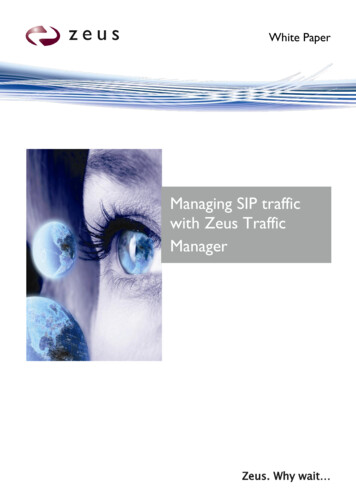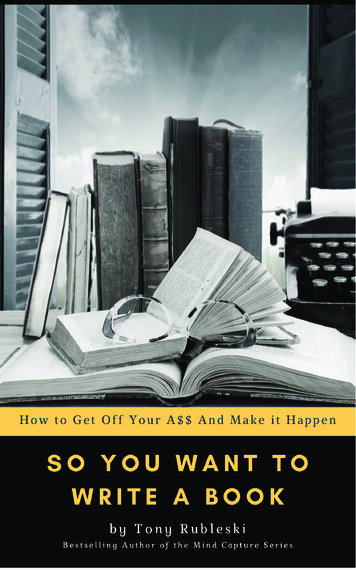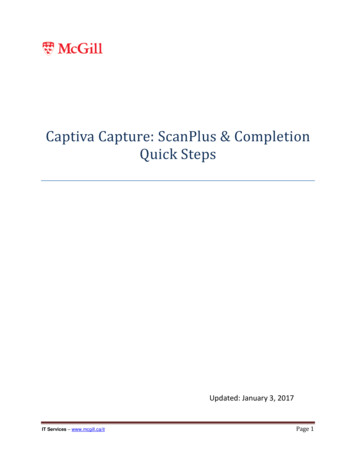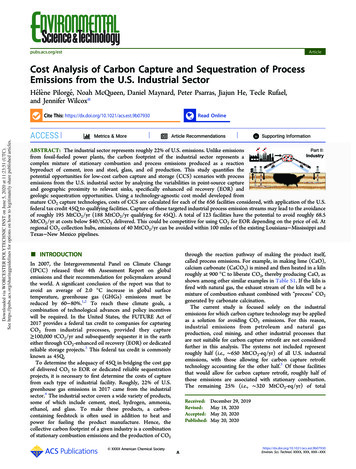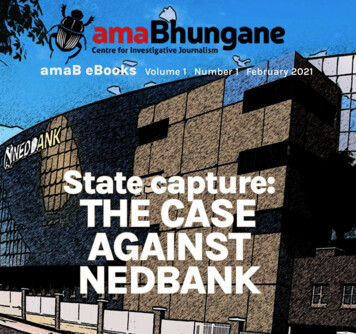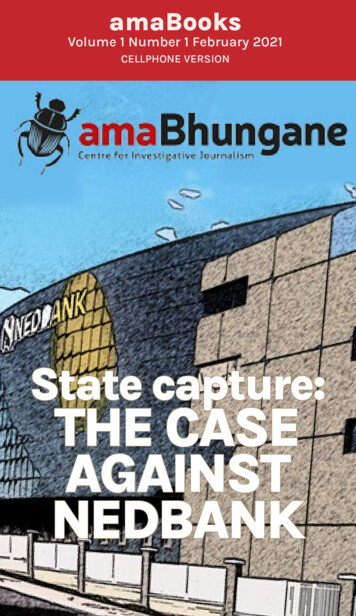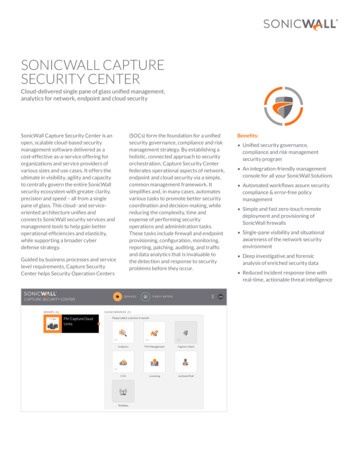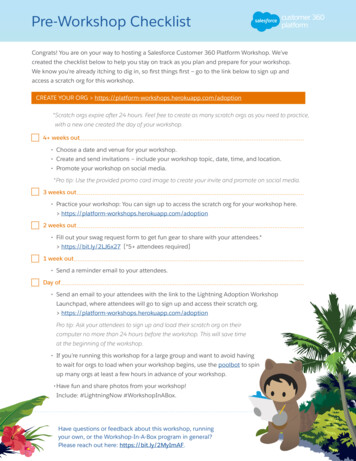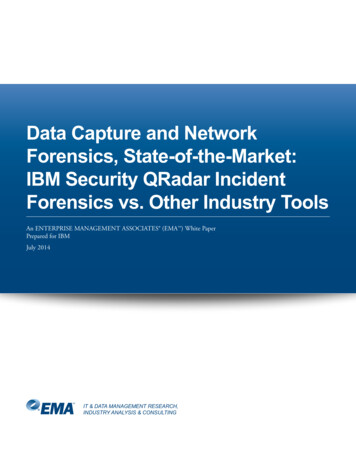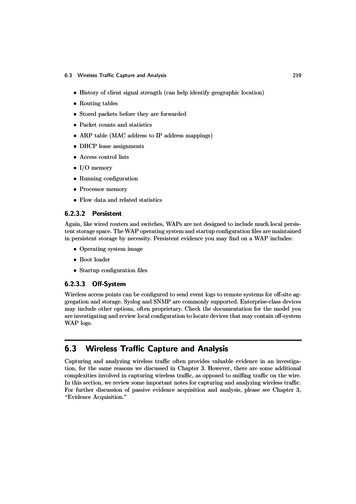
Transcription
ii“Davidhoff” — 2012/5/17 — 19:59 — page 219 — #21ii6.3Wireless Traffic Capture and Analysis219 History of client signal strength (can help identify geographic location) Routing tables Stored packets before they are forwarded Packet counts and statistics ARP table (MAC address to IP address mappings) DHCP lease assignments Access control lists I/O memory Running configuration Processor memory Flow data and related statistics6.2.3.2PersistentAgain, like wired routers and switches, WAPs are not designed to include much local persistent storage space. The WAP operating system and startup configuration files are maintainedin persistent storage by necessity. Persistent evidence you may find on a WAP includes: Operating system image Boot loader Startup configuration files6.2.3.3Off-SystemWireless access points can be configured to send event logs to remote systems for off-site aggregation and storage. Syslog and SNMP are commonly supported. Enterprise-class devicesmay include other options, often proprietary. Check the documentation for the model youare investigating and review local configuration to locate devices that may contain off-systemWAP logs.6.3Wireless Traffic Capture and AnalysisCapturing and analyzing wireless traffic often provides valuable evidence in an investigation, for the same reasons we discussed in Chapter 3. However, there are some additionalcomplexities involved in capturing wireless traffic, as opposed to sniffing traffic on the wire.In this section, we review some important notes for capturing and analyzing wireless traffic.For further discussion of passive evidence acquisition and analysis, please see Chapter 3,“Evidence Acquisition.”iiii
i“Davidhoff” — 2012/5/17 — 19:59 — page 220 — #22iiiChapter 6 Wireless: Network Forensics Unplugged2206.3.1Spectrum AnalysisThere are, literally, an infinite number of frequencies over which data can be transmittedthrough the air. Sometimes the most challenging part of an investigator’s job is simplyidentifying the wireless traffic in the first place.For Wi-Fi traffic, the IEEE utilizes three frequency ranges: 2.4 GHz (802.11b/g/n)19 3.6 GHz (802.11y)20 5 GHz (802.11a/h/j/n)21Each of these frequency ranges is divided into distinct channels, which are smaller frequency bands (for example, the IEEE has specified 14 channels in the 2.4 GHz range).Although the IEEE has set globally recognized frequency boundaries for 802.11 protocols,individual countries typically allow only a subset of these frequency ranges.The precise frequencies in use vary by country. For example, the United States onlyallows WiFi devices to communicate over channels 1–11 in the 2.4 GHz range, while Japanallows transmission over all 14 channels. As a result, WiFi equipment manufactured for usein the United States is generally not capable of transmitting or receiving traffic on all ofthe channels used in Japan. This has important consequences for forensic investigators. Forexample, an attacker can purchase a Japanese WAP that supports Channel 14 and plug itinto a corporate network in the United States, and U.S. wireless clients will not “see” theaccess point.Wireless security researcher Joshua Wright has also published articles about the use of802.11n in “Greenfield” (GF) mode. 802.11n devices operating in Greenfield mode are notvisible to 802.11a/b/g devices. As a result, investigators scanning for wireless devices using802.11a/b/g cards will not detect the 802.11n network. Please see Section 6.4.2, “RogueWireless Access Points,” for more details.When monitoring for the presence of wireless traffic, make sure that you fully understandthe capabilities of your monitoring device, as well as the potential for devices that operateoutside your range of detection.19. IEEE, “IEEE Standard for Information Technology—Telecommunications and information exchangebetween systems—Local and metropolitan area networks—Specific requirements Part 11: Wireless LANMedium Access Control (MAC) and Physical Layer (PHY) Specifications Amendment 5: Enhancementsfor Higher Throughput” (October 29, 2009): Annex J, 11n-2009.pdf (accessed December 31, 2011).20. IEEE, “IEEE Standard for Information Technology—Telecommunications and information exchangebetween systems—Local and metropolitan area networks—Specific requirements Part 11: Wireless LANMedium Access Control (MAC) and Physical Layer (PHY) Specifications Amendment 3: 3650-3700MHz Operation in USA” (November 6, 2008): Annex J, 11y-2009.pdf (accessed December 31, 2011).21. IEEE, “IEEE Standard for Information Technology—Telecommunications and information exchangebetween systems—Local and metropolitan area networks—Specific requirements Part 11: Wireless LANMedium Access Control (MAC) and Physical Layer (PHY) Specifications Amendment 5: Enhancementsfor Higher Throughput” (October 29, 2009): Annex J, 11n-2009.pdf (accessed December 31, 2011).iiii
ii“Davidhoff” — 2012/5/17 — 19:59 — page 221 — #23ii6.3Wireless Traffic Capture and Analysis221Spectrum analyzers are designed to monitor RF frequencies and report on usage. Theycan be very helpful for identifying stealthy rogue wireless devices and WiFi channels inuse. MetaGeek’s Wi-Spy product line supports the 2.4 GHz and 5 GHz frequency bands(as well as 900 MHz), and range in price from 100 to 1,000. AirMagnet (owned by FlukeNetworks) also produces a popular wireless spectrum analyzer that can “identify, name andfind: Bluetooth devices, 2.4G cordless phones, microwave ovens, RF Jammers, analog videocameras, etc.”226.3.2Wireless Passive Evidence AcquisitionIn order to capture wireless traffic, investigators need an 802.11 wireless card capable ofrunning in Monitor mode. Many wireless cards do not support this capability. Furthermore,in order to ensure totally passive monitoring, it is preferable to use a special-purpose WiFimonitoring card that can be configured to operate completely passively.Riverbed Technology offers the AirPcap USB adapters, that are designed for exactlythis task. The AirPcap USB adapter plugs into a USB port and can monitor Layer 2 WiFitraffic (one channel at a time). AirPcap software runs on Windows, integrates with Wireshark, and can be configured to automatically decrypt WEP-encrypted frames. The AirPcap“Classic” and “Tx” models support the 2.4 GHz 802.11b/g band, while the “Nx” model additionally supports 802.11n. The “Nx” model also includes an external antenna connector. 23Figure 6–8 shows an example of the AirPcap USB dongle.Figure 6–8. The AirPcap USB adapter from Riverbed Technology (previously CACE Technologies).22. “WLAN Design, Security and Analysis,” Fluke Networks, 2011, http://www.airmagnet.com/products/spectrum analyzer/.23. “Riverbed Technology—AirPcap,” 2011, http://www.cacetech.com/products/airpcap.html.iiii
i“Davidhoff” — 2012/5/17 — 19:59 — page 222 — #24iiiChapter 6 Wireless: Network Forensics Unplugged222For Linux users, the AirPcap USB adapter can be used via a modified driver (althoughthe AirPcap software is still Windows-only). Josh Wright provides a patch for the zd1211rwwireless driver, which supports sniffing using the AirPcap dongle. 24Once you have the ability to monitor Layer 2 802.11 traffic, you can use standard toolssuch as tcpdump, Wireshark, and tshark to capture and analyze it.Regardless of whether or not a WAP’s traffic is encrypted, investigators can gain a greatdeal of information by capturing and analyzing 802.11 management traffic. This informationcommonly includes: Broadcast SSIDs (and sometimes even nonbroadcast ones) WAP MAC addresses Supported encryption/authentication algorithms Associated client MAC addressesEven when the WAP traffic is encrypted, there is a single shared key for all stations. Thismeans that anyone who gains access to the encryption key can listen to all traffic relatingto all stations (as with physical hubs). For investigators, this is helpful because local ITstaff can provide authentication credentials, which facilitate monitoring of all WAP traffic.Furthermore, there are well-known flaws in common WAP encryption algorithms such asWEP, which can allow investigators to circumvent or crack unknown encryption keys.Once an investigator has gained full access to unencrypted 802.11 traffic contents, thisdata can be analyzed in the same manner as any other unencrypted network traffic.6.3.3Analyzing 802.11 EfficientlySo, you have some 802.11 frames. During the course of an investigation, you may search forthe answers to questions such as: Are there any beacons in the wireless traffic? Are there any probe responses? Can you find all the BSSIDs/SSIDs from authenticated/associated traffic? Can you find malicious traffic? What does that look like? Is the captured traffic encrypted using WEP/WPA? Is anyone trying to break theencryption?6.3.3.1tcpdump and tsharkIt’s certainly true that you could use Wireshark to sort out the endianness problem for you,and you could use the graphical interface to try to zero in on the answers to any of theabove questions. However, for large packet captures in particular, tcpdump and tshark tendto be more efficient and scalable.24. cap-linux-2.6.31.diff. (Accessed Jan. 6, 2012.)iiii
ii“Davidhoff” — 2012/5/17 — 19:59 — page 223 — #25ii6.3Wireless Traffic Capture and Analysis223With nothing but a powerful filtering language and an understanding of how 802.11is structured—and how it transmits the bits—you can very quickly hone in on importantwireless traffic. The following discussion presents useful BPF filters and display filters thatcan be used to filter 802.11 traffic.Find the WAPs: Finding Beacon frames with tcpdump and BPF filters is straightforward,as shown below. Recall from Section 6.1.2.1 that Beacon frames are a type of managementframe (type 0) with subtype 0x08. With a “Version” field of 0b00, the 0-byte offset ofthe 802.11 frame header (referred to as “wlan[0]”) is 0b00001000. In order of transmission(remember that 802.11 is “mixed-endian”) that becomes 0b10000000, or 0x80.' wlan [0] 0 x80 'The 802.11 specification includes a 1-bit field called “ESS capabilities,” which has aWireshark field name of “wlan mgt.fixed.capabilities.ess.” According to the IEEE’s 802.11specification, “WAPs set the ESS subfield to 1 and the IBSS subfield to 0 within transmittedBeacon or Probe Response management frames.” 25 Let’s use tshark to search for Beacon orProbe Response frames where the ESS subfield is set to 1 and the IBSS subfield is set to 0,as shown below: tshark - nn -r wlan . pcap -R '(( wlan . fc . type subtype 0 x08 wlan . fc .type subtype 0 x05 ) && ( wlan mgt . fixed . capabilities . ess 1) && (wlan mgt . fixed . capabilities . ibss 0) ) '10.000000 00:23:69:61:00: d0 - ff : ff : ff : ff : ff : ff 802.11 105 Beacon frame, SN 3583 , FN 0 , Flags . , BI 100 , SSID Ment0rNet265 20.409086 00:23:69:61:00: d0 - 00:11:22:33:44:55 802.11 211 ProbeResponse , SN 3801 , FN 0 , Flags . , BI 100 , SSID Ment0rNet270 20.597504 00:23:69:61:00: d0 - 00:11:22:33:44:55 802.11 211 ProbeResponse , SN 3804 , FN 0 , Flags . , BI 100 , SSID Ment0rNet335 23.318463 00:23:69:61:00: d0 - 00:11:22:33:44:55 802.11 211 ProbeResponse , SN 3837 , FN 0 , Flags . , BI 100 , SSID Ment0rNet412 26.317951 00:23:69:61:00: d0 - 00:11:22:33:44:55 802.11 211 ProbeResponse , SN 3873 , FN 0 , Flags . , BI 100 , SSID Ment0rNet[.]Find the Encrypted Data Frames: Similarly, how can we filter quickly down to encrypteddata frames? Just for fun, let’s use a BPF filter to accomplish this. 802.11 data frames areversion 0, type 2, subtype 0 (in binary 0b00100000). In order of transmission, the first byte(“wlan[0]”) is 0b00001000, which in hexadecimal is 0x08.As discussed earlier, the “Protected” bit indicates whether the frame is encrypted usingWEP, TKIP, or AES-CCMP. The Protected bit is located at bit 6 of the 1-byte offset ofthe 802.11 frame (refer to Figures 6–1 and 6–3). With fields reversed within the byte fortransmission, the Protected bit is the second bit received in the 1-byte offset (“wlan[1]”).Consequently, we have to construct a bitmask of 0b01000000 (0x40 in hexadecimal) to testwhether the Protected bit is set.25. IEEE, “IEEE Standard for Information technology—Telecommunications and information exchangebetween systems—Local and metropolitan area networks—Specific requirements Part 11: Wireless LANMedium Access Control (MAC) and Physical Layer (PHY) Specifications” (June 12, 2007): 802.11-2007.pdf. (accessed December 31, 2011).iiii
i“Davidhoff” — 2012/5/17 — 19:59 — page 224 — #26iiiChapter 6 Wireless: Network Forensics Unplugged224The combination of the two tests, shown below, produces all of the encrypted datapackets in a given capture! 26' wlan [0] 0 x08 and wlan [1] & 0 x40 0 x40 '6.4Common AttacksOften, investigators suspect that a wireless network has been or is currently under attack.Common attacks on wireless networks include: Sniffing An attacker eavesdrops on the network Rogue Wireless Access Points Unauthorized wireless devices that extend the localnetwork, often for an end-user’s convenience The Evil Twin Attack An attacker sets up a WAP with the same SSID as a legitimate WLAN WEP Cracking An attacker attempts to recover the WEP encryption key to gainunauthorized access to a WEP-encrypted network.It is important for network forensic investigators to recognize the signs of common attacks. We discuss each of these in detail below.6.4.1SniffingEavesdropping on wireless traffic is extremely common, in part because it is so easy todo! From script kiddies in coffeeshops to professional surveillance teams, wireless trafficmonitoring is, frankly, popular. Even where it is completely illegal, the risk of detection isexceptionally low, and the information gained can be very valuable. Both forensic investigators and attackers alike know how to passively monitor wireless traffic and use this techniqueto their advantage.Wireless LANs, by virtue of their physical medium, can be accessed over great distances.Although WLANs can be designed to serve a specific geographic range, it is challenging fornetwork administrators to limit the signal to that area and prevent leakage.The FCC stipulates rules that govern the effective range of 802.11 transmissions. Basedon these rules, theoretically the distance from which a station can interact with a wirelessaccess point is limited to roughly 200 feet or 61 meters. 27 However, directional antennae canbe constructed from off-the-shelf components that can dramatically increase the effective26. IEEE, “IEEE Standard for Information technology—Telecommunications and information exchangebetween systems—Local and metropolitan area networks—Specific requirements Part 11: Wireless LANMedium Access Control (MAC) and Physical Layer (PHY) Specifications” (June 12, 2007): 60–64.27. “Title 47 CFR Part 15: Low Power Broadcast Radio Stations, Audio Division (FCC) USA,” 2011, http://www.fcc.gov/mb/audio/lowpwr.html.iiii
ii“Davidhoff” — 2012/5/17 — 19:59 — page 225 — #27ii6.4Common Attacks225ranges. (As we discussed in Section 3.1.2, one research team claimed a successful datatransfer of 3Mbps over a distance of 238 miles! 28 )Eavesdropping on telecommunications (including those transmitted over RF) is a violation of wiretap statutes in many jurisdictions. Remember that even stations that are notassociated with a wireless network can capture and analyze WAP traffic. Forensic investigators should be aware that an attacker may have access to the network via a WAP, andthat they may be able to monitor local traffic or communicate on the LAN from a locationfar outside what is considered normal range, a great distance away.6.4.2Rogue Wireless Access PointsFor 40, anyone can purchase a cheap WAP and plug it into the company network. Often,employees do this simply for the sake of convenience, not realizing that it opens the company to attack. Criminals also deliberately plant wireless access points that allow them tobypass the pesky firewall and remotely access the network later on. These days, disgruntledemployees can easily hide a WAP behind the file cabinet before cleaning out their desks andthen access the company network months later from the parking lot.Many companies conduct regular “war-walking” scans to detect rogue access points (i.e,using Kismet or NetStumbler) or invest in commercial wireless intrusion detection systems(WIDSs). However, there are sneaky ways to bypass traditional war-walking and WIDSs.Forensic investigators should be aware of the methods that attackers can use to placerogue access points and evade detection. Rogue access points can be used to covertly extendthe range of an internal network, facilitating access from far outside the physical boundsthat network administrators might expect. Rogue access points may also allow for untrackedLAN access, and act as a pivot point for attacks.Conversely, in certain situations a forensic investigator may be charged with monitoringa network in which the network administrators are hostile or unaware of the investigation. Inthese circumstances, where law and ethics allow, it may be the forensic investigator employing these same techniques for the purposes of covert monitoring and evidence acquisition.6.4.2.1Changing the ChannelIn the United States, the FCC has licensed 11 channels for 802.11b/g/n, which have centerfrequencies between 2.412 GHz to 2.462 GHz. However, most of Europe allows 13 channels(up to 2.472 GHz) and Japan allows 802.11b all the way up to channel 14, or 2.484 GHz. 29Cards manufactured for the United States often don’t support channel 14, since it’sillegal to transmit on that frequency. There’s overlap between the channels, but at 2.484GHz, channel 14 is far enough away from channel 11 that network cards are unlikely to pickup much signal on channel 11. If an attacker were to configure a WAP to illegally transmiton channel 14 and export data at 2.484 GHz, security teams monitoring U.S. channels wouldprobably never detect it.28. Michael Kanellos, “Ermanno Pietrosemoli has set a new record for the longest communication WiFi link,” Historia de Internet en Amrica Latina y el Caribe, June 2007, ommunication-wi-fi-link/.29. “List of WLAN channels—Wikipedia, the free encyclopedia.”iiii
i“Davidhoff” — 2012/5/17 — 19:59 — page 226 — #28iiiChapter 6 Wireless: Network Forensics Unplugged226Similar tactics are effective in other countries, when attackers use frequencies outsidethe bounds of normal wireless device operation.6.4.2.2802.11n Greenfield ModeThe IEEE’s 802.11n (“MIMO”-based) specification is designed to allow much greaterthroughput than 802.11a/b/g (100Mbps or more). 30 The 802.11n standard specifies twomodes:31 “Mixed mode,” which allows it to work with legacy 802.11a/b/g networks, “Greenfield” (GF) or “high-throughput-only” mode, which takes full advantage of theenhanced throughput but is not visible to 802.11a/b/g devices. Older devices will seeGF-mode traffic only as noise.Not visible to 802.11a/b/g devices? That means if you’re war-walking with an 802.11a/b/gcard, you can’t see 802.11n devices operating in Greenfield (GF) mode. Even before thespecification was finalized, 802.11n devices were already available for as little as 50—easyto buy, easy to plug into the company’s network. However, many companies have not yetpurchased 802.11n-compatible equipment and hence cannot detect GF-mode 802.11n rogueWAPs.Josh Wright submitted a vulnerability report explaining this, in which he wrote: “Withthe inability to decode GF mode traffic, an attacker can position a m
In order to capture wireless traffic, investigators need an 802.11 wireless card capable of running in Monitor mode. Many wireless cards do not support this capability. Furthermore, in order to ensure totally passive monitoring, it is preferable to use a special-purpose WiFi monitoring car