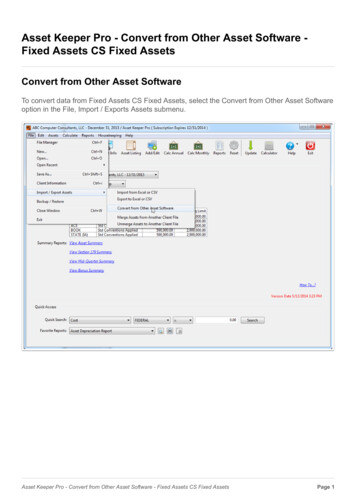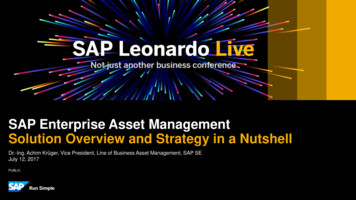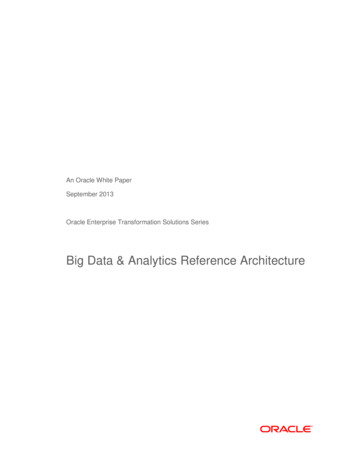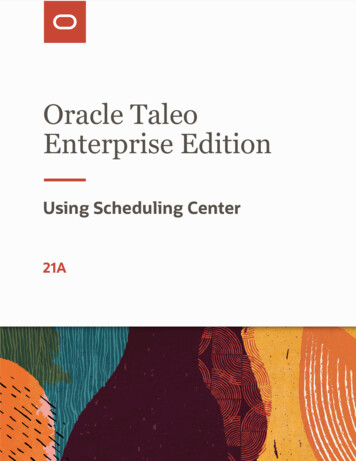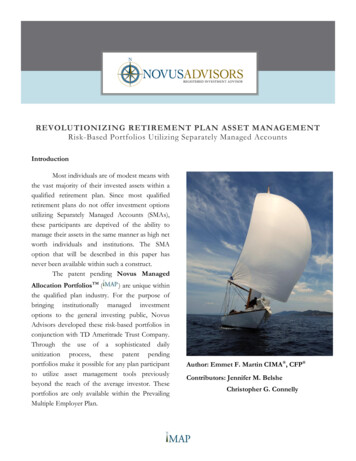Transcription
Oracle Enterprise Asset ManagementImplementation GuideRelease 12.1Part No. E13671-10September 2019
Oracle Enterprise Asset Management Implementation Guide, Release 12.1Part No. E13671-10Copyright 2016, 2019, Oracle and/or its affiliates. All rights reserved.Primary Author:Eary SimmonsThis software and related documentation are provided under a license agreement containing restrictions onuse and disclosure and are protected by intellectual property laws. Except as expressly permitted in yourlicense agreement or allowed by law, you may not use, copy, reproduce, translate, broadcast, modify, license,transmit, distribute, exhibit, perform, publish, or display any part, in any form, or by any means. Reverseengineering, disassembly, or decompilation of this software, unless required by law for interoperability, isprohibited.The information contained herein is subject to change without notice and is not warranted to be error-free. Ifyou find any errors, please report them to us in writing.If this is software or related documentation that is delivered to the U.S. Government or anyone licensing it onbehalf of the U.S. Government, then the following notice is applicable:U.S. GOVERNMENT END USERS: Oracle programs, including any operating system, integrated software,any programs installed on the hardware, and/or documentation, delivered to U.S. Government end users are"commercial computer software" pursuant to the applicable Federal Acquisition Regulation and agencyspecific supplemental regulations. As such, use, duplication, disclosure, modification, and adaptation of theprograms, including any operating system, integrated software, any programs installed on the hardware,and/or documentation, shall be subject to license terms and license restrictions applicable to the programs. Noother rights are granted to the U.S. Government.This software or hardware is developed for general use in a variety of information management applications.It is not developed or intended for use in any inherently dangerous applications, including applications thatmay create a risk of personal injury. If you use this software or hardware in dangerous applications, then youshall be responsible to take all appropriate fail-safe, backup, redundancy, and other measures to ensure itssafe use. Oracle Corporation and its affiliates disclaim any liability for any damages caused by use of thissoftware or hardware in dangerous applications.Oracle and Java are registered trademarks of Oracle and/or its affiliates. Other names may be trademarks oftheir respective owners.Intel and Intel Xeon are trademarks or registered trademarks of Intel Corporation. All SPARC trademarks areused under license and are trademarks or registered trademarks of SPARC International, Inc. AMD, Opteron,the AMD logo, and the AMD Opteron logo are trademarks or registered trademarks of Advanced MicroDevices. UNIX is a registered trademark of The Open Group.This software or hardware and documentation may provide access to or information about content, products,and services from third parties. Oracle Corporation and its affiliates are not responsible for and expresslydisclaim all warranties of any kind with respect to third-party content, products, and services unlessotherwise set forth in an applicable agreement between you and Oracle. Oracle Corporation and its affiliateswill not be responsible for any loss, costs, or damages incurred due to your access to or use of third-partycontent, products, or services, except as set forth in an applicable agreement between you and Oracle.For information about Oracle's commitment to accessibility, visit the Oracle Accessibility Program website athttp://www.oracle.com/pls/topic/lookup?ctx acc&id docacc.Oracle customers that have purchased support have access to electronic support through My Oracle Support.For information, visit http://www.oracle.com/pls/topic/lookup?ctx acc&id info or visit http://www.oracle.com/pls/topic/lookup?ctx acc&id trs if you are hearing impaired.
ContentsSend Us Your CommentsPreface1Oracle Enterprise Asset Management OverviewIntroduction. 1-1Overview of Oracle Enterprise Asset Management. 1-2Asset Management. 1-2eAM Work Management. 1-4Integration with Other Oracle Application Products. 1-52Process FlowsWork Execution Implementation Flow. 2-1Preventive Maintenance Implementation Flow. 2-23Setting UpBefore You Begin. 3-3Oracle Enterprise Asset Management Setup Overview. 3-4Organization Setup. 3-5Setting Up Organizations. 3-5Enabling Organizations for Enterprise Asset Management. 3-7Setting Up Install Base Parameters. 3-10Setting Up Services Fulfillment Manager Parameters. 3-11Defining eAM Parameters. 3-11General eAM Setup. 3-15Setting Up Areas. 3-16iii
Defining Departments and Resources. 3-17Defining Department Approvers. 3-20Defining Miscellaneous Documents. 3-21Setting Up Electronic Records and Signatures. 3-22Defining Lookups. 3-23Asset Setup. 3-47Using the Activity Workbench.3-80Rebuildable Item Setup. 3-105Non-Stock Direct Item Setup. 3-116Preventive Maintenance Setup. 3-118eAM Planning and Scheduling. 3-150Defining a Master Demand Schedule Name. 3-152Defining a Material Requirements Plan Name. 3-153Defining Plan Options. 3-154Quality Integration Setup. 3-157Creating Collection Elements. 3-157Creating eAM Quality Collection Plans. 3-161Creating eAM Quality Collection Plans for a Supplier. 3-165Outside Processing Integration Setup. 3-168Setting Up Outside Service Processing. 3-168Setting Up Direct Items. 3-176Cost Management Integration Setup. 3-178Setting Up Cost Categories. 3-180Setting Up Purchase Order Category Associations for Direct Items. 3-182Setting Up eAM Cost Management. 3-183Setting Up Zero Cost Rebuild Item Issue. 3-185Process and Discrete Manufacturing Integration Setup. 3-187Organization Setup. 3-187Associating Assets with Production Equipment. 3-188Encumbrance Accounting. 3-190Project Manufacturing Integration Setup. 3-190Project Definition. 3-191Property Manager Integration Setup. 3-195Setting Up eAM Prerequisites. 3-196Executing the Export Process. 3-196Executing the Asset Number Interface. 3-198Service Integration Setup. 3-199Creating Maintenance Service Request Types. 3-200Enabling Service Requests for Assets and Rebuildables. 3-201Enabling eAM Specific Fields.3-202Oracle Time and Labor Integration Setup. 3-203iv
Defining Persons as Users.3-204Creating Eligibility Criteria. 3-205Work Order Billing Setup. 3-209Setting Up Parameters. 3-209Setting up Costs for the Cost Plus Billing Basis. 3-210Setting up Prices for the Price List Billing Basis. 3-213Service Attribute Setup. 3-215Setting Up Billable Material. 3-216Setting Up a Billable Resource.3-217Setting Up a Billable Activity. 3-2194eAM Profile OptionsProfile Option Summary. 4-1Profile Option Details. 4-6Profile Options in Other Applications. 4-12Profile Option Details in Other Applications. 4-135eAM Open Interfaces and APIseAM Open Interfaces and APIs. 5-2eAM Item Open Interface. 5-3eAM Asset Number Open Interface. 5-9eAM Asset Genealogy Open Interface. 5-18eAM Meter Reading Open Interface. 5-21Asset Number API. 5-24Asset Attribute Values API. 5-31Asset Attribute Groups API. 5-38Asset Routes API. 5-41Asset Areas API. 5-47Department Approvers API. 5-50EAM Parameters API. 5-52EAM Meters API. 5-58EAM Meter Association API. 5-64Meter Reading API. 5-66EAM PM Schedules API (includes PM Rules as children records). 5-70Activity Creation API. 5-78EAM Activity Association API.5-94EAM Activity Suppression API. 5-102EAM Set Name API. 5-107Import Geocode API. 5-112Maintenance Object Instantiation API. 5-117v
Work Order Business Object API. 5-118Process Maintenance Work Order API. 5-145Work Request API. 5-1536eAM Descriptive FlexfieldseAM Descriptive Flexfields. 6-1AGIS Integration: Implementing the Custom MapviewerImplementing the Custom Mapviewer. A-1GIS Integration - Implementing Custom Mapviewer. A-1BWindows and Navigation PathsWindows and Navigation Paths. B-1Default Navigation Paths for Standard Application Windows.B-1Indexvi
Send Us Your CommentsOracle Enterprise Asset Management Implementation Guide, Release 12.1Part No. E13671-10Oracle welcomes customers' comments and suggestions on the quality and usefulness of this document.Your feedback is important, and helps us to best meet your needs as a user of our products. For example: Are the implementation steps correct and complete?Did you understand the context of the procedures?Did you find any errors in the information?Does the structure of the information help you with your tasks?Do you need different information or graphics? If so, where, and in what format?Are the examples correct? Do you need more examples?If you find any errors or have any other suggestions for improvement, then please tell us your name, thename of the company who has licensed our products, the title and part number of the documentation andthe chapter, section, and page number (if available).Note: Before sending us your comments, you might like to check that you have the latest version of thedocument and if any concerns are already addressed. To do this, access the new Oracle E-Business SuiteRelease Online Documentation CD available on My Oracle Support and www.oracle.com. It contains themost current Documentation Library plus all documents revised or released recently.Send your comments to us using the electronic mail address: appsdoc us@oracle.comPlease give your name, address, electronic mail address, and telephone number (optional).If you need assistance with Oracle software, then please contact your support representative or OracleSupport Services.If you require training or instruction in using Oracle software, then please contact your Oracle local officeand inquire about our Oracle University offerings. A list of Oracle offices is available on our Web site atwww.oracle.com.vii
PrefaceIntended AudienceWelcome to Release 12.1 of the Oracle Enterprise Asset Management Implementation Guide.Implementation teamSee Related Information Sources on page x for more Oracle E-Business Suite productinformation.Documentation AccessibilityFor information about Oracle's commitment to accessibility, visit the OracleAccessibility Program website at http://www.oracle.com/pls/topic/lookup?ctx acc&id docacc.Access to Oracle SupportOracle customers that have purchased support have access to electronic supportthrough My Oracle Support. For information, visit http://www.oracle.com/pls/topic/lookup?ctx acc&id info or visit http://www.oracle.com/pls/topic/lookup?ctx acc&id trs if you are hearing impaired.Structure1 Oracle Enterprise Asset Management OverviewThis chapter provides a high level overview of the Oracle Enterprise Asset Managementapplication.2 Process Flows3 Setting UpThis chapter provides Enterpris
Dec 26, 2001 · If you require printed guides, you can purchase them from the Oracle Store at http: //oraclestore.oracle.com. Integration Repository The Oracle Integration Repository is a compilation of information about the service endpoints exposed by the Oracle E-Business Suite of applications. It pro