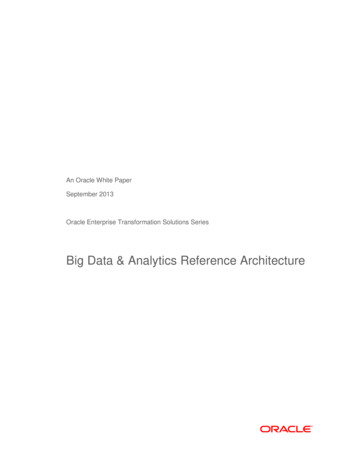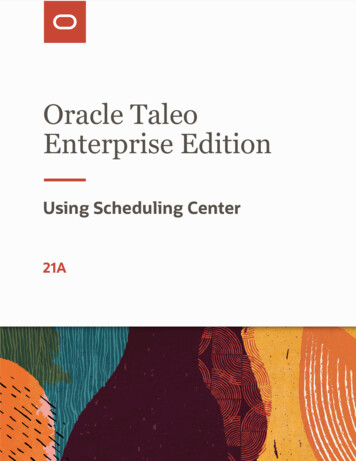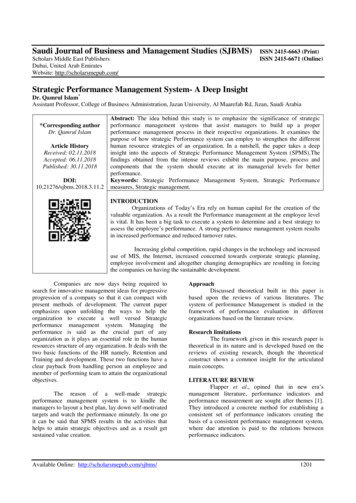Transcription
Oracle Enterprise Performance Management SystemInstallation and Configuration Troubleshooting GuideRelease 11.1.2.3Updated: September 2014
EPM System Installation and Configuration Troubleshooting Guide, 11.1.2.3Copyright 2007, 2014, Oracle and/or its affiliates. All rights reserved.Authors: EPM Information Development TeamOracle and Java are registered trademarks of Oracle and/or its affiliates. Other names may be trademarks of their respectiveowners.Intel and Intel Xeon are trademarks or registered trademarks of Intel Corporation. All SPARC trademarks are used underlicense and are trademarks or registered trademarks of SPARC International, Inc. AMD, Opteron, the AMD logo, and theAMD Opteron logo are trademarks or registered trademarks of Advanced Micro Devices. UNIX is a registered trademarkof The Open Group.This software and related documentation are provided under a license agreement containing restrictions on use anddisclosure and are protected by intellectual property laws. Except as expressly permitted in your license agreement orallowed by law, you may not use, copy, reproduce, translate, broadcast, modify, license, transmit, distribute, exhibit,perform, publish, or display any part, in any form, or by any means. Reverse engineering, disassembly, or decompilationof this software, unless required by law for interoperability, is prohibited.The information contained herein is subject to change without notice and is not warranted to be error-free. If you findany errors, please report them to us in writing.If this is software or related documentation that is delivered to the U.S. Government or anyone licensing it on behalf ofthe U.S. Government, the following notice is applicable:U.S. GOVERNMENT END USERS:Oracle programs, including any operating system, integrated software, any programs installed on the hardware, and/ordocumentation, delivered to U.S. Government end users are "commercial computer software" pursuant to the applicableFederal Acquisition Regulation and agency-specific supplemental regulations. As such, use, duplication, disclosure,modification, and adaptation of the programs, including any operating system, integrated software, any programs installedon the hardware, and/or documentation, shall be subject to license terms and license restrictions applicable to the programs.No other rights are granted to the U.S. Government.This software or hardware is developed for general use in a variety of information management applications. It is notdeveloped or intended for use in any inherently dangerous applications, including applications that may create a risk ofpersonal injury. If you use this software or hardware in dangerous applications, then you shall be responsible to take allappropriate fail-safe, backup, redundancy, and other measures to ensure its safe use. Oracle Corporation and its affiliatesdisclaim any liability for any damages caused by use of this software or hardware in dangerous applications.This software or hardware and documentation may provide access to or information on content, products, and servicesfrom third parties. Oracle Corporation and its affiliates are not responsible for and expressly disclaim all warranties of anykind with respect to third-party content, products, and services. Oracle Corporation and its affiliates will not be responsiblefor any loss, costs, or damages incurred due to your access to or use of third-party content, products, or services.
ContentsDocumentation Accessibility . . . . . . . . . . . . . . . . . . . . . . . . . . . . . . . . . . . . . . . . . . . . . . . . . . . . . . . . . . 11Documentation Feedback . . . . . . . . . . . . . . . . . . . . . . . . . . . . . . . . . . . . . . . . . . . . . . . . . . . . . . . . . . . . 13Chapter 1. Introduction . . . . . . . . . . . . . . . . . . . . . . . . . . . . . . . . . . . . . . . . . . . . . . . . . . . . . . . . . . . . . . 15About Troubleshooting EPM System Products . . . . . . . . . . . . . . . . . . . . . . . . . . . . . . . . 15Assumed Knowledge . . . . . . . . . . . . . . . . . . . . . . . . . . . . . . . . . . . . . . . . . . . . . . . . . . . 15Chapter 2. Troubleshooting Basics . . . . . . . . . . . . . . . . . . . . . . . . . . . . . . . . . . . . . . . . . . . . . . . . . . . . . . 17Meeting System Requirements . . . . . . . . . . . . . . . . . . . . . . . . . . . . . . . . . . . . . . . . . . . 17Reviewing the Installation Prerequisites . . . . . . . . . . . . . . . . . . . . . . . . . . . . . . . . . . . . . 17Checking Release Compatibility . . . . . . . . . . . . . . . . . . . . . . . . . . . . . . . . . . . . . . . . 18Avoiding Port Conflicts . . . . . . . . . . . . . . . . . . . . . . . . . . . . . . . . . . . . . . . . . . . . . . 18Reviewing the Readme . . . . . . . . . . . . . . . . . . . . . . . . . . . . . . . . . . . . . . . . . . . . . . . . . 18Using the Installation Guide . . . . . . . . . . . . . . . . . . . . . . . . . . . . . . . . . . . . . . . . . . . . . 18Using the Log Analysis Utility . . . . . . . . . . . . . . . . . . . . . . . . . . . . . . . . . . . . . . . . . . . . 18Validating the Installation and Configuration . . . . . . . . . . . . . . . . . . . . . . . . . . . . . . . . . 19Using EPM System Diagnostics . . . . . . . . . . . . . . . . . . . . . . . . . . . . . . . . . . . . . . . . . . . 19Deployment Reports . . . . . . . . . . . . . . . . . . . . . . . . . . . . . . . . . . . . . . . . . . . . . . . . . . . 20Using Enterprise Manager for Monitoring Web Applications . . . . . . . . . . . . . . . . . . . . . . 20Using My Oracle Support . . . . . . . . . . . . . . . . . . . . . . . . . . . . . . . . . . . . . . . . . . . . . . . 21Using the Ziplogs Utility . . . . . . . . . . . . . . . . . . . . . . . . . . . . . . . . . . . . . . . . . . . . . . . . 21Accessing Technical Support Resources . . . . . . . . . . . . . . . . . . . . . . . . . . . . . . . . . . . . . 21Chapter 3. Using EPM System Logs . . . . . . . . . . . . . . . . . . . . . . . . . . . . . . . . . . . . . . . . . . . . . . . . . . . . . 23Using the Log Analysis Utility to Identify Problems . . . . . . . . . . . . . . . . . . . . . . . . . . . . . 23About the Log Analysis Utility . . . . . . . . . . . . . . . . . . . . . . . . . . . . . . . . . . . . . . . . . 23Prerequisites . . . . . . . . . . . . . . . . . . . . . . . . . . . . . . . . . . . . . . . . . . . . . . . . . . . . . . 24Location of Log Analysis Utility Reports . . . . . . . . . . . . . . . . . . . . . . . . . . . . . . . . . . 25Log Analysis Utility Options . . . . . . . . . . . . . . . . . . . . . . . . . . . . . . . . . . . . . . . . . . 25Running the Log Analysis Utility . . . . . . . . . . . . . . . . . . . . . . . . . . . . . . . . . . . . . . . 27Finding the ECID of a User Activity . . . . . . . . . . . . . . . . . . . . . . . . . . . . . . . . . . . . . 28EPM System Product Logging Matrix . . . . . . . . . . . . . . . . . . . . . . . . . . . . . . . . . . . . . . . 28Contentsiii
Logging Formats . . . . . . . . . . . . . . . . . . . . . . . . . . . . . . . . . . . . . . . . . . . . . . . . . . . . . . 33ODL Configuration . . . . . . . . . . . . . . . . . . . . . . . . . . . . . . . . . . . . . . . . . . . . . . . . . . . 33ODL Logging Levels . . . . . . . . . . . . . . . . . . . . . . . . . . . . . . . . . . . . . . . . . . . . . . . . 34ODL Configuration File: Compact Deployments . . . . . . . . . . . . . . . . . . . . . . . . . . . . 34ODL Configuration Files: Standard Deployments . . . . . . . . . . . . . . . . . . . . . . . . . . . 34Modifying ODL Configuration Files . . . . . . . . . . . . . . . . . . . . . . . . . . . . . . . . . . . . . 35Remote and Local Logging . . . . . . . . . . . . . . . . . . . . . . . . . . . . . . . . . . . . . . . . . . . . . . 38Backup Files for Remote Logging . . . . . . . . . . . . . . . . . . . . . . . . . . . . . . . . . . . . . . . . . . 39Log Rotation: ODL . . . . . . . . . . . . . . . . . . . . . . . . . . . . . . . . . . . . . . . . . . . . . . . . . . . . 39Installation, Configuration, and Diagnostic Logs . . . . . . . . . . . . . . . . . . . . . . . . . . . . . . . 39Application Server, Web Server, and EPM System Process Logs . . . . . . . . . . . . . . . . . . . . 43Upgrade Logs . . . . . . . . . . . . . . . . . . . . . . . . . . . . . . . . . . . . . . . . . . . . . . . . . . . . . . . . 44Foundation Services Logs . . . . . . . . . . . . . . . . . . . . . . . . . . . . . . . . . . . . . . . . . . . . . . . 44Lifecycle Management Logs . . . . . . . . . . . . . . . . . . . . . . . . . . . . . . . . . . . . . . . . . . . . . . 47Essbase Logs . . . . . . . . . . . . . . . . . . . . . . . . . . . . . . . . . . . . . . . . . . . . . . . . . . . . . . . . . 48Reporting and Analysis Logs . . . . . . . . . . . . . . . . . . . . . . . . . . . . . . . . . . . . . . . . . . . . . 50Reporting and Analysis Framework Logs . . . . . . . . . . . . . . . . . . . . . . . . . . . . . . . . . 50Financial Reporting Logs . . . . . . . . . . . . . . . . . . . . . . . . . . . . . . . . . . . . . . . . . . . . . 53Web Analysis Logs . . . . . . . . . . . . . . . . . . . . . . . . . . . . . . . . . . . . . . . . . . . . . . . . . 54Interactive Reporting Logs . . . . . . . . . . . . . . . . . . . . . . . . . . . . . . . . . . . . . . . . . . . . 54Financial Performance Management Application Logs . . . . . . . . . . . . . . . . . . . . . . . . . . 55Planning Logs . . . . . . . . . . . . . . . . . . . . . . . . . . . . . . . . . . . . . . . . . . . . . . . . . . . . . 55Financial Management Logs . . . . . . . . . . . . . . . . . . . . . . . . . . . . . . . . . . . . . . . . . . 56Performance Scorecard Logs . . . . . . . . . . . . . . . . . . . . . . . . . . . . . . . . . . . . . . . . . . 57Profitability and Cost Management Logs . . . . . . . . . . . . . . . . . . . . . . . . . . . . . . . . . 57Disclosure Management Logs . . . . . . . . . . . . . . . . . . . . . . . . . . . . . . . . . . . . . . . . . 58Financial Close Management Logs . . . . . . . . . . . . . . . . . . . . . . . . . . . . . . . . . . . . . . 58SOA Suite Server Logs . . . . . . . . . . . . . . . . . . . . . . . . . . . . . . . . . . . . . . . . . . . . . . . 58Strategic Finance Logs . . . . . . . . . . . . . . . . . . . . . . . . . . . . . . . . . . . . . . . . . . . . . . . 59Data Management Logs . . . . . . . . . . . . . . . . . . . . . . . . . . . . . . . . . . . . . . . . . . . . . . . . . 60FDM Logs . . . . . . . . . . . . . . . . . . . . . . . . . . . . . . . . . . . . . . . . . . . . . . . . . . . . . . . 60FDMEE Logs . . . . . . . . . . . . . . . . . . . . . . . . . . . . . . . . . . . . . . . . . . . . . . . . . . . . . 60Data Relationship Management Logs . . . . . . . . . . . . . . . . . . . . . . . . . . . . . . . . . . . . 61Central Inventory Logs . . . . . . . . . . . . . . . . . . . . . . . . . . . . . . . . . . . . . . . . . . . . . . . . . 61Chapter 4. General Tips and Solutions . . . . . . . . . . . . . . . . . . . . . . . . . . . . . . . . . . . . . . . . . . . . . . . . . . . 63Installation Tips and Troubleshooting . . . . . . . . . . . . . . . . . . . . . . . . . . . . . . . . . . . . . . 63EPM System Installer Shutdown . . . . . . . . . . . . . . . . . . . . . . . . . . . . . . . . . . . . . . . 64EPM System Installer Files on Client Machines . . . . . . . . . . . . . . . . . . . . . . . . . . . . . 64ivContents
Oracle HTTP Server . . . . . . . . . . . . . . . . . . . . . . . . . . . . . . . . . . . . . . . . . . . . . . . . 64Proxy Servlet . . . . . . . . . . . . . . . . . . . . . . . . . . . . . . . . . . . . . . . . . . . . . . . . . . . . . 65Product Selection Panel . . . . . . . . . . . . . . . . . . . . . . . . . . . . . . . . . . . . . . . . . . . . . . 65EPM System Installer Extraction on Solaris . . . . . . . . . . . . . . . . . . . . . . . . . . . . . . . . 65EPM System Installer Startup . . . . . . . . . . . . . . . . . . . . . . . . . . . . . . . . . . . . . . . . . . 66EPM System Installer Freeze . . . . . . . . . . . . . . . . . . . . . . . . . . . . . . . . . . . . . . . . . . 66Welcome Panel Issue . . . . . . . . . . . . . . . . . . . . . . . . . . . . . . . . . . . . . . . . . . . . . . . . 66Reinstallation . . . . . . . . . . . . . . . . . . . . . . . . . . . . . . . . . . . . . . . . . . . . . . . . . . . . . 67Installation Error During Oracle Database Installation . . . . . . . . . . . . . . . . . . . . . . . 67Upgrades . . . . . . . . . . . . . . . . . . . . . . . . . . . . . . . . . . . . . . . . . . . . . . . . . . . . . . . . . . . 68EPM System Configurator Does Not Start After Upgrade . . . . . . . . . . . . . . . . . . . . . 68Essbase Studio Catalog is Corrupted After Upgrade . . . . . . . . . . . . . . . . . . . . . . . . . . 68Configuration Tips and Solutions . . . . . . . . . . . . . . . . . . . . . . . . . . . . . . . . . . . . . . . . . 69Distributed Environments . . . . . . . . . . . . . . . . . . . . . . . . . . . . . . . . . . . . . . . . . . . . 69Java Heap Size Changes . . . . . . . . . . . . . . . . . . . . . . . . . . . . . . . . . . . . . . . . . . . . . . 69Product Databases . . . . . . . . . . . . . . . . . . . . . . . . . . . . . . . . . . . . . . . . . . . . . . . . . 70EPM System Configurator Startup . . . . . . . . . . . . . . . . . . . . . . . . . . . . . . . . . . . . . . 70Oracle HTTP Server Configuration . . . . . . . . . . . . . . . . . . . . . . . . . . . . . . . . . . . . . 70Out-of-Memory Error with Multiple Web Application Deployments . . . . . . . . . . . . . 70First-Time Configuration of the Shared Services Database . . . . . . . . . . . . . . . . . . . . . 71Connection to a Clustered SQL Server Deployment . . . . . . . . . . . . . . . . . . . . . . . . . . 71Missing JAR Files . . . . . . . . . . . . . . . . . . . . . . . . . . . . . . . . . . . . . . . . . . . . . . . . . . 71Configuration Error Messages . . . . . . . . . . . . . . . . . . . . . . . . . . . . . . . . . . . . . . . . . 71Configuration Task Panel: Missing Products . . . . . . . . . . . . . . . . . . . . . . . . . . . . . . . 72Configuration Errors for Hidden Tasks . . . . . . . . . . . . . . . . . . . . . . . . . . . . . . . . . . 72Unavailable Database Configuration Options . . . . . . . . . . . . . . . . . . . . . . . . . . . . . . 73Remote Deployment Timeout . . . . . . . . . . . . . . . . . . . . . . . . . . . . . . . . . . . . . . . . . 73Failure Deploying to Application Server Without Configuration Errors . . . . . . . . . . . 74Moving Web Applications to a Single Domain . . . . . . . . . . . . . . . . . . . . . . . . . . . . . 74Windows Integrated Authentication Support . . . . . . . . . . . . . . . . . . . . . . . . . . . . . . . . . 75Out-of-Memory Errors With Concurrent Users . . . . . . . . . . . . . . . . . . . . . . . . . . . . . . . 75Resolving Connection Failures and Restarting Services . . . . . . . . . . . . . . . . . . . . . . . . . . 75Demo Certificate Message . . . . . . . . . . . . . . . . . . . . . . . . . . . . . . . . . . . . . . . . . . . . . . . 75WebLogic Administration Console Port Changes . . . . . . . . . . . . . . . . . . . . . . . . . . . . . . 76WebSphere Issues . . . . . . . . . . . . . . . . . . . . . . . . . . . . . . . . . . . . . . . . . . . . . . . . . . . . . 76Deploying Web Applications with the Integrated Solutions Console Running . . . . . . . 76Specifying the Admin User During Deployment . . . . . . . . . . . . . . . . . . . . . . . . . . . . 76Determining the Port Number for the Integrated Solutions Console . . . . . . . . . . . . . 76Launching the Integrated Solutions Console . . . . . . . . . . . . . . . . . . . . . . . . . . . . . . . 76Contentsv
Starting, Stopping, and Restarting the Server . . . . . . . . . . . . . . . . . . . . . . . . . . . . . . 77Restarting Applications . . . . . . . . . . . . . . . . . . . . . . . . . . . . . . . . . . . . . . . . . . . . . . 77Updating an EAR File . . . . . . . . . . . . . . . . . . . . . . . . . . . . . . . . . . . . . . . . . . . . . . . 77Redeploying an EAR File . . . . . . . . . . . . . . . . . . . . . . . . . . . . . . . . . . . . . . . . . . . . . 77Removing a Profile . . . . . . . . . . . . . . . . . . . . . . . . . . . . . . . . . . . . . . . . . . . . . . . . . 78Determining the Bit Type of the WebSphere Installation . . . . . . . . . . . . . . . . . . . . . . 78UNIX-Specific Issues . . . . . . . . . . . . . . . . . . . . . . . . . . . . . . . . . . . . . . . . . . . . . . . . . . . 78Slow Web Application Startup with TC2000 Solaris . . . . . . . . . . . . . . . . . . . . . . . . . . 78Web Server Configuration Failure on AIX . . . . . . . . . . . . . . . . . . . . . . . . . . . . . . . . 79JAR Files Not Found . . . . . . . . . . . . . . . . . . . . . . . . . . . . . . . . . . . . . . . . . . . . . . . . 79Installation on Different UNIX Systems . . . . . . . . . . . . . . . . . . . . . . . . . . . . . . . . . . 80Preparing JVM Error Message . . . . . . . . . . . . . . . . . . . . . . . . . . . . . . . . . . . . . . . . . 80Oracle Common Files Installation . . . . . . . . . . . . . . . . . . . . . . . . . . . . . . . . . . . . . . 81Chapter 5. Foundation Services . . . . . . . . . . . . . . . . . . . . . . . . . . . . . . . . . . . . . . . . . . . . . . . . . . . . . . . . 83Foundation Services Upgrades . . . . . . . . . . . . . . . . . . . . . . . . . . . . . . . . . . . . . . . . . . . . 83Foundation Services Startup . . . . . . . . . . . . . . . . . . . . . . . . . . . . . . . . . . . . . . . . . . . . . 84EPM Workspace . . . . . . . . . . . . . . . . . . . . . . . . . . . . . . . . . . . . . . . . . . . . . . . . . . . . . . 85Slow Logon . . . . . . . . . . . . . . . . . . . . . . . . . . . . . . . . . . . . . . . . . . . . . . . . . . . . . . 85Missing Products or Product Menus in EPM Workspace . . . . . . . . . . . . . . . . . . . . . . 86Truncated Menus . . . . . . . . . . . . . . . . . . . . . . . . . . . . . . . . . . . . . . . . . . . . . . . . . . 86Oracle Business Intelligence Enterprise Edition Startup . . . . . . . . . . . . . . . . . . . . . . . 86Flickering Icons in Internet Explorer . . . . . . . . . . . . . . . . . . . . . . . . . . . . . . . . . . . . 87Disabled Icons in Internet Explorer Are Displayed With a White Background . . . . . . . 87Blank Screen with Mozilla Firefox . . . . . . . . . . . . . . . . . . . . . . . . . . . . . . . . . . . . . . 87404 Error Messages . . . . . . . . . . . . . . . . . . . . . . . . . . . . . . . . . . . . . . . . . . . . . . . . . 88Performance Degradation . . . . . . . . . . . . . . . . . . . . . . . . . . . . . . . . . . . . . . . . . . . . 88Shared Services . . . . . . . . . . . . . . . . . . . . . . . . . . . . . . . . . . . . . . . . . . . . . . . . . . . . . . . 89Running Remote Diagnostics Agent . . . . . . . . . . . . . . . . . . . . . . . . . . . . . . . . . . . . . 89Shared Services Logon . . . . . . . . . . . . . . . . . . . . . . . . . . . . . . . . . . . . . . . . . . . . . . . 89High Availability of Active Directory . . . . . . . . . . . . . . . . . . . . . . . . . . . . . . . . . . . . 90Product Registration . . . . . . . . . . . . . . . . . . . . . . . . . . . . . . . . . . . . . . . . . . . . . . . . 90Security Lockout After Failed Logon Attempts . . . . . . . . . . . . . . . . . . . . . . . . . . . . . 90Asterisks in User Names . . . . . . . . . . . . . . . . . . . . . . . . . . . . . . . . . . . . . . . . . . . . . 91EPM System Administrator User Name . . . . . . . . . . . . . . . . . . . . . . . . . . . . . . . . . . 91AuditHandler Message . . . . . . . . . . . . . . . . . . . . . . . . . . . . . . . . . . . . . . . . . . . . . . 91Audit Data Purges and Oracle Database Tablespace . . . . . . . . . . . . . . . . . . . . . . . . . . 91Single Sign-On . . . . . . . . . . . . . . . . . . . . . . . . . . . . . . . . . . . . . . . . . . . . . . . . . . . . 92Shared Services Registry Contents and Updates . . . . . . . . .
Oracle Enterprise Performance Management System Installation and Configuration Troubleshooting Guide Release 11.1.2.3 Updated: September 2014