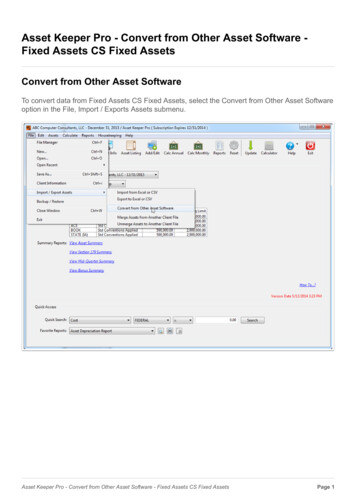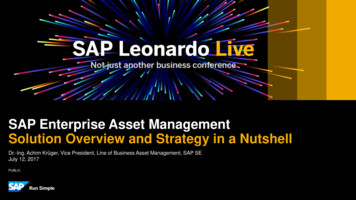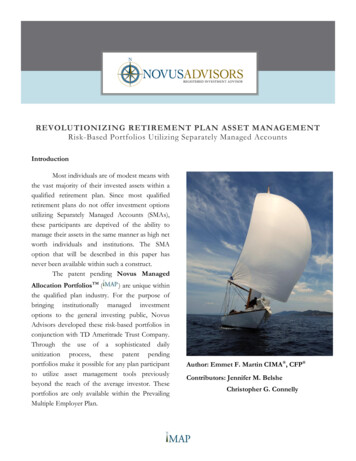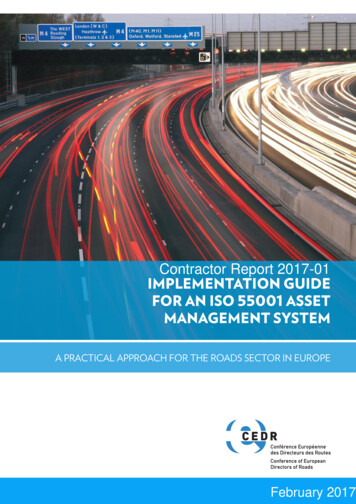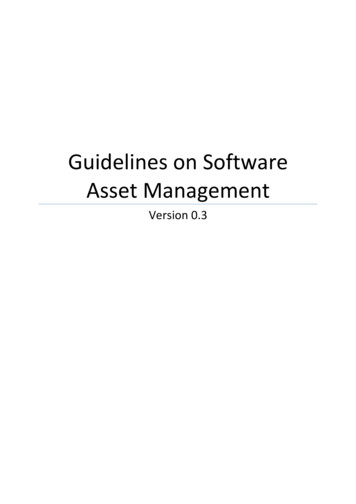Transcription
Overview of Oracle AssetManagementOverviewCopyright Oracle, 2007. All rights reserved.Overview of Oracle Asset ManagementEffective mm/dd/yyPage 1 of 48www.focusthread.comEDU34B9YRev 1
Overview of Oracle Asset ManagementSystem ReferencesNoneDistributionOracle AssetsJob Title*OwnershipThe Job Title [list@YourCompany.com?Subject EDUxxxxx] is responsible for ensuring thatthis document is necessary and that it reflects actual practice.Copyright Oracle, 2007. All rights reserved.Overview of Oracle Asset ManagementEffective mm/dd/yyPage 2 of 48www.focusthread.comEDU34B9YRev 1
Overview of Oracle Asset ManagementCopyright Oracle, 2007. All rights reserved.Overview of Oracle Asset ManagementEffective mm/dd/yyPage 3 of 48www.focusthread.comEDU34B9YRev 1
ObjectivesCopyright Oracle, 2007. All rights reserved.Overview of Oracle Asset ManagementEffective mm/dd/yyPage 4 of 48www.focusthread.comEDU34B9YRev 1
AgendaCopyright Oracle, 2007. All rights reserved.Overview of Oracle Asset ManagementEffective mm/dd/yyPage 5 of 48www.focusthread.comEDU34B9YRev 1
Overview of Oracle AssetsOverview of Oracle AssetsOracle Assets is a complete asset management solution that maintains property and equipmentaccurately to help you select the best accounting and tax strategies. You can add, transfer, and retire assets. You can adjust for a single asset, groups of assets, or financial information. Oracle Assets adapts to various countries' tax and accounting laws to accommodatefluctuating economies, unplanned depreciation, and other unforeseen circumstances. Oracle Assets provides reports that you can use to inform the fixed asset manager ofadditions, transfers, retirements, or other unrecorded changes, ensuring that the assetinventory remains accurate. At any time, you can print these reports or you can view descriptive or financialinformation about the assets online.Copyright Oracle, 2007. All rights reserved.Overview of Oracle Asset ManagementEffective mm/dd/yyPage 6 of 48www.focusthread.comEDU34B9YRev 1
E-Business Suite IntegrationE-Business Suite Integration Oracle Assets integrates with Oracle Payables, Oracle Projects, and Oracle GeneralLedger to provide asset management information. Oracle Assets uses Supplierinformation from Oracle Purchasing, Units of Measure and Items from Oracle Inventory,and Employees from Oracle Human Resources. It also interfaces directly with theApplication Desktop Integrator. You can use Mass Additions to load into Oracle Assets invoice and asset informationfrom any feeder system, such as Oracle Payables or another payables system. You canalso import CIP assets from Oracle Projects. Oracle Assets eases general ledger integration by automatically producing asset journalentries for the general ledger system.Copyright Oracle, 2007. All rights reserved.Overview of Oracle Asset ManagementEffective mm/dd/yyPage 7 of 48www.focusthread.comEDU34B9YRev 1
Implementation Considerations for Oracle FinancialsImplementation Considerations for Oracle FinancialsOracle Applications without customization: Simplifies future upgrades. Saves time and money on upgrades. Simplifies patching. Reduces integration problems. Standardizes training.Oracle Applications with customizations and Legacy systems: Increased costs of upgrades. Increased decisions in determining which systems to keep. Increased number of interfaces needed. Increased data management issues:- What information is stored in GL or the Legacy system.- What data to migrate.- How to migrate data.Copyright Oracle, 2007. All rights reserved.Overview of Oracle Asset ManagementEffective mm/dd/yyPage 8 of 48www.focusthread.comEDU34B9YRev 1
The Best Project Team for the JobThe Best Team for the JobTo ensure success, the best client resources need to be assigned to the project team on a fulltime basis. The project team should included the primary finance users as well as individualsempowered to make decisions. With knowledgeable and empowered people, you achieve thebest implementation design in the shortest amount of time.Appropriate training sessions should be scheduled early in the process to educate the projectteam on important implementation considerations and familiarize them with basic navigationand setup features.End users should also be assigned to the project team and share in the responsibility for thesuccess of the new system. End users can then return to their departments as Super Users toassist with training and help ease the transition to the new system.Copyright Oracle, 2007. All rights reserved.Overview of Oracle Asset ManagementEffective mm/dd/yyPage 9 of 48www.focusthread.comEDU34B9YRev 1
Critical Implementation IssuesCritical Implementation IssuesShared information Oracle Applications share information to avoid redundancy, minimize setup time, andkeep systems synchronized. Identify the key entities shared by Oracle Applications. Define setup parameters required by multiple applications.Information Flows Record transactions once and pass them to the next business process. Use Oracle Applications open interfaces to import transactions.Open interfaces Transfer data within Oracle Applications. Import transactions from other applications into Oracle Applications.Non-Oracle Systems Obtain information from all business areas and applications that are affected by theimplementation.Copyright Oracle, 2007. All rights reserved.Overview of Oracle Asset ManagementEffective mm/dd/yyPage 10 of 48www.focusthread.comEDU34B9YRev 1
Use descriptive flexfields to "customize" your application to meet information needs ofyour users when Oracle Assets has not provided a specific field.Copyright Oracle, 2007. All rights reserved.Overview of Oracle Asset ManagementEffective mm/dd/yyPage 11 of 48www.focusthread.comEDU34B9YRev 1
Oracle Assets Setup StepsOracle Assets Setup StepsOracle Assets setup requires a series of steps categorized in the following manner:Required StepsMust be completed in order to run the application. No pre-seeded defaults are provided.Required Steps With DefaultsSetup functionality that comes with pre-seeded, default values in the database. You shouldhowever, review these defaults and decide whether to change them to suit your business needs.If you want or need to change them, you should perform that setup step.Optional StepsYou need to perform Optional steps only if you plan to use the related feature or completecertain business functions.Copyright Oracle, 2007. All rights reserved.Overview of Oracle Asset ManagementEffective mm/dd/yyPage 12 of 48www.focusthread.comEDU34B9YRev 1
Oracle Assets Key FlexfieldsOracle Assets Key FlexfieldsThe Asset Category FlexfieldThe asset category flexfield groups assets by financial information.The Location FlexfieldThe location flexfield groups and tracks assets by physical location.The Asset Key FlexfieldThe asset key flexfield identifies groups of assets by non financial information.Copyright Oracle, 2007. All rights reserved.Overview of Oracle Asset ManagementEffective mm/dd/yyPage 13 of 48www.focusthread.comEDU34B9YRev 1
Implementing Oracle AssetsImplementing Oracle AssetsImplementing Oracle Assets requires setting up books and categories, and converting andreconciling existing asset information from and with the previous system. Note that while thesetup is generally similar from one implementation to another, the conversion is usuallydifferent because each site has different existing data.The following four phases of implementation will be discussed in more detail: Planning the Implementation Setting Up Oracle Assets Converting Existing Asset Information Reconciling with the Previous SystemCopyright Oracle, 2007. All rights reserved.Overview of Oracle Asset ManagementEffective mm/dd/yyPage 14 of 48www.focusthread.comEDU34B9YRev 1
Asset Books PositioningAsset Books Positioning Define asset books to store financial information for a group of assets. There are 3 types of asset books:- Corporate—A book that you use to track financial information for your balancesheet.- Tax—A book that you use to track financial information for your tax reportingauthorities.- Budget—A book that you use to track planned capital expenditures. Define corporate books first and then tax and budget books. For each corporate book, you can set up multiple tax and budget books that are associatedwith it. You can set up multiple corporate books that create journal entries for different generalledger sets of books, or to the same ledger. In either case, you must run depreciation andcreate journal entries for each asset book. All assets must be added to a corporate book first. They then can be copied to tax booksas required.Copyright Oracle, 2007. All rights reserved.Overview of Oracle Asset ManagementEffective mm/dd/yyPage 15 of 48www.focusthread.comEDU34B9YRev 1
Asset Calendars are assigned to asset books for purposes of calculating and allocatingdepreciation expense.Asset Categories are assigned for use with asset books. All assets are assigned to an assetcategory which designates accounting information and default depreciation rules for theassets. Depreciation methods are assigned to asset categories.Copyright Oracle, 2007. All rights reserved.Overview of Oracle Asset ManagementEffective mm/dd/yyPage 16 of 48www.focusthread.comEDU34B9YRev 1
Asset Categories PositioningAsset Categories PositioningAll assets are required to have an asset category. Asset categories group assets that sharefinancial accounts and usually depreciate using the same rules. Oracle Assets uses thisinformation to provide default values at the time an asset is entered into the system.You specify general ledger accounts and default depreciation rules for assets in a category andan asset book. You set up different default depreciation rules depending on the date placed inservice. If an asset book is not attached to an asset category, you will not be able to add assetsassigned to that category to that asset book.Example: Tax Book A is associated with corporate asset book US Corp Book. Even though theUS Corp Book is setup in an asset category named BUILDING-OFFICE, Tax Book A mustalso be setup in the BUILDING-OFFICE category in order to add assets assigned to thatcategory to Tax Book A. This can be a real problem when copying assets from corporate assetbooks to their related tax asset books.You do not need to define categories for budget books. Oracle Assets uses the categoryinformation from the associated corporate book.Copyright Oracle, 2007. All rights reserved.Overview of Oracle Asset ManagementEffective mm/dd/yyPage 17 of 48www.focusthread.comEDU34B9YRev 1
Asset Life CycleAsset Life CycleAssets are added to the Oracle Assets system either via manual additions or throughtransactions that flow through the FA MASS ADDITIONS table. Assets added through theFA MASS ADDITIONS table are discussed in the Release 12 Oracle Asset ManagementFundamentals Mass Asset Additions lesson.Copyright Oracle, 2007. All rights reserved.Overview of Oracle Asset ManagementEffective mm/dd/yyPage 18 of 48www.focusthread.comEDU34B9YRev 1
Adding Assets ManuallyAdding Assets ManuallyYou use QuickAdditions or Detail Additions to add assets manually. All assets added to theprimary asset book are automatically converted to the reporting currencies asset books whenyou save the transaction. Based on the asset date placed in service, Oracle Assets retrieves anexchange rate to convert the asset cost and depreciation reserve.Using Quick AdditionsUse the QuickAdditions process to quickly add ordinary assets. When you enter minimalinformation in the QuickAdditions window, the remaining asset information defaults from theasset category, asset corporate book, and the date placed in service.Using Detail AdditionsUse the Detail Additions process to manually add complex assets, which the QuickAdditionsprocess does not handle: Assets that have a salvage value Assets with more than one assignment Assets with more than one source line Assets to which the category default depreciation rules do not applyCopyright Oracle, 2007. All rights reserved.Overview of Oracle Asset ManagementEffective mm/dd/yyPage 19 of 48www.focusthread.comEDU34B9YRev 1
Subcomponent assetsLeased assets and leasehold improvementsAssets assigned to warrantiesCopyright Oracle, 2007. All rights reserved.Overview of Oracle Asset ManagementEffective mm/dd/yyPage 20 of 48www.focusthread.comEDU34B9YRev 1
Mass Asset Additions ProcessMass Asset Additions ProcessThe mass additions process lets you add new assets or cost adjustments from other systems toyour system automatically without reentering the data. For example, you can add new assetsfrom invoice lines brought over to Oracle Assets from Oracle Payables, or from CIP asset linessent from Oracle Projects. CIP Asset additions will be discussed in more detail in the 12.0Asset Management Fundamentals lesson CIP Asset Additions.Create Mass Additions ProgramThe Create Mass Additions program creates mass additions from invoice information in OraclePayables and places them in the FA MASS ADDITIONS table. This table is separate from themain Oracle Assets tables so that you can review and approve the mass additions before theybecome actual asset additions. You run this program often to transfer potential asset invoicelines. The same line is never transferred twice.To integrate Oracle Assets with another payables system, develop a program to load theFA MASS ADDITIONS table, and then use the Prepare and Post functions to add assets toOracle Assets.Legacy Asset ConversionCopyright Oracle, 2007. All rights reserved.Overview of Oracle Asset ManagementEffective mm/dd/yyPage 21 of 48www.focusthread.comEDU34B9YRev 1
You can also use the mass additions process to convert data from a previous asset system.Instead of loading the asset information into multiple Oracle Assets tables, load it into theFA MASS ADDITIONS table. The Post Mass Additions process can then be used to movethe asset information from the table to Oracle Assets. After placing your data in this table, yourun the Post Mass Additions program to perform the data import.Web ADI Asset FeaturesYou can also use the features of the Oracle Web Applications Desktop Integrator (Web ADI)to add assets. The Create Assets feature of Web ADI provides a spreadsheet-based interface tosimplify asset creation. You can also map data files from legacy systems or third partypayables applications into the asset worksheet. When you are satisfied with the worksheet, theUpload to Interface feature automatically uploads the data into Oracle Assets.Copyright Oracle, 2007. All rights reserved.Overview of Oracle Asset ManagementEffective mm/dd/yyPage 22 of 48www.focusthread.comEDU34B9YRev 1
Adding and Capitalizing a CIP AssetAdding and Capitalizing a CIP AssetA construction–in–process (CIP) asset is an asset you construct over a period of time. Youcreate and maintain your CIP assets as you spend money for raw materials and labor toconstruct them. Since a CIP asset is not yet in use, it does not depreciate. When you finishbuilding the CIP asset, you can place it in service and begin depreciating it.You can track CIP assets in Oracle Assets, or you can track detailed information about yourCIP assets in Oracle Projects. If you use Oracle Projects to track CIP assets, you do not need totrack them prior to capitalization in Oracle Assets.Copyright Oracle, 2007. All rights reserved.Overview of Oracle Asset ManagementEffective mm/dd/yyPage 23 of 48www.focusthread.comEDU34B9YRev 1
Acquire and Build CIP AssetsAcquire and Build CIP AssetsCreate CIP assets using mass additions or manual additions. Oracle Assets identifies invoiceswith distributions to CIP clearing accounts in Oracle Payables, and creates mass additions fromthem. You can create new CIP assets from your mass additions, or add them to existing assets.You can also add non–invoiced expenses, such as labor cost, to your CIP assets. You canperform transfers or adjustments on your CIP assets if necessary. Initially, CIP assets have zero costs. They act as shells for the costs that make up theassets. Adding source lines to the new CIP assets will increase the costs. Since CIP assets are not ready for use, they are non-depreciable assets. For costs that originate in Oracle Payables, you can send CIP costs to Oracle Projects,and then send capitalized costs to Oracle Assets. Consider using the asset key flexfield to group CIP assets from the same project if youare not using Oracle Projects. You cannot add production amounts to a CIP asset.Copyright Oracle, 2007. All rights reserved.Overview of Oracle Asset ManagementEffective mm/dd/yyPage 24 of 48www.focusthread.comEDU34B9YRev 1
Asset AdjustmentsAsset AdjustmentsYou adjust an asset by reclassifying, changing the number of units, adjusting the financialinformation, or performing a mass change. These adjustments are automatically reflected in thereporting currencies asset books. All cost adjustments use the daily exchange rate based on thetransaction date entered during adjustment. Oracle Assets calculates new weighted average ratefor the asset.You can also submit transactions directly thru PL/SQL using convenient Transaction API's(Application Program Interface) . Instead of navigating thru the regular application, you canbypass the forms to directly submit various financial transactions against your assets.Copyright Oracle, 2007. All rights reserved.Overview of Oracle Asset ManagementEffective mm/dd/yyPage 25 of 48www.focusthread.comEDU34B9YRev 1
Asset Adjustment OverviewAsset Adjustment OverviewReclassifying an AssetYou assign an asset to a new category in the Asset Details window to update information,correct data entry errors, and consolidate categories.Adjusting Asset UnitsYou change the number of units for an asset in the Asset Details window which will then takeyou to the Assignments widow to update the distribution and assignment information.Adjusting Financial InformationYou adjust the financial information in the Books window to correct an error, update thefinancial and depreciation data, and expense or amortize the adjustment following the period inwhich you added the asset.Transferring an AssetYou transfer an asset when there are changes in asset assignments (Employee, DepreciationExpense Account, and Location) to help you maintain accurate asset inventory. You use theAssignments window in the Asset Workbench to transfer assets from one assignment toanother within a corporate book.Copyright Oracle, 2007. All rights reserved.Overview of Oracle Asset ManagementEffective mm/dd/yyPage 26 of 48www.focusthread.comEDU34B9YRev 1
Performing Physical InventoryPerforming Physical InventoryPhysical inventory is the process of ensuring that the assets a company has listed in itsproduction system match the assets it actually has in inventory. The Physical Inventory featurein Oracle Assets assists you in comparing and reconciling your physical inventory data. To usethe Physical Inventory feature, you must first take physical inventory of your assets. You needto include the following information about your assets: A unique identifier, which can be either the asset number, tag number, or serial number The location The number of unitsYou can include other information that may make it easier for you to keep track of the assetsyou are comparing, such as a description of each asset, but only the information listed above isrequired.You load your physical inventory data into Oracle Assets using the Physical Inventory Entrieswindow, or you can use the Physical Inventory Integrator in the Oracle Web ApplicationsDesktop Integrator (Web ADI), which allows you to import data from an Excel spreadsheet.You can also use SQL*Loader to import physical inventory data from a non–Oracle filesystem.Copyr
Overview of Oracle Asset Management EDU34B9Y Effective mm/dd/yy Page 6 of 48 Rev 1 Overview of Oracle Assets Overview of Oracle Assets Oracle Assets is a complete asset management solution that maintains property and equipment accurately to help you select the best accounting and tax strategies. You can add, transfer, and retire assets.File Size: 684KB