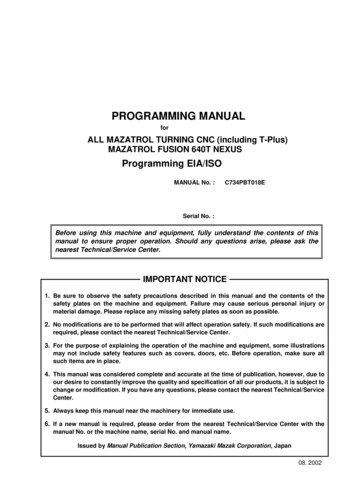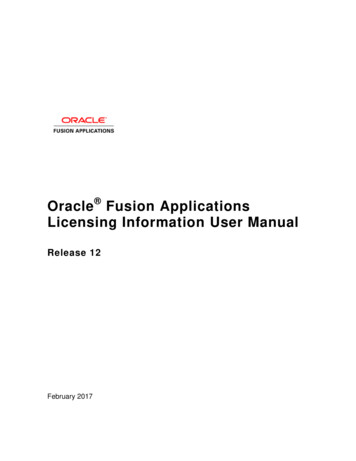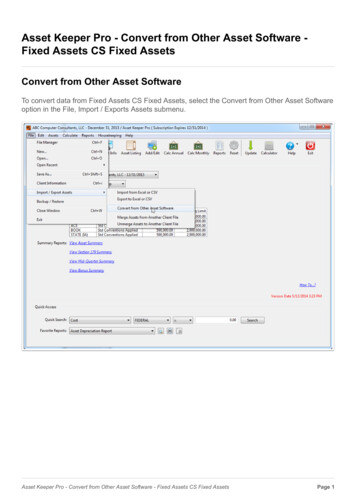Transcription
Asset Controls SetupOverviewCopyright Oracle, 2007. All rights reserved.Asset Controls SetupEffective mm/dd/yyPage 1 of 64www.focusthread.comEDU34BAYRev 1
Asset Controls SetupSystem ReferencesNoneDistributionOracle AssetsJob Title*OwnershipThe Job Title [list@YourCompany.com?Subject EDUxxxxx] is responsible for ensuring thatthis document is necessary and that it reflects actual practice.Copyright Oracle, 2007. All rights reserved.Asset Controls SetupEffective mm/dd/yyPage 2 of 64www.focusthread.comEDU34BAYRev 1
Asset Controls SetupCopyright Oracle, 2007. All rights reserved.Asset Controls SetupEffective mm/dd/yyPage 3 of 64www.focusthread.comEDU34BAYRev 1
ObjectivesCopyright Oracle, 2007. All rights reserved.Asset Controls SetupEffective mm/dd/yyPage 4 of 64www.focusthread.comEDU34BAYRev 1
ObjectivesCopyright Oracle, 2007. All rights reserved.Asset Controls SetupEffective mm/dd/yyPage 5 of 64www.focusthread.comEDU34BAYRev 1
AgendaCopyright Oracle, 2007. All rights reserved.Asset Controls SetupEffective mm/dd/yyPage 6 of 64www.focusthread.comEDU34BAYRev 1
Oracle Assets Setup StepsOracle Assets Setup StepsOracle Assets setup requires a series of steps categorized in the following manner:Required StepsMust be completed in order to run the application. No pre-seeded defaults are provided.Required Steps With DefaultsSetup functionality that comes with pre-seeded, default values in the database. You shouldhowever, review these defaults and decide whether to change them to suit your business needs.If you want or need to change them, you should perform that setup step.Optional StepsYou need to perform Optional steps only if you plan to use the related feature or completecertain business functions.Copyright Oracle, 2007. All rights reserved.Asset Controls SetupEffective mm/dd/yyPage 7 of 64www.focusthread.comEDU34BAYRev 1
Setup Steps FlowSetup Steps FlowBefore you set up Oracle Assets, set up an Oracle Applications System Administratorresponsibility.You can set up Oracle Assets in many different ways and defer optional setup steps until youare ready to use the corresponding functionality.LegendRequired Step Rectangle with solid lineRequired Step with Defaults Rectangle with dashed linesOptional Steps OvalStep 1 Define Set of Books (Required)(N) Setup Financials General Ledger Set of BooksYou need to define at least one set of books before you can implement and use Oracle Assets.A General Ledger set of books consists of a chart of accounts, calendar and functionalcurrency. Appropriate values must be in place for the chart of accounts before a set of bookscan be defined. If you previously defined your set of books while setting up a different OracleCopyright Oracle, 2007. All rights reserved.Asset Controls SetupEffective mm/dd/yyPage 8 of 64www.focusthread.comEDU34BAYRev 1
Financials product, proceed to the next step. You need to perform this step only once perinstallation.Step 2 Define Unit of Measure Classes (Optional)(N) Setup Financials Units of Measure ClassesIf you do not install Oracle Inventory or Oracle Purchasing, use the Unit of Measure Classeswindow in Oracle Assets to define your unit of measure classes. You can define classes for theunits you use to measure capacity and production for those assets that should be depreciatedusing the units of production method. The profile option HR: User Type and InventoryOrganizations must be defined first before you can setup Units of Measure.Step 3 Define Units of Measure (Optional)(N) Setup Financials Units of Measure Units of MeasureIf you do not install Oracle Inventory or Oracle Purchasing, use the Units of Measure windowin Oracle Assets to define your units of measure. You can define classes for the units you useto measure capacity and production for those assets that should be depreciated using the unitsof production method. The profile option HR: User Type and Inventory Organizations must bedefined first before you can setup Units of Measure.Step 4 Define Employees (Optional)(N) Setup Financials EmployeesIf you do not install Oracle Personnel, Oracle Payroll, Oracle Purchasing, or Oracle Payables,use the Enter Person window in Oracle Assets to define employees. You must enter anemployee before you can assign an asset to the employee.Step 5 Define Descriptive Flexfields (Optional)(N) Setup Financials Flexfields Descriptive SegmentsYou can set up descriptive flexfields to track additional information. For example, you mightwant to track the license number for cars, but the square footage for buildings. Then, when youassign a new asset to a category, you can enter the additional information.Step 6 Decide How to Use the Account Generator (Required with defaults)Use Oracle Workflow Builder if modification required.Oracle Assets uses the Account Generator to generate accounting flexfield combinations forjournal entries. You must review the default process that Oracle Assets uses to see if it meetsyour accounting requirements. You can optionally customize the Account Generator for eachset of books that you have defined. Note that you must set up Oracle Workflow in order to usethe Account Generator.Step 7 Define Additional Journal Entry Sources (Required with defaults)(N) Setup Financials General Ledger Journal SourcesIf you do not install Oracle General Ledger, use the Journal Entry Sources window in OracleAssets to define additional journal entry sources. Journal entry sources are used to identify theorigin of your journal entry transactions.Step 8 Define Additional Journal Entry Categories (Required with defaults)(N) Setup Financials General Ledger Journal CategoriesIf you do not install Oracle General Ledger, use the Journal Entry Categories window in OracleAssets to define additional journal entry categories. Journal entry categories describe thepurpose or type of your journal entries.Copyright Oracle, 2007. All rights reserved.Asset Controls SetupEffective mm/dd/yyPage 9 of 64www.focusthread.comEDU34BAYRev 1
Step 9 Define Supplier and Employee Numbering Schemes (Optional)(N) Setup Financials General Ledger Financial System OptionsIf you do not install Oracle Purchasing or Oracle Payables, use the Financials Options windowin Oracle Assets to define your supplier and employee numbering schemes. You need tospecify how to number your suppliers and employees before you can enter suppliers oremployees.Step 10 Define Suppliers (Optional)(N) Setup Financials SuppliersIf you do not install Oracle Purchasing or Oracle Payables, use the Suppliers window in OracleAssets to define your suppliers. You must define suppliers before you can bring over massadditions purchased from that supplier or optionally enter supplier information for manualasset additions. Oracle Assets only uses the supplier name, number, and inactive date.Step 11 Define the Asset Key Flexfield (Required)(N) Setup Financials Flexfields Key SegmentsThe asset key flexfield allows you to define asset keys that let you name and group your assetsso you do not need an asset number to find them. The asset key is similar to the asset categoryin that it allows you to group assets. However, the asset key has no financial impact.Step 12 Define the Asset Category Flexfield (Required)(N) Setup Financials Flexfields Key SegmentsThe asset category flexfield allows you to define asset categories and subcategories. Forexample, you can create an asset category for your computer equipment. You can then createsubcategories for personal computers, terminals, printers, and software.Copyright Oracle, 2007. All rights reserved.Asset Controls SetupEffective mm/dd/yyPage 10 of 64www.focusthread.comEDU34BAYRev 1
Setup Steps FlowSetup Steps FlowStep 13 Define the Location Flexfield (Required)(N) Setup Financials Flexfields Key SegmentsThe location flexfield allows you to specify and track the exact location of your assets.Step 14 Define System Controls (Required)(N) Setup Asset System System ControlsSet up your system controls. You specify your enterprise name, asset numbering scheme, andkey flexfield structures in the System Controls window. You also specify the oldest date placedin service of your assets.Step 15 Define Location Combinations (Optional)(N) Setup Asset System LocationsDefine valid locations. Your location flexfield combinations tell Oracle Assets what locationsare valid for your company. Oracle Assets uses location for tracking assets and for property taxreporting. If your location flexfield has dynamic insertion turned off, this is the only place youcan define valid combinations.Step 16 Define Asset Key Combinations (Optional)Copyright Oracle, 2007. All rights reserved.Asset Controls SetupEffective mm/dd/yyPage 11 of 64www.focusthread.comEDU34BAYRev 1
(N) Setup Asset System Asset KeysDefine valid asset keys. You can use the list of values to choose these combinations for yourassets when you enter them. If dynamic insertion is turned off for this key flexfield, use theDefine Asset Key form to enter new combinations.Step 17 Define QuickCode Values (Required with defaults)(N) Setup Asset System QuickCodesQuickCode values are values that you can choose from a list of values when you enter andmaintain assets. Items includes asset descriptions, queue names, retirement types, and others.Step 18 Define Fiscal Years (Required)(N) Setup Asset System Fiscal YearsUse the Fiscal Years window to define the beginning and end of each fiscal year since the startof your company. Your fiscal year groups your accounting periods. Create fiscal years from theoldest date placed in service through one fiscal year beyond the current fiscal year.Step 19 Define Calendars (Required)(N) Setup Asset System CalendarsSet up as many depreciation and prorate calendars as you need. Calendars break down yourfiscal year into accounting periods. Define your calendars with as many periods as you need.Step 20 Setup Security by Book (Optional)(N) Setup Security SecurityIf you have multiple depreciation books, you may need to set up security for each book. OracleAssets allows you to limit access to each book so that only certain individuals can view theinformation. If you skip this step, all asset depreciation books will be accessible to all users.Step 21 Define Book Controls (Required)(N) Setup Asset System Book ControlsYou can set up an unlimited number of independent depreciation books. Each book has its ownset of accounting rules and accounts so you can organize and implement your fixed assetsaccounting policies. When you define a tax or budget book, you must specify an associatedcorporate book.Step 22 Define Additional depreciation Methods and rates (Required with defaults)(N) Setup Depreciation MethodsDepreciation methods specify how to spread the asset cost. Oracle Assets includes manystandard depreciation methods, and you can define additional methods if necessary.Step 23 Define Depreciation Ceilings (Optional)(N) Setup Depreciation CeilingsDepreciation ceilings limit the depreciation expense you can take for an asset. Set updepreciation expense ceilings to limit the annual amount of depreciation expense you can takeon an asset. Or set up depreciation cost ceilings to limit the recoverable cost of an asset.Step 24 Define Investment Tax Credits (Optional)(N) Setup Depreciation ITC RatesSet up your Investment Tax Credit (ITC) rates, recapture rates, and ceilings. Investment taxcredits (ITC) allow you to reduce the recoverable cost of an asset.Copyright Oracle, 2007. All rights reserved.Asset Controls SetupEffective mm/dd/yyPage 12 of 64www.focusthread.comEDU34BAYRev 1
Setup Steps FlowSetup Steps FlowStep 25 Define Prorate and Retirement Conventions (Required)(N) Setup Asset System Prorate ConventionsProrate and retirement conventions determine how much depreciation expense to take in thefirst and last year of life, based on when you place the asset in service. Oracle Assets lets youset up as many prorate and retirement conventions as you need.Step 26 Define Price Indexes (Optional)(N) Setup Asset System Price IndexesA price index lets you calculate gains and losses for retirements using current value rather thanhistorical cost. If you do business in a country that requires you to base gains and losses oncurrent value rather than historical cost, Oracle Assets lets you set up price indexes to calculatethe gains and losses for your asset upon retirement.Step 27 Define Asset Category Combinations (Required)(N) Setup Asset System Asset CategoriesCopyright Oracle, 2007. All rights reserved.Asset Controls SetupEffective mm/dd/yyPage 13 of 64www.focusthread.comEDU34BAYRev 1
Asset categories let you define information that is common to all assets in a category, such asdepreciation method and prorate convention. Oracle Assets uses this information to providedefault values to help speed asset entry.Step 28 Define Distribution Sets (Optional)(N) Setup Asset System Distribution SetsDistribution sets let you automatically assign distributions to a new asset or mass additionquickly and accurately by using a predefined distribution set.Step 29 Enter Leases (Optional)(N) Setup Asset System Leases Lease DetailsYou can define asset leases and in turn assign assets to these defined leases for trackingpurposes. You can also test your leases in accordance with generally accepted accountingprinciples to determine if they must be capitalized (United States GAAP accounting)Step 30 Define Warranties (Optional)(N) Setup Asset System WarrantiesDefine and track descriptive information on manufacturer and vendor warranties.Step 31 Set Profile Options (Optional)From System Administrator Responsibility:Profile SystemProfile options specify how Oracle Assets controls access to and processes data.Step 32 Define Asset Insurance (Optional)(N) Assets Insurance Insurance Policy DetailsYou can define insurance information for your assets, such as insurance policy information andcalculation methods. You can enter multiple insurance policies for an asset for differentcategories of insurance. Oracle Assets uses the insurance information that you enter here tocalculate the current insurance value of the asset.Copyright Oracle, 2007. All rights reserved.Asset Controls SetupEffective mm/dd/yyPage 14 of 64www.focusthread.comEDU34BAYRev 1
Oracle Assets Key FlexfieldsOracle Assets Key FlexfieldsThe Asset Category FlexfieldThe asset category flexfield groups assets by financial information.The Location FlexfieldThe location flexfield groups and tracks assets by physical location.The Asset Key FlexfieldThe asset key flexfield identifies groups of assets by non financial information.Copyright Oracle, 2007. All rights reserved.Asset Controls SetupEffective mm/dd/yyPage 15 of 64www.focusthread.comEDU34BAYRev 1
Setting Up Key FlexfieldsSetting Up Key FlexfieldsCreate A Value Set For Each Segment Create a value set for each segment using the Value Set windows.Enable Each Segment For Your Flexfield Define new segments using the Define Key Segments form.Define Values For Each Segment Create a list of valid values for each segment using the Segment Values Window. SinceOracle Assets only displays a limited number of characters for flexfields on forms andreports, you may want to keep the values short.It is very important to note that Oracle Assets allows only one structure for each key flexfielddefined per application install. In other words, the segment structure you define for each keyflexfield will apply to all users and locations of that Oracle Assets installation.Copyright Oracle, 2007. All rights reserved.Asset Controls SetupEffective mm/dd/yyPage 16 of 64www.focusthread.comEDU34BAYRev 1
Asset Category Key FlexfieldAsset Category Key Flexfield(N) Setup Financials Flexfields Key Segments Design the category flexfield by grouping assets according to depreciation rules. Define one major category segment for capital budgeting and up to six subcategorysegments. Organize category hierarchies so that valid subcategory values depend on a majorcategory value. Do not use dynamic insertion for this key flexfield as new combinations require defaultdepreciation rules be setup in the Asset Categories form. Plan each flexfield structure carefully; you cannot change it after entering data. Most sites limit the number of segments to three or less to avoid the truncation of theconcatenated flexfield on forms and reports. Use the Asset Categories window to assign the category to an asset book before enteringassets in that category and book. Enter the default rules for each category flexfield combination for each book.Copyright Oracle, 2007. All rights reserved.Asset Controls SetupEffective mm/dd/yyPage 17 of 64www.focusthread.comEDU34BAYRev 1
Location Key FlexfieldLocation Key Flexfield(N) Setup Financials Flexfields Key Segments You can report on your assets by location and also transfer assets that share locationinformation as a group. If you do business internationally (or plan to do so in the future), you may want to trackthe country an asset is in. Other segments you may want include are state, city, and site.If you track asset location to more detail, such as for bar-coding, you can also addsegments for building and room number. You must define a state segment and you can also define up to six other locationsegments. The State segment is used as the primary sort segment for Property TaxReporting. In order to change the sorting of the Property Tax Report, you must reassignthe State segment qualifier to another segment. However, if you run the Property TaxReport using the Request Center feature of the Applications Desktop Integrator, youcould send the report to an Excel spreadsheet and perform your needed sorting there. You may find it productive to use shorthand aliases to tie location codes to the locationflexfield combinations.Copyright Oracle, 2007. All rights reserved.Asset Controls SetupEffective mm/dd/yyPage 18 of 64www.focusthread.comEDU34BAYRev 1
Asset Key Key FlexfieldAsset Key Key Flexfield(N) Setup Financials Flexfields Key Segments Although you must setup the Asset Key key flexfield, it is not a required field of entry inorder to add an asset. Therefore, if you do not want to use the asset key flexfield, define aone-segment asset key flexfield without validation and not required. When you move tothe asset key flexfield, the flexfield window does not open, and you can pass the fieldwithout entering a value. You can assign the same asset key to various assets to easily identify similar assets. Forexample, you can use the asset key to group assets by project number or capitalappropriations request number. A natural gas company used the Asset Key key flexfieldto group assets located above versus below ground level. All Oracle Assets transaction forms allow you to query using the asset key, and help youfind your assets without an asset number.Refer to Demonstration - Oracle Assets Key Flexfield Setup [LAB034AY]Copyright Oracle, 2007. All rights reserved.Asset Controls SetupEffective mm/dd/yyPage 19 of 64www.focusthread.comEDU34BAYRev 1
Creating Key Flexfield CombinationsCreating Key Flexfield CombinationsIf dynamic insertion is turned off for a key flexfield structure, you must manually create newflexfield combinations.For Location key flexfield combinations follow this menu path: (N) Setup Asset System LocationsFor Asset Key key flexfield combinations follow this menu path: (N) Setup Asset System Asset KeysBe sure to check the Enabled box when defining new key flexfield combinations.Refer to Demonstration - Create a Location Flexfield Combination [LAB034BY]Refer to Practice - Create a Location Flexfield Combination [LAB0375Y]Copyright Oracle, 2007. All rights reserved.Asset Contr
asset additions. Oracle Assets only uses the supplier name, number, and inactive date. Step 11 Define the Asset Key Flexfield (Required) . Oracle Assets uses location for tracking assets and for property tax reporting. If your location flexfield has dyn