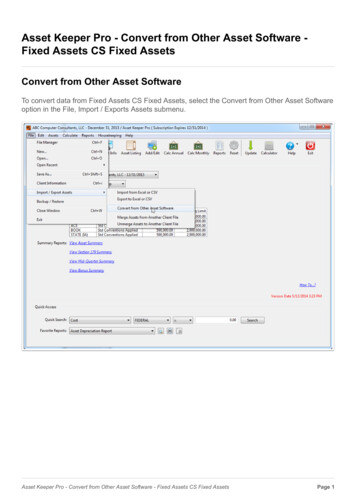Transcription
Oracle Asset TrackingImplementation GuideRelease 12.2Part No. E48810-10March 2021
Oracle Asset Tracking Implementation Guide, Release 12.2Part No. E48810-10Copyright 2008, 2021, Oracle and/or its affiliates.Primary Author:Eary SimmonsThis software and related documentation are provided under a license agreement containing restrictions onuse and disclosure and are protected by intellectual property laws. Except as expressly permitted in yourlicense agreement or allowed by law, you may not use, copy, reproduce, translate, broadcast, modify, license,transmit, distribute, exhibit, perform, publish, or display any part, in any form, or by any means. Reverseengineering, disassembly, or decompilation of this software, unless required by law for interoperability, isprohibited.The information contained herein is subject to change without notice and is not warranted to be error-free. Ifyou find any errors, please report them to us in writing.If this is software or related documentation that is delivered to the U.S. Government or anyone licensing it onbehalf of the U.S. Government, then the following notice is applicable:U.S. GOVERNMENT END USERS: Oracle programs, including any operating system, integrated software,any programs installed on the hardware, and/or documentation, delivered to U.S. Government end users are"commercial computer software" pursuant to the applicable Federal Acquisition Regulation and agencyspecific supplemental regulations. As such, use, duplication, disclosure, modification, and adaptation of theprograms, including any operating system, integrated software, any programs installed on the hardware,and/or documentation, shall be subject to license terms and license restrictions applicable to the programs. Noother rights are granted to the U.S. Government.This software or hardware is developed for general use in a variety of information management applications.It is not developed or intended for use in any inherently dangerous applications, including applications thatmay create a risk of personal injury. If you use this software or hardware in dangerous applications, then youshall be responsible to take all appropriate fail-safe, backup, redundancy, and other measures to ensure itssafe use. Oracle Corporation and its affiliates disclaim any liability for any damages caused by use of thissoftware or hardware in dangerous applications.Oracle and Java are registered trademarks of Oracle and/or its affiliates. Other names may be trademarks oftheir respective owners.Intel and Intel Xeon are trademarks or registered trademarks of Intel Corporation. All SPARC trademarks areused under license and are trademarks or registered trademarks of SPARC International, Inc. AMD, Opteron,the AMD logo, and the AMD Opteron logo are trademarks or registered trademarks of Advanced MicroDevices. UNIX is a registered trademark of The Open Group.This software or hardware and documentation may provide access to or information about content, products,and services from third parties. Oracle Corporation and its affiliates are not responsible for and expresslydisclaim all warranties of any kind with respect to third-party content, products, and services unlessotherwise set forth in an applicable agreement between you and Oracle. Oracle Corporation and its affiliateswill not be responsible for any loss, costs, or damages incurred due to your access to or use of third-partycontent, products, or services, except as set forth in an applicable agreement between you and Oracle.For information about Oracle's commitment to accessibility, visit the Oracle Accessibility Program website athttp://www.oracle.com/pls/topic/lookup?ctx acc&id docacc.Oracle customers that have purchased support have access to electronic support through My Oracle Support.For information, visit http://www.oracle.com/pls/topic/lookup?ctx acc&id info or visit http://www.oracle.com/pls/topic/lookup?ctx acc&id trs if you are hearing impaired.
ContentsSend Us Your CommentsPreface1Overview of Oracle Asset TrackingDefinition of Oracle Asset Tracking. 1-1Inventory Item and Asset Tracking. 1-1Features of Oracle Asset Tracking. 1-3Integration Points and Dependencies for Oracle Asset Tracking.1-42Implementation and SetupSetup Checklist. 2-2Install Required Oracle Application Modules. 2-3Define Users with Responsibilities in Oracle Application Modules. 2-4Define System Profile Options for Oracle Asset Tracking. 2-4Define System Profile Options for All Dependent Responsibilities. 2-9Define Oracle Inventory Parameters. 2-11Defining Organization Parameters. 2-13Defining User-Definable Transaction Types. 2-14Defining Normal Items. 2-15Defining Depreciable Items. 2-16Associating Subinventories to Locations.2-16Defining Inventory Periods. 2-17Additional Oracle Inventory Setup Considerations. 2-17Defining Oracle Purchasing Parameters.2-17Defining Oracle Payables Parameters. 2-18iii
Matching Invoice to Purchase Order. 2-18Defining Invoice Quantity Tolerance. 2-19Defining Oracle Projects Parameters. 2-19Defining a Descriptive Flexfield for Expenditure Items.2-19Setting Up Asset Creation Grouping Methods for Project Expenditure Items. 2-21Additional Oracle Projects Setup Considerations. 2-22Defining Oracle Assets Parameters. 2-23Performing Oracle Installed Base Setup Tasks. 2-24Defining HZ Locations . 2-24Associating HR and HZ Locations with Asset Locations. 2-25Setting the Freeze Install Parameter. 2-26Setting Up Internal Orders for Assets. 2-26Setting Up Workflow Notification Options. 2-26Explaining the Open Interface Flow for Assets. 2-273Oracle Asset Tracking Command Center Setup and ConfigurationAsset Tracking Command Center Configuration.3-2Setting Up Asset Tracking Command Center. 3-2Setup and Configuration Steps. 3-2Configuring Descriptive Flexfields for Search. 3-2Loading Asset Tracking Data. 3-2Extending the Capitalization Dashboard. 3-64Oracle Asset Tracking AdministrationAdministering Oracle Asset Tracking. 4-1Bypassing the Service Fulfillment Queue. 4-2Supporting Move, Add, Change and Disconnect Flow with Concurrent Program.4-35Oracle Asset Tracking APIOverview of the Oracle Asset Tracking API. 5-1Oracle Asset Tracking Public Package. 5-1Contents of Package CSE DEPLOYMENT GRP. 5-4AUsing Oracle Asset Tracking Client ExtensionsOverview. A-1Client Extensions Process Flow. A-2List of Supported Client Extension Stubs. A-2Indexiv
Send Us Your CommentsOracle Asset Tracking Implementation Guide, Release 12.2Part No. E48810-10Oracle welcomes customers' comments and suggestions on the quality and usefulness of this document.Your feedback is important, and helps us to best meet your needs as a user of our products. For example: Are the implementation steps correct and complete?Did you understand the context of the procedures?Did you find any errors in the information?Does the structure of the information help you with your tasks?Do you need different information or graphics? If so, where, and in what format?Are the examples correct? Do you need more examples?If you find any errors or have any other suggestions for improvement, then please tell us your name, thename of the company who has licensed our products, the title and part number of the documentation andthe chapter, section, and page number (if available).Note: Before sending us your comments, you might like to check that you have the latest version of thedocument and if any concerns are already addressed. To do this, access the new Oracle E-Business SuiteRelease Online Documentation CD available on My Oracle Support and www.oracle.com. It contains themost current Documentation Library plus all documents revised or released recently.Send your comments to us using the electronic mail address: appsdoc us@oracle.comPlease give your name, address, electronic mail address, and telephone number (optional).If you need assistance with Oracle software, then please contact your support representative or OracleSupport Services.If you require training or instruction in using Oracle software, then please contact your Oracle local officeand inquire about our Oracle University offerings. A list of Oracle offices is available on our Web site atwww.oracle.com.v
PrefaceIntended AudienceWelcome to Release 12.2 of the Oracle Asset Tracking Implementation Guide.See Related Information Sources on page viii for more Oracle E-Business Suite productinformation.Documentation AccessibilityFor information about Oracle's commitment to accessibility, visit the OracleAccessibility Program website at http://www.oracle.com/pls/topic/lookup?ctx acc&id docacc.Access to Oracle SupportOracle customers that have purchased support have access to electronic supportthrough My Oracle Support. For information, visit http://www.oracle.com/pls/topic/lookup?ctx acc&id info or visit http://www.oracle.com/pls/topic/lookup?ctx acc&id trs if you are hearing impaired.Structure12345AOverview of Oracle Asset TrackingImplementation and SetupOracle Asset Tracking Command Center Setup and ConfigurationOracle Asset Tracking AdministrationOracle Asset Tracking APIUsing Oracle Asset Tracking Client Extensionsvii
Related Information SourcesOracle E-Business Suite User's GuideThis guide explains how to navigate, enter and query data, and run concurrent requestsusing the user interface (UI) of Oracle E-Business Suite. It includes information onsetting preferences and customizing the UI. In addition, this guide describesaccessibility features and keyboard shortcuts for Oracle E-Business Suite.Oracle Asset Tracking User's GuideOracle Assets User GuideOracle E-Business Suite System Administrator's GuideOracle Enterprise Asset Management User's GuideOracle Enterprise Asset Management Implementation GuideOracle General Ledger Implementation GuideOracle HRMS Implementation GuideOracle Installed Base Implementation GuideOracle Inventory User's GuideOracle Order Management Implementation ManualOracle Payables Implementation GuideOracle Projects FundamentalsOracle Projects Implementation GuideOracle Purchasing User's GuideOracle Workflow Administrator's GuideIntegration RepositoryThe Oracle Integration Repository is a compilation of information about the serviceendpoints exposed by the Oracle E-Business Suite of applications. It provides acomplete catalog of Oracle E-Business Suite's business service interfaces. The tool letsusers easily discover and deploy the appropriate business service interface forintegration with any system, application, or business partner.The Oracle Integration Repository is shipped as part of the Oracle E-Business Suite. Asyour instance is patched, the repository is automatically updated with contentappropriate for the precise revisions of interfaces in your environment.Do Not Use Database Tools to Modify Oracle E-Business Suite DataOracle STRONGLY RECOMMENDS that you never use SQL*Plus, Oracle Dataviii
Browser, database triggers, or any other tool to modify Oracle E-Business Suite dataunless otherwise instructed.Oracle provides powerful tools you can use to create, store, change, retrieve, andmaintain information in an Oracle database. But if you use Oracle tools such asSQL*Plus to modify Oracle E-Business Suite data, you risk destroying the integrity ofyour data and you lose the ability to audit changes to your data.Because Oracle E-Business Suite tables are interrelated, any change you make using anOracle E-Business Suite form can update many tables at once. But when you modifyOracle E-Business Suite data using anything other than Oracle E-Business Suite, youmay change a row in one table without making corresponding changes in related tables.If your tables get out of synchronization with each other, you risk retrieving erroneousinformation and you risk unpredictable results throughout Oracle E-Business Suite.When you use Oracle E-Business Suite to modify your data, Oracle E-Business Suiteautomatically checks that your changes are valid. Oracle E-Business Suite also keepstrack of who changes information. If you enter information into database tables usingdatabase tools, you may store invalid information. You also lose the ability to track whohas changed your information because SQL*Plus and other database tools do not keep arecord of changes.ix
1Overview of Oracle Asset TrackingThis chapter covers the following topics: Definition of Oracle Asset Tracking Inventory Item and Asset Tracking Features of Oracle Asset Tracking Integration Points and Dependencies for Oracle Asset TrackingDefinition of Oracle Asset TrackingOracle Asset Tracking is a tracking system that integrates with and stores informationcollected from Oracle Inventory, Oracle Purchasing, Oracle Projects, Oracle Assets,Oracle Payables, and Oracle Installed Base.With Oracle Asset Tracking, you can give users access to tracking information withoutallowing them access to sensitive processes related to assets and purchasing. You canalso track inventory items after they have been installed and link financial transactionsto the physical movement of equipment.Oracle Asset Tracking integrates with Oracle Installed Base as its data repository. Everytransaction that Oracle Asset Tracking tracks will be recorded in the Installed Basetransaction table and each record affected by such transactions will be recorded in theinstance and instance history tables.Inventory Item and Asset TrackingTo track inventory items and assets, Oracle Asset Tracking must interact with severalenterprise resource planning (ERP) applications. It sends to and receives messages fromthose applications about the status and location of the items you want to track.Oracle Asset Tracking provides an enterprise tracking and asset management systemwhere all inventory, project and asset-related material information is stored, providinga complete view of your assets. Users can locate materials anywhere in the system suchOverview of Oracle Asset Tracking1-1
as in warehouses, on trucks, installed in the network, or on project sites, facilitatingfinancial transactions using physical movements of material and equipment. Inaddition, Oracle Asset Tracking can provide a lifecycle history of all activity for thatequipment.An asset comprises a collection of items. The items may be trackable or not trackable;the tracking is carried out in Oracle Installed Base and Oracle Asset Tracking.During implementation, items are designated as trackable at the item master level inOracle Inventory. Oracle Asset Tracking tracks the activity of the trackable itemsthrough inventory, projects, and into fixed assets.In Oracle Assets you perform the Mass Additions concurrent process to create assets.Summary of Oracle Processes that Track Internal Products and AssetsThe following diagram shows a summary of the Oracle application modules, and thetransactions and messages associated with Oracle Asset Tracking.For example, when a field service technician enters a report that equipment has beenplaced into service, the deployment system may send a message to Oracle AssetTracking. This message updates the status of the equipment to "In Service," and gives itsin-service date to Oracle Projects. The asset is now ready to be created in Oracle Assets.Messaging Architecture in Oracle Asset TrackingThe messaging architecture receives requests from external publishing systems ineXtensible Markup Language (XML) format. Based on the input requirements, the1-2Oracle Asset Tracking Implementation Guide
application updates the status and keeps a history of transactions for the tracking unit.Subsequently, the application publishes outgoing requests to the subscribing systemsfor further processing. The publishing and subscribing systems include: Installed Base,Inventory, Purchasing, Payables, Assets, Projects, Workforce Management, and otherlegacy systems.Features of Oracle Asset TrackingThis section provides an overview of the features of Oracle Asset Tracking.Functional OverviewThis application supports the standard functions found in Oracle Inventory, OraclePurchasing, Oracle Projects, and Oracle Assets.Oracle Asset Tracking supports the following functions (that is, item instances are notupdated if you perform inventory transactions other than those in the following list): Purchase order receipt of items into inventory Purchase order rec
Oracle Asset Tracking provides an enterprise tracking and asset management system where all inventory, project and asset-related material information is stored, providing a complete view of your assets.