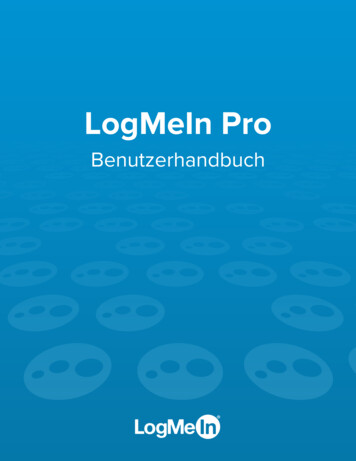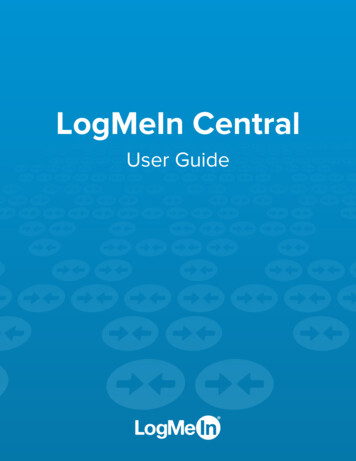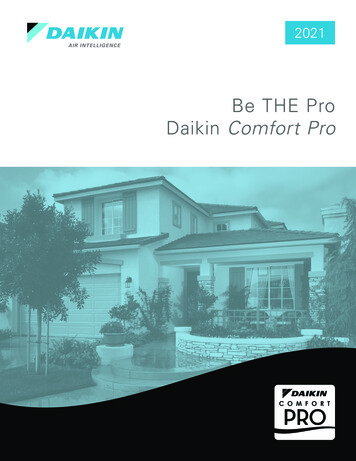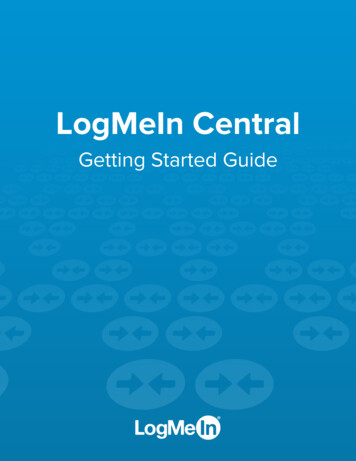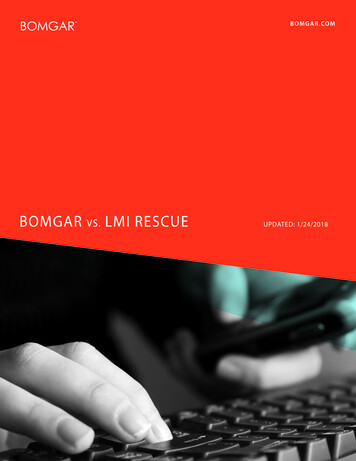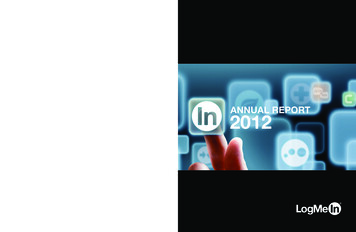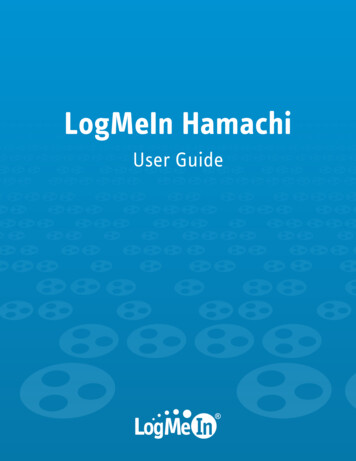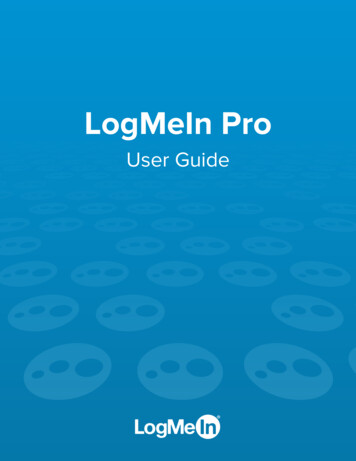
Transcription
LogMeIn ProUser Guide
ContentsHow it Works.7Your LogMeIn Account.9How to Sign up for a LogMeIn ID.9Managing Your LogMeIn Account.9How to Change Your LogMeIn ID (account email).9How to Change Your LogMeIn Account Password.10How to View or Change Billing Information.10How to View Subscription Information.11How to View Account Activity Reports.11Securing Your Account and the Login Process.12Account Audit Log.12Two-Step Verification.13Trusted Devices.16One-time Emailed Security Codes.17Printed Security Codes.18Installing LogMeIn.19Installing LogMeIn on a PC or Mac.19System Requirements – Host Computer.19Installing LogMeIn Host Software (Add a computer).19How to Add a Computer via Phone or Tablet.20Installing the LogMeIn app on a Phone or Tablet.21Android.21iOS .21Example: Control your Work Computer from your Phone or Tablet.22LogMeIn and Firewalls.22Working with Computers in Your LogMeIn Account.23Viewing a List of Available Computers via PC or Mac.23Tile View.24List View.24Detail View.24Viewing a List of Available Computers via Phone or Tablet.26How to Find a Computer on a PC or Mac.28How to Find a Computer on a Phone or Tablet.28How to Rename a Computer.29How to Delete a Computer from Your Account.29Files for LogMeIn: Storage for your files and folders.31How to access your files on your desktop with Files for LogMeIn.31How to share files with Files for LogMeIn.32Share a file or folder (read-only access).32Share a folder with Users (view, modify, delete).32How to stop sharing (remove link).32How to upload and download files with Files for LogMeIn.33Upload files or folders.33Download a file.33Managing Users.34How to Add Users to Your LogMeIn Account.34Connecting to a Host Computer.35What is the client?.35iiLogMeIn Pro User Guide
ContentsSystem Requirements – Client Device.35How to Connect from LogMeIn.com .36How to Connect using the LogMeIn Client Desktop App .37Automatically Connect to a Computer when LogMeIn Client Starts.38How to Connect Using a Desktop Shortcut.39How to Connect via Phone or Tablet.39Access Code? Password? About Authentication.40How to Change Your Computer Access Code.41How to Wake a Computer in Sleep Mode or Powered Off Using Wake On LAN.45Remote Control from a PC or Mac.47Starting Remote Control.47Changing How You View the Host.48How to View the Host Computer in Full Screen Mode.48How to Keep the Remote Control Toolbar Visible During Full Screen Mode.48How to Magnify a Section of the Host Screen.49How to Change Screen Size During Remote Control.49How to Work with Multiple Host Monitors.50About HD Remote Control.51How to Change the Color Quality of the Host Screen.51How to Optimize Remote Control Performance at Slower Connection Speeds.52Customizing the Remote Control Toolbar.52Security During Remote Control.52How to Blank the Host Screen During Remote Control.52How to Block Input During Remote Control.53Moving Data During Remote Control.53How to Copy and Paste Between Devices (Clipboard Synchronization).53How to Connect Drives During Remote Control.54Using Presentation Tools.54How to Draw on the Host Screen.55How to Use the Laser Pointer.55Remote Sound .55Remote Printing.56System Management (Quitting Programs on the Host).56How to Open the Windows Task Manager on the Host Computer (Ctrl-Alt-Del).56How to Force Quit Applications on a Mac Host (Command-Alt-Escape).57Remote Control from a Phone or Tablet.58About HD Remote Control on an iOS Device.58How to Zoom in and Zoom out .58How to Change Mouse Behavior During Remote Control .58App Touch Controls for Phone/Tablet: Click, Scroll, and Drag.59How to Select and Copy Text During Remote Control.59How to Switch Between Monitors.60How to Access the Onscreen Keyboard.60How to Use Ctrl-Alt-Delete and Common Key Combinations.62Working with Remote Sound.62How to Change the Volume.62How to Change Sound Quality.63How to turn off remote sound.63How to Manage Saved Login Details.63How to Protect Information During Remote Control .64Tips for Improving Your Experience.65How to Change Display Color Quality.65How to Change Display Resolution.65iii
How to Set Network Speed.66How to Protect Connection for Remote Control and File Manager.66File Manager from a PC or Mac.67How to Transfer Files Between Computers using File Manager.67How to Navigate and Sort Files using File Manager.68How to Edit Files using File Manager.69How to Select Files using File Manager.70File Manager from a Phone or Tablet.72Getting Around in File Manager on a Phone or Tablet.72How to Copy Files from a Phone/Tablet to a Computer or Cloud.73How to Copy Files to a Phone or Tablet.74How to Email Files from a Phone or Tablet .75About the LogMeIn Control Panel.77How to Open the LogMeIn Control Panel.78Sharing your Desktop with Another Person (Desktop Sharing).79How to Send a Desktop Sharing Invitation.79How to Disable/Enable or Delete a Desktop Sharing Invitation.80Sharing Files on Your Computer with Others (File Sharing).81Using LogMeIn File Sharing.81How to Edit or Delete a File Share.82Managing Windows and Microsoft Updates.83How to View Update Status.83How to Change Update Settings for a Single Host.84Antivirus.85Viewing Anti-virus Status and Details.86Computer Health.87LogMeIn Antivirus.87What is LogMeIn Antivirus.87System Requirements for LogMeIn Antivirus.88Installing LogMeIn Antivirus.88Removing LogMeIn Antivirus.
On a different computer, go to LogMeIn.com and log in with your LogMeIn ID and password. On the Computers page, click the computer you want to control. Log in File Size: 2MB