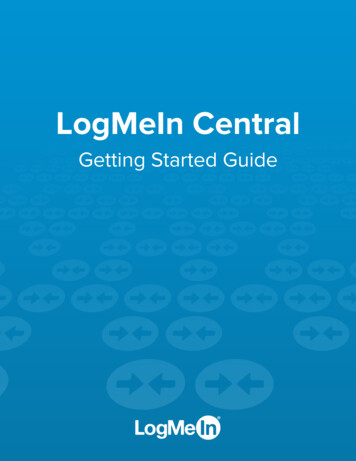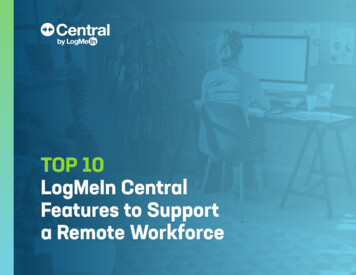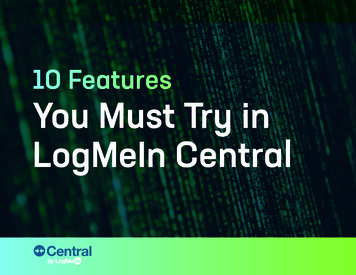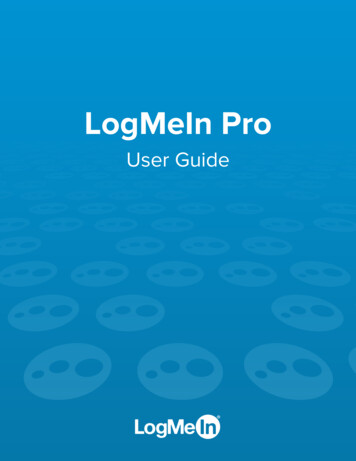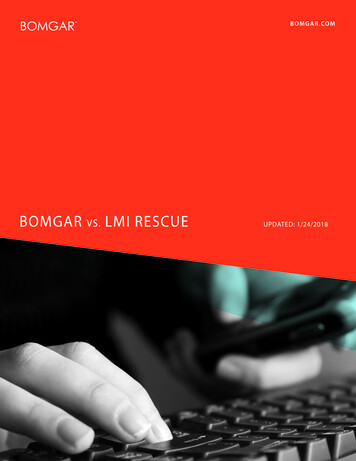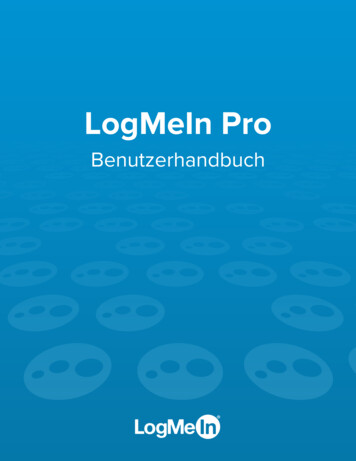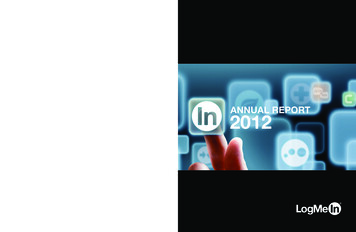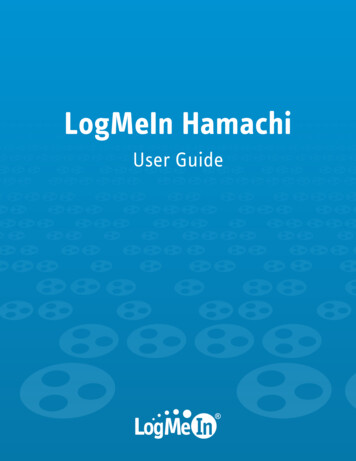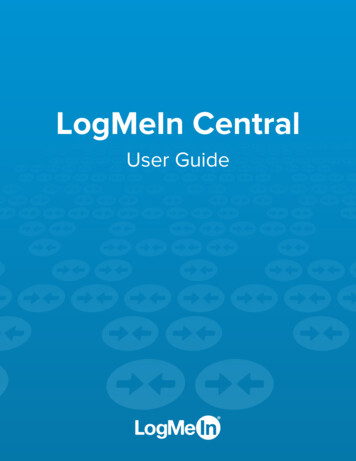
Transcription
LogMeIn CentralUser Guide
ContentsWelcome to LogMeIn Central.7Your LogMeIn Account.8How to Sign up for a LogMeIn ID.8Managing Your LogMeIn Account.8How to Change Your LogMeIn ID (account email).8How to Change Your LogMeIn Account Password.9How to View or Change Billing Information.9How to View Subscription Information.10Securing Your Account and the Login Process.10Account Audit Log.11Account Audit Notifications.11How to Set a Password Strength Requirement.12Two-Step Verification.13Trusted Devices.17Additional Security Options.17One-time Emailed Security Codes.18Printed Security Codes.18Installing and Deploying LogMeIn Host Software.20Installing LogMeIn on a PC or Mac.20Installing LogMeIn Host Software (Add a computer).20How to Add a Computer via Phone or Tablet.20System Requirements – Host Computer.21LogMeIn and Firewalls.22How to Configure Proxy Settings.22Deploying LogMeIn Host Software.23How to Deploy LogMeIn Host Software.24How to Modify an Installation Package.25About Deployment Methods.26Mass Deployment of LogMeIn Host Software (Silent Install).27How do I connect a "not accessible" computer to my account?.28Organizing, Finding and Working with Host Computers.30Working with Computers in Your LogMeIn Account.30Using Custom Fields to Organize Computers.30Viewing a List of Available Computers via PC or Mac.32Viewing a List of Available Computers via Phone or Tablet.36How to Find a Computer on a PC or Mac.38How to Find a Computer on a Phone or Tablet.38How to Rename a Computer.39How to Move a Computer to Another Account.39How to Delete a Computer from Your Account.40Using the Favorites List.40Managing Groups of Computers.41Creating a Computer Group.42About the Impact of Group Changes (Moved Computers) on User Access.43Using the Management Cloud: LogMeIn Central Core Features.45Working with Alerts.45LogMeIn Central Alert Rule Types.45How to Create Alert Rules in an Alert Package.47iiLogMeIn Central User Guide
ContentsHow to Assign an Alert Package.48How to Manage Incoming Alerts on a PC or Mac.49How to Manage Incoming Alerts on a Phone or Tablet.49About Self-healing Alerts.50One2Many.51How to Execute a Remote Command.52How to Run a Batch File or Executable on Remote Hosts.53How to Distribute Files to Remote Hosts.54How to Install, Uninstall, or Update Software on Remote Hosts.55How to Update Registry Settings on Remote Hosts.56How to Create a Custom Task for Complex Jobs.56How to Install or Update Software on Mac Remote Hosts.58How to Create a Custom Task for Mac.58How to Create a Plan for Executing One2Many Tasks.59Working with Host Login Credentials.60How to Track Plan Results and View Logs.62Troubleshooting One2Many.63Managing Windows and Microsoft Updates.64How to View Update Status.64How to Change Update Settings for a Single Host.65How to Change Update Settings for Multiple Hosts.65How to Choose Which Updates to Apply.66How to Schedule Restart for Hosts after Installing Updates.67How to View Update History.68Managing Third-Party Applications.68How to Activate Application Updates.69How to Update Third-Party Applications on a Single Host.69How to Update Third-Party Applications on Multiple Hosts.70Troubleshooting Application Updates.70How to View Update History.70Antivirus.71Viewing Anti-virus Status and Details.72Computer Health.74LogMeIn Antivirus.74Access Control for Mobile Devices.78How iPads and iPhones are Added to the Devices List.79How to Clear Saved Host Credentials from a Device.79How to Remove Devices from the Devices List.79How to View Device Users and Properties.80Deploying Host Preferences.80Access Control.80IP Address Lockout.83Appearance.84Network.85Log Settings.86Remote Control.88Advanced.95Managing Users.99How to Add Users to Your LogMeIn Account.99How to View When Your Invited Users Last Logged in.105How to Request Access to Computers in Another LogMeIn Account.105How to Add a User Group.106Specifying Permissions for Users and User Groups in your LogMeIn Account.106How to Edit User Group Permissions.109iii
How to Define Which Computers a User Can Access.110How to Move Users to Another Group.111Working with Reports.111LogMeIn Central Report Types.111How to Create a Custom Report Using Report Viewer.116About Inventory Reporting.117About Time Zones in Reports.120Viewing Report and Alert Data in Charts.120How to Add a Chart.120Using Default Charts.121Files for LogMeIn: Storage for your files and folders.123How to access your files on your desktop with Files for LogMeIn.123How to share files with Files for LogMeIn.124Share a file or folder (read-only access).124Share a folder with Users (view, modify, delete).124How to stop sharing (remove link).124How to upload and download files with Files for LogMeIn.125Upload files or folders.125Download a file.125Accessing and Managing Remote Computers .126Connecting to a Host Computer.126System Requirements – Client Device.126How to Connect from LogMeIn.com .126How to Connect using the LogMeIn Client Desktop App .128How to Connect Using a Desktop Shortcut.130How to Connect via Phone or Tablet.130Access Code? Password? About Authentication.130How to Wake a Computer in Sleep Mode or Powered Off Using Wake On LAN.134How to Se
LogMeIn Central is LogMeIn’s subscription-based remote management solution. Foremost, LogMeIn Central is a powerful toolkit for accessing and managing remote computers. LogMeIn Central also lets you deploy and configu