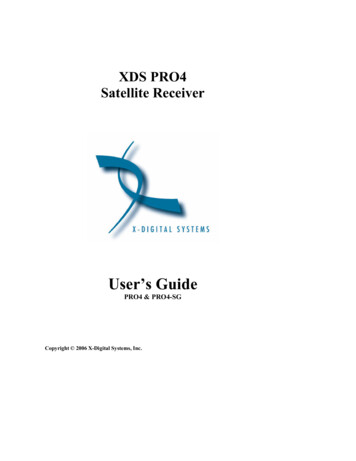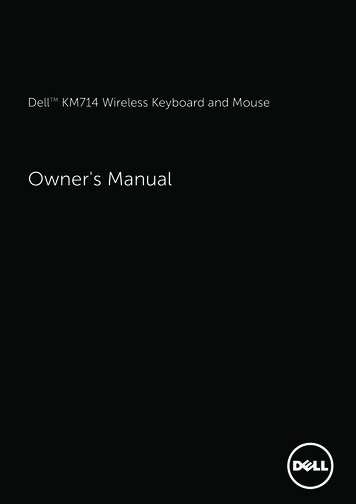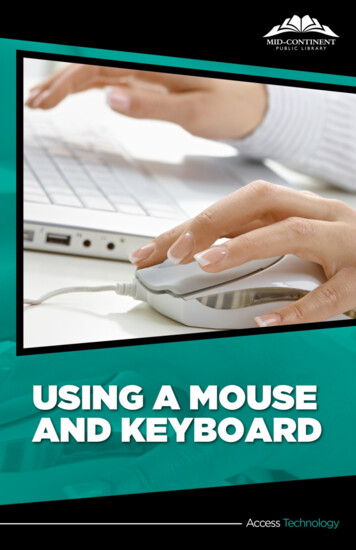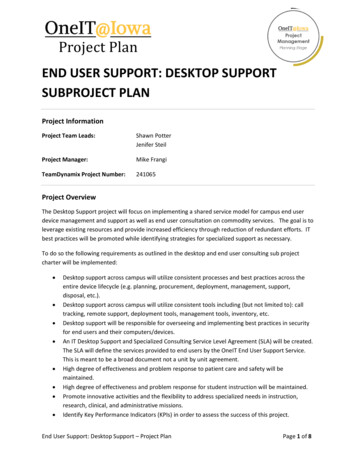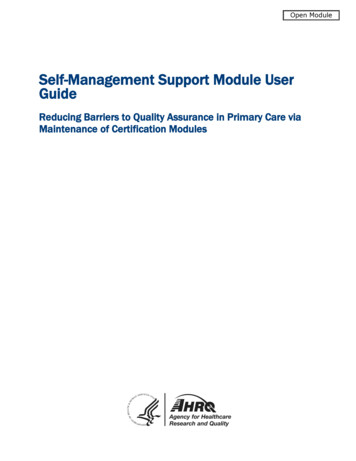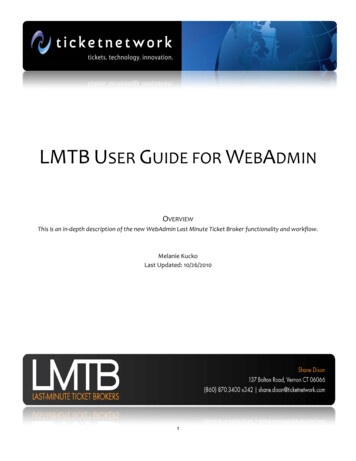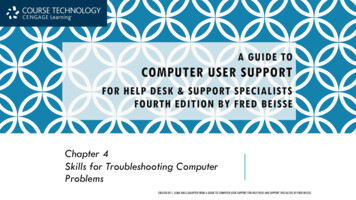Transcription
Personal Communications for Windows, Version 5.7 CM Mouse Support User’s Guide andReference
Personal Communications for Windows, Version 5.7 CM Mouse Support User’s Guide andReference
NoteBefore using this information and the product it supports, be sure to read the general information under Appendix D,“Notices”, on page 145.Fifth Edition (September 2003)This edition applies to Version 5.7 of IBM Personal Communications for Windows (program number: 5639–I70) andto all subsequent releases and modifications until otherwise indicated in new editions. Copyright International Business Machines Corporation 1991, 2003. All rights reserved.US Government Users Restricted Rights – Use, duplication or disclosure restricted by GSA ADP Schedule Contractwith IBM Corp.
ContentsFigures . . . . . . . . . . . . . . viiTables . . . . . . . . . . . . . . . ixAbout This Book. . . . . . . . . . . xiHow To Use This Book . . . .Icons . . . . . . . . . .Where to Find More Information .Personal Communications Library.Chapter 1. Installing CM Mouse.xixixixi. . . . 1Chapter 2. Starting CM Mouse . . . . . 3Optional Command Line Parameters .Examples . . . . . . . . . .Environment (SET) Variables . . . . 3. 5. 6Chapter 3. Configuring CM Mouse . . . 7Chapter 4. Using CM Mouse . . . . . . 9Writing CM Mouse Scripts. . . .Using Pop-up Menus . . . . .Pop-up System Menus . . . .Using the Keyboard with Pop-upThe CM Mouse Control Panel . .The Host System Menu . . . .Clipboard Functions . . . . .CM Mouse Screen Map Facility. .Displaying the Screen Map . .Using the Screen Map . . . . . . . . . .Menus. . . . . . . . . . . . .Chapter 5. CM Mouse BDF Script FilesButton Definition File General Syntax .Button Definition File Structure. . . .The Primary BDF Script . . . . .Default Button Definitions for SCREENStatements. . . . . . . . . .Button Definition File Statements . . .AREA Statement. . . . . . . .BUTTON Statement . . . . . .DEFINE/ENDDEFINE Statements . .DOIF/ENDIF Statements . . . . .DRAG Statement . . . . . . .DROP Statement. . . . . . . .INCLUDE Statement . . . . . .MAP Statement . . . . . . . .SCREEN Statement . . . . . . .SET Statement . . . . . . . . 910111213161718181923. 24. 25. 25.272727282930313232333537Chapter 6. CM Mouse Menu Files . . . 39BAR . . . .COLORS . .DOIF/ENDIF. Copyright IBM Corp. 1991, 2003. 39. 40. 41LINE .PLACE .SET . .TITLE .42444444Chapter 7. Button Definitions . . . . . 47Control and Substitution Word Table . . . . . .The Basics of a Button Definition . . . . . . .CM Mouse Control Words . . . . . . . . .{beep} . . . . . . . . . . . . . . .{clip cut} {clip cut textonly} . . . . . . . .{clip copy} {clip copy textonly} . . . . . . .{clip copyappend} . . . . . . . . . . .{clip from r1 c1 r2 c2 } . . . . . .{clip to r c } . . . . . . . . . . . .{clip paste} . . . . . . . . . . . . .{clip place} . . . . . . . . . . . . .{clip cancel} . . . . . . . . . . . . .{clip clear} . . . . . . . . . . . . . .{clip undo} . . . . . . . . . . . . .{clip unmark} . . . . . . . . . . . . .{dde function parameters } . . . . . . .{editmmm} . . . . . . . . . . . . .{hostwait n} . . . . . . . . . . . . .{if condition {then}script1{else}script2} . . .{lock on} {lock off} . . . . . . . . . . .{mmenu} . . . . . . . . . . . . . .{mrowcol x y} . . . . . . . . . . . .{null} . . . . . . . . . . . . . . .{pause n} . . . . . . . . . . . . . .{pfkey} . . . . . . . . . . . . . . .{pfkey first} . . . . . . . . . . . . .{pfkey last} . . . . . . . . . . . . .{pfkeyrev} {pfkeyrev first} {pfkeyrev last} . . .{printscreen LPTx} . . . . . . . . . . .{printscreen Fname} {printscreen FnameAPPEND} . . . . . . . . . . . . . .{quit} . . . . . . . . . . . . . . .{rowcol x y} . . . . . . . . . . . . .{seek} . . . . . . . . . . . . . . .{unseek} . . . . . . . . . . . . . .{search FOR ’string’ AT r1 c1 r2 c2 WAIT n NOTASIS NOQUIT} . . . . . . . . . . . .{seekelse} . . . . . . . . . . . . . .{seekcol x} . . . . . . . . . . . . . .{seekrow x} . . . . . . . . . . . . .{set Name Value} . . . . . . . . . . .{switchto session * next prev } . . . . .{sys cmd parms } . . . . . . . . . .{win session * prev next MIN MAX RESTORE HIDE SHOW ACTIVATE DEACTIVATE} . . . . . . . . . . . .{xfer .} . . . . . . . . . . . . . . .{? text } . . . . . . . . . . . . . .{map} . . . . . . . . . . . . . . 45555555555555556565657575858585859606061iii
{sysmenu} . . . . . . . . . . . . .CM Mouse Substitution Words . . . . . . .&{break} . . . . . . . . . . . . .&{chars r c l} or {&chars r c l} . . . . . .&{editor} . . . . . . . . . . . . .&{env VarName} . . . . . . . . . .&{hcol} or {&hcol} . . . . . . . . . .&{hrow} or {&hrow} . . . . . . . . .&{hour} &{min} &{sec}. . . . . . . . .&{month} &{day} &{year}. . . . . . . .&{math ’val1’ - / * ’val2’} . . . . . .&{mmm} . . . . . . . . . . . . .&{mrow} or {&mrow} . . . . . . . . .&{mcol} or {&mcol}. . . . . . . . . .&{num} or {&num} . . . . . . . . . .&{num first} or {&num first}. . . . . . .&{num last} or {&num last} . . . . . . .&{num at row col } or {&num at row col } . . . . . . . . . . . . . .&{popup menuname } or {&popup menuname } . . . . . . . . . . .&{rows} . . . . . . . . . . . . .&{cols} . . . . . . . . . . . . . .&{sid} or {&sid} . . . . . . . . . . .&{srow} &{scol} or {&srow} {&scol} . . . .&{str function parms } . . . . . . .&{var Name} or {&var Name} . . . . . .&{word delimit include ’ chars ’} or {&word}&{word first} or {&word first} . . . . . .&{word last} or {&word last} . . . . . .&{word at row col } or {&word at row col } . . . . . . . . . . . . . .&{? Qtext Atext } or {&? Qtext Atext }&{rexx PgmSource} or {&rexx PgmSource} . .Presubstitutions and Runtime Substitutions. .CM Mouse Host Control Words . . . . . . 64.6465666666666767. 68. 68. 6868. 70. 71. 73Chapter 8. CM Mouse/REXX InterfaceTypical Uses for the REXX Interface . . .Inline and External REXX Programs . . .Syntax . . . . . . . . . . . . .CM Mouse Substitutions in REXX ProgramsDebugging REXX Programs . . . . . .REXX External Functions . . . . . . .CmmSearch . . . . . . . . . .CmmGetScreen . . . . . . . . .CmmInfo . . . . . . . . . . .CmmExec . . . . . . . . . . .CmmConnect . . . . . . . . . .CmmPopup . . . . . . . . . .CmmPrompt . . . . . . . . . .CmmGet . . . . . . . . . . .CmmPut . . . . . . . . . . 818182838485858686Chapter 9. Drag/Drop Features . . . . 89OS/2 versus Windows Drag/DropHow CM Mouse Drag/Drop WorksDRAG Statements . . . . . .DROP Statements . . . . . .The XFER Keyword . . . . .iv.CM Mouse Support User’s Guide and Reference.8989909191Automatic Name Mapping .Chapter 10. CM Mouse Variables. 94. . . 97Setting the Value of a Variable . . . . . . . . 97Setting the Value of a Variable in a ButtonDefinition . . . . . . . . . . . . . . 97Setting the Value of a Variable in a BDF or MMMFile . . . . . . . . . . . . . . . . 98Variable Substitutions (Using the Value of aVariable) . . . . . . . . . . . . . . . 99Rules of Variables . . . . . . . . . . . . 99Predefined System Variables . . . . . . . . 100Debugging Hints . . . . . . . . . . . . 100Chapter 11. CM Mouse UtilityPrograms . . . . . . . . . . . . . 101The CM Mouse Menu Editor . . .Menu Title . . . . . . . .Menu Item Text . . . . . .Menu Item Script . . . . . .Menu Item Color . . . . . .Delete Menu Item . . . . . .Insert Menu Item . . . . . .Default Menu Colors . . . . .Default Bounce Bar Position . .Menu Placement . . . . . .Set Variable Values . . . . .Exit and Save Menu . . . . .Exit Without Saving . . . . .The CM Mouse Button Simulator. .PM Button Simulator . . . . .Command-Line Button Simulator.Chapter 12. Button Usage StandardsLeft Button Usage . . .Right Button Usage . .Left Right Button UsageRight Left Button UsageMiddle Button Usage . 05105105106106106Chapter 13. Sample Button Definitionsand Menus . . . . . . . . . . . . 107Host Application Examples . . .PROFS/OfficeVision ExamplesRDRLIST Example. . . . .ISPF Example . . . . . .Text Editors . . . . . . .108108118119120Chapter 14. Tips and Techniques . . . 123Nesting Pop-up Menus . .Synchronizing Input with theScreen Size Independence .Cursor Positioning . . .Performance Tips . . . .Common Problems . . . .Host. . . . .123123124126129130Chapter 15. Cross-PlatformCompatibility . . . . . . . . . . . 131
Chapter 16. CM Mouse LimitationsString Lengths . . . . .Program Limitations . . .Miscellaneous Limitations .133. 133. 133. 134Appendix A. CM Mouse KeywordReference . . . . . . . . . . . . . 135Appendix C. MMM File SyntaxDiagrams . . . . . . . . . . . . . 143Appendix D. Notices . . . . . . . . 145Trademarks . 146Index . . . . . . . . . . . . . . . 147Appendix B. BDF File SyntaxDiagrams . . . . . . . . . . . . . 141Contentsv
viCM Mouse Support User’s Guide and Reference
Figures1.2.3.4.5.6.7.8.9.10.11.Configuration Dialog. . . . . . . .Sample Pop-up Menu . . . . . . .Pop-up System Menu . . . . . . .CM Mouse Control Panel . . . . . .Options Menu . . . . . . . . .Pop-up Menu Colors Panel . . . . .Host System Menu (OS/2 and Windows)Selecting the Screen Map Option . . .Selecting a Host Session . . . . . .Screen Map Windows . . . . . . .Map Trace Window . . . . . . . . Copyright IBM Corp. 1991, 2003. 7111113141517. 18. 19. 19. 21.12.13.14.15.16.17.18.19.20.21.Map Buttons Window . . . . . . . .General Structure of a Button Definition FileCM Mouse Menu Editor . . . . . . .Sample OfficeVision Main Menu . . . .Sample Hot Spot Definition . . . . . .Sample Hot Spot Expansion . . . . . .Sample OV Calendar Screen . . . . .Sample VM RDRLIST Application MenuSample ISPF Main Menu. . . . . . .Sample Host RDRLIST Screen . . . . . 2225. 102. 109. 110. 111. 116118. 120. 125vii
viiiCM Mouse Support User’s Guide and Reference
Tables1.2.3.CM Mouse Start-Up Variables . . .Cross-Platform Compatibility . . .Alternate CM Mouse String Lengths . Copyright IBM Corp. 1991, 2003. 100. 131. 1334.5.Program Limitations . . . .CM Mouse Keyword Reference. 133. 135ix
xCM Mouse Support User’s Guide and Reference
About This BookThis book is for users of IBM Personal Communications for Windows , Version5.7.How To Use This BookIn this book, Windows refers to Windows 95, Windows 98, Windows NT ,Windows Me, Windows 2000, and Windows XP. When information is specific toonly Windows 95, Windows 98, Windows NT, Windows Me, Windows 2000, orWindows XP, this will be indicated in the text.IconsThroughout this document the following symbols are used to denote sections thatare applicable to only a single environment:for OS/2 only.WINfor Windows 95, Windows 98, Windows NT, Windows Me, Windows2000, and Windows XP only.Where to Find More InformationRefer to the IBM Glossary of Computing Terms athttp://www.networking.ibm.com/netdoc.htm for definitions of technical termsused throughout this book.Personal Communications LibraryThe Personal Communications library includes the following publications:v CD-ROM Guide to Installationv Quick Beginningsv 5250 Emulator User’s Referencev 3270 Emulator User’s Referencev VT Emulator User’s Referencev Administrator’s Guide and Referencev Emulator Programmingv Client/Server Communications Programmingv System Management Programmingv CM Mouse Support User’s Guide and Reference (this book)v Host Access Class Libraryv Configuration File ReferenceIn addition to the printed books, there are HTML documents provided withPersonal Communications: Copyright IBM Corp. 1991, 2003xi
Host Access Class Library for JavaThis HTML document describes how to write an ActiveX/OLE2.0–compliant application to use Personal Communications as anembedded object.Host Access Beans for JavaThis HTML document describes Personal Communications emulatorfunctions delivered as a set of JavaBeans .Open Host Interface Objects for JavaThis HTML document describes how to write an OHIO–compliantapplication to use Personal Communications as an embedded object.Following is a list of related publications:v Personal Communications Version 4.3 for OS/2 Quick Beginnings, GC31–8795v Personal Communications Version 4.3 for OS/2 Reference, SC31–8796xiiCM Mouse Support User’s Guide and Reference
Chapter 1. Installing CM MouseCM Mouse is a program that provides intelligent and programmable mousesupport for 3270 and 5250 emulation sessions. It allows users of host applicationsto point-and-click (instead of ″hunt-and-peck″) to perform host functions.Depending upon how scripts are written for a host session, it is possible for CMMouse users to point-and-click to send a PF keystroke or a complex set ofkeystrokes (up to 4000 characters long) to the host.CM Mouse can be used to divide screens into areas called hot spots, and differenttasks and functions can be performed by pointing and clicking on the hot spots.Hot spots are not fixed function or fixed placement, but change dynamically asyou move through a host application to give true context-sensitive function to eachhost application screen. All of this is controlled through an easy-to-use scriptinglanguage. Many sample scripts are provided for popular host applications such asIBM OfficeVision (VM, MVS, and iSeries ).CM Mouse pop-up menus give you instant access to lists of options and functionswith a simple point-and-click. Pop-up menus can simplify command selection,choose options, and automate repetitive tasks. The CM Mouse pop-up menu editorgives a WYSIWYG (What You See Is What You Get) view of a pop-up menu andallows you to quickly and easily customize the menus to your own purposes, or tocreate new menus.Note: The menu editor is available only on OS/2 systems.The CM Mouse scripting language is powerful enough to automate complex hostinteractions, yet simple enough for even novice users. For the advanced user,integration with the OS/2 REXX language gives even more flexibility andprogramming power. REXX programs can be seamlessly imbedded directly intoCM Mouse scripts.CM Mouse actually consists of a family of programs. The programs arefunctionally similar, and a user familiar with CM Mouse in one environment caneasily move to another. Except as noted in Chapter 15, “Cross-PlatformCompatibility”, on page 131, script files written in one environment can be used inanother without modification. Copyright IBM Corp. 1991, 20031
2CM Mouse Support User’s Guide and Reference
Chapter 2. Starting CM MouseThis chapter describes the procedures for starting CM Mouse, along with optionalcommand-line parameters that can be specified.Click the CM Mouse icon in the CM Mouse folder. When CM Mouse initializationis complete, the A session is maximized and becomes the active window. (Tooverride with the CM Mouse configuration dialog, see Chapter 3, “Configuring CMMouse”, on page 7).If you want to start CM Mouse automatically when your system is started, place ashadow of the CM Mouse program icon in the OS/2 Startup folder.The emulator program does not have to be running when CM Mouse is started. Ifthe emulator is not available, CM Mouse displays a dialog message and waits upto 5 minutes. If the emulator sessions are still not available after 5 minutes, CMMouse stops waiting: you will need to click Reset Host Connections from theCM Mouse control panel after the emulation sessions are started.WINClick the CM Mouse icon in the CM Mouse folder. When CM Mouse initializationis complete, the A session is maximized and becomes the active window. (Tooverride with the CM Mouse configuration dialog, see Chapter 3, “Configuring CMMouse”, on page 7).The emulator program does not have to be running when CM Mouse is started. Ifthe emulator is not available, CM Mouse displays a dialog message and waits upto 5 minutes. If the emulator sessions are still not available after 5 minutes, CMMouse stops waiting: you will need to click Reset Host Connections from theCM Mouse control panel after the emulation sessions are started.Optional Command Line ParametersIn some operating environments CM Mouse is configured through the use ofcommand-line parameters and/or environment variables. The command-lineparameters allow the same configuration capabilities as the configuration dialogused in OS/2 and Windows. Parameters can be in upper, lower, or mixed case.Each parameter is explained in the following text:bdfdir dirpath bdf filename mmmdir dirpath editor pgmname initsess sessionid def fullpath filename.ext quiet yes no Copyright IBM Corp. 1991, 20033
The equal sign ( ) can be replaced with a minus sign (-) in any parameterspecification. This can be useful when CM Mouse is invoked from a batch filewhich gives special meaning to .Note: These parameters will not perform properly if spaces are entered.bdfdir dirpath This parameter specifies a list of directories in which CM Mouse will lookfor button definition files. This parameter should include the full drive andpath name of each directory, separated by semicolons (;). Directories mayoptionally include a trailing backslash. If not specified, this parameterdefaults to C:\CMMOUSE\. All button definition files must appear in oneof the directories listed.Example:bdfdir d:\mydefs;f:\server\mousdefsbdf filename This parameter specifies the file name of the primary CM Mouse buttondefinition file (the first button definition file to be read). Only the file nameshould be specified (with no path name and no extension). The bdfdirparameter determines what directories are searched, and in what order.The file extension BDF is always used and should not be specified. Thename may optionally be prefixed with a relative path name which isappended to the bdfdir path (do not specify a leading backslash). In thiscase, the relative path is appended to each directory in the bdfdir path untilthe file is located.This file is read when CM Mouse is started to determine what each mousebutton is to do (see Chapter 5, “CM Mouse BDF Script Files”, on page 23).If not specified, this parameter defaults to CMMOUSE. This file must existin one of the bdfdir directories. (If all defaults are taken, the primary buttondefinition file is CMMOUSE.BDF and it is read from the C:\CMMOUSE\directory.)mmmdir dirpath The mmmdir parameter specifies a list of directories in which CM Mousewill look for menu files (MMM CM Mouse Menu). This parametershould include the full drive and path name of each directory separated bysemicolons (;). Directories may optionally include a trailing backslash. Ifnot specified, this parameter defaults to C:\CMMOUSE\. All menu filesmust appear in one of the directories listed. All menu files are assumed tohave an extension of .MMM.Example:mmmdir d:\mymenus;f:\server\menuseditor pgmname This parameter specifies the name of any text editor installed on yoursystem. CM Mouse automatically invokes this editor to edit the BDF orMMM files whenever required. The editor is invoked with the file name tobe edited as a command parameter (just as if it had been invoked at thecommand prompt). If this parameter is not specified, then it defaults to e.The normal system search path is used to locate the editor, so thisparameter does not need to specify the full path name of the program.Example:editor edlin4CM Mouse Support User’s Guide and Reference
initsess sessionid This parameter specifies which host session (if any) should be maximizedduring CM Mouse
Personal Communications for Windows, Version 5.7 CM