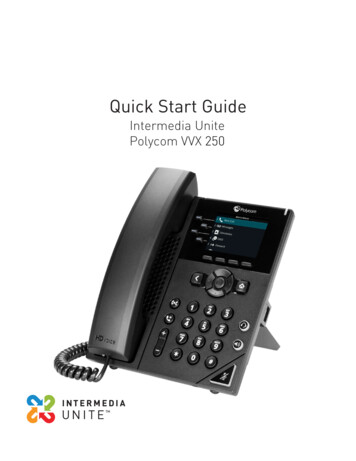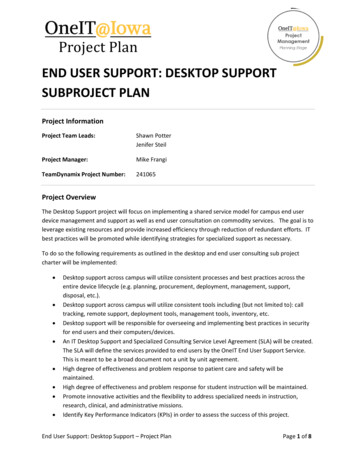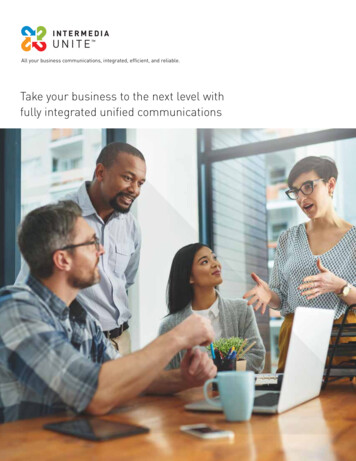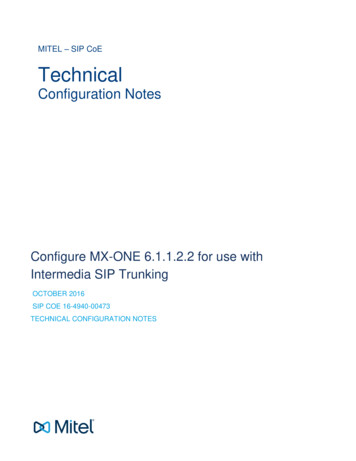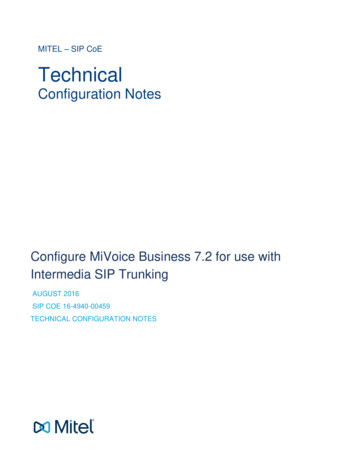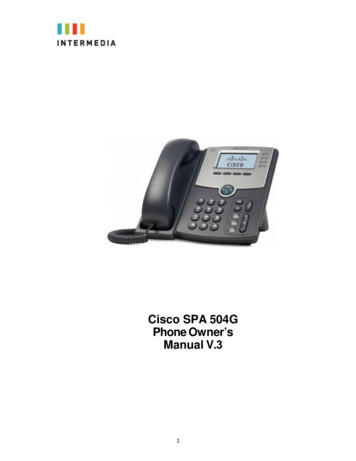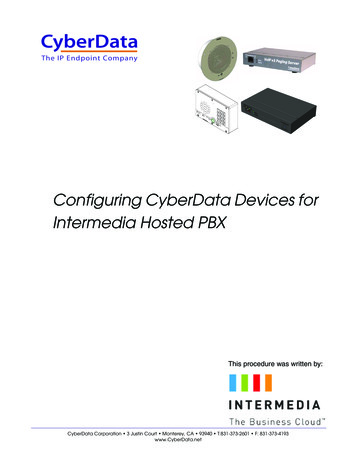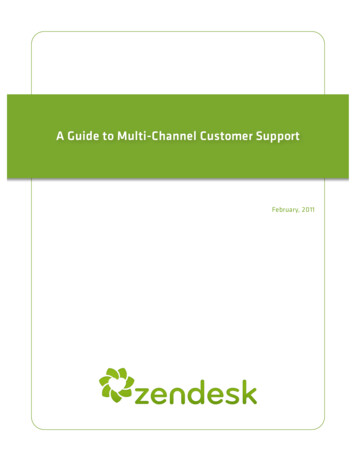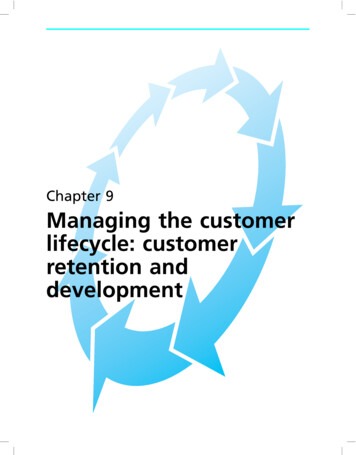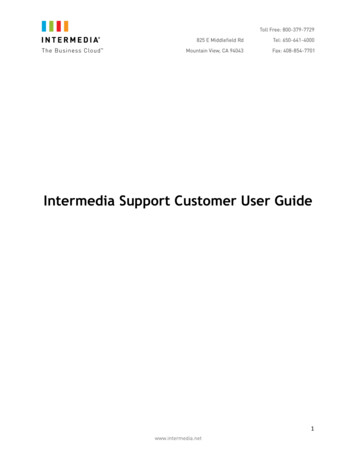
Transcription
Intermedia Support Customer User Guide1
Table of ContentsIntermedia Support Customer User Guide . 1Table of Contents. 2Intermedia Support Glossary . 3Getting Started with Support. 6Our Goal and Our Objective . 6What Will You Need Prior to Contacting Support . 6How to Contact Intermedia Support. 6How to Locate your Account ID and Account Username . 6Create and Manage Support Cases . 7Case Status Meanings . 7Case Severity Meanings . 7Live Support Options . 8Phone and Chat Support . 8Automated Voice System . 8Customer Service & Billing Team . 8Support Language Options. 9Security Verification Policy . 9Support Experience. 9Overview of Call Flow . 9Management Request and Management Escalations . 10Support Response Time Goals . 10How to Provide Your Feedback . 10Intermedia Communications . 11Notifications . 11Service Impacting Event Notifications . 11Maintenance Notifications . 11Root Cause Analysis or Reason for Outage . 122
Intermedia Support GlossaryAccount Contact: The owner of the account or an individual that has been grantedadministrative rights to the Intermedia account. Account contacts are verified by answeringtheir special security questions correctly when calling Intermedia support.AppID: Intermedia’s single sign on service that allows users to be able to long intoapplications easily and securely. AppID also has two factor authentication for additionalsecurity and works on mobile devices (iOS and Android).Case: An electronic ticket associated to a particular issue. All information about an issue iskept in the same case in chronological order. Each case is assigned a case number.Case Status: The current state in which a case is in.Cloud Server: A virtual server hosted by Intermedia. The account administrators have fullcontrol of the server. Cloud servers are provisioned based on your preferences and areupgradeable. Intermedia host the server, but the account administrators manage the servercontents.Compliant Archiving: Archiving that complies with the legal regulatory requirements for theproper handling of email.Control Panel: Also referred to as the HostPilot Control Panel which is an administrativedashboard that allows account administrators to modify services associated with theiraccount.Electronic Case: Cases that are created via email or through the HostPilot Control Panel.Email Archiving: Services that allow you to back up and archive mailboxes. There are twotypes of archiving services Intermedia offers, compliant and message mirror. Administratorscan also use a third party archiving service and Intermedia will integrate with them.Email Compliance: Services that allow administrators to encrypt, archive, and filter messagesbased on content. Our email compliance services include Policy Based Encryption, EmailArchiving, and Secure mail.Exchange: A mail protocol that includes enterprise level features like sharing and syncingcontacts, calendar, folders, and syncing with Outlook and other mail clients.Feedback: Information about a customer’s experience, concerns, or suggestions.Knowledge Base (KB): An article database that contains helpful and how to guides.Master Service Agreement (MSA): Terms and agreement signed by all customers.3
Message Mirror: A service (not offered on all plans) that backs up all messages sent andreceived for an Exchange users. A user with additional administrative permissions can alwaysaccess the archive mailbox to view or delete messages from the archive.Notifications: Alerts sent to administrators about their account services. Alerts can be sentthrough email, SMS, be a message when calling support, and posted in the Control Panel.Office Apps: Office 365 purchased through Intermedia. The service includes the latest versionof Microsoft Office, works with mobile devices, and Office online.Outlook Backup: A service that allows administrators to backup and import .pst files to amailboxes from the Control Panel.Onboarding: The process of migrating data from a previous provider to Intermedia and theprocess of setting up your services for initial use.Onboarding Team: Also known as Cloud Concierge Team. This team will assist with migratingyour data to Intermedia from another provider.Policy Based Encryption: A service that allows customers to set up mail handling policiesbased on the content of a message, if the message meets the set criteria it will be encrypted.Once policy based encryption is enabled, all messages sent from Intermedia mailboxes toexternal recipients are processed according to configured policies and encrypted if required.Pop/Imap Mailboxes: Email protocols that include basic features like two way sync of mailfolders.Reason For Outage (RFO): A full incident report written after Service Impacting Events.Root Cause Analysis (RCA): A summary of an issue from start to resolution.Secure Mail: A service that allows you to encrypt or digitally sign outgoing messages. In orderto use Secure Mail, you will need to activate the Secure Mail service and then install SecureMail software on the machine you want to send encrypted messages from.Service Impacting Events (SIE): A detectable or discernable event that may cause limitedservice interruptions or deviations in the use of one or more of our products.Service Level Agreement (SLA): A service agreement that outlines service response goals.SecuriSync: A cloud file sync and share service that allows you to easily sync files betweenmultiple computers, mobile devices, and share with your work colleagues and colleaguesoutside your company.SharePoint: A service that allows you to create a website and share information, likecalendars and documents, with your colleagues (internal and external). Many customers usethis to work on projects with their colleagues.4
Skype for Business: Previously known as Lync. An instant messaging application that allowsyou to chat with others, file transfer, share screens, and make audio and video calls. Thereare two types of Skype licenses and features vary based on license type.User Pilot: A service that syncs your local active directory with Intermedia’s active directory.Voice Services: Intermedia’s VoIP (Voice over Internet Protocol) phone solution offering theability to configure and manage the way calls route to your business without the necessity ofhaving an on premise PBX.5
Getting Started with SupportOur Goal and Our ObjectiveOur objective is to provide a Worry Free Experience by focusing on first contact resolution,instead of productivity or call length. If for any reason a case isn’t resolved on the firstinteraction, our goal is to work with other teams and push the issue to resolution. We want tobe easy to work with and that’s why we’re here 24x7 to help!Our goal is to resolve 85% of live issue on the first interaction. Since we’ve set that goal, wehave continuously reached and exceeded that number! Feel free to read about our changes inour blog post.What Will You Need Prior to Contacting Support Account ID or Username. (Don’t know your account ID? Click here)Answer to your Account Contact security questions.Access to the machine or device in questionUsername and password of user in question (if applicable)Access to the error or message in questionPrevious case number (if applicable)How to Contact Intermedia SupportAccount Contacts can contact Support by phone (1800-379-7729), by live chat, or through webbased cases. Just log into the HostPilot Control Panel, and click the support icontop right corner for all our contact options. in theOur hours of operation are 24x7, give us a call or chat us live!You can create an electronic case. We suggest using this method for non-urgent, noncritical issues.How to Locate your Account ID and Account UsernameYour Account ID and Account Username can be found at the top of the HostPilot Control Panelafter you log in as shown in the figure below. Our support team will use the Account ID orUsername to locate your account quickly. Your phone number is also associated with yourAccount ID and Account Username. For more information on how this works please read ourLive Support Options section.6
Create and Manage Support CasesCreating a support case is quick and easy. Just log into the HostPilot Control Panel, click thesupport iconin the top right corner, and then click “New Support Case”. In the Supportsection of the Control Panel you can also update, view, and manage all your current or pastsupport cases. Our knowledge base has the exact step by step instructions on how to createand manage your support cases. If for any reason you need some help, feel free to contactour support team via our Live Support Options listed in the next section.In order for our support team to be able to quickly diagnose your issue and find a resolution,we ask that you provide some basic information: Details of the issue or your questionUser or account in questionScreenshots of the error messages (errors, .msg, bounces, network diagnostics, or nondelivery reports)Any steps you have performed prior to contacting support and the associated resultsAny other relevant information about your issueCase Status MeaningsIntermedia Support uses the below case status to keep you up to date on the status of yourissue. Below is a list of the case status used and their associated meanings. Request: Your case is in queue waiting for the next available agent to assist.Open: Your case is open and/or escalated and being worked on.Wait for Customer: Support has provided a response and may need additionalinformation from you or your conformation that the issue is fixed. If you do notrespond to this case status, the case system will auto resolve, and then close yourcase.Completed: Our Development, Product Management, or System Administrator teamhas completed a task and is waiting for our Support team to confirm the solution.Resolved: Your case has been resolved or your question has been answered. This casestatus will auto close in a day.Closed: Your issue has been fully resolved and our agent has confirmed closure of thecase for live interactions. If you need a case reopened, just let us know, we’ll behappy to re-open it.Case Severity MeaningsCase severity is dependent on the impact of the issue. We have three levels of severity. Severity 1: Most severe and one of your core services is down.Severity 2: Medium severity and one of your services is not working as expected.Severity 3: Least severe and is a general question or how to.7
Live Support OptionsPhone and Chat SupportFor urgent issues we encourage customers to contact our support team through our livesupport methods (phone and chat support).We offer live chat support 24x7. To initiate a chat with one of our agents, just navigate to theSupport section of the Control Panel and click “Start Live Chat” as described in our knowledgebase article.You can also contact our support team 24x7 by phone at 1800-379-7729. If you’re outside theUnited States you can contact us via the below numbers which are also found on ourknowledge base main page! UK 44 (0)20 3384 2158AUS 61 1800 281 209NZ 64 800 995 049Automated Voice SystemBy calling one of our main numbers you will be able to contact any of our teams. Ourautomated voice systems will assist you in contacting the right team. If the telephone numberyou’re calling from is listed on your Account Contact profile, our phone system willautomatically recognize your account information. To adjust the number associated with youraccount, please reference this knowledge base article.If you’re calling from a number our not in our system, our automated system will present youwith the following options: Option 1 to dial to someone’s direct extensionOption 2 for our Sales TeamOption 3 for our Supporto Enter case number (if you have an existing one)o If not, enter your Account IDo Then please follow the prompts and select the service you’re calling about orthe team you’d like to contact: Exchange 1, Voice 2, Cloud Server 3,Webhosting 4, or Onboarding and Cloud Concierge 5.Option 4 for Customer Service & Billing TeamCustomer Service & Billing TeamIf you have questions about your plan, pricing, or bill our Customer Service and Billing Teamcan answer all your questions. Our Customer Service and Billing Team is available Mondaythrough Friday 6am – 5pm PST and can be reached by phone or email.8
1-800-379-7729, Option 4Email csr@intermedia.netSupport Language OptionsAs described on our website, we only offer support in English, but if you speak anotherlanguage please let us know we’ll do our best to find an agent that speaks your preferredlanguage or find a way to communicate with you over the phone, through live chat, or viaemail.Security Verification PolicyAs per our service level agreement, and for the protection of your account, we providesupport to any authorized Account Contact. When calling support, the authorized accountcontact will be asked a secret question that they must answer correctly in order for supportto provide assistance. For additional information about our security verification process,please refer to our knowledge base article.The owner of the Intermedia account can grant specific people to assist with administeringthe account and receive support. Contact roles vary based on permissions granted by theowner. Additional details about account contact roles can be found in our knowledge base.For additional information about legal rights and responsibilities, as well as product basedService Level Agreements, please check out our legal page!Support ExperienceOverview of Call FlowTo ensure that all our customers have a consistent worry free experience , no matter whothey speak to and no matter what time they call, we’ve implemented call flowstandardization. Each interaction should follow the below general guidelines to ensure aspeedy complete resolution of your issue.1. Security verification2. Conformation of issue3. Troubleshootinga. Replication of issue and Escalation to Tier 2 team or Management Teamb. If issue cannot be resolved by our Tier 2 team, then issue will be escalated tothe Development Team or System Administrators depending on the servicetype.4. Confirmation of the resolution and/or ensure the solution worked.5. Confirmation of case closure and/or case status.9
Management Request and Management EscalationsThe Support Management Team is dedicated to ensuring that our support team provides ourcustomers a worry free experience . If for any reason you need additional assistance or thingsare not up to your expectations, the support management team wants to know! Please feelfree to ask for us or contact us directly. We’re here to help you!You can reach the Support Management Team by: Phone: just ask for a manager while speaking to any of our support agents.Chat: just ask for a manager and we will contact you via phone.Electronic Case: You can create an escalation case through the Control Panel byfollowing these instructions.o We suggest using this method for non-urgent issues only. The case will bedirected to the Support Management Teams queue and our goal is to respondwithin one hour.Support Response Time GoalsFor calls our goal and typical wait time is 60 seconds. For chat, our goal and typically waittime is two minutes. For electronically generated cases our goal is to initially respond to yourcase within 24 hours.Some issues and their associated resolutions are more complex and require additionalassistance from other teams. In this case the initial response time goals are as follows: Issues escalated to Tier 2 teamo Goal is to resolve or escalate issue within 4 hours.o Our Tier 2 team is always available to help and works alongside with our Tier 1team.Issues escalated to our System Administrators, Development Team, or ProductManagement Teamo Goal is to respond in 48 hours.o Please note that some resolutions may need to be scheduled and implementedin the future during maintenance hours.For additional information about our escalation process and escalation path by service, pleaseread our knowledge base article.How to Provide Your FeedbackIf you would like to provide feedback about our support team, products or services, or if youhave a suggestion or concern, please send us your thoughts! Our Management Team reads allfeedback, positive and negative. We also make changes based on your feedback!To provide feedback you can email feedback@intermedia.net or click on our feedback buttonlocated on the bottom right corner of our website. You will also receive a survey about yourmost recent interaction with our support team when a case is closed.10
Intermedia CommunicationsNotificationsIntermedia will send account contacts notifications about their account, service, bill, productreleases, promotions, or server. We will also send account contacts information about serviceimpacting events and provide updates as progress is made until the issue is fully resolved.Each account contact can manage notifications they receive based on their preferences.Please follow the instructions in our knowledge base on how to
Cloud Server: A virtual server hosted by Intermedia. The account administrators have full control of the server. Cloud servers are provisioned based on your preferences and are upgradeable. Intermedia host the server, b