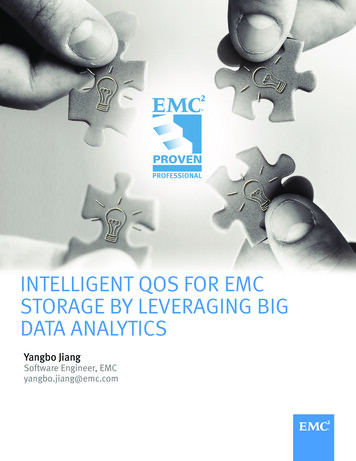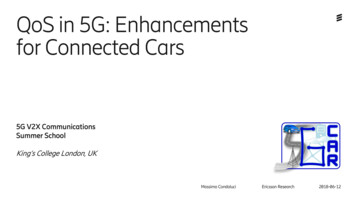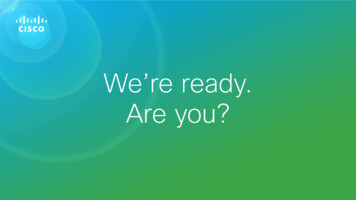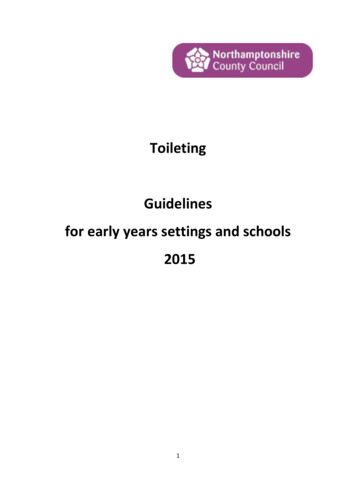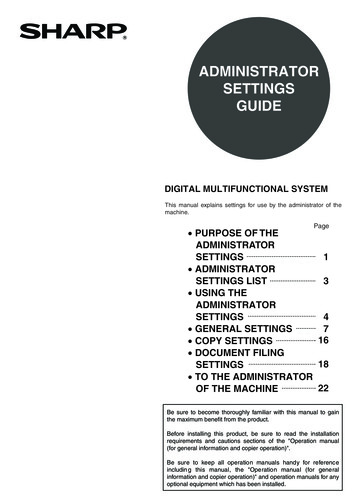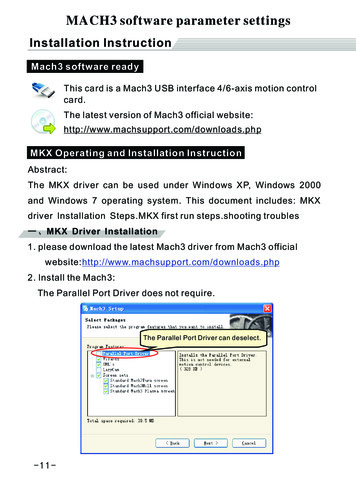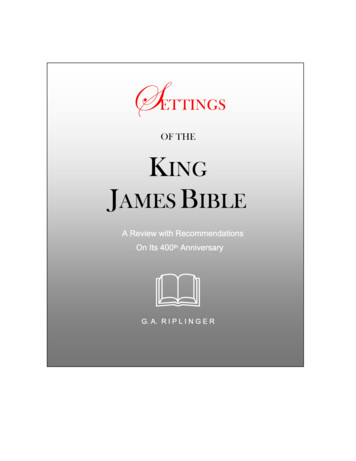Transcription
Recommended QoS ConfigurationSettings forASUS RT-AC87U Wireless Router
Recommended QoS Configuration ASUS RT-AC87U ContentsContentsIntroduction . . . . . . . . . . . . . . . . . . . . . . . . . . . . . . . . . . . . . . . 3Supported Browsers for Test . . . . . . . . . . . . . . . . . . . . . . . . . . . . . . 3Quality of Service . . . . . . . . . . . . . . . . . . . . . . . . . . . . . . . . . . . . 4Test Your Connection Capacity . . . . . . . . . . . . . . . . . . . . . . . . . . . . . 4Test Your Connection Quality . . . . . . . . . . . . . . . . . . . . . . . . . . . . . . 5Configure Your Router . . . . . . . . . . . . . . . . . . . . . . . . . . . . . . . . . 6ASUS RT-AC87U (AC2400) QoS Configuration. . . . . . . . . . . . . . . . . . . . .6Ports and Firewalls Settings for RingCentral VoIP Service . . . . . . . . . . . . . 102
Recommended QoS Configuration ASUS RT-AC87U IntroductionIntroductionRingCentral has taken the guesswork out of router selection. Because weknow that Quality of Service (QoS) is paramount to your business, we havecarefully selected and tested a set of dependable routers suitable forsupporting high-quality VoIP conversations.This document provides recommended configuration settings to ensurethe highest possible QoS for voice calls on the ASUS RT-AC87U router.Additional routers that have been tested and recommended are shown onthe Recommended Routers page of the RingCentral Customer Carewebsite.Supported Browsers for Test Internet Explorer 11 or higher (Windows XP, 7, 8 or higher)Firefox version 36 or higher (Windows and Mac )Safari version 6.2 or higher (Mac)Note:The routers recommended here are quality hardware that wehave tested internally and work reliably with our services.However, given the constantly updated firmware and physicalchanges made by manufacturers and the nature of cloud-basedservices, RingCentral cannot control the final configuration ofthe hardware or your computer systems/networks, or promisethat any given router will work with your system, or guaranteethat our information is 100% up to date.3
Recommended QoS Configuration ASUS RT-AC87U Quality of ServiceQuality of ServiceRingCentral provides reliable, high-quality voice service. Your local network,internet connection, and your router all contribute to overall call quality, withsufficient dedicated bandwidth to voice calls being the biggest factor. To helpyou manage your call quality, RingCentral offers tools to check your internetconnection speed, and instructions to configure the Quality of Service (QoS)settings of your routers.The Quality of Service (QoS) settings on your router enable it to give priority toreal-time voice traffic over lower-priority data traffic, such as large downloads.This document provides recommended configuration settings to ensure thehighest-possible QoS experience on the ASUS RT-AC87U router. Pleasereference the relevant TCP/UDP settings on the Ports and Firewalls table tocomplete the recommended setup.Test Your Connection CapacityThe RingCentral Connection Capacity test will help determine the maximumnumber of simultaneous RingCentral calls that can be supported on yourbroadband connection. Run this test during normal business hours when theconnection is in use by other applications, including large file downloads.The capacity test should be run using the maximum number of simultaneouscall connections needed, and should use the G.711 codec selection.Specific requirements for QoS: Bandwidth—100 Kbps up and down per call Latency (one-way)—less than 150 ms Jitter—not to exceed 100 ms Packet loss—less than 3%These requirements are the foundation for ensuring your local network cansupport satisfactory VoIP. Failure to meet these requirements will result inpoor voice quality.When the test completes, you will see the recommended number ofsimultaneous calls your connection can support while maintaining good qualityvoice calls.4
Recommended QoS Configuration ASUS RT-AC87U Quality of ServiceTest Your Connection QualityRingCentral provides a VoIP Quality test that will simulate VoIP callsbetween your computer and RingCentral, and provide an estimate of thevoice quality you should expect when using our service. For the mostaccurate results, run this test at least three different times throughout abusiness day, and during peak usage times, while connected to the networkthat you plan to use for RingCentral.A two-minute test is typically sufficient, while longer tests are useful to findintermittent problems or to simultaneously test VoIP performance alongwith other traffic such as file transfers or remote access.Select the maximum number of simultaneous users you expect to support,and set the test duration between 1 and 5 minutes; 2 minutes is consideredsufficient in most instances.Click jitter and packet loss on the RESULTS SUMMARY panel to view theoverall quality of your expected VoIP connection.MOS score (Mean Opinion Score) refers to a test that has been used fordecades in telephony networks to obtain the human user's view of thequality of the network. The MOS is the arithmetic mean of all the individualscores, and can range from 1 (worst) to 5 (best). A MOS score of 4 is good.5
Recommended QoS Configuration ASUS RT-AC87U Configure Your RouterConfigure Your RouterASUS RT-AC87U (AC2400) QoS ConfigurationBrand:ASUSModel:RT-AC87UHardware version:RT-AC87UFirmware version:3.0.0.4.378 5134To review the User Guide for the ASUS RT-AC87U click here.1. Enter default IP address of router, http://192.168.1.1 in the address bar of a web browser. User Name is admin and the default password isadmin. Click Log In.2. Run the Setup Wizard, or select Skip Setup Wizard.(See the graphic on the next page.).6
Recommended QoS Configuration ASUS RT-AC87U Configure Your Router3. On the left side of the page, select Skip Setup Wizard.7
Recommended QoS Configuration ASUS RT-AC87U Configure Your Router4. Click Adaptive QoS under General. Under the QoS tab, select Enable Smart QoS.4A. Enter your Upload and Download Bandwidth speeds in Mb/s.4B. Use a speed test to get these results. Please run multiple times to guarantee consistent results. Use the lowest of the results for best bandwidthmanagement results. This can be accomplished using your ISP’s speed-test feature, via their website. Example: Search for (via Google) "Comcastspeed test", or "AT&T speed test"; then click on the link to your ISP’s website.4C. Change QoS type to Traditional QoS. Then click Apply.8
Recommended QoS Configuration ASUS RT-AC87U Configure Your Router5. Click Adaptive QoS under General, and then click QoS. From the drop-down list select User-defined QoS rules.5A. Enter RingCentral recommended ports under Destination Port, setting the correct protocol under Protocol, and set Priority to Highest.5B. Confirm no other Services are set as highest priority.5C. Click Apply to save changes.9
Recommended QoS Configuration ASUS RT-AC87U Ports and Firewalls Settings for RingCentral VoIP ServicePorts and Firewalls Settings for RingCentral VoIP ServicePlease see RingCentral Ports and Firewalls settings at the referenced link. 2016 RingCentral, Inc. All rights reserved. RingCentral and the RingCentral logo are registered trademarks of RingCentral, Inc. Other third-party marks and logos displayedin this document are the trademarks of their respective owners.KID-3676 10
settings of your routers. The Quality of Service (QoS) settings on your router enable it to give priority to real-time voice traffic over lower-priority data traffic, such as large downloads. This document provides recommended configuration settings to ensure the highest-possible QoS experience on the ASUS RT-AC87U router. PleaseFile Size: 813KB