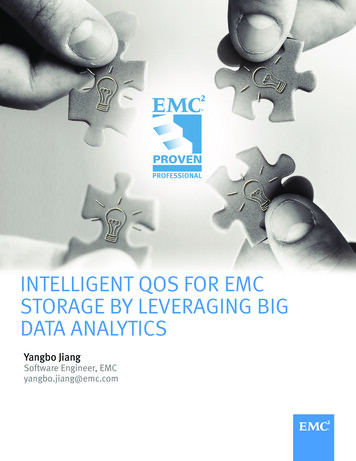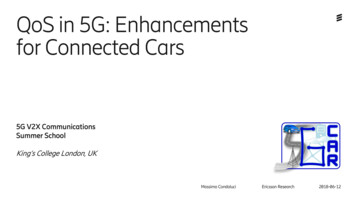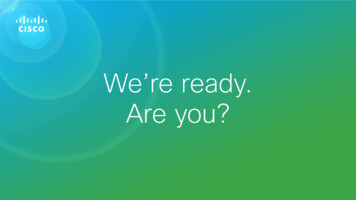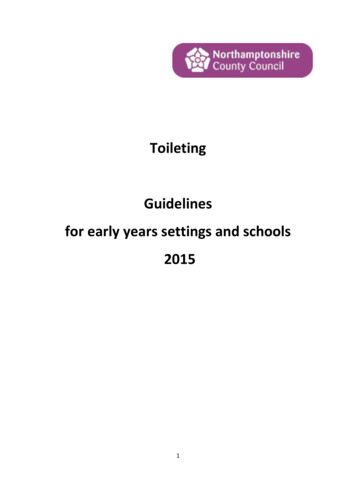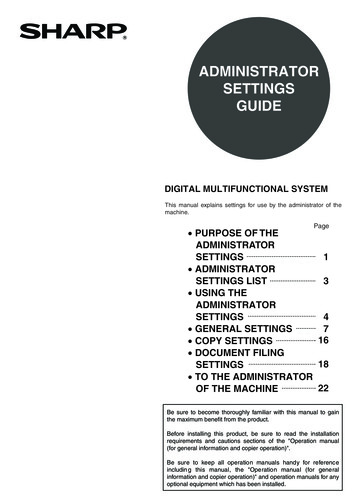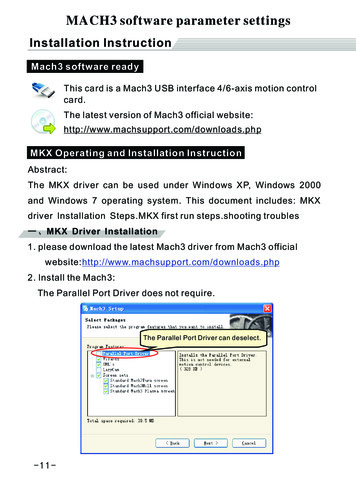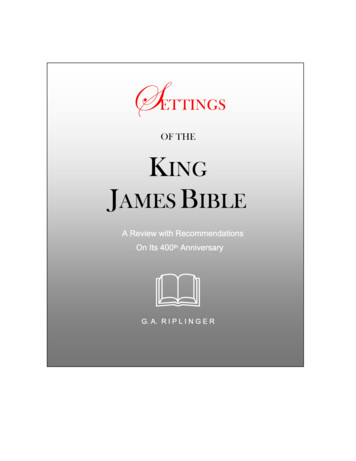Transcription
Recommended QoS ConfigurationSettings forAdTran NetVanta 3448 Router
Recommended QoS Configuration AdTran NetVanta 3448 ContentsContentsIntroduction . . . . . . . . . . . . . . . . . . . . . . . . . . . . . . . . . . . . . . . 3Supported browsers for test . . . . . . . . . . . . . . . . . . . . . . . . . . . . . . 3Quality of Service . . . . . . . . . . . . . . . . . . . . . . . . . . . . . . . . . . . . 4Test your connection capacity . . . . . . . . . . . . . . . . . . . . . . . . . . . . . 4Test your connection quality . . . . . . . . . . . . . . . . . . . . . . . . . . . . . . 5Configure your router . . . . . . . . . . . . . . . . . . . . . . . . . . . . . . . . . 6AdTran NetVanta 3448 QoS configuration . . . . . . . . . . . . . . . . . . . . . . . 6Ports and Firewalls Settings for RingCentral VoIP Service . . . . . . . . . . . . 232
Recommended QoS Configuration AdTran NetVanta 3448 IntroductionIntroduction RingCentral has taken the “guesswork” out of router selection. Since weknow that Quality of Service (QoS) is paramount to your business, we havecarefully selected and tested a set of dependable routers suitable forsupporting high quality Voice-over-IP conversations.This document provides recommended configuration settings to ensure the highest possible QoS for voice calls on the AdTran NetVanta 3448router.Additional routers that have been tested and recommended are shown onthe Recommended Routers page of the RingCentral Customer Carewebsite.Supported browsers for test Internet Explorer 11 or higher (Windows XP, 7, 8 or higher)Firefox version 36 or higher (Windows and Mac)Safari version 6.2 or higher (Mac)Note:The routers recommended here are quality hardware that wehave tested internally and work reliably with our services.However, given the constantly updated firmware and physicalchanges made by manufacturers and the nature of cloud-basedservices, RingCentral cannot control the final configuration ofthe hardware or your computer systems/networks, or promisethat any given router will work with your system, or guaranteethat our information is 100% up to date.3
Recommended QoS Configuration AdTran NetVanta 3448 Quality of ServiceQuality of Service RingCentral provides reliable, high-quality voice service. Your local network,Internet connection, and your router all contribute to overall call quality, withsufficient dedicated bandwidth to voice calls being the biggest factor. To helpyou manage your call quality, RingCentral offers tools to check your Internetconnection speed, and instructions to configure the Quality of Service (QoS)settings of your routers.The Quality of Service (QoS) settings on your router enable it to give priority toreal time voice traffic over lower priority data traffic, such as large downloads.This document provides recommended configuration settings to ensure thehighest possible QoS on the AdTran NetVanta 3448 router. After configuringyour router for optimum QoS, select port and firewall settings for mobile andsoftphone apps from the table here.Test your connection capacityThe RingCentral Connection Capacity test will help determine the maximumnumber of simultaneous RingCentral calls that can be supported on yourbroadband connection. Run this test during normal business hours when theconnection is in use by other applications, including large file downloads.The capacity test should be run using the maximum number of simultaneouscall connections needed, and should use the G.711 codec selection.Specific requirements for QoS: Bandwidth 100Kbps up and down per call;Latency (one-way) less than 150ms; Jitter not to exceed 100ms; Packet loss lessthan 3%.These requirements are the foundation for ensuring your local network cansupport satisfactory VoIP. Failure to meet these requirements will result inpoor voice quality.When the test completes, you will see the recommended number ofsimultaneous calls your connection can support while maintaining good qualityvoice calls.4
Recommended QoS Configuration AdTran NetVanta 3448 Quality of ServiceTest your connection qualityRingCentral provides a VoIP Quality test that will simulate VoIP callsbetween your computer and RingCentral, and provide an estimate of thevoice quality you should expect when using our service. For the mostaccurate results, run this test at least three different times throughout abusiness day, and during peak usage times, while connected to the networkthat you plan to use for RingCentral.A two-minute test is typically sufficient, while longer tests are useful to findintermittent problems or to simultaneously test VoIP performance alongwith other traffic such as file transfers or remote access.Select the maximum number of simultaneous users you expect to support,and set the test duration between 1 and 5 minutes; 2 minutes is consideredsufficient in most instances.Click jitter and packet loss on the RESULTS SUMMARY page to view theoverall quality of your expected VoIP connection.MOS score (Mean Opinion Score) refers to a test that has been used fordecades in telephony networks to obtain the human user's view of thequality of the network. The MOS is the arithmetic mean of all the individualscores, and can range from 1 (worst) to 5 (best). An MOS score of 4 is good.5
Recommended QoS Configuration AdTran NetVanta 3448 Configure your routerConfigure your routerAdTran NetVanta 3448 QoS configurationBrand:AdTranModel:NetVanta 3448Hardware version:1200821E1Firmware version:AOS R12.3.1To review the AdTran guide that covers configuring QoS in the AOS operating system click here.1. Access the router on your LAN default gateway: 192.168.1.99. The default username is admin and the default password is password.Then click OK.6
Recommended QoS Configuration AdTran NetVanta 3448 Configure your router2. After logging in, you will be at the System Summary page of the GUI.7
Recommended QoS Configuration AdTran NetVanta 3448 Configure your router3. Check your Physical Interfaces to ensure they are up and running in full duplex mode. You can do this by clicking Physical Interfaces underthe System tab.8
Recommended QoS Configuration AdTran NetVanta 3448 Configure your router4. Click the Data tab. Click QoS Wizard. Click Next at the bottom of the new window. NOTE: if you already have QoS rules configured, using theQoS Wizard will delete and replace them with the new rules. If you have QoS rules already configured, you will have to manually configure thenew rules.9
Recommended QoS Configuration AdTran NetVanta 3448 Configure your router5. The QoS Wizard will prompt you to define the WAN interface used to carry VoIP. Select the appropriate interface and click Next.10
Recommended QoS Configuration AdTran NetVanta 3448 Configure your router6. Next, enter the Average bandwidth you would like to configure for the traffic shaper. If the connection speed is contracted at 10 Mbps,assume 85% as "Average". Remember, this entry is in bits per second, so 8.5 Mbps equals 8912896 bps. Set Burst at 15% of 10 Mbps, whichequals 1572864 bps. Functionally, the router should never "Burst" beyond the contracted rate. Convert Mbps to bps carefully using acalculator; several are available online. When done, click Next.11
Recommended QoS Configuration AdTran NetVanta 3448 Configure your router7. Now the QoS Wizard will ask you to configure the VoIP Traffic Matching. Select the following methods of matching packets. Use the DSCPoption and set the first DSCP field to EF. Next, use the Precedence option and select “0”, “1”, and “2”. Finally, use the RTP option and use theStart Port of 1000 and the End Port of 65535. Make sure you also enable the even and odd ports when using the RTP method. It is notrecommended to use the Source Address option. Finally, click Next.Note: Select applicable TCP/UDP port ranges, as needed, for your mobile and softphone apps from this table.12
Recommended QoS Configuration AdTran NetVanta 3448 Configure your router8. The QoS Wizard will now take you to the DSCP Outbound Marking section. Set the DSCP value to “26”. Then click Next.13
Recommended QoS Configuration AdTran NetVanta 3448 Configure your router9. The QoS Wizard will now ask you to review and confirm your settings. If everything looks correct, click Finish.14
Recommended QoS Configuration AdTran NetVanta 3448 Configure your router10. Next, go into QoS Maps and you will see the new QoS Map that was just created by the QoS Wizard. In this case, eth0/1 is the WANinterface.15
Recommended QoS Configuration AdTran NetVanta 3448 Configure your router11. Now scroll down to the QoS-policy assignment and statistics section and select your QoS map that was just created under theOutbound QoS-Policy on your WAN interface. Then click Apply.16
Recommended QoS Configuration AdTran NetVanta 3448 Configure your router12A. Now, if you click QoS Maps and select the QoS map that was created earlier, you can review your settings under the Packet Matching,Packet Marking, and Queueing tabs in the following three screen shots.17
Recommended QoS Configuration AdTran NetVanta 3448 Configure your router12B. QoS Maps – Packet Marking.18
Recommended QoS Configuration AdTran NetVanta 3448 Configure your router12C. QoS Maps – Queueing.19
Recommended QoS Configuration AdTran NetVanta 3448 Configure your router13. Click Physical Interfaces under the System tab and look at the QoS policy; note that it now has the Outbound QoS Policy Map.20
Recommended QoS Configuration AdTran NetVanta 3448 Configure your router14. Now you are ready to disable SIP ALG. Click Firewall / ACLs under the Data tab.21
Recommended QoS Configuration AdTran NetVanta 3448 Configure your router15. If SIP ALG is enabled, disable it by clicking the checkbox. The checkmark should disappear. Click Apply.Congratulations. You have finished configuring your AdTran NetVanta 3448 router to use QoS to prioritize the voice packets.Now select the port and firewall settings for mobile and softphone apps from the table on the next page.22
Recommended QoS Configuration AdTran NetVanta 3448 Ports and Firewalls Settings for RingCentral VoIP ServicePorts and Firewalls Settings for RingCentral VoIP ServicePlease see RingCentral Ports and Firewalls reference link for the required TCP/UDP ports that need to be opened for RingCentral devices towork. Categories are: Device TypeProtocolSource Port—Customer SideDestination Port—RingCentral SideAlso see information on Port Triggering on the referenced page. 2017 RingCentral, Inc. All rights reserved. RingCentral and the RingCentral logo are registered trademarks of RingCentral, Inc. Other third-party marks and logos displayed inthis document are the trademarks of their respective owners.KID-326423
Specific requirements for QoS: Bandwidth 100Kbps up and down per call; Latency (one-way) less than 150ms; Jitter not to exceed 100ms; Packet loss less than 3%. These requirements are the foundation for ensuring your local network can support satisfactory VoIP. Failure to m