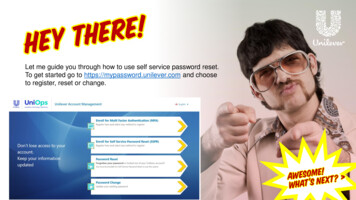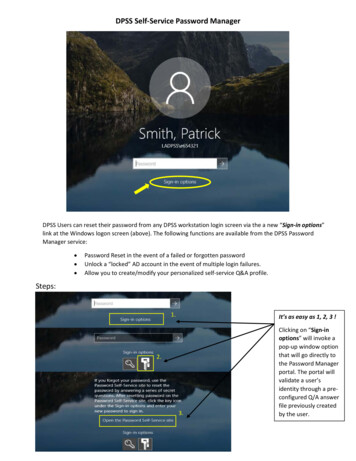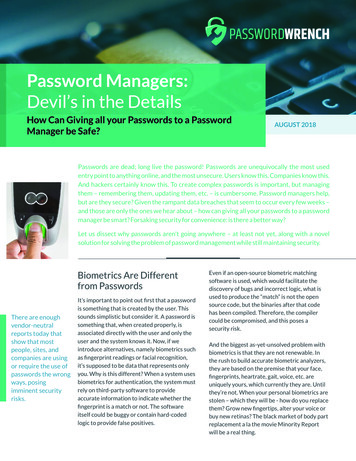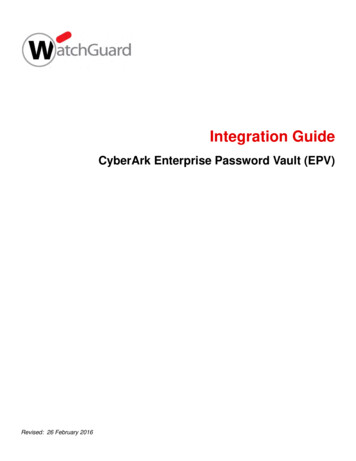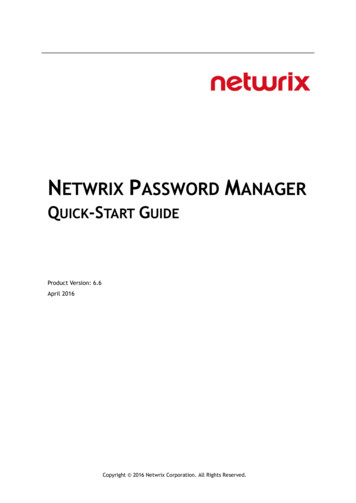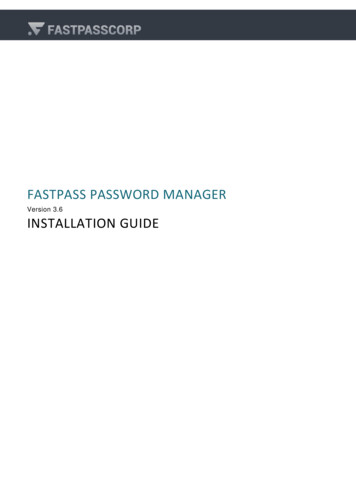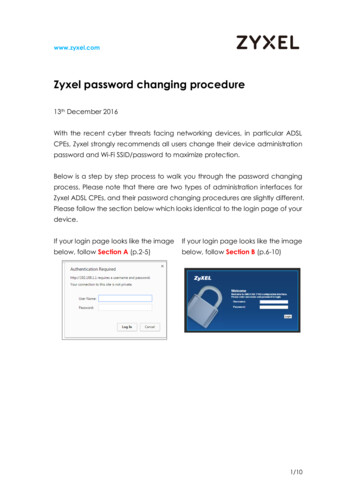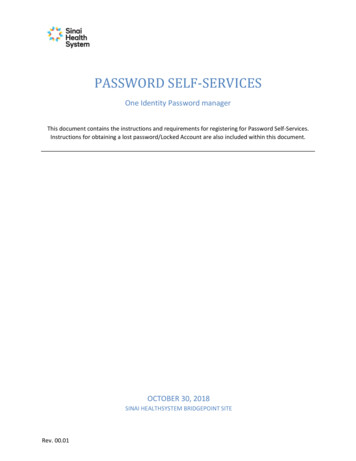
Transcription
PASSWORD SELF-SERVICESOne Identity Password managerThis document contains the instructions and requirements for registering for Password Self-Services.Instructions for obtaining a lost password/Locked Account are also included within this document.OCTOBER 30, 2018SINAI HEALTHSYSTEM BRIDGEPOINT SITERev. 00.01
How to register for self-services1. When you get the prompt below, please click “Register Now” to finish questionnaires.2. If the prompt doesn’t appear, click the Self Service icon on your desktop3. Or if you get following screen please click update now and then follow instruction to finish it.1Rev. 00.01
4. Type your username in the following format: Bridgepoint\Username (Ex. Bridgepoint\RSimon)and type in the string of character displayed into the next field, the string is randomlygenerated.5. Click “My Questions and Answers Profile”The 1st time registrationyou won’t see these2Rev. 00.01
6. Again, type the displayed string in the blank field7. Type in your network (Login) password, and then click next.3Rev. 00.01
8. Answer the question list in next page; keep in mind, only the answer of the last question can beseen by Helpdesk. This used to identify the user when you call Helpdesk. Please do not sharethese answers with anybody else.4Rev. 00.01
9. After finishing the questionnaire, click next10. You’re done.Now you can:o Reset your network password by yourselfo Unlock your network account by yourselfo We can identify you when you call us5Rev. 00.01
How to unlock user account or reset forgotten password1. If your account been locked, the end user will see following, then you can click Forgot MyPassword to either reset it or unlock it6Rev. 00.01
2. Enter your username & random string generated from system3. Click on the corresponding service you want to access ( Forgot My Password or Unlock Myaccount)7Rev. 00.01
4. Enter the random string generated in the blank field.5. Answer your secuirty questions, then Click Next8Rev. 00.01
6. Now you should be able to create a new password, make sure it meets the policy requirementsmentioned below:Length Rule: Minimum 8 charactersComplexity Rule: Password must meet complexity requirementsRequired Characters Rule Password must contain at least:Alphabetic characters: 1 ( A-z)Lowercase characters: 1 (a-z)Uppercase characters: 1 (A-Z)Digits: 1 (0-9)Special Characters9Rev. 00.01
7. When you see the following page, your password was successfully reset.10Rev. 00.01
Rev. 00.01 PASSWORD SELF-SERVICES One Identity Password manager This document contains the instructions and requirements for