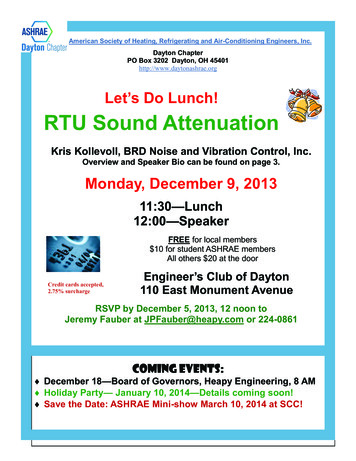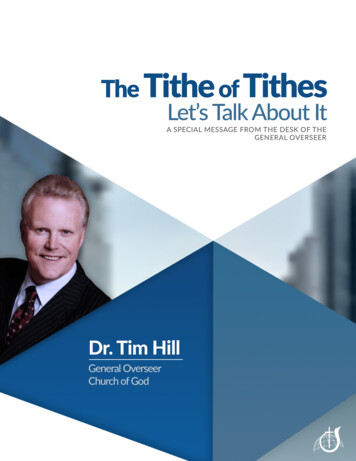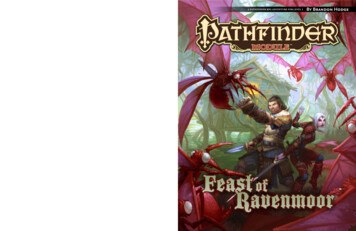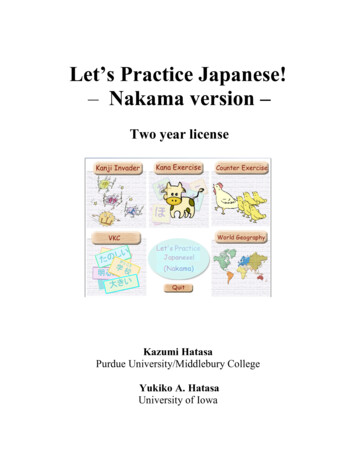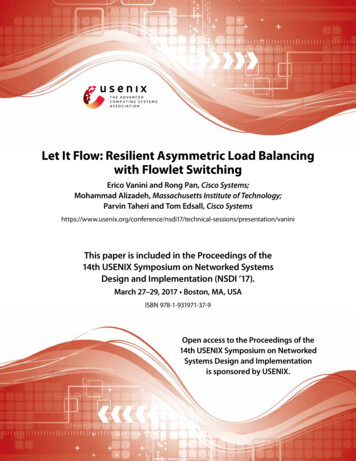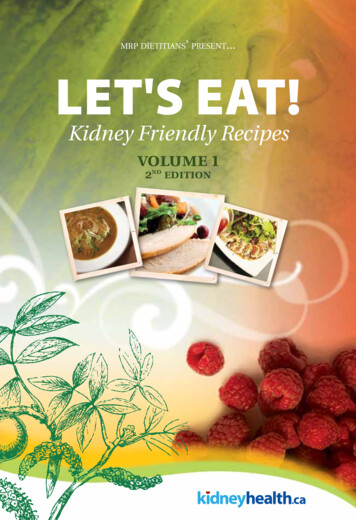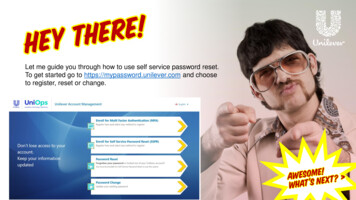
Transcription
Let me guide you through how to use self service password reset.To get started go to https://mypassword.unilever.com and chooseto register, reset or change.
Main menu
Register your authentication methodAfter logging in using your account details, you’ll see this screen.Click on Add method
Register your authentication methodYou’ll see 4 verification methods in the dropdown list.RegisteringAuthenticator App orPhone alone completespre-registration forAzure MFA as well.
Register your authentication methodAuthenticator AppIf you choose Authenticator App from the drop-down list, click Add
Register your authentication methodAuthenticator AppDownload and install the Microsoft Authenticator App on your mobile phone.How do I getthe app?The app is free and availablevia Appstore and GooglePlay for your mobile phone.
Register your authentication methodAuthenticator AppFollow the instructions to allow notifications on your phone.
Register your authentication methodAuthenticator AppConnect the Authenticator App with your phone by scanning the QR code.Simply point your phoneat the QR code thatappears on yourcomputer screen and theapp will do the rest.
Register your authentication methodAuthenticator AppYou’ll see a message telling you the Authenticator App is successfully set up.
Register your authentication methodAuthenticator AppMicrosoft Authenticator now appears in your list of chosen methods.
Register your authentication methodPhoneIf you choose Phone from the drop-down list, click Add.
Register your authentication methodPhoneChoose your country code and input your phone number.Choose to receive either a text or an automated call.
Register your authentication methodPhoneYou’ll receive a 6 digit code either by text or automated call.Input these 6 digits and click Next.
Register your authentication methodPhoneYou’ll see a message telling you the Phone is successfully set up.
Register your authentication methodPhonePhone now appears in your list of chosen methods.You can change yournominated phonenumber at any time.
Register your authentication methodEmailIf you choose Email from the drop-down list, click Add.
Register your authentication methodEmailInput the email address you’d like to use and click Next.
Register your authentication methodEmailYou’ll receive a 6 digit code to your nominated email address.Enter the code and click Next.
Register your authentication methodEmailEmail now appears in your list of chosen methods.You can change yournominated email addressat any time.
Register your authentication methodSecurity QuestionsChoose Security Questions from the drop-down list, then click Add.Choose from the other 3methods instead.
Register your authentication methodSecurity QuestionsSelect 5 questions and input their answers.You can choose froma range of availablequestions.
Register your authentication methodSecurity QuestionsSecurity questions now appears in your list of chosen methods.
Reset your passwordEnter your email and CAPTCHA answer to begin.
Reset your passwordSelect the option that best refers to your issue. Click Next.
Reset your passwordSelect from the verification methods set up when you registered for self-service.Follow the on-screen instructions to answer the verification requirements.Depending on how manyverification methods youset up when youregistered your password,you might not see all theoptions listed here.
Reset your passwordSelect a second verification method.Follow the on-screen instructions to answer the verification requirements.
Reset your passwordEnter your new password twice, then click Finish.If you are using unilever Laptop, the newpassword will synchronize to the machineonly when you connect to Unilevernetwork
Change your passwordSimply enter your old password, then the new password twice and click submit.If you are using Unilever laptop andconnected from Home or a non-Unileverlocation to change your password,connect to Pulse Secure/VPN. This willensure that your password remainssynchronized across your laptop andMicrosoft applications for example,Outlook and Teams
You’ll receive a 6 digit code to your nominated email address. Enter the code and click Next. Register your authentication method Email