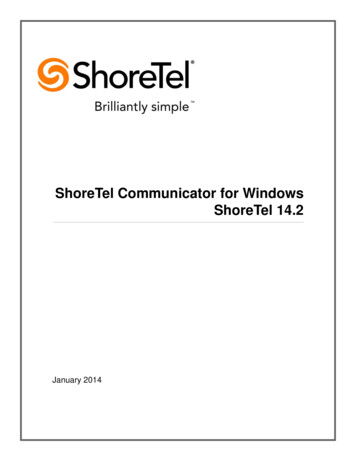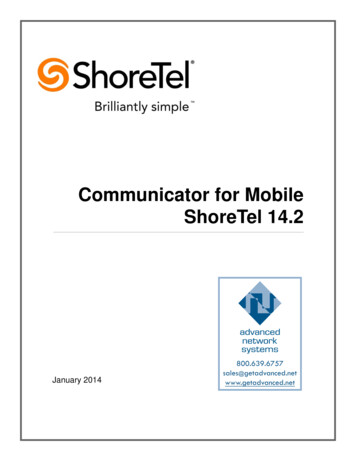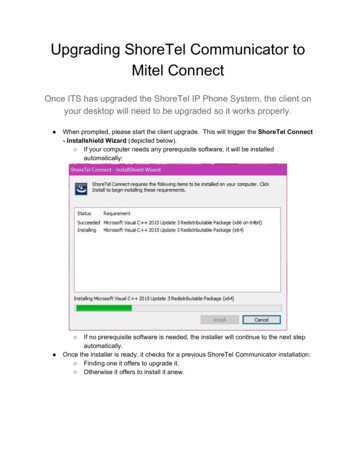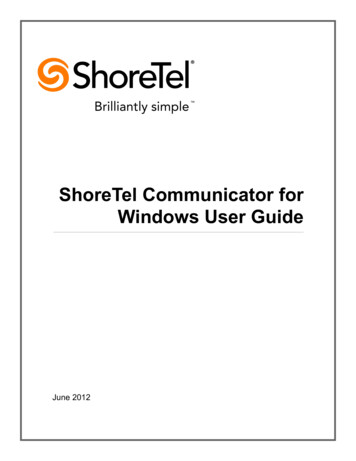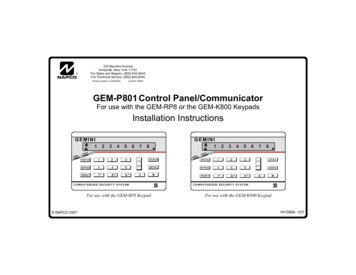Transcription
ShoreTel Communicator for WebIntroductionShoreTel Communicator for WebIntroductionShoreTel Communicator for Web is a browser-based interface that provides accessto ShoreTel Communicator configuration options from any computer using the ShoreTelsystem. ShoreTel Communicator for Web is supported for the Safari 4.0, Internet Explorer8.0, and Firefox 3.6 browsers.Using ShoreTel Communicator for Web is beneficial in the following situations: You need to run ShoreTel Communicator as more than one user at a time. You are unable to (or do not want to) install ShoreTel Communicator on yourmachine. Occasionally you work from home and do not need soft phone or video.ShoreTel Communicator for Web provides commands for changing the following ShoreTelCommunicator settings: call handling mode call handling mode settings voice mail notification delivery settings voice mail notification escalation settings Find Me settings external assignment settings passwords for ShoreTel Communicator and voice mail call handling mode delegation settings speed dial number listLaunching ShoreTel Communicator for WebTo launch ShoreTel Communicator for Web:Step 1 Open your web browser and enter one of the following:Active directory users - http:// Headquarters server or DVM server which redirects to http://HQ or DVM/CommunicatorNon Active directory users - http:// Headquarters server /Login or DVM server /LoginNOTE: Initial loading time and application readiness depends on connectionspeed and the power of your machine.ShoreTel 11Page 1
Initial ConfigurationShoreTel Communicator for WebInitial ConfigurationIf you are not authenticated through Active Directory, you are required to change yourlogin and voicemail password.Page 2
ShoreTel Communicator for WebWindow ComponentsWindow ComponentsThe Main window is the primary ShoreTel Communicator for Web window for accessingShoreTel client services.ShoreTel Communicator forWeb Screen OptionsShoreTel Communicator for Web Screen DescriptionsMain ToolbarProvides single button access to ShoreTel Communicator tasks.Quick DialerEnables drop-down access to directory names and phone numbers that match the text in thedata entry field. You can also enter, paste, or drag numbers into the QuickDialer field.Call Cell areaDisplays a call cell for each voice call that ShoreTel Communicator is handling.New Tab ButtonAllows you to open/close tabs in the Viewer area.Status iconsProvides a visual indication of the voicemail and phone states.Page ManagerAllows you to change the view to asplit screen.ShoreTel 11Page 3
Call Handling ModesShoreTel Communicator for WebCall Handling ModesA call handling mode defines call management conditions and tasks for inbound calls.ShoreTel defines the following five call handling modes to customize the manner in whichyour calls are handled in a variety of situations:StandardIn a MeetingOut of OfficeExtended AbsenceCustomOne call handling mode is always active. ShoreTel automatically selects the active callhandling mode on the basis of system schedules maintained by the administrator. You canalso manually select your active call handling mode.Quick DialerThe Quick Dialer provides drop-down access to directory names and phone numbers thatmatch the text in the data entry field. Phone numbers may also be entered, pasted, ordragged into the Quick Dialer field.The right side of the Quick Dialer field provides the:Redial button – shows a list of recently dialed or received calls.Go arrow – initiates a call to the selected contact in the Quick Dialer field.The following information may be specified when entering the intended call recipient inthe Quick Dialer data entry field:Page 4
ShoreTel Communicator for WebPanelsThe recipient’s name, as listed in the directoryThe recipient’s number as listed in the directoryA valid phone numberRecently dialed numbersCompany nameEmail addressDepartment name, as a name qualifierWhen using the data entry field, ShoreTel Communicator for Web displays a drop-downmenu that lists the contents of the directory, filtered by the Quick Dialer contents. When acontact is selected, the phone initiates the call.Speed DialYou may configure speed dialing from the options page and can dial using Quick Dialer.PanelsThe panels of ShoreTel Communicator for Web provide access to client applicationfeatures, inform you of incoming messages, and display communication session status.Splitting PanelsThe Panel Manager allows you to split panels (left and up), including the call cell area. Itcan also be used to remove panels.Note: Removing the call cell area is not allowed.ShoreTel 11Page 5
PanelsShoreTel Communicator for WebResizing PanelsYou can resize panels by moving the splitter line. When there is not enough space to showa button, the button is wrapped.Panel ConfigurationPanel configuration is stored for each user. If you log in from a different machine, yourlayout is arranged as it was when you last logged off. ShoreTel Communicator for Web alsoremembers the tabs in each panel and the sorting order.Adding and Removing Tabs in PanelsThe New panel menu allows selection of a new tab type and adds the panel container. Tabpanels include the "x" button for closing the window.Opening a New PanelSome ShoreTel Communicator for Web actions require a separate panel to be opened.When a new panel is opened, much of the original panel may be greyed out.Page 6
ShoreTel Communicator for WebPanelsVoice Mail ViewerThe Voice Mail viewer is a graphical interface for accessing voice messages. The Voice Mailviewer may be used to manage message files, to listen and respond to messages, to composenew outbound messages, and to broadcast messages to groups through Distribution Lists.History ViewerThe History viewer displays information about previous calls. Each record in the Historyviewer includes the number of an outbound call's destination or inbound call's source,along with the start time and the duration of each call.When you scroll down or up, the History viewer displays data based upon the scroll barposition.ShoreTel 11Page 7
Logging and Tracing WindowShoreTel Communicator for WebSpeed DialYou can configure speed dial from the Options page and dial using the ShoreTelCommunicator for Web Quick Dialer.Call Detail ViewerThe Call Detail viewer provides information on the current “live” call.Logging and Tracing WindowThe Logging and Tracing window displays information about session ID and CallApplication Server details. ShoreTel Communicator stores the last 100 logging and tracingmessages. You can open and close the Logging and Tracing window by placing the cursorinside of the Quick Dialer editor and pressing CRTL F9 keys.Page 8
ShoreTel Communicator for WebShoreTel 11Logging and Tracing WindowPage 9
Logging and Tracing WindowPage 10ShoreTel Communicator for Web
ShoreTel Communicator for Web is a browser-based interface that provides access to ShoreTel Communicator configuration options from any computer using the ShoreTel system. ShoreTel Communicator for Web is supported for the Safari 4.0, Internet Explorer 8.0, and Firefox 3.6 browsers.File Size: 1MB