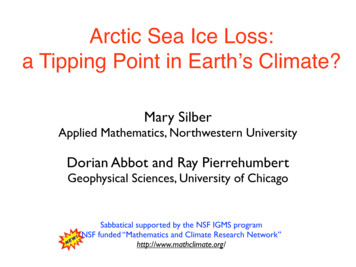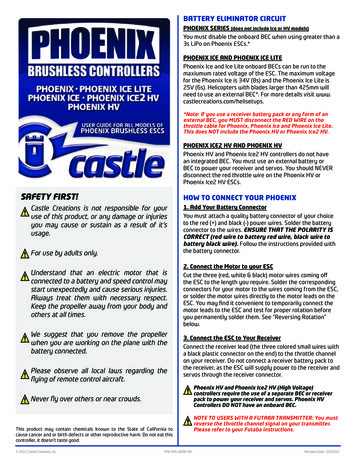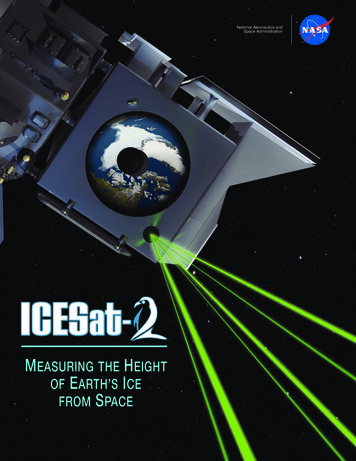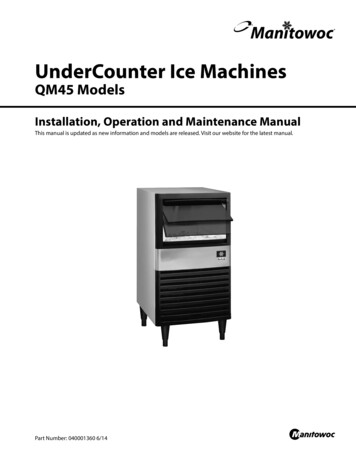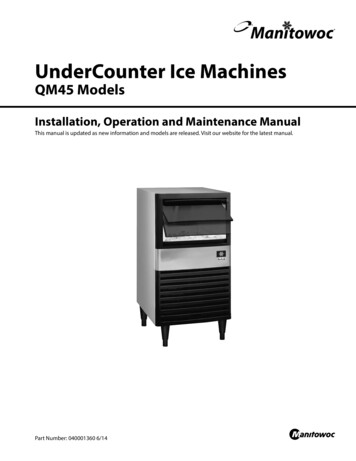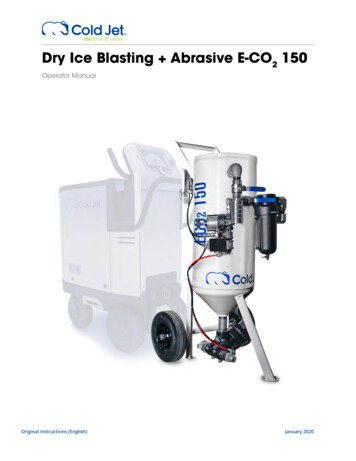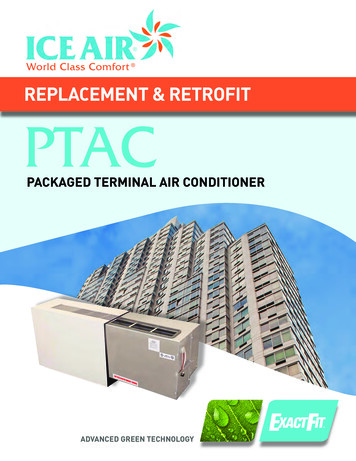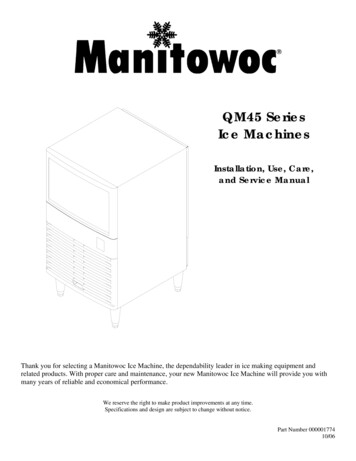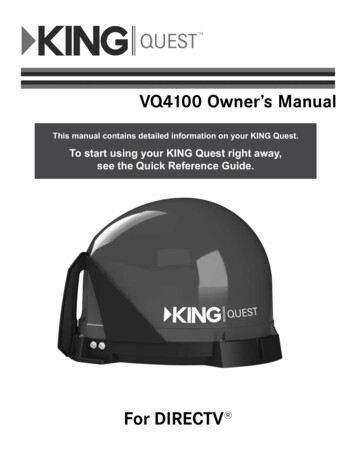
Transcription
TMVQ4100 Owner’s ManualThis manual contains detailed information on your KING Quest.To start using your KING Quest right away,see the Quick Reference Guide.For DIRECTV
IMPORTANT!This KING Quest is specifically designed to work with the DIRECTV 101 satellite to receive your favorite SDprogramming from DIRECTV.The KING Quest will work with select SWM only receivers (see page 6). It will not receive channels broadcastfrom DIRECTV’s Ka band satellites at 99 and 103 .The satellite TV market is expanding and changing. The information in this manual was accurate at the time ofprinting. If your KING Quest does not operate as outlined in this manual, please call KING at (952) 922-6889 orvisit our website at www.kingconnect.com. KING is not responsible for changes outside of its control.Please read this Owner’s Manual thoroughly before using the KING Quest. For additional maintenance andsafety information see section 11.PRODUCT REGISTRATIONTo provide ongoing technical support and to betterfacilitate warranty processing, please register your productat .TABLE OF CONTENTSSectionContentsPage1.INTRODUCTION . . . . . . . . . . . . . . . . . . . . . . . . . . . . . . . . . . . . . . . . . . . . . . . . . . . . . . . . 22.APPLY RUBBER FEET TO ANTENNA UNIT . . . . . . . . . . . . . . . . . . . . . . . . . . . . . . . . . . 33.SET UP TV AND RECEIVER . . . . . . . . . . . . . . . . . . . . . . . . . . . . . . . . . . . . . . . . . . . . . . 34.OPERATION . . . . . . . . . . . . . . . . . . . . . . . . . . . . . . . . . . . . . . . . . . . . . . . . . . . . . . . . . . 4-55.USING A SECOND RECEIVER . . . . . . . . . . . . . . . . . . . . . . . . . . . . . . . . . . . . . . . . . . . . 56.SWM ONLY RECEIVER CONNECTIONS . . . . . . . . . . . . . . . . . . . . . . . . . . . . . . . . . . . . 67.ROOF INSTALLATION . . . . . . . . . . . . . . . . . . . . . . . . . . . . . . . . . . . . . . . . . . . . . . . . . 8-118.TROUBLESHOOTING . . . . . . . . . . . . . . . . . . . . . . . . . . . . . . . . . . . . . . . . . . . . . . . . . . 129.SECURITY FEATURE . . . . . . . . . . . . . . . . . . . . . . . . . . . . . . . . . . . . . . . . . . . . . . . . . . . 1210.ACCESSORIES . . . . . . . . . . . . . . . . . . . . . . . . . . . . . . . . . . . . . . . . . . . . . . . . . . . . . 12-1311.MAINTENANCE AND SAFETY INFORMATION . . . . . . . . . . . . . . . . . . . . . . . . . . . . . . . 1412.LIMITED WARRANTY . . . . . . . . . . . . . . . . . . . . . . . . . . . . . . . . . . . . . . . . . . . . . . . . . . . 15Bell TV is an official trademark of Bell Canada.DIRECTV is a registered trademark of DIRECTV, L.L.C.DISH is a registered trademark of DISH Network L.L.C.KING is a registered trademark of Electronic Controlled Systems, Inc. which is affiliated with neither Bell nor DIRECTV.KING Quest and Simply better, by design. are trademarks of Electronic Controlled Systems, Inc. which is affiliated with neither Bell nor DIRECTV.Page 1
1INTRODUCTIONThank you for purchasing a KING antenna!This KING Quest is specifically designed to work with the DIRECTV 101 satellite for SD programmingand nationwide distant network local channels found on the 101 satellite. Other local area channelsare broadcast from either the 101 or 119 satellites via spot beam transponders and have limitedavailability outside your immediate local area. If your local channels are broadcast from the 119satellite, an optional universal controller (KING #UC1000 – sold separately) is required which allowsthe antenna to automatically switch between the 101 and 119 satellites to receive those channels.LEGACY RECEIVERSThe KING Quest is compatible with a variety of DIRECTV legacy receivers including Models D10,D11, D12, H20, H21, H22, H23, H24, HR20, HR21, HR22, HR23 and HR24.The connection diagram on page 4 shows how to use your KING Quest with the included PowerInjector to receive programming from satellite 101.To find out more about the KING UC1000 controller which allows you to receive programming fromsatellite 119 as well as the 101, contact KING or your local dealer.SWM ONLY RECEIVERSSWM only receivers such as H25 and higher models are only compatible with the 101 satellite andrequire additional SWM hardware which is sold separately (see page 6).NOTE: The KING Quest may be used as a portable satellite antenna or as a roof mounted antenna (see section 7 forroof installation instructions).Unbox your KING Quest and verify all components are present.Page 2
2APPLY RUBBER FEET TO ANTENNA UNITLay the antenna unit on a soft, non-scratching surface, and apply the (3) rubber feet.IMPORTANT!If you are going to roof mount the antenna unit,DO NOT apply the rubber feet.See the roof installation section later in this manual.3SET UP TV AND RECEIVERSet up your TV and receiver.NOTE: For a list of compatible receivers, see www.kingconnect.com/dtv-receivers.All componentssold separately.You must configure the receiver as shown above. Once completed, the receiver will default to these settingsunless they are changed.You must have a DIRECTV programming subscription.Page 3
4OPERATIONPlace the antenna unit in a position with a clear view ofthe southern sky to scan for the DIRECTV 101 satellite.IMPORTANT!Any tall objects can blockthe signal from reachingthe antenna.Place the KING Quest on a stable and reasonably level surface with a clear view of the southern sky.When placing the KING Quest in position, be sure surface is dry and free of loose dirt or sand.Make connections 1-3 in the order shown.IMPORTANT!Place power injector inan accessible location.IMPORTANT!Plug in power supply last.Do not move antenna unit afterplugging in power supply as theantenna has begun scanning.Do not overtighten the coax connections.Do not route the coax cable where it can be tripped on or run over by a vehicle.Do not put sharp bends or kinks in the coax cable.When all connections are made, the antenna will scan for the DIRECTV 101 satellite.When the satellite is found, your programming will appear. Enjoy!PLEASE BE PATIENT!The antenna unit may lock on the satellite in as little as 2 minutes,but may occasionally take up to 10-15 minutes.The KING Quest is not programmed to lock on the 119 satellite, so you will not receive your local channels if theyare broadcast from the 119. If you wish to receive programming from the 119 as well as the 101, you can replacethe power injector with the KING UC1000 Controller (sold separately - see your dealer or our websitewww.kingconnect.com for details.)Page 4
If you wish to start a new scan (for example, the unit gets moved and you lose reception):Pressing the power injector’s RESET button is the preferred method to start a new scan, but there are twoalternate methods as well: Disconnect and reconnect the coax from the MAIN port on the antenna unit. Press the RESET button on the receiver (this option works for select receivers only, such asmodels D12, H24, and HR24).5USING A SECOND RECEIVERYou can connect a second receiver and TV to the AUX port on the antenna unit.Second receiver must be configured the same asthe main receiver (see section 3, page 3).Second receiver must not be a SWM only receiver.All components soldseparately.If your main receiver has a second “satellite in” port and built in DVR, you can connect this input to the AUXport to record programs on a different channel than the one you are watching.Page 5
6Page 6SWM ONLY RECEIVER CONNECTIONS
This page intentionally left blank.Page 7
7ROOF INSTALLATIONIf you wish to semipermanently mount the antenna unit (allowing you to remove it for use as a portable) you can mountit with the MB600 removable feet (see page 13).1. Make sure you have the following tools and materials before starting.NOTE: Many RVs are prewired with RG-6 coax cable for satellite antennas. Contact the manufacturer of your RV oryour local RV dealer to verify where this cable is located.If prewired, run the existing coax cable from the prewire location in the roof to the antenna unit. Whenchoosing the antenna unit location, make sure the prewiring will reach the antenna unit.ANTENNA UNIT LOCATION (See Illustration on next page)2. Select an area on the roof for the antenna unit and the location where the wiring will enter thevehicle through the roof to the satellite receiver inside using the following criteria: A shorter distance between the antenna unit and the satellite receiver is most desirable. Make sure you have enough room to mount the antenna unit. The antenna unit should be mounted on the center line of the vehicle, and not tilted morethan 2 degrees in any direction. There must be no “line of sight” obstructions. Air conditioning units, other antennas, andstorage areas that are too close to the antenna unit may prevent the satellite signal fromreaching the antenna unit. Mount the antenna unit with the handle to rear of the vehicle.Page 8
ANTENNA UNIT LOCATIONHEIGHT OFOBSTRUCTIONAPPROXIMATE MINIMUM DISTANCETO EDGE OF ANTENNA ”15”18”16”20”Page 9
The installer is responsible for determining the most appropriate fastener to secure the antenna unit to the roof.Depending on the roof material, fasteners such as lag screws, well nuts, sheet metal screws, toggle bolts and Tanchors may be used, and should always be used in combination with a roof compatible sealant.IMPORTANT! The installer is responsible for weatherproofing all holes with sealant.3. If the rubber feet have been installed,lay the unit on a soft, non-scratching surfaceand remove them from the bottom of the unit.DO NOT INSTALL UNIT ON ROOFWITH RUBBER FEET IN PLACE.For roof mounting, do not apply the rubber feet.If present, remove rubber feet.MOUNTING TO ROOFWITH RUBBER FEET VOIDS WARRANTY.4. Mount the antenna unit using the (4) mounting holes. Make sure to seal mounting holes withroof compatible sealant.There are two coax ports on the back of the antenna unit. The one labeled “MAIN” MUST be connected to the mainreceiver in vehicle. The one labeled “AUX” can be used for an additional receiver if desired.5. Connect one end of 50 foot coax cable to the MAIN port and tighten connection (see below).DO NOT OVERTIGHTEN.If using a second receiver, connect end of second coax (sold separately) to the AUX port.Tighten connection. DO NOT OVERTIGHTEN.IMPORTANT!Coax connections should be snug.DO NOT OVERTIGHTEN!Page 10
6. Run coax from the antenna unit to the roof edge, then along edge to location where coax willbe fed into the vehicle. If installing an optional second receiver, run second coax to locationwhere it will enter the vehicle. Secure (both) coax to roof every 12-18 inches (see below).7. Drill 3/4” hole through the roof and into the cabinet where receiver is stored. Feed coax downthrough hole. Seal opening with roof compatible sealant so that it is completely waterproof(inside and outside of the 3/4” hole). Repeat for second coax if present.IMPORTANT!Roof hole(s) for wiring must be sealedso they are completely waterproof.Sealant must be roof compatible.The CE2000 Cable Entry Cover provides awater tight seal where cablespenetrate the roof.See www.kingconnect.com/products/accessories/.8. Inside vehicle, make connections 1-3 in order shown below.IMPORTANT!Place power injector in a convenientand accessible location.IMPORTANT!Plug in power supply last.Antenna begins scanning whenpower supply is connected.AUX coax connects directly to second receiver (see page 5).Do not overtighten the coax connections.Do not put sharp bends or kinks in the coax cable.You can cut the coax to length but you mustterminate the coax with Snap-n-Seal Connectors.Page 11
8SYMPTOMAntenna unit does not scan forsatellites.Antenna unit scans but no pictureon TV.TROUBLESHOOTINGPOSSIBLE CAUSENo power to antenna unit.COURSE OF ACTIONMake sure antenna unit is connected to power injector.Make sure power injector is powered (LED will be lit).Antenna unit needs to be reset.Press RESET on power injector.Improper connections made.Make sure antenna unit is connected to power injector, andpower injector is plugged in.Make sure powered receiver is connected to power injectorand TV.Antenna unit scans but does notfind satellite.Line of sight obstruction.Move antenna unit to have a clear view of the southern sky.Press RESET on power injector to start a new scan.Picture on TV goes in and out.Temporary obstruction of signal.Heavy rain or snow may cause loss of signal. Receptionwill improve as weather clears.Make sure nothing is temporarily blocking view to thesouthern sky (like tree branches blowing in the wind).9SECURITY FEATUREThe KING Quest can be secured to an objectby looping a cable thru the handle.NOTE:The optional KING Controller can be used asan alarm to deter theft as well (see next page).Cable sold separately.10ACCESSORIES (Sold separately - see 1000Allows you to positionyour KING Questalmost anywherefor best line of sightto satellite. Keepsantenna off theground away frommoisture.KING Quest fitssecurely inside.Features includezippered cover, foampadding, carry handlesand pockets forcables, receiver andremote.Tripod MountKING Quest not included.Page 12Carry BagKING Quest not included.
10ACCESSORIES (Sold separately - see ltiservice Controller and AlarmMB500Mounting BracketEnables the antenna unit to work with DIRECTV satellite 119as well as the 101, and with DISH or Bell TV services(with paid programming subscription).Sounds an alarm if the coax is disconnected from theantenna unit (antenna unit must be on or in sleep mode).CAUTION! Do not use with the power injector. If powerinjector is present, remove before adding the controller.MB600RemovableMounting FeetAllows hanging of antenna unit on vehiclewindow or included hanger bracket.For stationary use only.Vehicle must not be in motion while antennaunit is on window or hanger bracket.KING Quest not included.MB160Mounting BracketThe MB600 removable mounting feet allow semipermanentmounting of your KING Quest on your vehicle roof.KING Quest not included.MB700Quick ReleaseRoof-Mount KitAllows you to easily useyour KING Quest aseither a roof-mounted orportable antenna.KING Quest not included.The KING Quest is not compatible withthe MB100 Mounting Bracket.Use of the MB100 will void warranty.The use of any unauthorizedmounting bracket will void warranty.KING Quest not included.Page 13
11MAINTENANCE AND SAFETY INFORMATIONSAFETY INFORMATION1. Keep this Owner’s Manual and the included Quick Reference Guide in a safe place for futurereference.2. Follow all instructions and warnings. Set up and operate the KING Quest in accordance withthe instructions.3. Always handle the KING Quest product carefully. Do not drop the KING Quest. Avoidexcessive shock or vibration to the KING Quest.4. Use caution when carrying the KING Quest. Always carry the KING Quest by the handle.5. Do not operate near any indoor or outdoor heat source such as radiators, heat registers,stoves, barbecues, campfires, or other items that produce heat.6. Do not stack the KING Quest on top of or below other electronic devices as this can causeheat buildup or block the satellite signal from reaching the KING Quest.7. Keep the enclosure clean from dirt, bugs, and other debris by hand washing with mild soapand water.8. Do not power wash the KING Quest. Do not submerge the KING Quest or place in standingwater.9. To avoid risk of electrical shock, unplug the power injector before connecting the KING Questin damp or wet conditions.10. Do not remove the cover of the KING Quest without prior authorization. Doing so will void theLimited Warranty.11. Do not coat or paint the KING Quest with any substance.12. Tighten all of the coax cable connections only by hand. If you use a wrench, you may overtighten the connections and damage your equipment.13. Servicing may be required if the unit has been dropped or damaged in any way or if the unitdoes not operate normally. Call the KING Service Department at (952) 345-8147.The KING Quest has been designed to be maintenance and trouble free. If not using the KING Questfor long periods of time, it is recommended that you set up the system on a quarterly basis (everythree months) to keep all moving parts of the KING Quest in good working order.If you have any comments or questions, please contact the KING Service Department at(952) 345-8147, or by email at help@kingconnect.com.Page 14
12LIMITED WARRANTYKING Quest Satellite Antennas are thoroughly inspected and tested before leaving the factory, and are covered by the following limitedwarranty from the date of original purchase: Two-year parts warranty: The customer is not responsible for the cost of replacement parts if the original part is determined to bedefective under the terms of the warranty. The customer is responsible for the cost of replacement parts after two years. One-year labor warranty: The customer is not responsible for labor costs to repair unit if labor is performed within the laborwarranty period. The customer is responsible for all labor costs after one year.Only KING and certified dealers may perform warranty evaluations and repairs. Depending upon the problem, KING may authorize adealer to perform the necessary repairs. Any warranty labor outside of that performed at the factory is not covered unless 1) the producthas been installed by an authorized dealer/installer or OEM manufacturer and 2) the dealer/installer receives prior authorization toperform the repair.A certified dealer must not perform any repair without first contacting KING for a Service Order Number. KING will advise the dealer onhow to proceed with any repairs.Should any trouble develop during the warranty period, contact KING at (952) 922-6889. You must contact KING before the warrantyperiod expires. The customer must supply proof of purchase (such as a dated sales receipt) when requesting warranty service. If thecustomer cannot supply proof of purchase, warranty period shall start 30 days after date of manufacture.If it is determined that the unit needs to be returned to KING, customer must return COMPLETE product, freight prepaid, to:KING, 11200 Hampshire Avenue South, Bloomington, MN 55438-2453.If inspection shows the trouble is caused by defective workmanship or material, KING will repair (or at its option, replace) withoutcharge.When returning product, KING will supply an RMA number (Return Merchandise Authorization). This number must be clearly writtenon the box. Failure to clearly write RMA number on box may result in delays in processing claim. Along with product, customer shouldinclude in the box: his/her name, address, daytime phone number, proof of purchase and description of the problem.This warranty does not cover installation and external wiring, or remanufactured units. This warranty does not cover damage causedby the use of an accessory other than a KING accessory designed for the product. This warranty is not transferable from the originalowner.Due to the expanding and changing TV market, KING cannot be held responsible for changes made to satellite services. Softwareupdates to address such issues are not covered under warranty.This warranty also does not apply where: The product has been abused, misused, improperly installed or improperly maintained. The product has been used with an accessory other than a KING accessory designed for the product. Repairs have been made or attempted by others that are not certified by KING to do such repairs. Repairs are required because of normal wear and tear. Alterations have been made to the product. The product or any associated component has been opened without authorization or disassembled to any degree. Damage has been caused by power washing. Circumstances beyond the control of KING cause the product to no longer operate correctly. Customer is not the original owner.In no event shall KING be liable for any indirect, incidental, or consequential damages from the sale or use of the product. Thisdisclaimer applies both during and after the term of the warranty.KING disclaims liability for any implied warranties, including implied warranties of “merchantability” and “fitness for a specific purpose,”after the term of this warranty.This warranty gives you specific legal rights, and you may also have other rights, which vary from state to state. Some states do notallow the exclusion or limitation of incidental or consequential damages, so the above limitation or exclusion may not apply to you.Some states do not allow limitations on how long an implied warranty lasts, so the above limitation may not apply to you.Page 15
NOTES:Page 16
Simply better, by design. 11200 Hampshire Avenue South, Bloomington, MN 55438PH 952.922.6889 FAX 952.922.8424 kingconnect.com 2017 KING21961 Rev F
This KING Quest is specifically designed to work with the DIRECTV 101 satellite to receive your favorite SD programming from DIRECTV. The KING Quest will work with select SWM only receivers (see page 6). It will not receive channels broadcast from DIRECTV's Ka band satellites at 99 and 103 . The satellite TV market is expanding and changing.