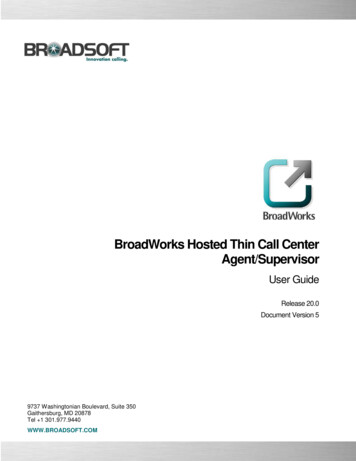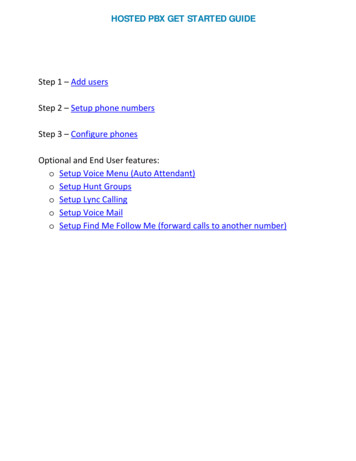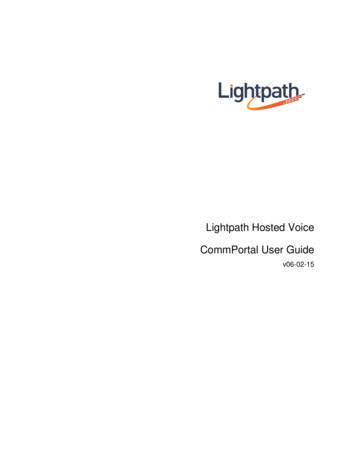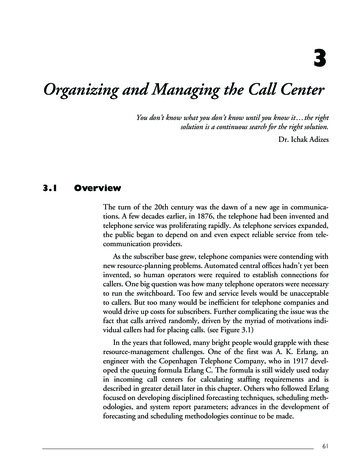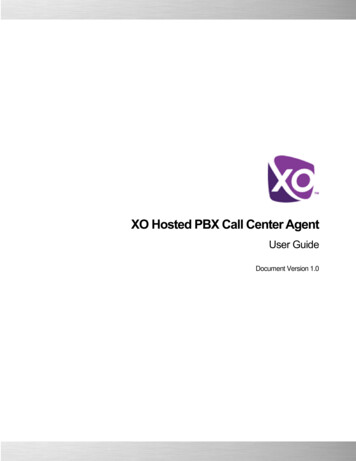
Transcription
XO Hosted PBX Call Center AgentUser GuideDocument Version 1.0
Copyright Notice Copyright 2014 XO Communications, LLC.All rights reserved.Any technical documentation that is made available by XO Communications, LLC. isproprietary and confidential and is considered the copyrighted work of XOCommunications, Inc.This publication is for distribution under XO Communications non-disclosure agreementonly.No part of this publication may be duplicated without the express written permission of XOCommunications, LLC.XO Communications reserves the right to make changes without prior notice.TrademarksMicrosoft, MSN, Windows, and the Windows logo are registered trademarks of MicrosoftCorporation. Other product names mentioned in this document may be trademarks orregistered trademarks of their respective companies and are hereby acknowledged.This document is printed in the United States of America.XO HOSTED PBX CALL CENTER AGENT/SUPERVISOR USER GUIDE 2014 XO COMMUNICATIONS, LLC.PAGE 2 OF 72
Table of Contents1Summary of Changes .71.1 Changes for Release.72 About This Document .82.1Audience .82.2How This Guide is Organized .82.3 Additional Resources .83 Introduction to Call Center.93.1 Call Center – Agent .94 Getting Started . 114.1Launch Call Center . 114.1.1From My Phone Dashboard. 114.1.2To Sign in from Web Browser . 124.2Get Help . 124.3Sign Out . 134.4Change Your Password . 144.5Change Your ACD State . 144.6 Enable or Disable Services . 155 Explore Workspace . 165.15.25.35.46Logo Pane. 175.1.1Global Message Area . 175.1.2Links to Other Interface Elements and Functions . 175.1.3Logged User Information. 17Call Console. 185.2.1Header Bar. 195.2.2Dialer . 195.2.3Current Calls . 195.2.4Conference Call . 205.2.5Call States and Actions . 21Contacts Panel . 225.3.1Search Panel . 235.3.2Company Panel . 235.3.3Personal Contacts Panel. 245.3.4Supervisors Panel . 245.3.5Call Centers Panel . 245.3.6Outlook Panel . 255.3.7Directories Panel . 25Controls . 255.4.1 Call Action Buttons . 27Manage Calls . 29XO HOSTED PBX CALL CENTER AGENT/SUPERVISOR USER GUIDE 2014 XO COMMUNICATIONS, LLC.PAGE 3 OF 72
6.1Call Management Operations Quick Reference . 296.2Drag and Drop Call onto Contact . 316.3View Calls . 326.46.56.66.76.86.977.16.3.1View Current Calls . 326.3.2View Incoming Call Details. 32Receive, Answer, and End Calls . 336.4.1Answer Call . 336.4.2Save vCard . 336.4.3End Call . 34Make Outbound Calls . 346.5.1Set Your Outgoing Calling Line Identity . 346.5.2Dial Ad Hoc Number. 346.5.3Redial Number . 346.5.4Dial Contact. 356.5.5Dial from Search . 36Place Calls on Hold or Resume. 366.6.1Place Call on Hold . 366.6.2Resume Held Call. 36Transfer Calls. 366.7.1Blind Transfer. 366.7.2Transfer with Consultation . 366.7.3Transfer to a Call Center . 37Escalate Calls . 376.8.1Make Emergency Call . 376.8.2Blind Escalate Call . 386.8.3Escalate with Consultation . 396.8.4Escalate with Conference or Handover. 396.8.5Escalate with Mid-Conference Hold . 39Manage Conference Calls . 406.9.1Start Three-Way Conference . 406.9.2Add Participant to Conference . 416.9.3Hold Conference. 416.9.4Resume Conference . 416.9.5Hold Participant. 416.9.6Take Participant Off Hold . 416.9.7Leave Conference . 416.9.8End Participant. 426.9.9 End Conference. 42Manage Contacts . 43View Contacts . 447.1.1Show or Hide Directories . 447.1.2Show or Hide Directory Content . 457.1.3Show Contact Details . 47XO HOSTED PBX CALL CENTER AGENT/SUPERVISOR USER GUIDE 2014 XO COMMUNICATIONS, LLC.PAGE 4 OF 72
7.1.47.2Organize Contacts . 477.2.17.38.1Perform Contact Search. 48Manage Personal Contacts . 507.4.18Sort Contacts . 48Search for Contacts . 487.3.17.4Select Display Order. 47Add Personal Contact . 507.4.2 Delete Personal Contact . 50Monitor Supervisors . 52Select Supervisors to Monitor . 528.2 Supervisor Phone States . 529 Generate Reports . 539.1Reporting. 539.1.1 Run Reports . 5310 Configure Call Center . 5810.1 Settings – General . 5810.1.1 Hotel Guest . 5810.2 Settings – Application . 5810.2.1 Call Center Memberships. 5910.2.2 Agent Policies . 5910.3 Settings – Services . 6010.4 Settings – Plug-ins . 6010.4.1 Notification. 6110.4.2 Microsoft Outlook . 6110.5 Settings – Report . 6110.5.1 Default Thresholds . 6210.5.2 Date and Time . 6210.5.3 Default Service-level Calculations . 6310.6 Settings – About. 6311 Appendix A: Glossary and Definitions . 6411.1 ACD States . 6411.2 Phone States . 6511.3 Call States . 6611.4 Call Types . 6612 Appendix B: Keyboard Shortcuts . 68Index . 70XO HOSTED PBX CALL CENTER AGENT/SUPERVISOR USER GUIDE 2014 XO COMMUNICATIONS, LLC.PAGE 5 OF 72
Table of FiguresFigure 1 Call Center – Agent Main Interface. 9Figure 2 XO Hosted PBX Web Portal Logo Pane – Launching Call Center as Agent . 11Figure 3 Call Center Sign-in Page . 11Figure 4 Call Center Sign-in Page – Advanced Options . 12Figure 5 Main Interface (Top of Page) – Help Link . 13Figure 6 Dialog Box – Signing Out Last . 13Figure 7 Dialog Box – Saving Workspace on Sign Out. 13Figure 8 Changing Password . 14Figure 9 Logo Pane – ACD State Control . 14Figure 10 Call Center – Agent Main Interface . 16Figure 11 Call Center Logo Pane . 17Figure 12 Call Console . 18Figure 13 Call Console Header Bar . 19Figure 14 Dialer . 19Figure 15 Call Console – Current Calls . 20Figure 16 Call Console – Conference Call . 21Figure 17 Contacts Pane . 22Figure 18 Group Panel – Contact in Focus with Action Buttons . 23Figure 19 Contacts Pane – Search Panel .
XO HOSTED PBX CALL CENTER AGENT/SUPERVISOR USER GUIDE 2014 XO COMMUNICATIONS, LLC. PAGE 8 OF 72 2 About This Document This user guide provides step-by-step procedures and reference information for using XO Hosted PBX Call Center client application. 2.1 Audience This document is intended for Call Center agen