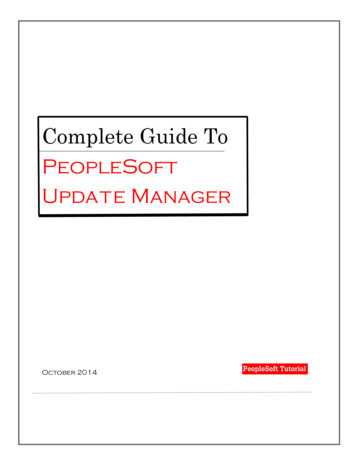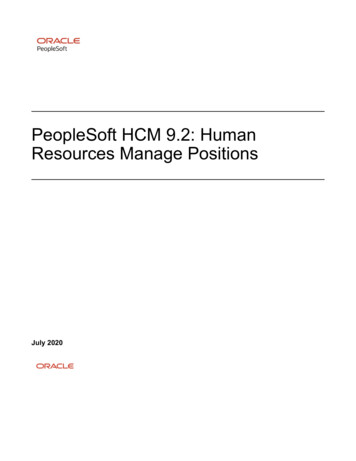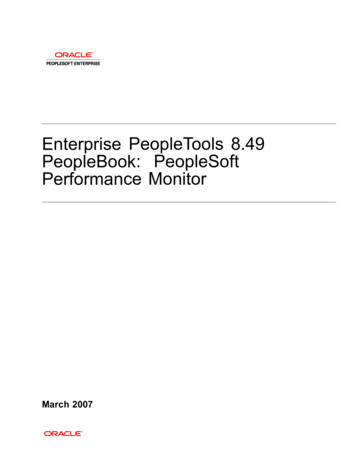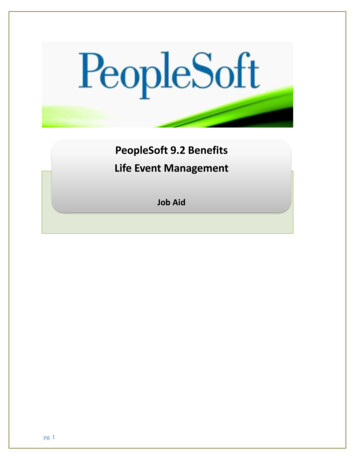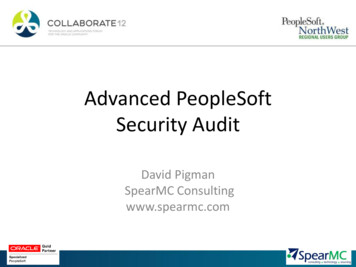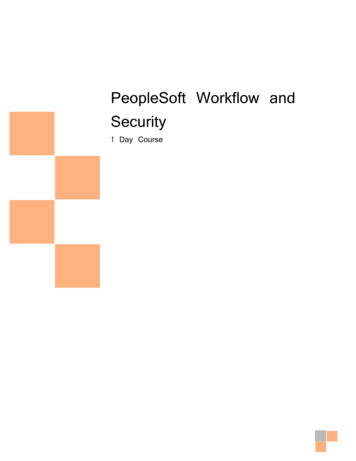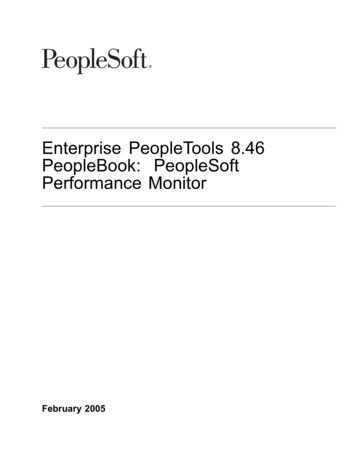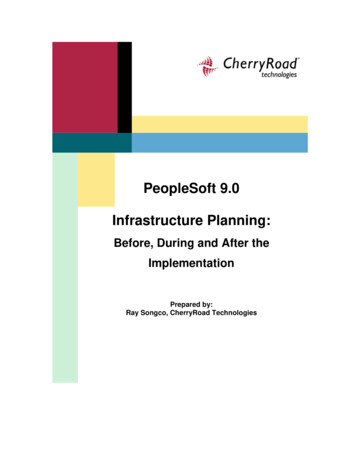
Transcription
PeopleSoft 9.0Infrastructure Planning:Before, During and After theImplementationPrepared by:Ray Songco, CherryRoad Technologies
TABLE OF CONTENTS1Executive Summary . 12Pre-Implementation Activities. 2PIA Best Practices. 2Database Server . 3Application Server. 4Web Server . 4Batch Servers. 4File Server. 5Network . 5Redundancy . 6Firewall. 6Update Server . 6PPM Server. 6Clients . 7Physical Architecture . 8Sizing Methodology. 9User Classes. 9Web Server . 10Application Server. 10Database Server . 11Batch Server . 12Network . 13Server Sizing Steps . 133Implementation Activities. 16Load Testing . 16Objectives . 16Timeline. 17Load Testing Activities . 18Performance Tuning . 19Network Strategy . 20Data Encryption (SSL) . 20De-Militarized Zone Configuration . 21Redundancy and Disaster Recovery . 234Post-Implementation. 26System Monitoring . 27PeopleSoft Performance Monitor. 27Oracle Enterprise Manager. 2930
1 Executive SummaryCritical to the success of implementing PeopleSoft 9.0 is the proper planning of theunderlying infrastructure that will support the applications. The primary objective ofinfrastructure planning is to ensure that the underlying hardware can support thecustomer’s peak utilization loads, in a secure and reliable manner. However,infrastructure planning is not a one-time task, but rather a series of activities that areperformed before, during and after an implementation. As such, it is important that thecustomer incorporate hardware planning into all aspects of the implementationtimeframe, as follows: Pre-Implementation – review customer IT standards against best practices,calculate hardware sizing, design redundancy based on uptime requirements Implementation - perform load/stress testing, optimize system performance,design network security Post-Implementation – implement ongoing production administration andsystem monitoringIn order to more fully understand this process, it is important to first understandindustry best practices on PeopleSoft’s Internet Architecture (PIA). Once these arecompared against the customer’ IT standards, a preliminary architecture can beformulated. The specific hardware components are then sized based on peakutilization, uptime requirements and the vendor latest product offerings. Once thesehave been procured, installed and configured, they are load tested to validate thesizing analysis, and if gaps are identified, performance tuning and hardwareupgrades are recommended. At this point network security is also incorporated intothe implementation, especially when self-service is part of the implementationscope. Finally, after the go-live, the customer is equipped with policies andprocedures to support the production environment, including system monitoring,backup and recovery and so forth.Page1
2 Pre-Implementation ActivitiesAn infrastructure assessment is a rigorous analysis effort, in which a System Architectperforms a preliminary evaluation of hardware and platform needs to formulate a set ofhardware recommendations. The scope of a typical infrastructure assessmentencompasses the following tasks: Assess current infrastructure and make recommendations on server capacity,disk storage, memory requirements, network bandwidth and workstations. Make recommendations on web, application, database, batch, file and reportserver configuration, with emphasis on scalability, load balancing and failover. Identify any areas of concern that will require further analysis during subsequentstress testing tasks. Formulate a preliminary architecture design based on customer requirementsand industry best practices.PIA Best PracticesAn assessment focuses on each of the components of the PeopleSoft InternetArchitecture (PIA), as represented in the following figure. These best practices are thenevaluated against the customer’s specific requirements to formulate a preliminaryarchitecture.Page 2
The following sections discuss industry best practices with regard to each of thehardware components in the above diagram.Database ServerThe database server houses the database engine and the PeopleSoft database, whichincludes all of the object definitions, system tables, application tables, and data. Thedatabase server must be running one of the supported RDBMS/operating systemcombinations. A successful implementation strategy will demonstrate a clearunderstanding of database administration issues such as: Appropriate database connectivity.Memory configuration that maximizes performance within hardwarelimitations.File layout that reduces I/O contention as much as is practical.Optimizer modes and their impact on performance.Query parallelism.General database administration and maintenance.Following are some points to consider in sizing the database server: Multiple disk drives improve performance and recoverability. A Storage AreaNetwork connected via switched 2Gbps Fiber Channel network is generallyrecommended.Sufficient disk space to accommodate RDBMS software and all requisiteproducts.Where applicable, appropriate RAID disk techniques should be used tominimize the possibility of database failure.Room for an additional instance on the Host including logs and dumps files.Database sizes vary depending on the application (modules) and transactionloads.If batch server or Application Server is co-located on the same host,appropriate COBOL compiler must be provided for the O/S type (Microsoft orUNIX).Tape backup device with ample capacity and speed to back up entire diskspace daily.For maximum backup & recovery performance, there are forms of “snapcopy” which utilize a secondary mirror which can be split off and copied tobackup media while the primary RAID Mirror set remains in production.Appropriate network interface card and cabling to connect to network.Uninterrupted power supply (UPS) with sufficient capacity to allow an orderlyshutdown of the Database Server and operating system in the event of apower failure (optional, but recommended).A good rule of thumb is to initially oversize rather than undersize storagemedia and to maximize the amount of RAM on the system.Page 3
The needs of development, testing and training need to be considered, asisolated as possible from the production server in order to prevent anydisruption to the production system.Application ServerThe application server executes business logic and issues SQL requests to thedatabase server. It is the primary link between browser access (via the web server) andthe database. As such it is CPU and memory-intensive, making it especially critical that itis properly sized. Since the application server caches objects, it can service most of thefuture client requests and significantly reduce the load on the RDBMS in largeenvironments.Following are some points to consider for the application server: Multiple, redundant application servers (horizontal scaling) are preferable tosingle machines for purposes of scalability and redundancy.Each application server should be configured with multiple domains optimized forthe user base size.Configuring PSAPPSRV.CFG for each domain can result in significantperformance gains.Web ServerA web server serves as the link between the Internet Client, to which it sendsHTML/JavaScript via HTTP, and the application server, with which it communicatesthrough middleware such as BEA’s Jolt. Generally speaking, the requirements for theweb server are fairly low. For high uptime requirements as well as large user bases, theweb server may be made up of more than one physical system for the sake ofredundancy. WebLogic currently has the highest deployment rate of the available webserver options.Other points to keep in mind for the web server: The web server can usually be a logical partition within the application server,unless a different platform is required.Logical partitions at this tier will impact placement options of the server withregard to the network DMZ, as the application server must always remain behindthe customer’s secondary firewall.If the customer opts to activate Secure Sockets Layer functionality, a SSLAccelerator is highly recommended to offload these tasks.Batch ServersThe batch server is where the Process Scheduler is installed and configured, and is thelocation where many of the batch programs will run. In most situations this is also wherethe COBOL and SQR executables are installed, yielding the most efficient operation. Ina multi-server environment, there are options regarding the decision as to where thePage 4
site’s batch server environment resides. In most cases it is housed directly on theDatabase Server to minimize network communications.In those cases where the servers are on a combination of Unix and Windows platforms,the Windows batch server is installed on a separate Intel-based machine that is sizedbased on the Crystal and nVision processing requirements of the customer. A batchserver domain that starts eight services will require at minimum a dual 3.4 GHz CPU andwill consume around 350-400 MB system RAM. Total PeopleSoft memory usageequates to 2 GB and may go up based on the addition of SQR processes.File ServerPeopleSoft customers will need a file server to maintain a master copy of the systemprograms used by PeopleSoft software. The specific configuration requirements arebased upon the requirements for all applications and network software. The generalrequirements are as follows: PeopleSoft software—2 GB to 5 GB per Copy of executables, depending onapplication(s).Network operating system and associated files including print spooling files.Other application files. (Example: MS Office approximately 90 Mb and requiredon Windows-based report servers)Sufficient memory to meet network operating system requirements. It isrecommended that the Customer maximize the amount of memory on the fileserver to ensure optimum performance.VGA video controller and display (800x600 or higher resolution supported).Network board.Tape backup system with ample capacity and speed to back up entire disk daily.Given the minimal requirements of the file server, most customers simply combine it withthe Windows batch server, or leverage server virtualization through solutions such asVM Ware.NetworkPeopleSoft 9.0 is a distributed application and, therefore, consideration of its impact on anetwork is important. Generally speaking the application is “network friendly” – thedemands it places on a network are not significant, though the condition of a networkcan have a dramatic impact on the performance of the application. PeopleSoft 9.0 willalleviate some of this sensitivity since the transport of HTML and XML is much lesssensitive to network performance.Following are some points to consider: The only traffic between the client and server is the HTTP traffic for theHTML/JavaScript.10 to 40KB of data travel between the web client and Web Server for eachuser interaction. This will vary depending on complexity of the page beingrendered. Thus most customers can support their web clients with a 100BASE-T Ethernet network.Page 5
Network bandwidth between the database and application servers involvesconsiderably greater requirements. Redundant Gigabit Ethernet betweenthe servers generally guarantees adequate performance.RedundancyIn order for the customer to get optimum performance from the designed architecture,load balancers (also known as content switches) should be used to distribute userrequests to the appropriate web server based on URL’s and web server availability. Twoare required at a minimum for fail-over purposes. On most load balancers each physicalunit can be configured into multiple logical units. Network security and architecturepermitting the logical units can be used to load balance multiple applications. Any loadbalancer purchased must be able to perform Sticky bit routing or Persistence routingbased on IP address.FirewallIf any of the PeopleSoft services are made available outside the confines of the securecorporate network, it will be imperative to utilize firewall technology to try to preventmalicious access to the system and its servers. Typical configurations host the WebServer on a different network zone known as a De-Militarized Zone, or “DMZ”. It istypically a sub-network accessible only through the firewall and accessible on only arestricted number of addresses and ports. PIA allows for “defense in depth” since it ispossible to isolate the major components and use restricted routing and filtering andother firewall techniques to provide multiple levels of security from malicious access andattack. A directed filter through the firewall can be used to link the web servers to theapplication servers which are in a different zone. Firewalls should not be placedbetween the application server and the database server due to bandwidth and latencyissues.Update ServerPeopleSoft has improved the application of product patches, bundles and updates viathe use of an update server and the Change Assistant. This is a separate PeopleToolsinstance and another separate database instance (Oracle SID). It is possible to combinethis with another component, such as the file server. It can not be overlooked, however,since all future product patches and bundles can only be applied by using the updateserver.PPM ServerThe PeopleSoft Performance Monitor is another new server available with PeopleTools8.4x. It is optional, but given most customers’ planned use of Self-Service functionality,it bears further analysis. The PPM enables the sampling and gathering of performancedata from any/all of the servers and principal components in the PeopleSoft system, andallows for the gathering of current and historical data in a searchable database. Mostcustomers use this tool in conjunction with native RDBMS utilities and optional thirdparty products to monitor the utilization of the PeopleSoft infrastructure.Performance Monitor reports:Page 6
Durations and key metrics of PeopleTools runtime execution, such as SQLstatements and PeopleCode events.Key resource metrics, such as host CPU use and web server execution threads.The metrics that are provided by Performance Monitor enable system administrators to: Monitor real-time system performance.Identify poorly performing tiers, hosts, domains, servers, application code, andSQL in a PeopleSoft environment.Identify performance trends.Address and isolate performance bottlenecks.ClientsCustomers will need a workstation, or client, for each employee who will use PeopleSoftapplications. PeopleSoft 9.0 supports two types of access: the Windows client fordevelopers and browser access for users. Operating System – PeopleSoft clients are compatible with Windows 200x,Windows XP and Vista, as well as non-Windows clients that support theproper Browser access standards. Browser Access: PeopleSoft 9.0 applications take advantage of standard,compliant browsers that support HTML 4.0, JavaScript 1.1, and CSS-1compliant. Internet Explorer 4 and above and Mozilla Firefox meet theserequirements. 2-Tier Client: Windows-based clients—which run on Windows NT, Windows200x, Windows XP and Vista —can connect to the PeopleSoft databasedirectly using client connectivity software (a two-tier connection), or througha PeopleSoft Application Server (a three-tier connection). This option is onlyintended for developers utilizing PeopleSoft’s Application Designer as wellas users requiring nVision and Crystal development.Page 7
Physical ArchitectureFollowing is a network diagram representing a typical PIA environment with highavailability.Once a preliminary PIA diagram has bee
PeopleSoft Performance Monitor. 27 Oracle Enterprise Manager. 29 30 . 1 Executive Summary . Critical to the success of implementing PeopleSoft 9.0 is the proper planning of the underlying infrastructure that wi