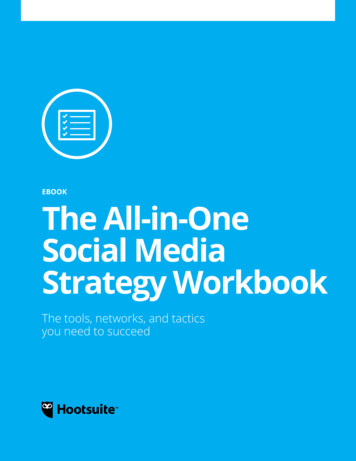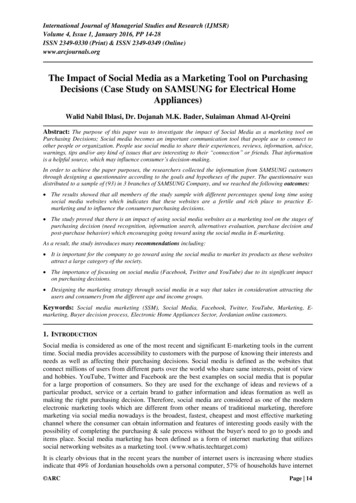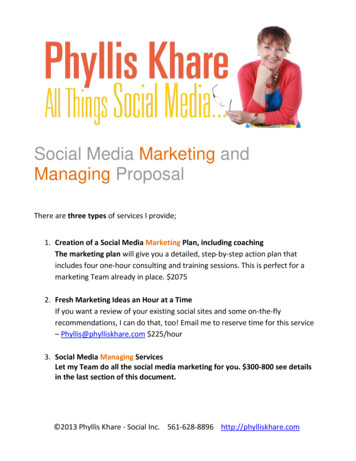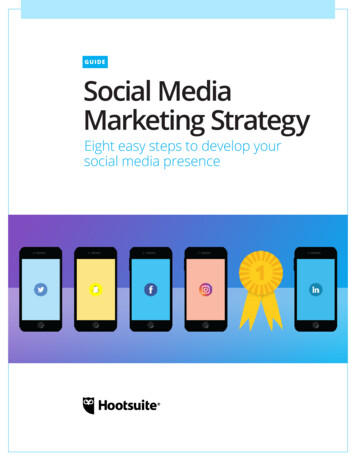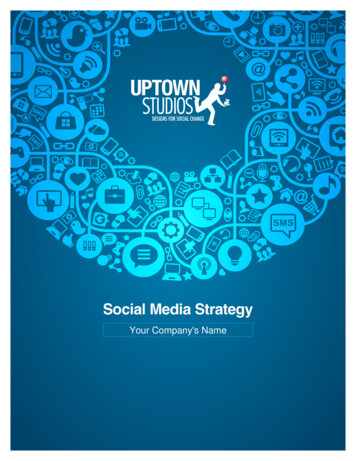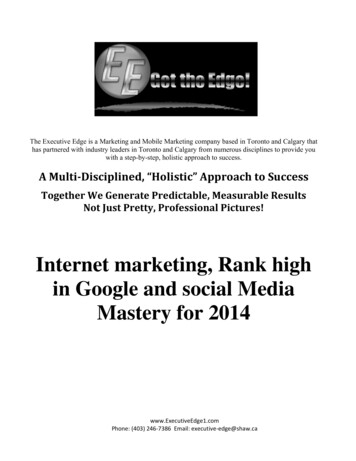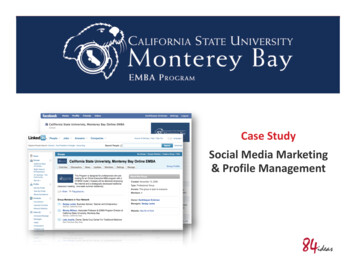Transcription
Action Plan Marketing Club1Social Media Marketing Planby Robert MiddletonThis plan is based on the interview with Jason Alba on SocialMedia and gives an outline of the steps he discusses in getting asocial media plan into action.This is very much the plan I intend to follow. I have alreadycompleted some of these steps but here I outline all the steps (and afew more) that Jason discussed on the Audio Program.In about an hour a day or less, you can get the word out about whatyou’re up to, to thousands of people. Make sure to listen and readJason’s interview first before you start implementing your plan.Pt. I Lay the Foundation for Your Social Media Networking1. Sign up for LinkedIn – http://www.linkedin.comComplete the profile according to Jason’s directions.2. Sign up for Facebook – http://www.facebook.comComplete the profile3. Sign up for Twitter – http://www.twitter.comComplete the sign up form as required4. Start Up a Blog – https://www.typepad.com/We discuss the use of blogs on the interview but not how to set themup. I use TypePad for my platform. With a blog you will need to notonly sign up, but design your page. If you are not technically savvy,you will need some help with this. You don’t have to make your blogfancy. Someone should be able to do it for you in a few hours. Formore information on setting up and using a blog see this interview:http://www.actionplan.com/tc/tc blogsecrets.html5. Sign up for Feedburner – http://www.feedburner.comThis will distribute your blog posts to search engines and other places.Pt. II - Start Putting the Word Out6. Start writing on your blogPost 200 to 500 words on subjects pertaining to your business. Jasonrecommends posting once a day, five days a week on your blog. Robert Middleton, Action Plan Marketing – All rights reserved.
Action Plan Marketing Club2If you only blog a few times and don’t continue, it will hurt yourcredibility. Make a commitment and find a way to fit it in every day.7. Post a link to your blog on your web siteHave a link somewhere prominent on your home page. If you don’t yethave a good web site, make that the first priority. Seehttp://www.actionplan.com/wstk.html8. Get the word out to your networkLet those on your e-list and everyone you know, that you are onLinkedIn, Facebook and Twitter. Invite them to link to you. This is anongoing process. Mention this in your eZine if you have one. There aretoo many ways to add members to your online networks to cover here.I’d recommend going to Google and searching on the terms Twitter,Facebook and LinkedIn.Here are a few online . Link blog posts to Twitter, Facebook and LinkedInEvery time you do a blog post, go to Twitter, Facebook and LinkedInand post a short blurb leading people to the blog post. Jason discussesthis in detail in the interview.Create a “TinyUrl” of your blog url to save space in your blurb. Youblurb might say something like: “Just wrote article on how to make acontribution through your marketing. http://tinyurl.com/contributionin-action (this is a working url)Tiny URL at http://www.tinyurl.com Just paste your big url into theform and create your tiny url. It will default to a series of letters andnumbers or you can customize it with a name, as above.9. Once a week, post a question in the Answers section ofLinkedIn - http://www.linkedin.com/answers?trk hb tab aynMake it a question that is appropriate to your business and that willresult in lots of responses. Avoid questions that are too obscure.10. Once a week or more, answer a question in the Answerssection of LinkedInSet up your iGoogle page so that you have a list of questions in yourarea of expertise from LinkedIn show up on your iGoogle page. Robert Middleton, Action Plan Marketing – All rights reserved.
Action Plan Marketing Club3Don’t use iGoogle? Just go to Google http://www.google.com andfollow the link to set up your iGoogle page. It’s very simple and fast.Once you have an iGoogle page, click on the “Add Stuff” link andsearch for “LinkedIn” in the search box. Several Google Gadgets willshow up for LinkedIn Answers. Pick the one you want by clicking onthe “Add It” button. Then go back to the iGoogle homepage andposition the Gadget wherever you want on the page. You can set it toshow either 5 questions or 9 questions.When you see a question you think you can answer, click on the link iniGoogle and answer it in LinkedIn.If you like, announce on Twitter and Facebook that you have answeredthis question. Use a tiny url link that takes them to LinkedIn.10. Visit other blogs and post blog commentsAlways include your web address at the bottom of each post. This willget you more visibility in search engines. Announce your post inTwitter and Facebook.11. Post regular updates on Twitter, Facebook and LinkedInPost as appropriate. Best if you can relate it to some relevant businessactivity, articles you’ve written, events you are holding, or blog posts.Fitting Social Media Marketing into your schedulePerhaps the biggest question everyone has is, “Will social mediamarketing take up too much of my time, for too little results?”Everyone is going to have their own approach to this. The key is tostay focused. Here are a few ways you could approach this.Daily Postings (1 hr or less)1. Write and post to your blog once a day.2. Link to post with Twitter and Facebook.Multiple Daily Postings (1 hr )1. Write and post to your blog once a day.2. Link to post with Twitter and Facebook.3. Post to Twitter and Facebook throughout day if you have an idea, aresource, a link or something else appropriate.4. Answer a question in the Answers section of LinkedIn Robert Middleton, Action Plan Marketing – All rights reserved.
Action Plan Marketing Club45. Post comments on other people’s blogs.Weekly Postings (2-3 hr)1. Write a weekly eZine2. Post your weekly eZine on your blog3. Post a question in the Answers section of LinkedInAs Jason says, anytime you post on your blog or use Facebook,LinkedIn and Twitter, make sure it supports your brand. If youhave new programs, services, events, and information available on aregular basis, you’ll have more to talk about and more of a reason tosend people to your blog or your web site.See the diagram on the next page that shows the relationshipbetween your marketing content and your online promotion. If youjust have marketing content, if just sits there. When you add onlinepromotion through your eZine, Facebook, Twitter, etc, you pointtowards your marketing content, resulting in new subscribers, buyersand clients.To get the most out of this you ideally will have the followingpieces in place: Web SiteeZine or email newsletterBlogLinkedIn pageFacebook pageTwitter accountYou can then build on this by continuing to add valuable marketingcontent that builds your brand and your credibility.Start one step at a time. And good luck!Robert MiddletonAction Plan Marketing Robert Middleton, Action Plan Marketing – All rights reserved.
Action Plan Marketing ClubOnline Social Media Marketing Plan1. Build your marketing content that represents your brand.2. Develop online tools that point to your marketing content.3. Create systems that make it easy for visitors to contact you,subscribe to your eZine and to buy your products and services. Robert Middleton, Action Plan Marketing – All rights reserved.5
Social Media Marketing Plan by Robert Middleton This plan is based on the interview with Jason Alba on Social Media and gives an outline of the steps he discusses in getting a social media plan into action. This is very much the plan I intend to follow. I have already completed some of these steps but here I outline all the steps (and a few more) that Jason discussed on the Audio Program. In .