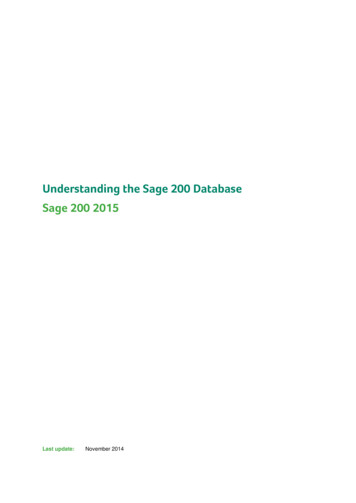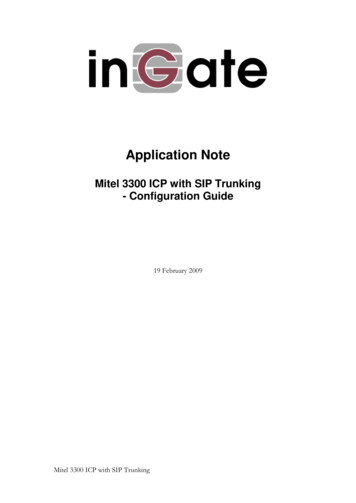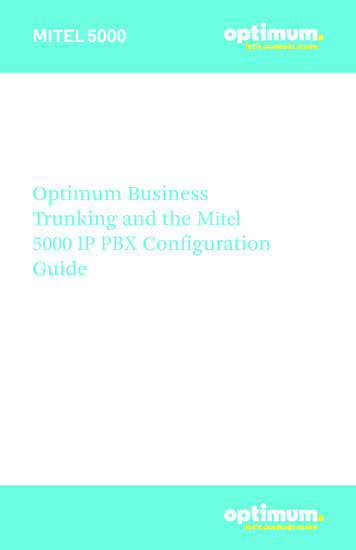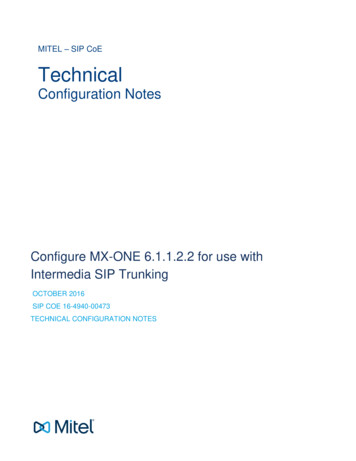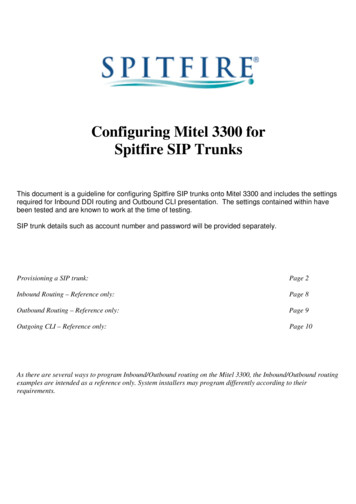Transcription
MITELSX-200 IP CommunicationsPlatform5312 IP and 5324 IP PhonesUser Guide
5312/5324 IP Phones User GuideNOTICEThe information contained in this document is believed to be accurate in all respects but is notwarranted by Mitel Networks Corporation (MITEL ). The information is subject to change withoutnotice and should not be construed in any way as a commitment by Mitel or any of its affiliates orsubsidiaries. Mitel and its affiliates and subsidiaries assume no responsibility for any errors oromissions in this document. Revisions of this document or new editions of it may be issued toincorporate such changes.No part of this document can be reproduced or transmitted in any form or by any means - electronicor mechanical - for any purpose without written permission from Mitel Networks Corporation.TRADEMARKSMitel is a registered trademark of Mitel Networks Corporation.Other product names mentioned in this document may be trademarks of their respective companiesand are hereby acknowledged.Mitel 5312 IP and 5324 IP PhonesUser GuideOctober 2008 , Trademark of Mitel Networks Corporation Copyright 2008, Mitel Networks CorporationAll rights reservedii
Table of ContentsABOUT YOUR PHONE . 1Ring/Message indicators . 4Selecting Menu Options. 4About Feature Access Codes . 4Line Interface Module . 4TIPS FOR YOUR COMFORT AND SAFETY . 5Don't cradle the handset! . 5Protect your hearing . 5Adjust the viewing angle . 5CUSTOMIZING YOUR 5312/5324 IP PHONE . 6Ringer Control. 6Handset Receiver Volume Control . 6Speaker Volume Control. 6Display Contrast Control . 6Feature Keys . 7Language Change . 7MAKING AND ANSWERING CALLS . 8Make a Call - PBX . 8Make an External Call - KTS . 8Make an Intercom Call - KTS. 8Answer a call . 8Redial. 9Speed Call Keys . 9Speed Call – Personal . 10Handsfree Operation . 10Auto–Answer . 11Group Listen . 12CALL HANDLING . 13Hold . 13Hold and Page . 13Mute. 13Handset Mute . 13iii
5312/5324 IP Phones User GuideTransfer . 14Conference . 14Conference Split (5324 IP Phone only) . 14Add Held (5324 IP Phone only) . 14Swap. 15Call Forward . 15Call Forward - Remote (I am Here) . 16Call Forward - Forced . 17Call Forward - Toggle . 17Messaging - Advisory . 17Messaging - Callback . 18USING ADVANCED FEATURES . 19Account Codes . 19Callback . 19Call Park . 19Call Park - System . 20Call Park - Specific Orbit. 20Call Park - Destination Phone. 21Call Pickup. 21Campon . 22Do Not Disturb . 22Override . 22Paging - PA. 22Paging - Direct . 22Handsfree Answerback to a Direct Page. 23Paging - All Sets . 25Paging - Group . 25Direct Station Select/Busy Lamp Field (DSS/BLF) . 25Direct Station Select (DSS)/Busy Lamp Field (BLF)/Call Pickup. 26Direct Page/Busy Lamp Field (DP/BLF) . 26Direct Station Select (DSS)/Busy Lamp Field (BLF)/Direct Page/Call Pickup. 26Headset Operation. 27Music . 27Park and Page . 28iv
5312/5324 IP Phones User GuideRecord a Call . 29Auto-Latch Microphone. 30Reminder . 31Reminder - Multiple. 32Call Logging (5324 IP Phone only) . 33Phonebook. 34Call Monitoring. 35Door Opener . 35Night Answer . 36Date and Time Setup. 37Release. 37Secure Hot Swap. 37Mobile Extension . 38USING YOUR 5324 IP PHONE WITH THE 5310 IP CONFERENCE UNIT . 39USING THE 5310 CONFERENCE UNIT WITH A MOUSE . 39Turn the conference unit on and off. 39Adjust the conference unit volume. 39Place the conference unit in Presentation mode . 40Exit the conference . 40Mute the conference unit . 40USING THE 5310 CONFERENCE UNIT WITHOUT A MOUSE. 40To start a Conference . 40Adjust the conference unit volume. 40Mute the conference unit . 40Exit the conference . 40USING THE LINE INTERFACE MODULE (5324 IP PHONE ONLY) . 41LINE INTERFACE MODULE MODE . 41FAILOVER MODE . 42EMERGENCY CALLS . 42USING THE MITEL IP PROGRAMMABLE KEY MODULES (5324 IP PHONEONLY). 43FEATURE ACCESS CODES . 44v
5312/5324 IP Phones User GuideABOUT YOUR PHONEThe Mitel 5312 and 5324 IP Phones are full-feature, dual port, dual mode telephones that providevoice communication over an IP network. Each features a back-lit liquid crystal display (LCD) screen,display-assisted access to features, on-hook dialing and off-hook voice announce with handsfreeanswerback, and a large ringing/message indicator.The 5312 IP Phone offers 12 programmable keys, and the 5324 IP Phone offers 24 programmablekeys for one-touch feature access. Both phones provide ten fixed feature keys for convenient accessto features such as Conferencing, Redial, and many customizable user settings. The 5312 and 5324IP Phones support Mitel Call Control (MiNet) protocol and Session Initiated Protocol (SIP).The 5324 IP Phone also supports modules such as the Line Interface Module, 5310 IP ConferenceUnit, and the 12- and 48-Button Programmable Key Modules. The 5324 IP Phone can be used as anACD Agent Phone, Sub-Attendant Phone, or a Teleworker phone.The personal key on the bottom right (5324) or bottom left (5312) is always your Prime Line; theremaining personal keys can be programmed as: Feature keys (for example, Do Not Disturb). You can program feature keys from your phone(5324 only), or using the Desktop Tool. Your administrator can also program feature keys. Speed Call keys. You can program speed call keys from your phone, or using the Desktop Tool. Line Appearances. Only the administrator can program line appearances.1
5312/5324 IP Phones User Guide5312 IP Phone5324 IP Phone2
5312/5324 IP Phones User GuideElements of Your PhoneFeatureFunction1) DisplayProvides a two–line, 20–character liquid crystal display (LCD) viewing area thatassists you in selecting and using phone features, accessing your voice mail,and identifying callers. When you access the Menu key, prompts and featureinformation appear on the display screen. For information on selecting menuoptions, see "Selecting Menu Options" elsewhere in this guide.2) Softkeys (5324 IPPhone only)Context-sensitive keys change depending on the modes of the operation and themenu currently displayed. Softkeys enable you to easily view and select avariety of features.3) Ring/MessageIndicatorFlashes to signal an incoming call and to indicate a message waiting in yourvoice mailbox.4) Volume, Speakerand Mute ControlsProvide the following audio control capability:(UP) and(DOWN) provide volume control for the ringer, handset, andhandsfree speakers.(SPEAKER) enables and disables Handsfree mode.(MUTE) enables Mute, which allows you to temporarily turn your phone'shandset, headset or handsfree microphone off during a call.5) Fixed FunctionKeysGive you access to the following phone functions:(MENU) : provides access to menus for your phone's additional features.Note : When navigating through Menu options, press(MENU) to back up one menu level.(CANCEL) or(CANCEL) : ends a call when pressed during the call, and, when you areprogramming the phone, eliminates any input and returns to the previous menulevel.(REDIAL) : calls the last number dialed.(HOLD) : places the current call on hold.(TRANS/CONF) : initiates a call transfer or establishes a three–partyconference call.(MESSAGE) : provides access to your voice mailbox and flashes to notifyyou of messages waiting in your voice mailbox. Note : The Ring/Messageindicator also flashes when messages are waiting.6) KeypadUse to dial.7) ProgrammablePersonal Keys andDesignation CardProvides 12 or 24 keys that can be programmed as speed call keys, featurekeys, or line appearance keys, according to your communication needs.Personal keys have status indicators. On a 5324 IP Phone, the bottom rightpersonal key is always your Prime Line key. On the 5312 IP Phone, the bottomleft personal keys is always your Prime Line key. Write the name (speed call,feature or line appearance) of the Personal keys that you program on thedesignation card (use the side of the card with the textboxes provided). Use theslot behind the plastic cover at the bottom of the phone to remove/insert thedesignation card.8) HandsfreeSpeakerProvides sound for Handsfree calls and background music.9) HandsetUse for handset calls. If you are in headset or handsfree mode, you do not needto use the handset.3
5312/5324 IP Phones User GuideRing/Message indicatorsWhen indicator isit means thatFlashing rapidlyYour phone is ringingFlashing slowlyA message or callback message is waiting at your phoneOnYour phone is ringing another phoneOffYour phone is idle, or you are on a callSelecting Menu OptionsBecause the 5324 IP Phone offers softkeys, feature availability and menu options for the 5312 and5324 IP Phones may differ.To select menu items on the display:1. On a 5324 IP Phone, press the softkeys.2. On a 5312 IP Phone, press *, 0 and # on the keypad. For example, if options * YES 0 DEFAULT# NO appear and you want to select YES, press *.Procedures in this guide show all menu selection options, where applicable—for example, "Press the* or Yes softkey". Procedures in this guide also specify when a menu option is available on only oneof the phones—for example, "On a 5324 IP Phone only, press the Save softkey".About Feature Access CodesUse of some features requires dialing access codes. The codes are flexible and may be different thanthose in this guide. Ask your Administrator for a list of codes you should use.Line Interface ModuleThe Line Interface Module is an optional device that adds an analog phone line (POTS) capability toyour 5324 IP phone only. If Emergency Call Routing is not programmed on your SX-200 ICP, youmust use the Line Interface Module to dial emergency calls. For more information on emergencynumber dialing, refer to Emergency Calls.If you have a Line Interface Module connected to your 5324 IP Phone, all programming of the LineInterface Module, except the Analog Key, is done by the Installer when your phone is installed. Formore information, refer to "Using the Line Interface Module" elsewhere in this guide.Note: The 5312 IP Phone does not support the Line Interface Module.4
5312/5324 IP Phones User GuideTIPS FOR YOUR COMFORT AND SAFETYDon't cradle the handset!Prolonged use of the handset can lead to neck, shoulder, or back discomfort, especially if you cradlethe handset between your ear and shoulder. If you use your phone a lot, you may find it morecomfortable to use a headset. See the section on headset usage elsewhere in this guide for moreinformation.Protect your hearingYour phone has a control for adjusting the volume of the handset receiver
The 5312 and 5324 IP Phones support Mitel Call Control (MiNet) protocol and Session Initiated Protocol (SIP). The 5324 IP Phone also supports modules such as the Line Interface Module, 5310 IP Conference Unit, and the 12- and 48-Button Prog