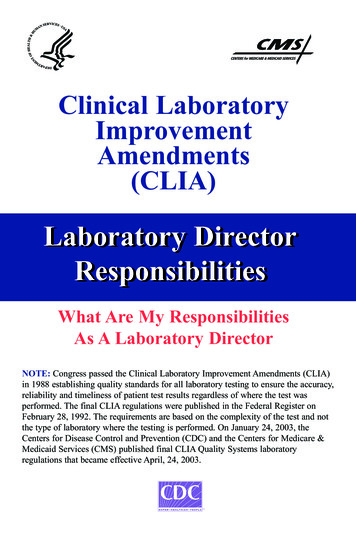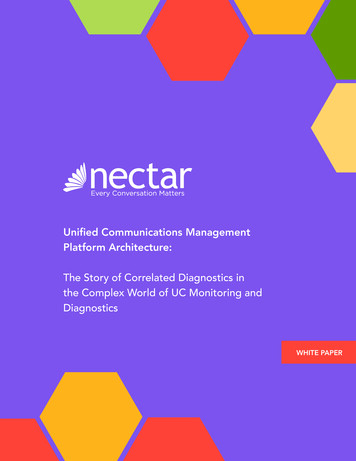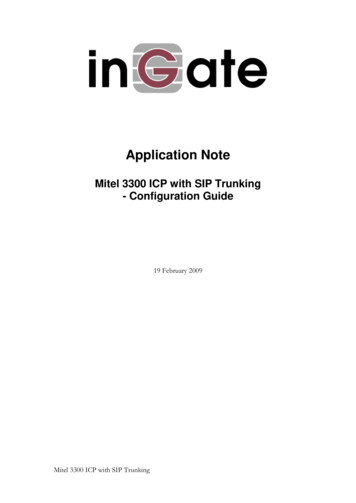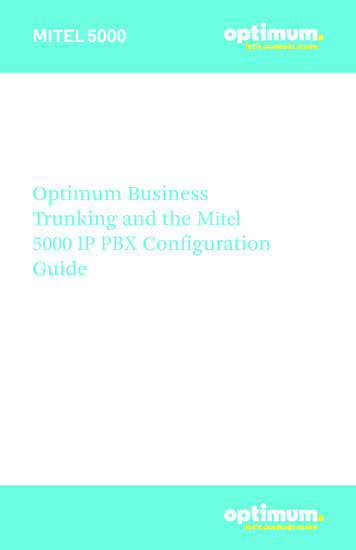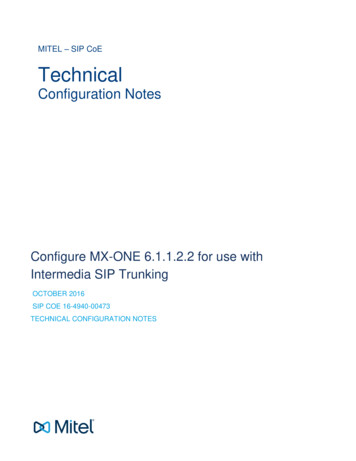Transcription
MITELCOMMUNICATIONS DIRECTORPLATFORMMITEL 5320 IP PHONEUSER GUIDE
Mitel 5320 IP Phone User GuideNOTICEThe information contained in this document is not warranted by Mitel Networks Corporation or any of itsaffiliates or subsidiaries ("Mitel") and is subject to change without notice. Mitel assumes no liability for anyerrors or omissions. This document may be reproduced, either wholly or in part, solely for distribution toauthorized users of Mitel's products. In reproducing this document, content may be removed or reorder,provided the meaning is not altered. No other amendment to the document is permitted without writtenpermission from Mitel.TRADEMARKSMitel is the registered trademark of Mitel Networks Corporation.Windows and Microsoft are trademarks of Microsoft Corporation.Other product names mentioned in this document may be trademarks of their respective companies andare hereby acknowledged.Mitel 5320 IP Phone - User GuideDecember 2012 , Trademark of Mitel Networks Corporation Copyright 2012, Mitel Networks CorporationAll rights reservedIMPORTANT! This telephone is NOT suitable for direct connection to the public-switchedtelephone network. Connect the telephone to a Mitel Networks system only.
Table of ContentsABOUT YOUR PHONE . 1Elements of Your Phone. 2Ring/Message Indicators . 3For Users on Resilient Mitel Communications Director (MCD) Systems . 3TIPS FOR YOUR COMFORT AND SAFETY . 4Don't Cradle the Handset!. 4Protect your Hearing. 4Adjust the Viewing Angle . 4USING YOUR DEFAULT PHONE WINDOW AND KEYS. 5Getting Started with Your Phone . 55320 IP Phone Default Window and Keys . 6ABOUT YOUR PHONE APPLICATIONS . 7Using the Settings Application . 7Using the Call History Application. 8View Call Log Details . 8Review Call Log Icons. 9Delete Logs . 9Getting Help. 10Tips for Setting up Your Phone. 10CUSTOMIZING YOUR PHONE. 11Using the Dial Pad to Enter Information . 11Using the On-Screen Keyboard to Enter Information . 12Specify Language . 12Specify Display Contrast. 13Specify Audio Feedback Options. 13Specify Text Size . 14Specify Call Notification Behavior. 14Adjust the Ringer . 15Enable a Screen Saver. 16- iii -
Mitel 5320 IP Phone User GuideEnable PC Connectivity . 16PROGRAMING FEATURES ON YOUR KEYS . 17Tips on Programming Features . 17Features available for programming on programmable keys. 17Applications available for programming on programmable keys . 18Program Feature Keys Using the Settings Application. 19Clear Programming from a Key . 20MAKING AND ANSWERING CALLS . 21Phone Book . 21Answer a Call. 22End a Call . 22Redial. 22Redial - Saved Number . 22Handsfree Operation . 23Auto-Answer . 24CALL HANDLING . 25Hold . 25Mute. 25Transfer . 26Direct Transfer to Voice Mailbox. 26Conference . 27Conference Split . 27Add Held . 27Swap. 28Call Forwarding. 28USING QUICK CALL FORWARD ALWAYS. 28PROGRAMMING CALL FORWARDING USING PROFILES. 29ACTIVATE CALL FORWARD . 30CANCEL CALL FORWARD . 30USING OTHER FEATURES. 31Account Codes . 31- iv -
Table of ContentsACD . 31Attendant Call Hold - Remote Retrieve. 32Callback . 32Call Forward - Remote (I'm Here). 32Call Forward - End Chaining. 33Call Forward - Forced . 33Call Forward - Override . 33Call Park . 34Call Pickup. 34Campon . 35Direct Paging . 35Direct Paging - Handsfree Answerback Enabled. 36Direct Paging - Handsfree Answerback Disabled . 37Direct Voice Call . 38Do Not Disturb . 38Emergency Calls. 39Group Listen . 39Group Paging / Meet Me Answer. 40Group Presence. 41Handoff - Personal Ring Groups. 42Headset Operation. 42Hot Desking . 43Hot Desk Remote Logout . 44Hot Desk - PIN Change . 44Make Busy . 44Message Waiting Indicator . 45Messaging - Advisory . 45Messaging - Callback . 45Messaging - Cancel Callback . 47Messaging - Cancel All Callbacks . 47Music . 47-v-
Mitel 5320 IP Phone User GuideNight Answer . 47Override (Intrude) . 48Paging. 48Phone Lock. 48User PIN . 49Record-a-Call. 50Voice Dialler. 51Speed Call . 51Tag Call . 51Timed Reminder . 52Trunk Flash. 52- vi -
Mitel 5320 IP Phone User GuideABOUT YOUR PHONEThe Mitel 5320 IP Phone is full-feature, dual port, dual mode enterprise-class applicationsphone that provides voice communication over an IP network. It features a large graphicsdisplay (160 x 320), wideband audio and self-labeling keys. The 5320 IP Phone offers sevenprogrammable multi-function keys for one-touch feature access. It provides ten fixed featurekeys for convenient access to features such as Conferencing, Redial, and manycustomizable user settings as well as navigational keys to access various screens andapplication layers. The 5320 also supports the Mitel Unified Communicator (UC) Expressapplication, which is a PC-based desktop programming tool that allows you to easilyconfigure your phone from your Personal Computer (PC).The 5320 IP Phone supports Mitel Call Control (MiNet) protocol and session initiatedprotocols (SIP). It also supports Hot Desking and Clustered Hot Desking as well asResiliency. The 5320 phone is ideal for executives and managers, and can be used as anACD Agent or Supervisor Phone, as well as a Teleworker Phone.The 5320 IP Phone-1-
Mitel 5320 IP Phone User GuideElements of Your PhoneFeatureFunction1) DisplayProvides a large, high-resolution viewing area that assists you in selecting andusing phone features.2) Ring/Message IndicatorFlashes to signal an incoming call and to indicate a message waiting in yourvoice mailbox.3) Volume, Speakerand Mute ControlsProvides the following audio control capability: 4) Fixed Function Keys(UP) and(DOWN) provide volume control for the ringer, handset,and handsfree speakers.(SPEAKER) enables and disables Handsfree mode.(MUTE) enables Mute, which allows you to temporarily turn yourphone's handset, headset or handsfree microphone off during a call.Gives you access to the following phone functions: (MENU): provides access to menus for your phone's applications andsettings. (CANCEL): ends a call when pressed during the call, and, when youare programming the phone, eliminates any input and returns to theprevious menu level. (REDIAL): calls the last number dialed. (HOLD): places the current call on hold. (TRANS/CONF): initiates a call transfer or establishes a three-partyconference call. (MESSAGE): provides access to your voice mailbox and flashes tonotify you of messages waiting in your voice mailbox. Note: TheRing/Message indicator also flashes when messages are waiting.5) KeypadUse to dial.6) Navigation PageKeysUse to display additional pages of information for certain applications. The 5320has two page navigation keys: Back and Next.7) ProgrammableFeature Keys and Softkeys.Provides 7 self-labeling keys that can be programmed as speed call keys, fixedfunction keys, hard keys, applications, or line appearance keys, according toyour communication needs. On your home page, the bottom left feature key isalways your Prime Line key. The top three keys are softkeys.8) Handsfree SpeakerProvides sound for Handsfree calls and background music.9) HandsetUse for handset calls. If you are in headset or handsfree mode, you do not needto use the handset.-2-
Mitel 5320 IP Phone User GuideRing/Message IndicatorsWhen indicator isit means thatFlashing rapidlyYour phone is ringingFlashing slowlyA message or callback message is waiting at your phoneOnYour phone is ringing another phoneOffYour phone is idle, or you are on a callFor Users on Resilient Mitel Communications Director (MCD)SystemsIf during a call, you hear a beep repeated every 20 seconds it means that your phone isswitching to a secondary MCD system. The call continues and there is a change in theoperation of some keys and features on your phone. Normal operation resumes when yourphone switches back to the primary system. If your phone is idle and switched to thesecondary system, you'll see a flashing rectangle on the display. The rectangle remains untilthe switch to the primary system is complete.If the phone fails over to the secondary ICP, you have access to your mailbox on thesecondary ICP only if your Administrator has programmed a mailbox for you.Notes: The mailbox on the secondary ICP will not contain the same messages as the mailboxeson the primary ICP. Any preferences that are voice mail related are not carried from theprimary ICP to the secondary ICP. These preferences must be set on both ICPs. The Settings application does not support resiliency. Your logs, contact information andany Settings on the primary ICP will not be carried from the primary ICP to the secondaryICP.-3-
Mitel 5320 IP Phone User GuideTIPS FOR YOUR COMFORT AND SAFETYDon't Cradle the Handset!Prolonged use of the handset can lead to neck, shoulder, or back discomfort, especially if youcradle the handset between your ear and shoulder. If you use your phone a lot, you may findit more comfortable to use a headset. See the section on headset usage elsewhere in thisguide for more information.Protect your HearingYour phone has a control for adjusting the volume of the handset receiver or headset.Because continuous exposure to loud sounds can contribute to hearing loss, keep thevolume at a moderate level.Adjust the Viewing AngleThe stand built into your phone tilts to give you a better view of the keys.To tilt your telephone for better viewing:1. Turn the phone so that the front faces away from you.2. Hold the base unit firmly and press the release tabs on the sides of the stand to detachthe base unit.3. Hinge the hooks of the base unit into the notches on the back of the phone and snap intoplace as follows:a. For a high-angle mount, hinge thetwo lower hooks into the bottomset of notches and snap the twoupper hooks into the middle set ofnotches.b. For a low-angle mount, hinge thetwo lower hooks into the middleset of notches and snap the two
The 5320 also supports the Mitel Unified Communicator (UC) Express application, which is a PC-based desktop programming tool that allows you to easily configure your phone from your Personal Computer (PC). The 5320 IP Phone supports