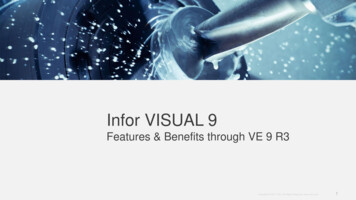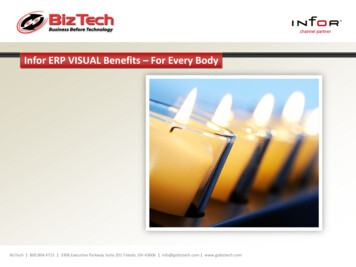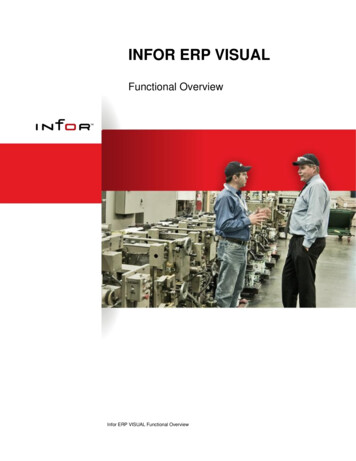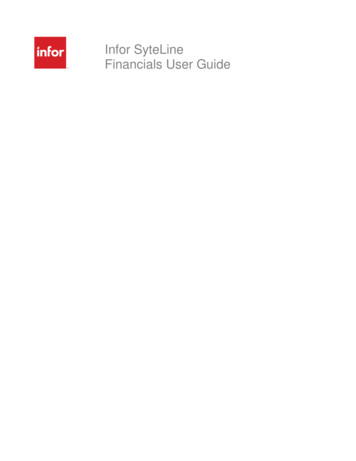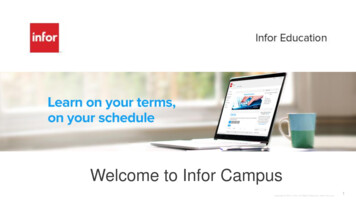Transcription
What's New in Infor SyteLineVersion 9.00
Copyright 2013 InforImportant NoticesThe material contained in this publication (including any supplementary information) constitutes andcontains confidential and proprietary information of Infor.By gaining access to the attached, you acknowledge and agree that the material (including anymodification, translation or adaptation of the material) and all copyright, trade secrets and all otherright, title and interest therein, are the sole property of Infor and that you shall not gain right, title orinterest in the material (including any modification, translation or adaptation of the material) by virtueof your review thereof other than the non-exclusive right to use the material solely in connection withand the furtherance of your license and use of software made available to your company from Inforpursuant to a separate agreement, the terms of which separate agreement shall govern your use ofthis material and all supplemental related materials ("Purpose").In addition, by accessing the enclosed material, you acknowledge and agree that you are required tomaintain such material in strict confidence and that your use of such material is limited to thePurpose described above. Although Infor has taken due care to ensure that the material included inthis publication is accurate and complete, Infor cannot warrant that the information contained in thispublication is complete, does not contain typographical or other errors, or will meet your specificrequirements. As such, Infor does not assume and hereby disclaims all liability, consequential orotherwise, for any loss or damage to any person or entity which is caused by or relates to errors oromissions in this publication (including any supplementary information), whether such errors oromissions result from negligence, accident or any other cause.Without limitation, U.S. export control laws and other applicable export and import laws govern youruse of this material and you will neither export or re-export, directly or indirectly, this material nor anyrelated materials or supplemental information in violation of such laws, or use such materials for anypurpose prohibited by such laws.Trademark AcknowledgementsThe word and design marks set forth herein are trademarks and/or registered trademarks of Inforand/or related affiliates and subsidiaries. All rights reserved. All other company, product, trade orservice names referenced may be registered trademarks or trademarks of their respective owners.
What's New in Infor SyteLine version 9.00This topic briefly lists the new features in this release of the product.HighlightsGeneralAccounts PayableAccounts ReceivableCustomer ServiceData CollectionFinancial ControllerFixed AssetsInventory ControlManufacturingMaterial PlanningMicrosoft Office IntegrationProcurementProject ManagementSalesSystem AdministrationSyteLine MobileSyteLine PortalsSyteLine Optional ModulesMongoose Customization and DevelopmentHighlightsThese are some highlights of Infor SyteLine version 9.00: We improved financials for global companies, as described in the Financial Controller section below. Single instance multi-site databases are supported. We enhanced the advanced planning system (APS).1
What's New in Infor SyteLine Version 9.00 You can now account for fluctuating commodity prices and surcharges, across any number ofcommodity exchange services, on customer and vendor orders. We added forms to define and track promotional pricing and rebates to use as customerincentives. We added forms to define and track your company's compliance with hazardous materialsprograms such as REACH and ROHS. You can now use multiple dimensions and attributes to analyze the Chart of Accounts andposted ledger transactions. Use our predefined dimensions and attributes, or create your own. Many former add-on products are now included as optional modules in the base SyteLineinstallation. (Most modules still require separate licensing.) This reduces the installation stepsrequired for optional modules and allows Infor to more easily provide issue fixes for thesemodules. If you develop forms, you can provide a more consumer-oriented user interface with featuressuch as Drag/Drop, better image handling, multi-device layouts, tiling, and styles/themes. We enhanced support for Cloud deployments and development.For details about these and other new features, see the sections below.GeneralSyteLine 9.00 includes these new general features.Compatibility with related productsThis version of SyteLine is compatible with these product versions: Servers: Windows Server 2008 R2 and 2012, Microsoft SQL Server 2008 R2 and SQL Server2012 support for VMWare and Microsoft Hyper-V in production environment Clients: Microsoft Windows XP, 7, and 8 Microsoft Office 2010 and 2013, Microsoft Projects 2010 and 2013 Internet Explorer 9 and 10, Firefox, Chrome and Safari Microsoft SharePoint 2010 Mobile: iPhone, Android, BlackberryIntegration with other Infor productsThis version of SyteLine integrates with these products: Infor BI for SyteLine 9.00 (integrated cubes and reports with Application Studio 10.1) Infor Business Analytics and Infor Reporting (using Business Vault 10.3) Infor CPM 10.3 Infor eCommerce 14.8.0.1 Infor EAM 10.1.22
What's New in Infor SyteLine version 9.00 Infor ION 11 Infor SyteLine Enterprise Financials (SunSystems 6.1) Infor Global Financials (Varial) 2.15 Infor Ming.le 11 Infor Motion - Road Warrior 10.2.4 Infor PLM 8.4 Infor Product Configurator 8.0 (BuyDesign Configurator) Infor Time Track 3.00 Infor Warehouse Mobility 3.02.01 Infor XM 8.3.1.21 Inforce 10.7.1User interface and Web rendering changesWe made these changes: Colors, Fonts, Explorer Styles, Required Field Indicator, Group Box and Tab Styles: Thelook and usage of these areas is now determined through the selected theme. For moreinformation about themes, see the help topic About Themes. Clients: There are now three types of clients available: Smart Client: includes Design mode and runs in a Windows environment. Installed from aCD/download or with click-once. Smart Client via Browser: includes Design mode and runs in Internet Explorer. Installedwith click-once. Can be used with Infor Ming.le. Web Client: HTML5 client that can run in all common browsers on all popular devices. Canbe used with Infor Ming.le.For more information, see the Installation Guide. Updated icons: The icons used on forms and toolbars were updated to current Infor standards. No More Web-based Inbox: You can now open the standard Inbox form using Web renderingto send and receive messages. The specialized Web-based version of the Inbox form no longerexists. Timer Use: The Timer event response type now works in Web-rendered forms as well as inWinStudio. Closed gaps between client types: We closed most of the remaining functional gaps betweenthe Web client and the Smart clients.DataSearchClick the new DataSearch button on the toolbar to open the DataSearch form, where you cansearch for information stored anywhere in the application. The search results are listed numericallyor alphabetically by data source. For example, you could search for all instances of the text string"Young" across all data sources. The results list every data source in the system where "Young" isfound, for example in customers, orders, items, vendors, purchase orders, and so on. You can3
What's New in Infor SyteLine Version 9.00expand the data source to see a list of every occurrence within that data source. For moreinformation, see the help topic Searching the System with DataSearch. An administrator can use theDataSearch Source Setup and DataSearch Source Filter Setup forms to configure additional datasources (IDOs) to search. To use the DataSearch feature, you must be assigned a SyteLineWB(Workbenches) license.Copy an item, customer, or vendor to selected sitesIn the Multi-Site Items, Multi-Site Customers, and Multi-Site Vendors forms at a master site,select an existing item, customer, or vendor record that you want to duplicate in other sites. Thenselect the new Actions Multi-Site Copy option to display the modal Multi-Site Selection form.On this new form, you select the sites to which you want to copy the record. When you return to theparent form, a duplicate of the item, customer, or vendor record is created for each of the selectedsites.New Workflow Wizard for general usersThe forms used to define Application Event System (AES) event handlers and actions areadministrator forms that require training and orientation to AES. Now end users, such as purchasingmanagers or executives, can use the New Workflow Wizard to quickly create workflows (eventhandlers and actions) for some basic notification scenarios. For example, a purchasing manager canbuild a workflow to "Notify me when a PO line is created for more than 1000." Users can later viewthe workflows they created in the new My Workflows form.As users make simple choices in the wizard, behind the scenes the system is creating the sameevent handler and event actions metadata as via the standard AES forms. The handlers and actionscreated through the wizard can be viewed and edited in the standard AES forms, if morecustomization is required.In addition, these fields were added to the Event Handlers form to support this feature: Purpose,Triggering Property, and Method To Call.Set default ending value to starting valueIf you select this new check box on the General Parameters form, then in forms where the Startingand Ending fields are blank, users can just specify the Starting field value, and that value isautomatically set as the default value in the Ending field. This saves time if you often run reports,utilities, or activities for a single record instead of a range of records.Tiles in formsThe Customers, Vendors, Items, and Employees forms now display tiles on the left side instead ofa grid. The tiles provide a quick, easy to read summary of key information. To see the full grid view,drag the splitter bar to the right. (If you prefer to see the grid view when the form opens, you can setthe Tile When attribute in Design mode to a value less than 20.)4
What's New in Infor SyteLine version 9.00Right-click pasteWith the new Paste option on the StdDetails right-click menu, users can paste text from theClipboard using the menu.Multi-site views on several Home formsYou can now view information from multiple SyteLine sites on these Home forms: Buyer Home,Controller Home, Customer Service Home, Inventory Control Home, Production PlannerHome, and Project Manager Home. On the Navigator tab on those forms, select a site group in thenew Multi-Site Group field. Then most of the sub-tabs of the Navigator tab will display informationfor all of the sites in that group. An Earth icon is displayed in the top left corner of sub-tabs that havethe ability to display multi-site data. The Earth icon is displayed even if you are not viewing multi-sitedata. For tabs that can not display multi-site data, no Earth icon is displayed.On the Customer Service Home form's Navigator tab, the Price/Availability and Interactions subtabs have a new Site field. In this field, you can only select sites that belong to the selected multi-sitegroup. Data on these sub-tabs is then limited to the specific site.Concepts and Overview formsA new set of forms allows you to navigate SyteLine though the use of conceptual and logical charts.To see a list of these forms and to access them, select Master Explorer Optional Modules Concepts and Overview.Gathering contextual dataWe added code to SyteLine to make it easier for other applications, for example In-Context BI orMing.le, to collect contextual data.Help changesPreviously, online help for WinStudio developers was accessed as a separate Help system, under athe Help Customizing Forms menu option. Now the WinStudio help is combined with theSyteLine help and can be accessed through the standard help contents, index, and search. In thehelp Table of Contents, find WinStudio topics under "Developing Forms."We removed the Javascript menus at the top of help topics; now you can find any Related Topics atthe end of each help topic. We removed the long lists of field topics and placed more emphasis oncreating related topics that explain how to use each new form. Field-level help is still available onmost, but not all, forms through right-clicks, F1 or the Help Current Field menu options. TheShow Help in Internet Explorer option in User Preferences is no longer available.Help now always displays in your default browser instead of in the Help Viewer window.Linked and child form usageA linked form opened from a parent form no longer is displayed under the Forms Most RecentlyUsed menu. Also, when a child form, such as a linked form or a modal form, is closed, the focus5
What's New in Infor SyteLine Version 9.00now returns to the parent form, that is, the form from which the child form was launched. Formerly,the focus would return to the most recently active form, regardless of whether it was the parent.Loading indicatorAll forms, windows, or dialog boxes that formerly used a "Loading" modal window, including the logindialog box, now simply display a "working-in-background" cursor.Accounts PayableWe added this feature.EFT file name format changeFor A/P EFT Posting, if the EFT format is ABAFILE, the filename format is now EFT day month year hour minutes seconds the file extension (.aba), so the file is never overwritten.Accounts ReceivableWe added these features.Import electronic A/R payments from bank filesAfter customers' payments are deposited in your bank, use the new A/R Payment Import utility toimport electronic files from your bank that provide a record of the A/R payments. Then use the A/RPayment Import Workbench form to view, modify, and validate the payment and distributioninformation so that it is ready to post.The system supports the import of NACHA CCD formatted bank files, which do not require any userdefined mapping. To import other types of delimited or non-delimited bank file formats, set upmappings between the bank files and SyteLine tables with the A/R Payment Import Mappings, A/RPayment Import Field Mappings, and A/R Payment Import Conversions forms. The A/RCustomer Bank Account form links customers with their bank routing and account numbers.Bank files are saved to an archive path specified on the Accounts Receivable Parameters form incase they need to be reimported or referred to later. You can also use the A/R Payment ImportMappings Query and A/R Payment Import Field Mappings Query forms to find specific mappinginformation.For more information, see the help topic Importing A/R Payment and Distribution Data from BankFiles.6
What's New in Infor SyteLine version 9.00Centralized invoicing with Invoice BuilderYou can now generate, print, and post invoices and credit memos in multiple target sites from a basesite, crossing a multi-site intranet that is defined in the base (login) site.Use the new Invoice Builder form to create invoices and credit memos for the base site and theother target sites for customer order shipments and returns. The invoice and credit memo generatedby the Invoice Builder are only from shipped and returned customer order lines/releases. The invoiceand credit memo are generated based on the target site configurations such as invoice numbering,currency code, etc.Use the new Multi-Site Invoice Posting form to post invoices for both the base site and the targetsite.These new fields were added to support this feature: On the Order Entry Parameters form, the Builder Invoice Prefix field was added. On the A/R Payment Distributions form and the A/R Posted Transactions Detail form, thesefields were added: Builder Invoice Original Site, Builder Invoice, and Post Site. On the Invoices, Debit and Credit Memos form and the Invoices, Debit and Credit MemosG/L Distribution form, the Builder Invoice Original Site and Builder Invoice fields wereadded. Invoices and credit memos are printed based on the target site's configurations, reportsoptions and document profiles. On the Invoice Transaction Report form, the To Site field and the starting and ending BuilderInvoice fields were added.Customer ServiceWe added these Customer Service features.Promotion pricing and rebatesWithin SyteLine, you can now define promotion pricing and rebates that give your customersincentives to buy your products. For details, see the help topic Promotion Pricing and RebatePrograms Overview.These new forms were added for this feature: Price Promotions and Rebates, for setting up and maintaining the price promotion and rebateprograms. Price Promotions and Rebates Query Earned Rebates, for maintaining deferred revenue rebate credits created for rebate programs. Earned Rebates Query Earned Rebate Credit Workbench, for processing eligible earned rebates.These existing forms have new fields or functionality used with this feature: New Deferred Revenue Account field and associated description and unit code fields on theAccounts Receivable Parameters form.7
What's New in Infor SyteLine Version 9.00 New Promotion Code field on Consolidated Invoices Workbench, Customer Order Lines,Customer Order Lines Query, Customer Orders Quick Entry, History Customer OrderLines, and History Customer Order Lines Query forms. New functionality on Invoices, Debit and Credit Memos, Order Invoicing/Credit Memo, OrderInvoicing Credit Memo Report and Order Verification Report forms.Customer shipment approvalYou can now allow your customers to approve the shipment of orders, which lets the customercontrol when revenue is recognized for each shipment. To support this feature, we made thesechanges: The Shipment Approval Required check box was added to the Customers form, the MultiSite Customers form, the Customer Orders form, and the History Customer Orders form. The Shipment Approval Required field was added to the Customer Orders Query form, theCustomers Query form, the Multi-Site Customers Query form, and the History CustomersOrders Query form. On the Order Shipments form, these fields were added: Qty Invoiced, Qty to Approve,Approval Date, Cumulative Approval Qty. The Approval Log button has been added to theOrder Shipments form. The button opens the Order Shipment Approval Log form. On the History Order Shipments form, these fields were added: Qty Invoiced and CumulativeApproval Qty. There is a new Order Shipments Approval Log form. If you open the Shipments ApprovalLog form from the Order Shipments form, the form displays all shipments for the customerorder line viewed there. If you open the form directly, you can filter your results by entering datainto any of the fields. The Accounts Receivable Parameters form has a new Accounts In Process tab which definesthe accounts and related unit codes for the Accounts Receivable In Process, Sales In Process,and Sales Non Inventory In Process accounts. The Distribution Accounts form has two new tabs. The Inventory In Accounts tab defines theaccounts and related unit codes for Inventory In Process accounts. The Sales/COGS In Processtab defines the accounts and related unit codes for the Sales In Process, Sales Discount InProcess, and Cost of Goods Sold In Process accounts. The End User Type form has two new tabs. The General In Process tab defines the accountsand related unit codes for Accounts Receivable and Sales In-Process accounts. The COGS InProcess tab defines the accounts and related unit codes for the Cost of Goods Sold In-Processaccounts. In Process fields were added to the End User Types Query form. In Process accounts andrelated unit code fields were added to the Item Stockroom Locations form. On the Tax Codes form, the A/R Tax Acct In Process account field and related unit code fieldswere added. The new Shipped Not Approved Report shows orders where shipment approval is requiredand orders where the shipped amount does n
Infor Product Configurator 8.0 (BuyDesign Configurator) Infor Time Track 3.00 Infor Warehouse Mobility 3.02.01 Infor XM 8.3.1.21 Inforce 10.7.1 . User interfa