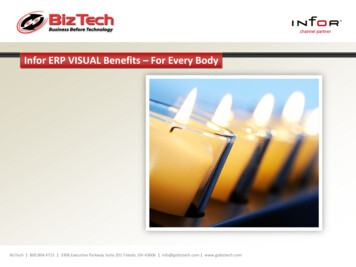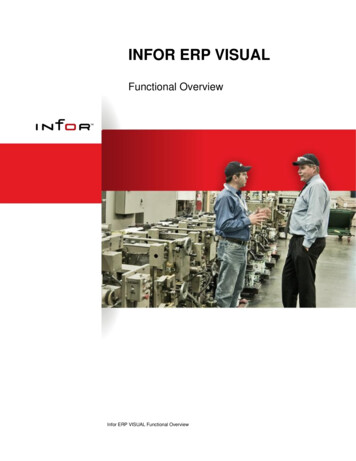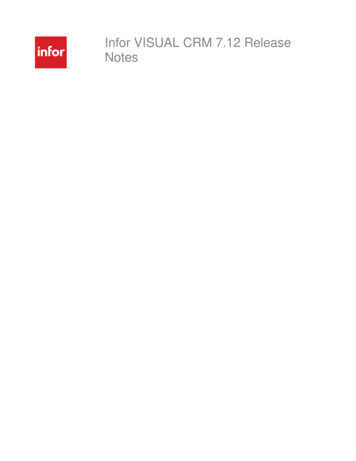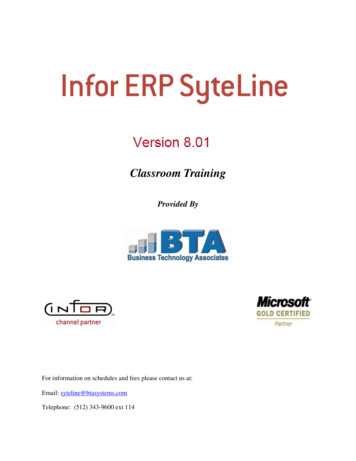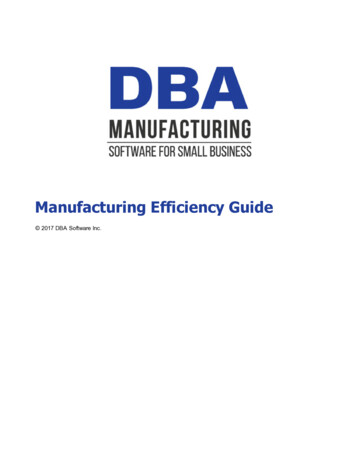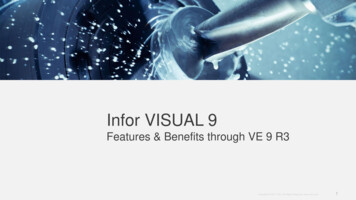
Transcription
Infor VISUAL 9Features & Benefits through VE 9 R3Copyright 2017. Infor. All Rights Reserved. www.infor.com1
Core Business FeaturesCopyright 2017. Infor. All Rights Reserved. www.infor.com2
Lifecycle NotificationsFeatures Send e-mail notification whensales and purchasing eventsoccur Determine notification points atthe business partner level Override or begin notificationpoints at the document level Define e-mail notification layoutfor each document typeBenefit examplesDefine notificationpoints at the businesspartner levelSpecify e-mailformat fornotifications Easy end-user setup Eliminates having to remember toalert someone when an eventoccurs Alert sales reps and dealers whensteps in a customer order lifecyclechanges Notify production when a late orurgent delivery is receivedDefine or overridenotification points at theorder levelCopyright 2017. Infor. All Rights Reserved. www.infor.com3
Notification TrackingFeatures Logs when e-mail notificationsare sent for the documentBenefit examples Confirms notification was sent Specified date, time, andrecipients Drill to document that resulted inthe notificationCopyright 2017. Infor. All Rights Reserved. www.infor.com4
Document LifecycleFeatureDisplay blank cardwhen document existbut user doesn’t havepermission to viewBenefitsIndicates the event occurred,however access to the detail isnot availableCopyright 2017. Infor. All Rights Reserved. www.infor.com5
Configure Table WindowFeature Added checkbox view forclearer visibility and setup Can now expand thewindowBenefit Easier to use and greatervisibility during setupCopyright 2017. Infor. All Rights Reserved. www.infor.com6
View Audit HistoryFeatures Ability to see audit log ofchanges made to adocument. Ability to assignpermissionsBenefitsFrom each VISUALdocument easily determinechanges made – who,what, whenNote: This requires turning on theVISUAL table audit functionalityCopyright 2017. Infor. All Rights Reserved. www.infor.com7
Part MaintenanceFeatureDescription increased to 120charactersBenefitAllows for increased visibilityand to better support supplierand customer relateddescriptions that exceeded theprevious 40 charactersCopyright 2017. Infor. All Rights Reserved. www.infor.com8
E-mail ManagementFeatures Define your SMTP server Document files are nowsuffixed with document IDand date Can now preview e-mailsbefore sending Enhanced e-mail formatBenefits Increased control over email service to use Allows preview and editsbefore sending Improves document trackingand management Improved e-mail windowCopyright 2017. Infor. All Rights Reserved. www.infor.com9
Document ManagementFeatures Define document foldersby site Define document foldersby document typeBenefits Improved management ofdocuments by site anddocument type.Copyright 2017. Infor. All Rights Reserved. www.infor.com10
Document ManagementFeatureCopy and move documentsBenefitsGlobally move selecteddocuments to a newlocationCopyright 2017. Infor. All Rights Reserved. www.infor.com11
Document ManagementFeatureFile attachment actionprompt when replacing file ofthe same nameCopyright 2017. Infor. All Rights Reserved. www.infor.com12
Toolbar MaintenanceFeature Ability to launch a URL orquery from the usertoolbarBenefits Easy access to externalapplications User specific queriessaved in the databasecan now be published tothe user for easylookupsCopyright 2017. Infor. All Rights Reserved. www.infor.com13
Address MaintenanceFeatures Add ISO countrystandardsBenefits No need to guess Supports integration toother solutions Eliminates errorsCopyright 2017. Infor. All Rights Reserved. www.infor.com14
Video LibraryFeature:Provides access to newfeature videos introducedwith each release.Benefits:Quick way for users of thesolution to learn about thenew features contained ineach releaseNote:For VISUAL 9.0.0 features and above only.Copyright 2017. Infor. All Rights Reserved. www.infor.com15
Increase URL path9.0.09.0.1Feature:Increased the url anddocument path to 255where requiredCopyright 2017. Infor. All Rights Reserved. www.infor.com16
Contact MaintenanceFeatureContact maintenance hasbeen redesigned forincreased ease-of-useBenefits Easy navigation –conforms to othermaster data forms Expanded searchfeaturesCopyright 2017. Infor. All Rights Reserved. www.infor.com17
Table & Column LookupNote: This feature standard will beapplied to individual VISUALexecutables over time, with the focusbeing the primary order related forms.FeatureClickThe ability to determine whattable and column containsthe data being presented onthe VISUAL document formBenefit Makes learning thedatabase schema easier Eliminates the need for adata dictionaryClick Assist in building customreports and extensions Only available to users withsystem administrationaccessCopyright 2017. Infor. All Rights Reserved. www.infor.com18
Amount column increaseGlobal Financials – 8.1.201802FeatureVISUAL – 9.0.3Increase the amount fieldthroughout the VISUALsolutionBenefitTo accommodate globalexchange rates, such asIndonesia.VISUAL – 9.0.3VISUAL – 9.0.2VISUAL – 9.0.2Copyright 2017. Infor. All Rights Reserved. www.infor.com19
VISUAL Reset UtilityFeatureDeletes all inactive masterrecords and transactionaldata from the databaseleaving open balances onlyBenefit Can be used as a purge /re-implementation tool Can be used to create atransaction free testdatabaseNote: Available after VE 9.0.3 only and by request only. Can only be used on versions 9.0.3 and aboveCopyright 2017. Infor. All Rights Reserved. www.infor.com20
General Data Protection Regulation(GDPR)FeatureUtility that redacts informationrelated to an individual, such as anemployee & contactBenefit Assist companies comply with theGeneral Data ProtectionRegulation Eliminates the need to manualeliminate through the UI orprogrammatically delete from thedatabaseBeforeAfter Keeps a record or who deletedwhat and when Security protectedCopyright 2017. Infor. All Rights Reserved. www.infor.com21
Analytics & PerformanceManagementCopyright 2017. Infor. All Rights Reserved. www.infor.com22
Dashboard - User defined AnalyticsFeaturesDefine data source Define data source Define criteria Drill-to detail data Export to Excel Export & Import customanalytic definitionsDefineAnalyticparametersShow in dashboardwith complete drilldownBenefits Create your companyspecific analytics Improved performance –increased transparencywith drill-down to details Share analytics createdCopyright 2017. Infor. All Rights Reserved. www.infor.com23
DashboardHorizon ParameterFeature Horizon parameterCustom (user defined)shipping forecast for thecurrent and next quarterBenefits Allows for predictiveanalytics Allows to look bothbackwards and forwardfrom todayCopyright 2017. Infor. All Rights Reserved. www.infor.com24
DashboardWO Estimate Vs Projected OverallFeature Ability to place daterange on x-axisBenefits Analyze historicefficiencies Predict effect on futuremarginsCopyright 2017. Infor. All Rights Reserved. www.infor.com25
Lead-time Performance ManagementFeatures Define process standards Select products to measureSales LinePerformance toStandard Lead-times areautomatically recordedbased on VISUALdocument lifecycle. Extend lead-timemeasurement points withmacrosDashboardAnalytics Dashboard metrics byprocess and productBenefits Identify areas ofimprovement Implement controlsSales Line Leadtime Lifecycle Promotes increasedcustomer satisfactionCopyright 2017. Infor. All Rights Reserved. www.infor.com26
SchedulingCopyright 2017. Infor. All Rights Reserved. www.infor.com27
Scheduling – Rate basedDay 1FeatureDaily production rates willbe calculated to determinesupply for independentdemand.Day 3Day 2Item CItem BItem ADaily Rate ofSupplyDaily Rate ofSupplyBenefit Allows next levelproduction order to startbased on dailyproduction rate Smooth out productionfor repetitive typeenvironment Improves deliveryaccuracyNot rate-based, longer lead-timeIs rate-based, reduced lead-timeCopyright 2017. Infor. All Rights Reserved. www.infor.com28
Planning – Rate-basedFeatureWO requirements andMRP planned orders arebased on daily rate ofproduction.Benefit Provides visibility overthe daily rate ofrequired material andprojected availability Helps to smooth outmaterial supply chainto daily consumption1 piece per hour in an 8hour day 8 unitscomplete (daily rate)Requirements showing adaily requirement of 243 pieces required perunit @ 8 units per day 24 pcs per dayCopyright 2017. Infor. All Rights Reserved. www.infor.com29
Scheduling – Overlap SetupFeatureYou can now schedule setupof the next operation to beginprior to piece availability fromthe previous operation.SetupRunBenefit Removes setup delays fromthe schedule Helps assure readiness ofthe downstream resourceonce product is completedat the previous operation.Copyright 2017. Infor. All Rights Reserved. www.infor.com30
Concurrent SchedulerFeatureAdd scheduling preferences tothe Schedule ID levelBenefitProvides an additionallevel of flexibility beyondthe resource level, such asfit tolerance and priorityCopyright 2017. Infor. All Rights Reserved. www.infor.com31
Concurrent SchedulerFeatureAdded Priority, Release Dateoption as sort optionCopyright 2017. Infor. All Rights Reserved. www.infor.com32
Throughput WindowFeature New soft allocationpreference option to triggerallocation audit screensduring the soft allocationrunBenefits Allows for greater visibilityinto the demand, supply,and inventory positioningused to create the softallocations. Drill to the material planningwindow to investigate further See demand without supplyCopyright 2017. Infor. All Rights Reserved. www.infor.com33
Throughput WindowFeature New soft allocation reportBenefits No longer need to accessTXT file Instantly indicates demandthat is not covered andsupply that has noimmediate demand Print by schedule IDCopyright 2017. Infor. All Rights Reserved. www.infor.com34
Throughput WindowFeature Allocations now calculated maintained atthe site and schedule ID Dates, days late, and values now storedduring soft allocation runBenefits Improved accuracy - Much more accuracyof soft allocations. Previously allallocations for what-if schedules used thesoft allocations from the standard schedule Improved performance – Setting theallocation information during the allocationrun improved performance within theThroughput Window.Copyright 2017. Infor. All Rights Reserved. www.infor.com35
Throughput WindowFeatures Option to showunallocated work ordersor customer orders onthe customer impactwindowBenefits Shows orders that canpotentially add tothroughputCopyright 2017. Infor. All Rights Reserved. www.infor.com36
Shop Floor AutomationCopyright 2017. Infor. All Rights Reserved. www.infor.com37
Shop Floor AutomationFeatures Assign users to material and or labor option Set preferences at the user login level Issue material to the WO through point &click Report labor to the WO through point andclick View associated documentsBenefits Increase: Productivity Efficiency Accuracy Responsiveness Real-time view of the production floor Employees can validate labor times andquantities reportedCopyright 2017. Infor. All Rights Reserved. www.infor.com38
Shop Floor Automation – labor & materialFeatures New labor entry form New material entry form Scanning mode option for materials Compatible with any browser based deviceBenefits Allows labor or material to be reportedvia any mobile device Can be used with compatible scanningdevices Employees can verify their reportedlabor totals View material issued to a work orderCopyright 2017. Infor. All Rights Reserved. www.infor.com39
Shop Floor – Information & status iconsOperation StatusOperation AvailabilityLateWork is not availableEarlyWork is availableMaterial StatusNo material required at operationMaterial required at operation butshortages existMaterial required at operation and all isavailableTooling & FixturesTooling and fixtures requiredLabor StatusIn-process labor ticketNo labor reportedLabor reportedWork Order / otherAs scheduled WO is lateFocused operation on WO operationlistingDocuments attachedCopyright 2017. Infor. All Rights Reserved. www.infor.com40
Labor ReportingQuantity completed, remaining, & deviatedFeatureAdd quantity completed,deviated, and remaining asan option to wedge labor andshop floor laborBenefitAllows the employee toperform verification wherebyhelping to eliminate error andassure accuracy whencompleting additional partsCopyright 2017. Infor. All Rights Reserved. www.infor.com41
Labor Ticket EntryFeatures Allow for the edit ofoverlapping labor tickets Add recalculation ofprorated tickets after edit.Benefits Allows for easy correction ofoverlapping labor ticketsprocessed through shopfloor labor solutionsCopyright 2017. Infor. All Rights Reserved. www.infor.com42
Engineering, Material, andMaterial PlanningCopyright 2017. Infor. All Rights Reserved. www.infor.com43
Advanced PlanningPlanning viewsFeatures New screen layout Screen segmented bysupply, demand, andprojected New rows – beginningInventory, total supply,total demand, proposedinventory Drill to planning perioddetails (daily view) Daily View – see supplyand demand ordersBenefits Easier view of inventoryposition and suggestedaction Drill down to details todetermine daily inventorypositionCopyright 2017. Infor. All Rights Reserved. www.infor.com44
Advanced PlanningDate viewFeatureYou now have the ability tochange the planning bucketdate to represent either thebeginning or end of period.Copyright 2017. Infor. All Rights Reserved. www.infor.com45
Advanced PlanningColor separation – Apply to advanced modeFeatureIn addition to the new layoutthat clearly
VISUAL Reset Utility Feature Deletes all inactive master records and transactional data from the database leaving open balances only Benefit Can be used as a purge / re-implementation tool Can be used to create a transaction free test database Note: Available after VE 9.0.3 only and by request only. Can only be used on versions 9.0.3 and above