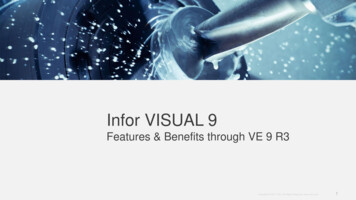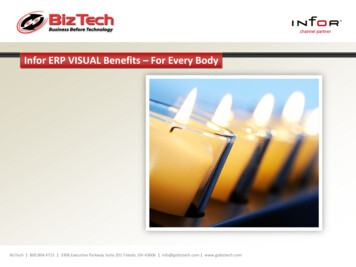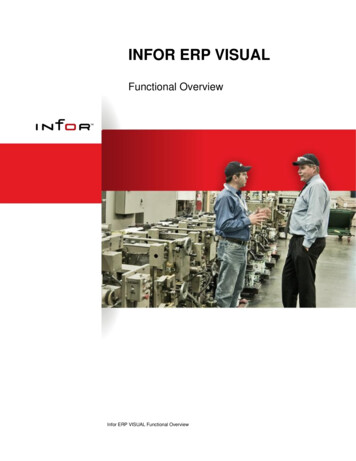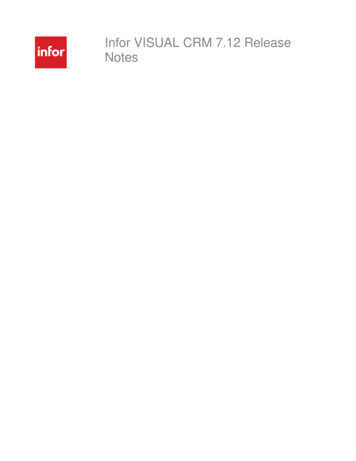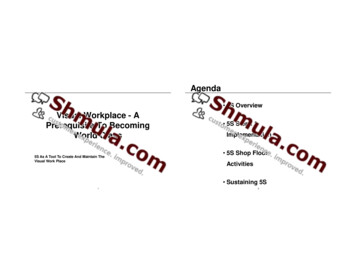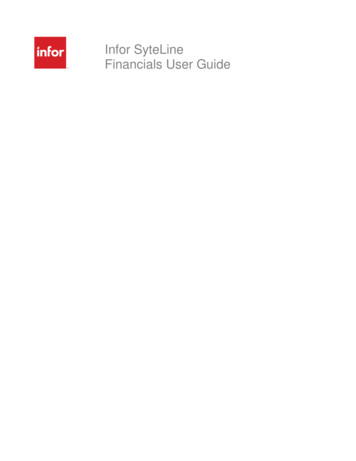Transcription
Infor VISUALFunctional OverviewVersion 10
Table of ContentsIntroduction. 4VISUAL Solution Footprint . 5Standard Features . 5Optional Features . 8Sales . 10Opportunity to Cash. 10Manufacturing Window . 11Quoting and Estimating . 12Sales Order Entry to Invoicing . 13Order Management . 15Product Configuration . 16Price Book . 17Return Material Authorization (RMA) . 18Electronic Data Interchange . 19Customer Relationship Management . 20VISUAL Contact Center. 20VISUAL CRM Enterprise . 21Infor CRM . 23Manufacturing & Engineering . 24Manufacturing Window . 24Manufacturing Management . 26Engineering Change Notice . 27VISUAL CADLink . 28Plant & Equipment Maintenance . 29Infor Enterprise Asset Management (EAM) . 30Capacity Management . 32Concurrent Scheduler. 32Common Sense Throughput for CEOs . 34Easy Lean . 36Manufacturing Execution. 37Resource Schedule Mobility . 37VISUAL Time & Attendance . 38Mobile Labor Reporting . 40Mobile Material Reporting . 41Work-in-Process Management . 42Material Planning . 44Master Scheduling & MRP . 44Advanced Material Planning . 46Supply Chain & Inventory Management . 48Request for Quote to Payment . 48Purchase Management . 49Inventory Management . 51Interbranch Transfers . 52Dimensional Inventory Tracking . 53Lot & Serial Traceability. 54VISUAL Project Management . 55VISUAL Project Core . 55VISUAL Project – Aerospace & Defense . 56Infor Quality Management . 57VISUAL Financials . 60Financial Management . 60General Ledger . 60Accounts Payable . 61
Accounts Receivable . 61Cash Management Window . 61Cost Accounting . 61VISUAL Global Financials . 61Multi-entity and Multi-site . 61Performance Management. 61VISUAL Dashboards . 61Performance Management. 61VISUAL Dashboards . 61VISUAL Business Intelligence . 61VISUAL Lead-time Performance Management . 61Business Performance Reporting . 61Solution Framework . 61Workflow . 61Document Lifecycle NotificationsSolution Framework . 61Workflow . 61Document Lifecycle Notifications . 61VISUAL Messages . 61Activities . 61VISUAL Query Tool & Data Source Lookup . 61Configuration & Modifications . 61Infor IONConfiguration & Modifications . 61Infor ION . 61Infor VISUAL 10 Functionality Overview3
IntroductionOrder-driven manufacturing is complex enough—you don't want to guess every time you quote aprice on a job or promise a delivery date. Youneed to see, at a glance, the impact of everyorder, constraint, and bottleneck in yourorganization so that you can have confidence inyour delivery promises and revenue projections.With Infor VISUAL, you can eliminateguesswork, by being able to visualize the effectson production and revenue projections along theway. When you have a tool that lets you stopguessing, you can start delivering consistentlyprofitable results.Infor VISUAL gives manufacturers the ability tobring order to your orders. Your business doesn’task for chaos, but you get it every day. Every timethe phone rings, customers are making changes,machines are breaking down or vendors are late.Any of these challenges makes managing yourmanufacturing more difficult. Doing the best youcan isn’t good enough anymore. What if you couldreact easily to any change or request?When you visually see the effects of changes asthey happen, everyone in your company willinstantly know what to do next, and you’llaccomplish everything faster. Infor VISUALgives you visibility to your progress now. Nolonger do you need to search through screensand reports. With Infor VISUAL all decisionmaking information is at your fingertips.Winning teams can’t afford to wait until after thegame to adjust their strategy. You can’t either.Basing tomorrow’s strategy on financialstatements from last week, last month, or lastquarter is a formula for failure. Make adjustmentswhile you’re in the game by seeing the keystatistics you need to run your business. InforVISUAL helps you respond effectively to allInfor VISUAL 10 Functionality Overviewsurprises so you can achieve consistently greatperformance.Infor VISUAL supports your manufacturingproduction strategies including engineer toorder, make-to-order, assemble-to-order, maketo-stock, job shop, and mixed modemanufacturing.Regardless of your manufacturing method, InforVISUAL helps you drive quality throughout yourorganization. You can use VISUAL to cultivatelasting customer loyalty by building a qualityassurance program that ensures superior resultsevery day. You can make quality intrinsic to yourprocess from design to delivery. Whether yourcustomers require quality certification, theydeserve a quality product, and you can drivequality with VISUAL.VISUAL’s intuitive navigation, full-color graphicinterface, point-and-click drill-down capabilities,and shop floor manufacturing execution mobilityplatform help you to make decisions and act onthem immediately. High-lev
Infor VISUAL supports your manufacturing production strategies including engineer to-order, make-to-order, assemble-to-order, make-to-stock, job shop, and mixed mode manufacturing. Regardless of your manufacturing method, Infor VISUAL helps you drive quality throughout your organization. You can use VISUAL to cultivate