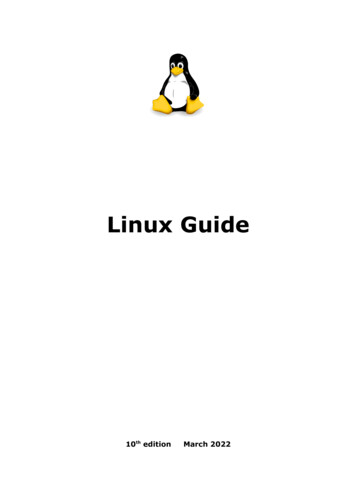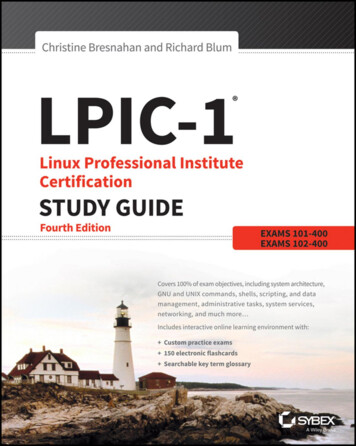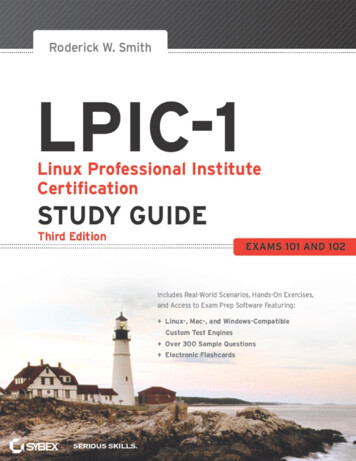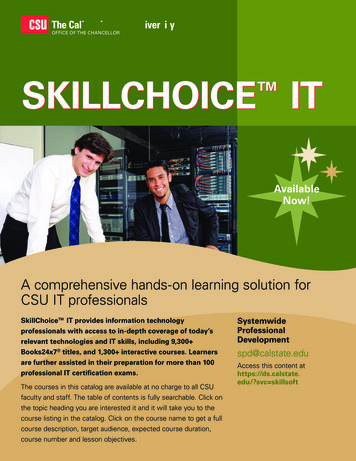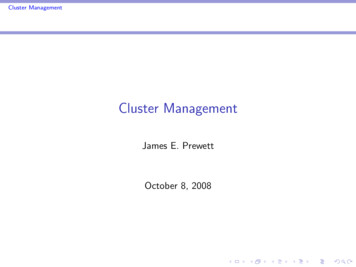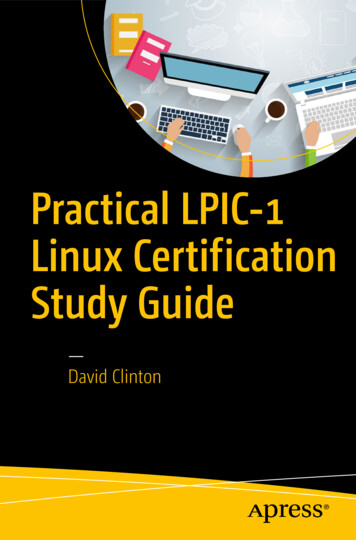
Transcription
Practical LPIC-1Linux CertificationStudy Guide—David Clinton
Practical LPIC-1Linux CertificationStudy GuideDavid Clinton
Practical LPIC-1 Linux Certification Study GuideDavid ClintonToronto, CanadaISBN-13 (pbk): 978-1-4842-2357-4DOI 10.1007/978-1-4842-2358-1ISBN-13 (electronic): 978-1-4842-2358-1Library of Congress Control Number: 2016959279Copyright 2016 by David ClintonThis work is subject to copyright. All rights are reserved by the Publisher, whether the whole or partof the material is concerned, specifically the rights of translation, reprinting, reuse of illustrations,recitation, broadcasting, reproduction on microfilms or in any other physical way, and transmissionor information storage and retrieval, electronic adaptation, computer software, or by similar ordissimilar methodology now known or hereafter developed. Exempted from this legal reservation arebrief excerpts in connection with reviews or scholarly analysis or material supplied specifically forthe purpose of being entered and executed on a computer system, for exclusive use by the purchaserof the work. Duplication of this publication or parts thereof is permitted only under the provisionsof the Copyright Law of the Publisher’s location, in its current version, and permission for use mustalways be obtained from Springer. Permissions for use may be obtained through RightsLink at theCopyright Clearance Center. Violations are liable to prosecution under the respective Copyright Law.Trademarked names, logos, and images may appear in this book. Rather than use a trademark symbolwith every occurrence of a trademarked name, logo, or image we use the names, logos, and images onlyin an editorial fashion and to the benefit of the trademark owner, with no intention of infringement ofthe trademark.The use in this publication of trade names, trademarks, service marks, and similar terms, even if they arenot identified as such, is not to be taken as an expression of opinion as to whether or not they are subjectto proprietary rights.While the advice and information in this book are believed to be true and accurate at the date ofpublication, neither the authors nor the editors nor the publisher can accept any legal responsibility forany errors or omissions that may be made. The publisher makes no warranty, express or implied, withrespect to the material contained herein.Managing Director: Welmoed SpahrAcquisitions Editor: Louise CorriganDevelopment Editor: James MarkhamEditorial Board: Steve Anglin, Pramila Balen, Laura Berendson, Aaron Black, Louise Corrigan,Jonathan Gennick, Todd Green, Celestin Suresh John, Nikhil Karkal, Robert Hutchinson,James Markham, Matthew Moodie, Natalie Pao, Gwenan SpearingCoordinating Editor: Nancy ChenCopy Editor: Mary BeardenCompositor: SPi GlobalIndexer: SPi GlobalArtist: SPi Global, Image courtesy of Freepik.Distributed to the book trade worldwide by Springer Science Business Media New York, 233 SpringStreet, 6th Floor, New York, NY 10013. Phone 1-800-SPRINGER, fax (201) 348-4505, e-mailorders-ny@springer-sbm.com, or visit www.springer.com. Apress Media, LLC is a California LLC andthe sole member (owner) is Springer Science Business Media Finance Inc (SSBM Finance Inc). SSBMFinance Inc is a Delaware corporation.For information on translations, please e-mail rights@apress.com, or visit www.apress.com.Apress and friends of ED books may be purchased in bulk for academic, corporate, or promotionaluse. eBook versions and licenses are also available for most titles. For more information, reference ourSpecial Bulk Sales–eBook Licensing web page at www.apress.com/bulk-sales.Any source code or other supplementary materials referenced by the author in this text is availableto readers at www.apress.com. For detailed information about how to locate your book’s source code,go to www.apress.com/source-code/.Printed on acid-free paper
Contents at a GlanceAbout the Author . xiIntroduction . xiii Chapter 1: Topic 101: System Architecture . 1 Chapter 2: Topic 102: Linux Installation andPackage Management . 17 Chapter 3: Topic 103: Gnu and Unix Commands . 31 Chapter 4: Topic 104: Devices, Linux Filesystems, andthe Filesystem Hierarchy Standard . 53 Chapter 5: Topic 105: Shells, Scripting, and Databases . 73 Chapter 6: Topic 106: User Interfaces and Desktops . 87 Chapter 7: Topic 107: Administrative Tasks . 99 Chapter 8: Topic 108: Essential System Services . 111 Chapter 9: Topic 109: Networking Fundamentals. 125 Chapter 10: Topic 110: Security . 141 Appendix: LPIC-1 Exam Objectives . 159Index . 183iii
ContentsAbout the Author . xiIntroduction . xiii Chapter 1: Topic 101: System Architecture . 1Device Management: The Linux Boot Process. 1Troubleshooting . 5Run Levels . 7Pseudo Filesystems. 10Device Management. 11Now Try This . 13Test Yourself . 13Answer Key . 15 Chapter 2: Topic 102: Linux Installation andPackage Management . 17Disk Partitioning . 17Install and Configure a Boot Manager . 21Shared Libraries . 21Package Managers . 23Local: dpkg . 23Repositories: APT . 24Local: RPM . 27Repositories: yum . 27v
CONTENTSNow Try This . 28Test Yourself . 28Answer Key . 30 Chapter 3: Topic 103: Gnu and Unix Commands . 31The Bash Shell . 31Processing Text Streams . 33File Management. 37File Archives . 40Streams, Pipes, and Redirects . 41Managing Processes . 42Monitoring Processes . 42Managing Background Processes . 43Killing Processes . 45Execution Priorities . 45Using Regular Expressions (REGEX) . 46Using vi. 48Now Try This . 49Test Yourself . 49Answer Key . 52 Chapter 4: Topic 104: Devices, Linux Filesystems, and theFilesystem Hierarchy Standard . 53Create Partitions and Filesystems . 53Maintain the Integrity of Filesystems . 56Monitoring . 56Preventive Maintenance . 57Repair . 57vi
CONTENTSControl Mounting and Unmounting of Filesystems . 59Manage Disk Quotas . 61Manage File Permissions and Ownership . 62Letters . 62Numbers (octal) . 64Umask. 64Using suid, sgid, and the Sticky Bit . 65Create and Change Hard and Symbolic Links . 66Find System Files and Place Files in the Correct Location. 68Filesystem Hierarchy Standard. 68Search Tools . 69Now Try This . 70Test Yourself . 70Answer Key . 72 Chapter 5: Topic 105: Shells, Scripting, and Databases . 73Customize and Use the Shell Environment. 73Customize and Write Simple Scripts . 75User Inputs . 76Testing Values . 77Loops . 78SQL Data Management. 80Now Try This . 84Test Yourself . 85Answer Key . 86 Chapter 6: Topic 106: User Interfaces and Desktops . 87Install and Configure X11 . 87Set Up a Display Manager . 90vii
CONTENTSAccessibility . 94Now Try This . 96Test Yourself . 96Answer Key . 97 Chapter 7: Topic 107: Administrative Tasks . 99Manage User and Group Accounts . 99Users. 99Groups . 102Automate System Administration Tasks . 103Using cron . 103Using anacron. 104Using at. 105Localization and Internationalization. 106Now Try This . 109Test Yourself . 109Answer Key . 110 Chapter 8: Topic 108: Essential System Services . 111Maintain System Time . 111The Hardware Clock . 111Network Time Protocol (NTP) . 112System Logging. 114Using syslogd . 114Using journald. 116Using logger . 116Using logrotate . 117Mail Transfer Agent Basics . 118Manage Printers and Printing. 120viii
CONTENTSNow Try This . 122Test Yourself . 122Answer Key . 123 Chapter 9: Topic 109: Networking Fundamentals. 125Fundamentals of Internet Protocols . 125Transmission Protocols. 125Network Addressing . 125IPv4 . 126Network Address Translation (NAT) . 127IPv6 . 128Service Ports . 129Basic Network Configuration. 131Basic Network Troubleshooting . 133Configure Client Side DNS . 136Now Try This . 138Test Yourself . 138Answer Key . 140 Chapter 10: Topic 110: Security . 141System Security . 141Host Security . 146Encryption: Securing Data in Transit . 148OpenSSH. 149Passwordless Access . 150Using ssh-agent. 151X11 Tunnels . 152GnuPG Config . 152ix
CONTENTSNow Try This . 155Test Yourself . 155Answer Key . 157 Appendix: LPIC-1 Exam Objectives . 159LPIC-1 Exam 101 . 159Topic 101: System Architecture . 159Topic 102: Linux Installation and Package Management . 161Topic 103: GNU and Unix Commands. 163Topic 104: Devices, Linux Filesystems, Filesystem Hierarchy Standard . 167LPIC-1 Exam 102 . 170Topic 105: Shells, Scripting and Data Management . 170Topic 106: User Interfaces and Desktops . 172Topic 107: Administrative Tasks. 173Topic 108: Essential System Services . 175Topic 109: Networking Fundamentals . 177Topic 110: Security . 179Index . 183x
About the AuthorDavid Clinton is an experienced teacher, writer, and Linux system administrator.Besides this book, he is also the author of a book on the LPIC-3 304 certification (LinuxVirtualization and High Availability) and of a number of Linux-based video coursesavailable at Pluralsight xi
IntroductionFirst of all, welcome.Whether you’re reading this book because you’ve decided to earn the LinuxProfessional Institute’s Server Professional Certification or because you simply want tolearn more about Linux administration, you’ve made a great choice. Right now, for athousand reasons, Linux administration skills are opening doors to some of the hottestjob markets on earth. And with the ongoing explosive growth of the cloud computingworld—the vast majority of it being built with Linux—the opportunities will only getricher.Now, about this book. I chose to have the chapters closely follow the LPIC examtopics. Not only will this make it much easier for you to study for each of the two examsrequired for the LPIC-1 certification, but I believe that the exam objectives are actuallynicely aligned with the tools you’ll need in the real world. Whether or not you end uptaking the exam, if you manage to learn this material, you’ll have done yourself a real favor.By far the most important element of your success, however, will have very little to dowith this or any other book. No matter how much time you spend studying a book, verylittle of the information you read will magically translate into knowledge and skills, unlessyou put it to work.If you want to really “get” this stuff, you’ll have to roll up your sleeves, open up aterminal, and do it. As soon as you finish a chapter or a section, try out what you’velearned on a real living, breathing Linux system. Even better, take on your own projects.Be ambitious. Be adventurous. Take (managed) risks.To this end, I include suggestions for practical exercises at the end of each chapter(right before the Test Yourself quizzes). Be prepared to spend longer than you expectedon some of those tasks, sometimes longer than it took you to read the chapters they’rebased on. Also, accept that you will probably make some mistakes that will require evenmore time to fix. This is all as it should be. Remember: you learn more from experiencethan anything else.You will notice that I used the words “complete” and “quick” to describe this book.Let me explain what I meant. The book is complete in the sense that every concept,principle, process, and resource that might make an appearance on the exam is fullyrepresented (even a few that are now quite obsolete and/or useless: I’m looking at you,X Font server).However, your journey through this book may also be relatively quick, since I’ve triedto be as selective as possible about what I included. As you will see soon enough, I didn’teven try to include every single option for every single utility, which would have beenhighly impractical. But it would also have been largely useless, because I don’t believeany normal human being could possibly absorb page after page after page of that kind ofdry, abstract information.xiii
INTRODUCTIONIf you want to see the full, formal documentation for a particular Linux utility,simply consult the man pages that came preinstalled with your Linux distribution. As anexample, from the command line, you can type:man cpBesides including only the more common command options, I also tried to avoiddiscussing more general IT issues that don’t relate directly to the LPIC exam. It’s not thatthey’re not important, but I figured that they may only interest a relatively small numberof my readers and, importantly, they’re all easily accessible on the Internet. I’d like tointroduce you to one of my best friends: the Internet search engine.So if you’re curious about something that isn’t discussed in these pages or if a projectyou’re working on needs greater detail, then by all means, dive in deep. But because Iknow that the Internet has answers to just about any question you’re likely to have, I’mable to focus this book more narrowly on the curriculum that interests everyone.Having said that, please visit our web site, bootstrap-it.com. We’ll try to make yourvisit worthwhile and, more importantly, provide you all with the opportunity to talk tous—and to each other. Let us know how you’re doing and what you think.About LinuxThere’s so much I could say about Linux: It’s the operating system used by more than 95% of the world’ssupercomputers. Google, Netflix, and Facebook? Linux, Linux, and Linux. The vast majority of virtual machines fired up on the leadingcloud computing platforms (like Amazon’s AWS) are runningLinux, and that includes Microsoft’s Azure! There’s a very good chance that the software powering yourcar, television, smartphone, air traffic control system, and evenneighborhood traffic lights is one flavor or another of Linux.If there’s innovation in the worlds of science, finance, communications,entertainment, and connectivity, it’s almost certainly being driven by Linux. And if thereare dozens of attractive, virus-free, secure, and reliable desktop and mobile operatingsystems freely available to fill all kinds of roles, those too are driven by Linux. Note By they way, you may be interested to know that this book was produced in itsentirety on Linux, using only open source software. The whole thing: research, testing, andimage processing.xiv
INTRODUCTIONThe Linux Foundation recently (September 2015) estimated that, over just the pastfew years, collaborative projects under their umbrella have produced an estimated 5billion in economic value. This was, again according to the Foundation, “work that wouldtake 1,356 developers more than 30 years to replicate.”But where did all this innovation, productivity, and value come from? Who actuallymakes it all happen? It seems that the little operating system built a couple of decades agoby Linus Torvalds and then donated to the world, is maintained by an army of thousandsof developers. According to the Linux Foundation, through 2015, 7.71 changes wereaccepted into the Linux kernel each HOUR and those contributions were the work of,besides Torvalds himself, more than 4,000 developers scattered around the world, manyof whom, it must be noted, are sponsored by the companies they work for.That’s the power of open source. “Open source?” I hear you ask. “But who willsupport us when things go wrong?”That’s the beauty of open source. Because when I can’t figure out how to dosomething or when I discover a bug in some open source software, I can usually quicklyfind the answer through an Internet search or, if not, there are knowledgeable and helpfulfolks online just waiting to help me. Try it out. You might, as I have from time to time,quickly find yourself in direct contact with the project developers themselves.Some years ago, I wrote a white paper arguing the business case for transitioningsmall and medium-sized businesses from proprietary office productivity softwaresuites (Microsoft Office) to open source alternatives (LibreOffice). When I comparedthe response/resolution times delivered by Microsoft with the average times seen onvolunteer-staffed online OpenOffice and LibreOffice help forums, the latter wouldconsistently produce a quicker turnaround.Now it’s your turn. All that innovation is going to need administrators to apply itto the real world. After all, we system administrators know just how little developerswould get done without us. As the IT world grows and changes, you will be on thecutting edge.Or will you? Let me tell you a story about an old friend of mine who, 25 years ago,had a great job as a Unix admin. As he tells it, the problem was that Unix (which, for thepurpose of this discussion, is effectively synonymous with Linux) was getting so good atautomating processes and system audits that all kinds of midlevel admins simply becameunnecessary. My friend lost his job.Could this happen to you? Absolutely. Unless, that is, you make an effort to keep upwith technology as it evolves. There will be new areas to keep your eyes on (embeddedtech, container virtualization, and others not yet imagined). It’s the 21st century: you’renever finished learning.Nevertheless, I predict that 95% of the basic Linux skills you will learn here willprobably still be in use ten and even 20 years from now. This is solid, foundationalmaterial.xv
INTRODUCTIONAbout the LPIC-1 ExamsThe two exams you’ll need to pass to earn your Server Professional Certification(LPIC-1 101 and 102) are also known as CompTIA Linux LX0-103 and LX0-104. Until afew years ago, CompTIA offered a Linux certification that was so similar to the LPIC thatthe two eventually merged. All you have to know is that, whatever they’re called, theywork the same way and will get you to the same place.That is not true of LPI’s Linux Essentials (LPI-010) exam, which is a single,introductory exam that’s meant for individuals with far less experience and knowledgethan a candidate for the Server Professional would have. Besides those, the LPI offers twoother sets of exams designed to demonstrate added skills and experience beyond thoseof the LPIC-1: the LPIC-2 (Linux Network Professional Certification) and LPIC-3 (MixedEnvironments, Security, or Virtualization and High Availability).This book is based on the April 2015 edition of the exams (Version 4.0). The peoplewho maintain the certification and exams are, by design, very conservative in the waythey adopt major changes, so you can be confident that the key exam topics won’t bechanging dramatically any time soon. Still, you should
Practical LPIC-1 Linux Certification Study Guide David Clinton Toronto, Canada ISBN-13 (pbk): 978-1-4842-2357-4 ISBN-13 (electronic): 978-1-4842-2358-1 DOI 10.1007/978-1-4842-2358-1 . Besides this book, he is also the author of a book on the LPIC-3 304 certification (Linux Virtualization and High Availability) and of a number of Linux-based .