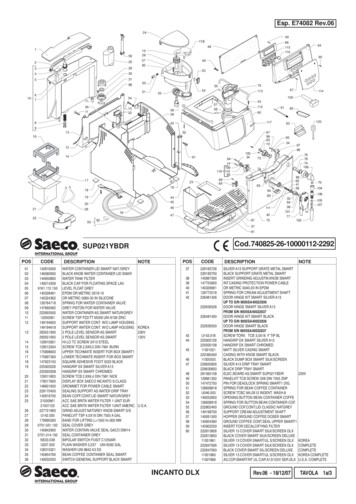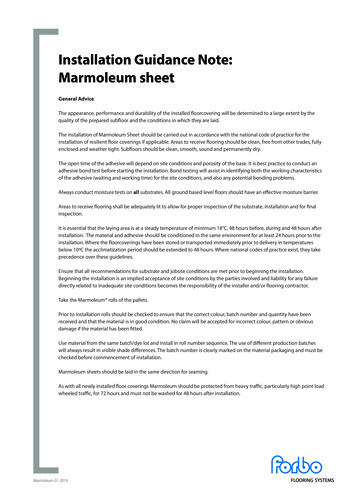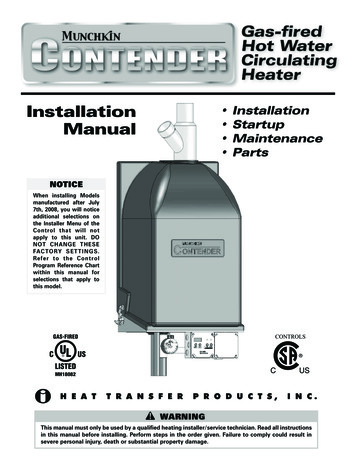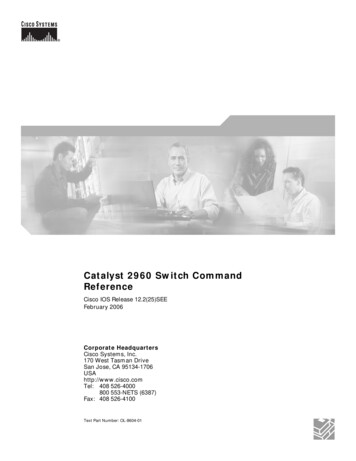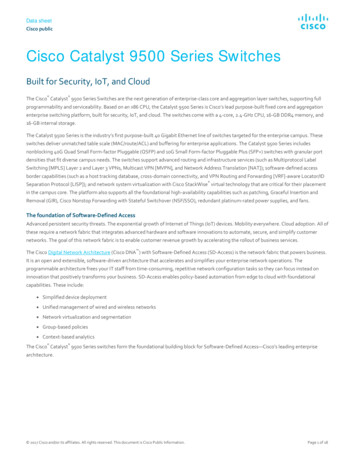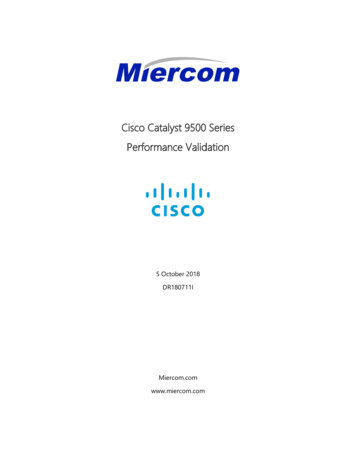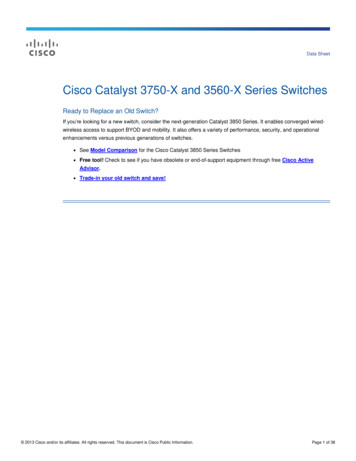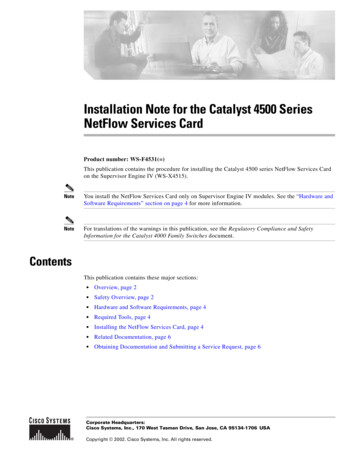
Transcription
Installation Note for the Catalyst 4500 SeriesNetFlow Services CardProduct number: WS-F4531( )This publication contains the procedure for installing the Catalyst 4500 series NetFlow Services Cardon the Supervisor Engine IV (WS-X4515).NoteYou install the NetFlow Services Card only on Supervisor Engine IV modules. See the “Hardware andSoftware Requirements” section on page 4 for more information.NoteFor translations of the warnings in this publication, see the Regulatory Compliance and SafetyInformation for the Catalyst 4000 Family Switches document.ContentsThis publication contains these major sections: Overview, page 2 Safety Overview, page 2 Hardware and Software Requirements, page 4 Required Tools, page 4 Installing the NetFlow Services Card, page 4 Related Documentation, page 6 Obtaining Documentation and Submitting a Service Request, page 6Corporate Headquarters:Cisco Systems, Inc., 170 West Tasman Drive, San Jose, CA 95134-1706 USACopyright 2002. Cisco Systems, Inc. All rights reserved.
OverviewOverviewThe NetFlow Services Card adds NetFlow accounting to the Catalyst 4500 series. NetFlow accountingcollects statistics on a per-flow basis. A flow is defined as a source IP address, destination IP address,IP protocol type, source Layer 4 port, and destination Layer 4 port. Without the NetFlow Services Card,the Supervisor Engine IV on the Catalyst 4500 does not support NetFlow accounting.The NetFlow Services Card is a configurable option on the Supervisor Engine IV for the Catalyst 4500platform and is supported in a redundant supervisor configuration if both supervisors have a NetFlowServices Card.For information on configuring NetFlow accounting, refer to Chapter 27, "Configuring NetFlowStatistics Collection," in the Catalyst 4000 Family IOS Software Configuration Guide.Safety OverviewSafety warnings appear throughout this publication in procedures that, if performed incorrectly, mayharm you. A warning symbol precedes each warning statement.WarningThis warning symbol means danger. You are in a situation that could cause bodily injury. Before youwork on any equipment, be aware of the hazards involved with electrical circuitry and be familiarwith standard practices for preventing accidents. To see translations of the warnings that appear inthis publication, refer to the Regulatory Compliance and Safety Information document thataccompanied this device.WaarschuwingDit waarschuwingssymbool betekent gevaar. U verkeert in een situatie die lichamelijk letsel kanveroorzaken. Voordat u aan enige apparatuur gaat werken, dient u zich bewust te zijn van de bijelektrische schakelingen betrokken risico's en dient u op de hoogte te zijn van standaardmaatregelen om ongelukken te voorkomen. Voor vertalingen van de waarschuwingen die in dezepublicatie verschijnen, kunt u het document Regulatory Compliance and Safety Information(Informatie over naleving van veiligheids- en andere voorschriften) raadplegen dat bij dit toestel isingesloten.VaroitusTämä varoitusmerkki merkitsee vaaraa. Olet tilanteessa, joka voi johtaa ruumiinvammaan. Ennenkuin työskentelet minkään laitteiston parissa, ota selvää sähkökytkentöihin liittyvistä vaaroista jatavanomaisista onnettomuuksien ehkäisykeinoista. Tässä julkaisussa esiintyvien varoitustenkäännökset löydät laitteen mukana olevasta Regulatory Compliance and Safety Information-kirjasesta (määräysten noudattaminen ja tietoa turvallisuudesta).AttentionCe symbole d'avertissement indique un danger. Vous vous trouvez dans une situation pouvant causerdes blessures ou des dommages corporels. Avant de travailler sur un équipement, soyez conscientdes dangers posés par les circuits électriques et familiarisez-vous avec les procédures courammentutilisées pour éviter les accidents. Pour prendre connaissance des traductions d’avertissementsfigurant dans cette publication, consultez le document Regulatory Compliance and SafetyInformation (Conformité aux règlements et consignes de sécurité) qui accompagne cet appareil.Overview278-15214-01
Safety OverviewWarnungAvvertenzaDieses Warnsymbol bedeutet Gefahr. Sie befinden sich in einer Situation, die zu einerKörperverletzung führen könnte. Bevor Sie mit der Arbeit an irgendeinem Gerät beginnen, seien Siesich der mit elektrischen Stromkreisen verbundenen Gefahren und der Standardpraktiken zurVermeidung von Unfällen bewußt. Übersetzungen der in dieser Veröffentlichung enthaltenenWarnhinweise finden Sie im Dokument Regulatory Compliance and Safety Information(Informationen zu behördlichen Vorschriften und Sicherheit), das zusammen mit diesem Gerätgeliefert wurde.Questo simbolo di avvertenza indica un pericolo. La situazione potrebbe causare infortuni allepersone. Prima di lavorare su qualsiasi apparecchiatura, occorre conoscere i pericoli relativi aicircuiti elettrici ed essere al corrente delle pratiche standard per la prevenzione di incidenti. Latraduzione delle avvertenze riportate in questa pubblicazione si trova nel documento RegulatoryCompliance and Safety Information (Conformità alle norme e informazioni sulla sicurezza) cheaccompagna questo dispositivo.AdvarselDette varselsymbolet betyr fare. Du befinner deg i en situasjon som kan føre til personskade. Før duutfører arbeid på utstyr, må du vare oppmerksom på de faremomentene som elektriske kretserinnebærer, samt gjøre deg kjent med vanlig praksis når det gjelder å unngå ulykker. Hvis du vil seoversettelser av de advarslene som finnes i denne publikasjonen, kan du se i dokumentet RegulatoryCompliance and Safety Information (Overholdelse av forskrifter og sikkerhetsinformasjon) som blelevert med denne enheten.AvisoEste símbolo de aviso indica perigo. Encontra-se numa situação que lhe poderá causar danosfísicos. Antes de começar a trabalhar com qualquer equipamento, familiarize-se com os perigosrelacionados com circuitos eléctricos, e com quaisquer práticas comuns que possam prevenirpossíveis acidentes. Para ver as traduções dos avisos que constam desta publicação, consulte odocumento Regulatory Compliance and Safety Information (Informação de Segurança e DisposiçõesReguladoras) que acompanha este dispositivo.¡Advertencia!Este símbolo de aviso significa peligro. Existe riesgo para su integridad física. Antes de manipularcualquier equipo, considerar los riesgos que entraña la corriente eléctrica y familiarizarse con losprocedimientos estándar de prevención de accidentes. Para ver una traducción de las advertenciasque aparecen en esta publicación, consultar el documento titulado Regulatory Compliance andSafety Information (Información sobre seguridad y conformidad con las disposicionesreglamentarias) que se acompaña con este dispositivo.Varning!Denna varningssymbol signalerar fara. Du befinner dig i en situation som kan leda till personskada.Innan du utför arbete på någon utrustning måste du vara medveten om farorna med elkretsar ochkänna till vanligt förfarande för att förebygga skador. Se förklaringar av de varningar som förkommeri denna publikation i dokumentet Regulatory Compliance and Safety Information (Efterrättelse avföreskrifter och säkerhetsinformation), vilket medföljer denna anordning.WarningBefore you install, operate, or service the system, read the Site Preparation and Safety Guide. Thisguide contains important safety information you should know before working with the system.WarningOnly trained and qualified personnel should be allowed to install or replace this equipment.Safety Overview78-15214-013
Hardware and Software RequirementsHardware and Software RequirementsTo install and use the NetFlow Services Card, you need the following: Catalyst 4500 series switch (Catalyst 4503, 4506, 4507R, or Catalyst 4006) Supervisor Engine IV or Supervisor Engine V running Cisco IOS Version 12.1(13)EW or greaterRequired ToolsYou will need these tools to install the Catalyst 4500 series NetFlow Services Card: Antistatic mat or foam pad to support the removed module Number 1 Phillips screwdriver for the screws and cap nuts that fasten the NetFlow Services Card tothe supervisor engine Your own electrostatic discharge (ESD)-prevention equipment or the disposable grounding wriststrap included with all upgrade kits, field-replaceable units (FRUs), and sparesWhenever you handle any FRU, always use a wrist strap or other grounding device to prevent ESD. Forinformation on preventing ESD, refer to the “Preventing ESD” section of the Site Preparation and SafetyGuide.Installing the NetFlow Services CardTo install the NetFlow Services Card on a Supervisor Engine IV, follow these steps:WarningDuring this procedure, wear grounding wrist straps to avoid ESD damage to the card. Do not directlytouch the backplane with your hand or any metal tool, or you could shock yourself.Step 1Remove the supervisor engine from the Catalyst 4500 series switch. (Refer to Chapter 3, Installing theModules, in the Catalyst 4500 Series Module Installation Guide for removal and installationinstructions.)Step 2Place the supervisor engine on an antistatic mat or foam, with the front of the supervisor engine facingtoward you.Step 3Remove the NetFlow Services Card from its antistatic bag.Step 4Align the three mounting holes on the NetFlow Services Card with the three male standoff insulators onthe supervisor engine. (See Figure 1.)Hardware and Software Requirements478-15214-01
Installing the NetFlow Services CardFigure 1Aligning the NetFlow Services Card84384Heat sinkStep 5Ensure that the connectors on the NetFlow Services Card are aligned with the connectors onthe supervisor engine, which should happen automatically when the mounting holes are correctlyaligned.Step 6Apply pressure to the NetFlow Services Card to seat the connectors.CautionUse care not to damage the connectors on the supervisor engine. If you damage a connector, you willhave to return the supervisor engine to Cisco for repair.CautionUsing the screws to seat the NetFlow Services Card could warp the card. Before you install and tightenthe securing screws, ensure that the NetFlow Services Card is fully seated by visually verifying that thereis no gap between the male and female keys on the connectors and that the bottom of the NetFlowServices Card is in contact with the tops of the standoffs.Step 7Using a Phillips screwdriver, install two screws at the front of the NetFlow Services Card and one screwat the power heat sink as shown in Figure 1.NoteBefore installing the securing screws, visually verify that there are standoffs beneath the mounting holes.CautionYou must install all the screws. The screws provide grounding between the NetFlow Services Card andthe module. Failure to install all screws will invalidate the safety approvals and pose a risk of fire andelectrical hazard.Step 8Install the supervisor engine in the Catalyst 4500 series switch. (Refer to the Catalyst 4500 SeriesModule Installation Guide for installation instructions.)Step 9Power up the switch. If the switch comes online normally, the system has acknowledged the supervisorengine and the NetFlow Services Card and has brought them online.Installing the NetFlow Services Card78-15214-015
Related DocumentationRelated DocumentationFor additional information on Catalyst 4500 series switches and command-line interface (CLI)commands, refer to the following publications: Cisco IOS Software Configuration Guide for the Catalyst 4000 Family Switch Cisco IOS Command Reference for the Catalyst 4000 Family Switch Cisco IOS System Message Guide for the Catalyst 4000 Family Switch Catalyst 4500 Series Installation Guide Catalyst 4000 Family Module Installation GuideObtaining Documentation and Submitting a Service RequestFor information on obtaining documentation, submitting a service request, and gathering additionalinformation, see the monthly What’s New in Cisco Product Documentation, which also lists all new andrevised Cisco technical documentation, w/whatsnew.htmlSubscribe to the What’s New in Cisco Product Documentation as a Really Simple Syndication (RSS) feedand set content to be delivered directly to your desktop using a reader application. The RSS feeds are a freeservice and Cisco currently supports RSS version 2.0.This document is to be used in conjunction with the documents listed in the “Related Documentation” section.CCDE, CCENT, Cisco Eos, Cisco HealthPresence, the Cisco logo, Cisco Lumin, Cisco Nexus, Cisco StadiumVision, Cisco TelePresence,Cisco WebEx, DCE, and Welcome to the Human Network are trademarks; Changing the Way We Work, Live, Play, and Learn and Cisco Store areservice marks; and Access Registrar, Aironet, AsyncOS, Bringing the Meeting To You, Catalyst, CCDA, CCDP, CCIE, CCIP, CCNA, CCNP, CCSP,CCVP, Cisco, the Cisco Certified Internetwork Expert logo, Cisco IOS, Cisco Press, Cisco Systems, Cisco Systems Capital, the Cisco Systems logo,Cisco Unity, Collaboration Without Limitation, EtherFast, EtherSwitch, Event Center, Fast Step, Follow Me Browsing, FormShare, GigaDrive,HomeLink, Internet Quotient, IOS, iPhone, iQuick Study, IronPort, the IronPort logo, LightStream, Linksys, MediaTone, MeetingPlace,MeetingPlace Chime Sound, MGX, Networkers, Networking Academy, Network Registrar, PCNow, PIX, PowerPanels, ProConnect, ScriptShare,SenderBase, SMARTnet, Spectrum Expert, StackWise, The Fastest Way to Increase Your Internet Quotient, TransPath, WebEx, and the WebEx logoare registered trademarks of Cisco Systems, Inc. and/or its affiliates in the United States and certain other countries.All other trademarks mentioned in this document or website are the property of their respective owners. The use of the word partner does not implya partnership relationship between Cisco and any other company. (0812R)Copyright 2002, Cisco Systems, Inc.All rights reserved.Related Documentation678-15214-01
The NetFlow Services Card is a configurable option on the Supervisor Engine IV for the Catalyst 4500 platform and is supported in a redundant supervisor configuration