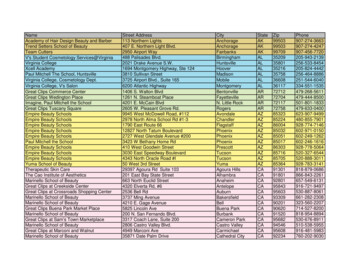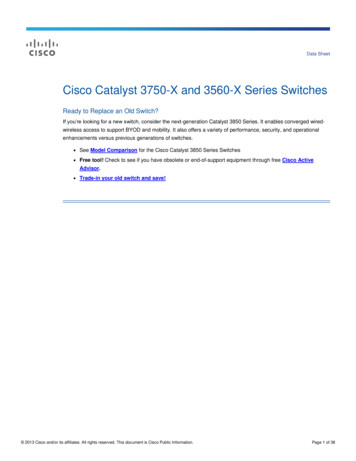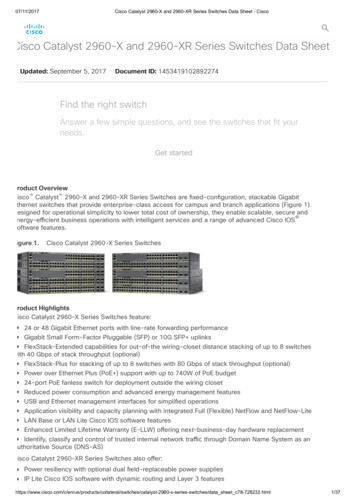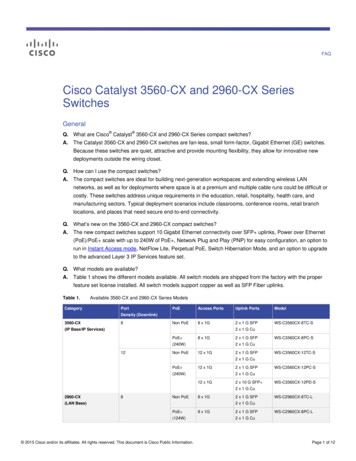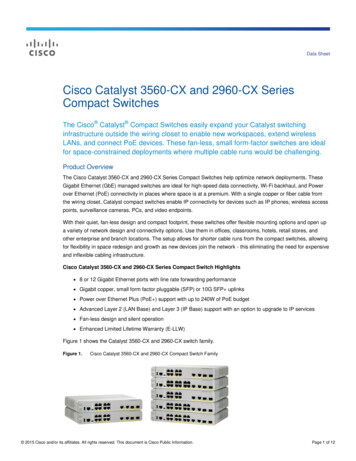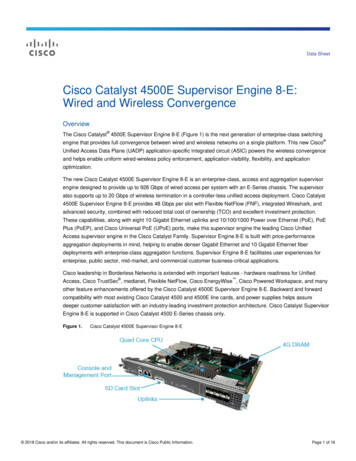Transcription
Catalyst 2950 and Catalyst 2955 SwitchCommand ReferenceCisco IOS Release 12.1(12c)EA1February 2003Corporate HeadquartersCisco Systems, Inc.170 West Tasman DriveSan Jose, CA 95134-1706USAhttp://www.cisco.comTel: 408 526-4000800 553-NETS (6387)Fax: 408 526-4100Customer Order Number: DOC-7815304 Text Part Number: 78-15304-01
THE SPECIFICATIONS AND INFORMATION REGARDING THE PRODUCTS IN THIS MANUAL ARE SUBJECT TO CHANGE WITHOUT NOTICE. ALLSTATEMENTS, INFORMATION, AND RECOMMENDATIONS IN THIS MANUAL ARE BELIEVED TO BE ACCURATE BUT ARE PRESENTED WITHOUTWARRANTY OF ANY KIND, EXPRESS OR IMPLIED. USERS MUST TAKE FULL RESPONSIBILITY FOR THEIR APPLICATION OF ANY PRODUCTS.THE SOFTWARE LICENSE AND LIMITED WARRANTY FOR THE ACCOMPANYING PRODUCT ARE SET FORTH IN THE INFORMATION PACKET THATSHIPPED WITH THE PRODUCT AND ARE INCORPORATED HEREIN BY THIS REFERENCE. IF YOU ARE UNABLE TO LOCATE THE SOFTWARE LICENSEOR LIMITED WARRANTY, CONTACT YOUR CISCO REPRESENTATIVE FOR A COPY.The Cisco implementation of TCP header compression is an adaptation of a program developed by the University of California, Berkeley (UCB) as part of UCB’s publicdomain version of the UNIX operating system. All rights reserved. Copyright 1981, Regents of the University of California.NOTWITHSTANDING ANY OTHER WARRANTY HEREIN, ALL DOCUMENT FILES AND SOFTWARE OF THESE SUPPLIERS ARE PROVIDED “AS IS” WITHALL FAULTS. CISCO AND THE ABOVE-NAMED SUPPLIERS DISCLAIM ALL WARRANTIES, EXPRESSED OR IMPLIED, INCLUDING, WITHOUTLIMITATION, THOSE OF MERCHANTABILITY, FITNESS FOR A PARTICULAR PURPOSE AND NONINFRINGEMENT OR ARISING FROM A COURSE OFDEALING, USAGE, OR TRADE PRACTICE.IN NO EVENT SHALL CISCO OR ITS SUPPLIERS BE LIABLE FOR ANY INDIRECT, SPECIAL, CONSEQUENTIAL, OR INCIDENTAL DAMAGES, INCLUDING,WITHOUT LIMITATION, LOST PROFITS OR LOSS OR DAMAGE TO DATA ARISING OUT OF THE USE OR INABILITY TO USE THIS MANUAL, EVEN IF CISCOOR ITS SUPPLIERS HAVE BEEN ADVISED OF THE POSSIBILITY OF SUCH DAMAGES.CCIP, CCSP, the Cisco Arrow logo, the Cisco Powered Network mark, the Cisco Systems Verified logo, Cisco Unity, Follow Me Browsing, FormShare, iQ Breakthrough, iQFastTrack, the iQ Logo, iQ Net Readiness Scorecard, Networking Academy, ScriptShare, SMARTnet, TransPath, and Voice LAN are trademarks of Cisco Systems, Inc.; Changingthe Way We Work, Live, Play, and Learn, The Fastest Way to Increase Your Internet Quotient, and iQuick Study are service marks of Cisco Systems, Inc.; and Aironet, ASIST,BPX, Catalyst, CCDA, CCDP, CCIE, CCNA, CCNP, Cisco, the Cisco Certified Internetwork Expert logo, Cisco IOS, the Cisco IOS logo, Cisco Press, Cisco Systems, CiscoSystems Capital, the Cisco Systems logo, Empowering the Internet Generation, Enterprise/Solver, EtherChannel, EtherSwitch, Fast Step, GigaStack, Internet Quotient, IOS,IP/TV, iQ Expertise, LightStream, MGX, MICA, the Networkers logo, Network Registrar, Packet, PIX, Post-Routing, Pre-Routing, RateMUX, Registrar, SlideCast, StrataViewPlus, Stratm, SwitchProbe, TeleRouter, and VCO are registered trademarks of Cisco Systems, Inc. and/or its affiliates in the U.S. and certain other countries.All other trademarks mentioned in this document or Web site are the property of their respective owners. The use of the word partner does not imply a partnership relationshipbetween Cisco and any other company. (0301R)Catalyst 2950 and Catalyst 2955 Switch Command ReferenceCopyright 2003, Cisco Systems, Inc.All rights reserved.
C O N T E N T tionsxiiRelated PublicationsxiiiObtaining Documentation xivWorld Wide Web xivDocumentation CD-ROM xivOrdering Documentation xivDocumentation Feedback xvObtaining Technical Assistance xvCisco.com xvTechnical Assistance Center xvContacting TAC by Using the Cisco TAC WebsiteContacting TAC by Telephone xviCHAPTER1Using the Command-Line InterfaceType of MemoryPlatformsxvi1-11-11-1CLI Command Modes 1-2User EXEC Mode 1-3Privileged EXEC Mode 1-3Global Configuration Mode 1-4Interface Configuration Mode 1-4config-vlan Mode 1-4VLAN Configuration Mode 1-5Line Configuration Mode 1-5Command SummaryCHAPTER2Cisco IOS Commands1-62-1aaa authentication dot1xaccess-list (IP extended)2-12-3Catalyst 2950 and Catalyst 2955 Switch Command Reference78-15304-01iii
Contentsaccess-list (IP standard)auto qos voip2-62-8boot olclass2-112-152-17class-map2-19clear interfaceclear lacp2-212-22clear mac address-tableclear pagp2-232-25clear port-security dynamicclear port-security sticky2-262-27clear spanning-tree detected-protocolsclear vmps statisticsclear vtp counters2-302-31cluster commander-address2-32cluster discovery hop-count2-34cluster enable2-35cluster holdtime2-36cluster management-vlancluster membercluster run2-372-382-40cluster standby-groupcluster timer2-412-43define interface-rangedelete2-292-442-46deny (access-list configuration)2-47deny (MAC access-list configuration)dot1x defaultdot1x max-req2-502-532-54dot1x multiple-hostsdot1x port-control2-552-56dot1x re-authenticatedot1x re-authentication2-582-59Catalyst 2950 and Catalyst 2955 Switch Command Referenceiv78-15304-01
Contentsdot1x timeout quiet-period2-60dot1x timeout re-authperioddot1x timeout tx-periodduplex2-612-622-63errdisable detect2-65errdisable recoveryflowcontrol2-672-69interface2-73interface port-channelinterface range2-76ip access-group2-78ip access-listip address2-752-802-82ip igmp snooping2-83ip igmp snooping source-only-learningip igmp snooping vlan2-86ip igmp snooping vlan immediate-leaveip igmp snooping vlan mrouterip igmp snooping vlan staticlacp port-prioritymac access-group2-882-902-932-94mac access-list extended2-96mac address-table aging-time2-98mac address-table notification2-100mac address-table static2-1022-104mls qos cos2-106mls qos map2-108mls qos trust2-110monitor sessionmvr2-872-92lacp system-prioritymatch2-842-1132-116mvr immediatemvr type2-1192-121mvr vlan group2-123Catalyst 2950 and Catalyst 2955 Switch Command Reference78-15304-01v
Contentspagp learn-method2-125pagp port-priority2-127permit (access-list configuration)2-128permit (MAC access-list el load-balancercommand2-1372-139remote-span2-141rmon collection statsservice-policyset2-1312-1432-1452-147show access-listsshow auto qosshow boot2-1492-1512-153show class-mapshow cluster2-1552-157show cluster candidatesshow cluster membersshow dot1xshow env2-1592-1612-1632-167show errdisable recoveryshow etherchannelshow file2-1682-1702-173show interfaces2-176show interfaces countersshow ip access-lists2-1822-185show ip igmp snooping2-187show ip igmp snooping mroutershow lacp2-1892-191show mac access-group2-193show mac address-table2-195show mac address-table multicastshow mac address-table notificationshow mls masks2-1982-2002-202Catalyst 2950 and Catalyst 2955 Switch Command Referencevi78-15304-01
Contentsshow mls qos interfaceshow mls qos mapsshow monitorshow mvr2-2042-2062-2082-210show mvr interface2-212show mvr members2-214show pagp2-216show policy-map2-218show port-securityshow rps2-2202-223show running-config vlan2-225show spanning-tree2-227show storm-control2-232show system mtushow udld2-236show versionshow vlanshow vmpsshow vtp2-2352-2392-2402-2442-247show wrr-queue bandwidth2-252show wrr-queue cos-mapshutdown2-2532-254shutdown vlan2-255snmp-server enable trapssnmp-server host2-2562-258snmp trap mac-notification2-261spanning-tree backbonefastspanning-tree bpdufilter2-2632-264spanning-tree bpduguardspanning-tree cost2-2662-268spanning-tree extend system-idspanning-tree guard2-272spanning-tree link-type2-274spanning-tree loopguard defaultspanning-tree mode2-2702-2752-277Catalyst 2950 and Catalyst 2955 Switch Command Reference78-15304-01vii
Contentsspanning-tree mst configurationspanning-tree mst cost2-2782-280spanning-tree mst forward-timespanning-tree mst hello-time2-2822-283spanning-tree mst max-age2-285spanning-tree mst max-hops2-287spanning-tree mst port-priorityspanning-tree mst priorityspanning-tree mst root2-2892-2912-292spanning-tree port-priority2-294spanning-tree portfast (global configuration)spanning-tree portfast (interface configuration)spanning-tree stack-port2-300spanning-tree uplinkfast2-302spanning-tree tchport access2-311switchport mode2-313switchport nonegotiate2-315switchport port-security2-317switchport port-security agingswitchport priority extendswitchport protectedswitchport trunk2-3222-3232-324switchport voice vlansystem mtu2-3272-329traceroute mac2-331traceroute mac ip2-334udld (global configuration)2-337udld (interface configuration)udld reset2-3202-3392-341vlan (global configuration)2-342vlan (VLAN configuration)2-348vlan database2-354Catalyst 2950 and Catalyst 2955 Switch Command Referenceviii78-15304-01
Contentsvmps reconfirm (global configuration)vmps reconfirm (privileged EXEC)vmps retry2-360vtp (global configuration)vtp (privileged EXEC)2-3622-366vtp (VLAN configuration)wrr-queue bandwidth2-3682-372wrr-queue cos-mapA2-3582-359vmps serverAPPENDIX2-374Catalyst 2955-Specific Alarm Commandsalarm facility fcs-hysteresisA-2alarm facility power-supplyA-3alarm facility temperaturealarm profile (interface configuration)fcs-thresholdshow alarm profileshow alarm settingsA-14A-16show facility-alarm statusshow fcs-thresholddebug autoqosdebug pmA-19A-20B-1B-2B-4debug etherchanneldebug pagpA-18A-21Debug Commandsdebug dot1xA-11A-12show facility-alarm relayBA-8A-10show alarm description porttest relayA-6A-9power-supply dualshow envA-1A-4alarm profile (global configuration)APPENDIX2-357B-5B-6B-7debug spanning-treeB-9debug spanning-tree backbonefastdebug spanning-tree bpduB-11B-12Catalyst 2950 and Catalyst 2955 Switch Command Reference78-15304-01ix
Contentsdebug spanning-tree bpdu-optdebug spanning-tree mstpdebug spanning-tree switchB-13B-14B-16debug spanning-tree uplinkfastdebug sw-vlanB-19debug sw-vlan ifsB-21debug sw-vlan notificationdebug sw-vlan vtpdebug udldB-18B-22B-23B-25INDEXCatalyst 2950 and Catalyst 2955 Switch Command Referencex78-15304-01
PrefaceAudienceThis guide is for the networking professional using the Cisco IOS command-line interface (CLI) tomanage the Catalyst 2950 and Catalyst 2955 switches, hereafter referred to as the switch. Before usingthis guide, you should have experience working with the Cisco IOS and be familiar with the conceptsand terminology of Ethernet and local area networking.PurposeThe Catalyst 2950 switch is supported by either the standard software image (SI) or the enhancedsoftware image (EI). The Catalyst 2955 switch uses only the EI. The enhanced software image providesa richer set of features, including access control lists (ACLs), enhanced quality of service (QoS) features,extended-range VLANs, the IEEE 802.1W Rapid Spanning Tree Protocol (RSTP), the IEEE 802.1S MultipleSpanning Tree Protocol (MSTP), and and Remote Switched Port Analyzer (RSPAN).The software supports the switches listed in the release notes and in this table:SwitchSoftwareImageCatalyst 2950-12SICatalyst 2950-24SICatalyst 2950C-24EICatalyst 2950G-12-EIEICatalyst 2950G-24-EIEICatalyst 2950G-24-EI-DCEICatalyst 2950G-48-EIEICatalyst 2950SX-24SICatalyst 2950T-24EICatalyst 2955C-12EICatalyst 2955S-12EICatalyst 2955T-12EICatalyst 2950 and Catalyst 2955 Switch Command Reference78-15304-01xi
PrefaceOrganizationNoteThis software release does not support the Catalyst 2950 LRE switches. For information about theseswitches, refer to the Catalyst 2950 LRE switch release notes.This guide provides the information you need about the CLI commands that have been created orchanged for use with the Catalyst 2950 family of switches. For information about the standard IOSRelease 12.1 commands, refer to the IOS documentation set available from the Cisco.com home page byselecting Service and Support Technical Documents. On the Cisco Product Documentation homepage, select Release 12.1 from the Cisco IOS Software drop-down list.This guide does not provide procedures for configuring your switch. For detailed configurationprocedures, refer to the Catalyst 2950 and Catalyst 2955 Switch Software Configuration Guide for thisrelease.This guide does not describe system messages you might encounter. For more information, refer to theCatalyst 2950 and Catalyst 2955 Switch System Message Guide for this release.OrganizationThis guide is organized into these chapters:Chapter 1, “Using the Command-Line Interface,” describes how to access the command modes and usethe switch CLI to configure software features. It also lists the commands that have the same function butdifferent syntax in software releases earlier than Release 12.1(6)EA2 and in Release 12.1(6)EA2 or later.Chapter 2, “Cisco IOS Commands,” describes in alphabetical order the IOS commands that you use toconfigure and monitor your switch.Appendix A, “Catalyst 2955-Specific Alarm Commands,” describes the IOS commands that you use toset alarms related to temperature, power supply conditions, and the status of the Ethernet ports.Appendix B, “Debug Commands,” describes the debug privileged EXEC commands. Debug commandsare helpful in diagnosing and resolving internetworking problems.ConventionsThis guide uses these conventions to convey instructions and information:Command descriptions use these conventions: Commands and keywords are in boldface text. Arguments for which you supply values are in italic. Square brackets ([ ]) mean optional elements. Braces ({ }) group required choices, and vertical bars ( ) separate the alternative elements. Braces and vertical bars within square brackets ([{ }]) mean a required choice within an optionalelement.Catalyst 2950 and Catalyst 2955 Switch Command Referencexii78-15304-01
PrefaceRelated PublicationsInteractive examples use these conventions: Terminal sessions and system displays are in screen font. Information you enter is in boldface Nonprinting characters, such as passwords or tabs
Contents v Catalyst 2950 and Catalyst 2955 Switch Command Reference 78-15304-01 dot1x timeout quiet-period 2-60 dot1x timeout re-authperiod 2-61 dot1x timeout tx-period 2-62 duplex 2-63 errdisable detect 2-65 errdisable recovery 2-67 flowcontrol 2-69 interface 2-73 interface port-channel 2-75 interface range 2-76 ip access-group 2-78 ip access-list 2-80 ip address 2-82 ip igmp snooping 2-83