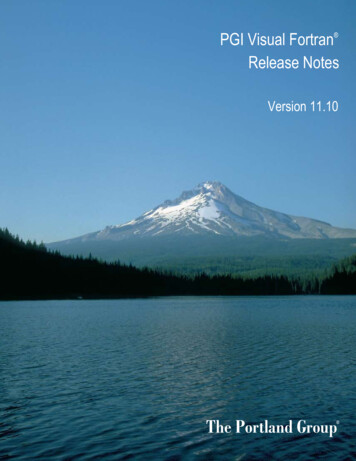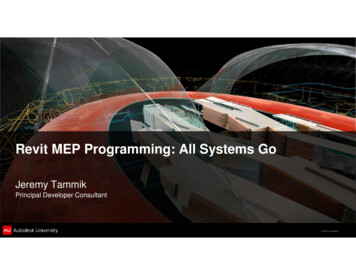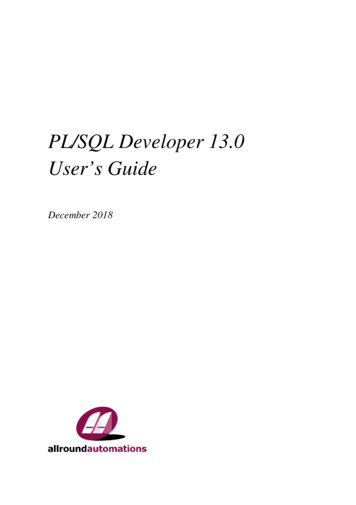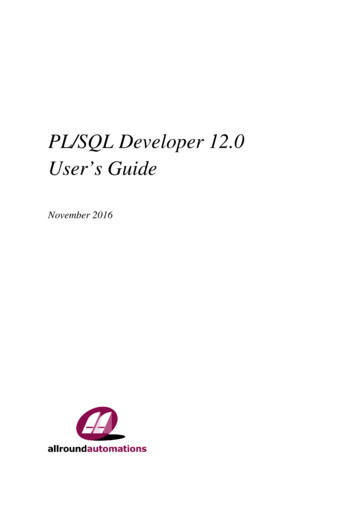Transcription
PVF INSTALLATION GUIDEVersion 2017
TABLE OF CONTENTSChapter 1. Introduction.11.1. Product Overview. 11.2. Microsoft Build Tools. 21.3. Terms and Definitions. 21.4. Supported Processors.21.4.1. Supported Processors. 31.5. Supported Operating Systems. 31.6. Product Support. 4Chapter 2. Installation Overview. 52.1. Before You Begin.5Chapter 3. Licensing.73.1. Licensing Terminology.73.2. Licensing Keys. 73.2.1. Licensing Key Options. 83.2.2. Licensing Key Capabilities. 83.2.3. Licensing Key Comparisons. 83.2.4. Licensing Key Dependencies. 83.3. The FlexNet License Manager. 93.4. PGI Licensing Considerations. 93.5. License Support.10Chapter 4. Installing PGI Visual Fortran. 114.1. Prerequisites.114.2. Basic PVF Installation.124.3. Manual PVF Licensing.13Chapter 5. PVF Multi-User Installation and Licensing.175.1. Scenario A - License Server (Windows) with PVF Installed. 185.2. Scenario B - License Server (Windows) without PVF Installed. 185.3. Scenario C - License Server (Linux). 195.4. PVF Installation on Client.19Chapter 6. Use Licensing Environment Variables. 216.1. PGROUPD LICENSE FILE. 216.2. FLEXLM BATCH. 21Chapter 7. PGI Visual Fortran Default Directory Structure. 23Chapter 8. Common Installation Issues. 248.1. Windows Firewall and PVF Debugging. 248.2. Troubleshooting. 258.3. Installation Errors to Ignore. 26Chapter 9. Co-installation.27Chapter 10. Uninstalling PVF. 28Chapter 11. Contact Information.30PVF Installation GuideVersion 2017 ii
LIST OF FIGURESFigure 1 PVF Installation Overview . 6Figure 2 PVF Installation Errors to Ignore . 26PVF Installation GuideVersion 2017 iii
LIST OF TABLESTable 1 Processors Supported by PGI 2017 . 3Table 2 Operating Systems and Features Supported in PVF Release 2017 . 4Table 3 License Key Comparisons . 8PVF Installation GuideVersion 2017 iv
Chapter 1.INTRODUCTIONWelcome to PGI Visual Fortran , a set of Fortran compilers and development tools forWindows integrated with Microsoft Visual Studio.PGI Visual Fortran (PVF ) is licensed using FLEXnet, the flexible license managementsystem from Flexera Software*. Instructions for obtaining a permanent license areincluded in your order confirmation. More information is available in Licensing.1.1. Product OverviewPVF is integrated with two versions of Microsoft Visual Studio. Currently, VisualStudio 2013 and 2015 are supported. Throughout this document, "PGI Visual Fortran"refers to PVF integrated with any of the supported versions of Visual Studio. Similarly,"Microsoft Visual Studio" refers to Visual Studio 2013 and VS 2015. When it is necessaryto distinguish among the products, the document does so.Single-user node-locked and multi-user network floating license options are availablefor both products. When a node-locked license is used, one user at a time can use PVFon the single system where it is installed. When a network floating license is used, asystem is selected as the server and it controls the licensing, and users from any of theclient machines connected to the license server can use PVF. Thus multiple users cansimultaneously use PVF, up to the maximum number of users allowed by the license.PVF provides a complete Fortran development environment fully integrated withMicrosoft Visual Studio. It includes a custom Fortran Build Engine that automaticallyderives build dependencies, Fortran extensions to the Visual Studio editor, a custom PGIDebug Engine integrated with the Visual Studio debugger, PGI Fortran compilers, andPVF-specific property pages to control the configuration of all of these.Release 2017 of PGI Visual Fortran includes the following components:‣‣‣‣PGFORTRAN OpenMP and auto-parallelizing Fortran 90/95/2003 compiler.PGF77 OpenMP and auto-parallelizing FORTRAN 77 compiler.PVF Visual Studio integration components.PVF documentation.PVF Installation GuideVersion 2017 1
IntroductionIf you do not already have Microsoft Visual Studio on your system, be sure to get thePVF installation package that contains the Visual Studio 2015 Shell.1.2. Microsoft Build ToolsPVF on all Windows systems includes the Microsoft Open Tools. These files are requiredin addition to the files Microsoft provides in the Windows SDK.1.3. Terms and DefinitionsThis document contains a number of terms and definitions with which you may or maynot be familiar. If you encounter an unfamiliar term in these notes, please refer to theonline glossary at e two terms are used throughout the documentation to reflect groups of processors:Intel 64A 64-bit Intel Architecture processor with Extended Memory 64-bit Technologyextensions designed to be binary compatible with AMD64 processors. This includesIntel Pentium 4, Intel Xeon, Intel Core 2, Intel Core 2 Duo (Penryn), Intel Core (i3, i5,i7), both first generation (Nehalem) and second generation (Sandy Bridge) processors,as well as Ivy Bridge and Haswell processors.AMD64A 64-bit processor from AMD incorporating features such as additional registersand 64-bit addressing support for improved performance and greatly increasedmemory range. This term includes the AMD Athlon64 , AMD Opteron , AMDTurion , AMD Barcelona, AMD Shanghai, AMD Istanbul, AMD Bulldozer, and AMDPiledriver processors.1.4. Supported ProcessorsPGI Visual Fortran is supported on Windows operating systems running on x64compatible processors. The Supported Processors table lists the processors on whichRelease 2017 of PGI Visual Fortran is supported. The table also includes the CPUsavailable and supported in dual-core versions.PVF uses the Fortran Target Processors property to generate executables that utilizefeatures and optimizations specific to a given CPU and operating system environment.You can accomplish the same results from the command line using the option –tp target .PVF Installation GuideVersion 2017 2
Introduction1.4.1. Supported ProcessorsTable 1 Processors Supported by PGI 2017Target ProcessorBrandCPU(-tp target [,target.])Opteron PiledriverpiledriverOpteron BulldozerbulldozerOpteron Six-core IstanbulistanbulOpteron Quad-core ShanghaishanghaiOpteron Quad-core BarcelonabarcelonaOpteron Quad-corek8Opteron Rev E, Turionk8-64eHaswellhaswellIvy BridgeivybridgeSandy BridgesandybridgeCore i7 - NehalemnehalemPenrynpenrynPentium 4p7GenericpxAMDIntelGeneric1.5. Supported Operating SystemsPVF 2017 is supported on any operating system on which Visual Studio is supported.Visual Studio 2015 and Visual Studio 2013 have some installation requirements. Toinstall VS 2015 or VS 2013, certain operating systems are required. The following tablelists the operating systems supported by PVF and the minimum additional requirementsfor VS 2015 and VS 2013.The list at www.pgroup.com/support/install.htm includes any new Windowsdistributions that may be explicitly supported by the PGI compilers. If your operatingsystem is newer than any of those listed in the following table, the installation maystill be successful.PVF Installation GuideVersion 2017 3
IntroductionTable 2 Operating Systems and Features Supported in PVF Release 2017Microsoft OSVS 2013VS 2015Windows 10AnyAnyWindows 8.1AnyAnyWindows 8AnyAnyWindows Server 2012AnyAnyWindows 7AnyAnyWindows Server 2008 R2AnyAny1.6. Product SupportAll new PGI licenses include free PGI Support Service during the money-back guaranteeperiod.The PGI Support Service provides access to techincal support and other benefitsincluding:‣Technical support requests may be sent in a number of ways:‣‣Faxed to 1-503-682-2637By using the online support request form available at:www.pgroup.com/support/support request.php‣‣‣‣Phone support is not currently available.Release upgrades for licensed product(s) at no additional cost, except for anyadministrative fee that may apply.Notification by email when maintenance releases occur and are available fordownload and installation.Full license fee credits on Product upgrades, except for any administrative fee thatmay apply. "Product upgrades" refer to exchanging one Product license for a moreexpensive Product license, and is not the same as a Version or Release upgradepreviously referenced.Full license fee credits on user-count upgrades, except for any administrative feethat may apply.Important To continue receiving these benefits after the money-back guaranteeperiod days, you can purchase an extension to your PGI Support Service. Extensionsare available in yearly increments.Contact sales@pgroup.com if you would like information regarding the support servicefor the PGI products you have purchased.PVF Installation GuideVersion 2017 4
Chapter 2.INSTALLATION OVERVIEWThere are a number of steps required to successfully install PGI Visual Fortran. Thisdocument provides the details related to these steps.‣‣‣‣‣‣‣‣Licensing, including successfully generating either a trial or a permanent license.Installing PGI Visual Fortran using single-user, node-locked licensing.Multi-User Installation and Licensing using multi-user, network floating licensing.Using Licensing Environment Variables, which includes how to use the optionalFLEX environment variables.Familiarity with the PGI Visual Fortran default directory structure of the installedproduct.Awareness of common installation issues.Co-installing PGI Visual Fortran with PGI command-line products.Uninstalling PGI Visual Fortran.2.1. Before You BeginBefore you begin the installation, it is essential that you understand the flow of theinstallation process, illustrated in the following diagram.PVF Installation GuideVersion 2017 5
Installation OverviewFigure 1 PVF Installation OverviewFor more complete information on these steps and the specific actions to take for youroperating system, refer to the remainder of this document.PVF Installation GuideVersion 2017 6
Chapter 3.LICENSINGPGI Visual Fortran is a license-managed product. PGI software licensing uses theFlexNet Publisher (FNP) license management system from Flexera Software.PGI software licensing uses the FlexNet Publisher (FNP) license management systemfrom Flexera Software.3.1. Licensing TerminologyBefore discussing licensing, it is useful to have common terminology.LicenseA legal agreement between NVIDIA and PGI end-users, to which users assent uponinstallation of any PGI product. The terms of the License are kept up-to-date indocuments on pgroup.com and in the PGI/ platform / rel number directory ofevery PGI software installation.License keysASCII text strings that enable use of the PGI software and are intended to enforce theterms of the License. License keys are typically stored in a file called license.datthat is accessible to the systems for which the PGI software is licensed.PINProduct Identification Number, a unique 6-digit number associated with a purchasedlicense. This PIN is included in your PGI order confirmation. The PIN can also befound in your PGI license file after VENDOR STRING .3.2. Licensing KeysPGI Visual Fortran includes the PGI License Setup tool to help automate your licenseretrieval and installation process. You use this tool to obtain either a trial or a permanentlicense key.PVF Installation GuideVersion 2017 7
Licensing3.2.1. Licensing Key OptionsThere are four types of license key options: starter, developer, community, andpermanent.Starter License KeysTime-limited evaluation license keys provided on request by PGI. Starter license keysdo not use FlexNet daemons.Permanent License KeysPurchased PGI licenses come with permanent license keys. Permanent license keysare perpetual, meaning they remain valid indefinitely with eligible versions of PGIsoftware. Permanent license keys require FlexNet license daemons either locally or ona separate license server system.For specific details on how to obtain a license key, refer to Step 2 of Basic PVFInstallation.3.2.2. Licensing Key CapabilitiesAt the conclusion of the starter license key evaluation interval, the PGI compilersand tools, along with any executable files generated with them will cease to function.To retain functionality, any executables, object files, or libraries created using thePGI compilers with starter license keys must be recompiled with either a developer,community or permanent license key.Executable files generated using developer license keys are restricted to running onlyon the same system as they were compiled. Developer license keys may not be movedbetween machines.Executable files generated using community or permanent license keys areunconstrained, and run on any compatible system regardless of whether the PGIcompilers are installed.3.2.3. Licensing Key ComparisonsTable 3 License Key ComparisonsLicense KeyTypeStarterDeveloperCommunityPermanentLimited durationYes - 30 daysYes - 1 yearYes - 1 yearNoLimitedfunctionalityYesYesNoNo3.2.4. Licensing Key DependenciesWhen using permanent license keys, you must install the PGI software before obtainingyour license keys. The license key generation process requires information generatedPVF Installation GuideVersion 2017 8
Licensingduring software installation. Starter and community license keys do not have thisdependency.Important If you change the configuration of your system by adding or removinghardware, permanent license keys may become invalid. You will need to obtain newlicense keys from www.pgroup.com or using the license setup tool described below.3.3. The FlexNet License ManagerPGI Visual Fortran is licensed using the FlexNet software license management systemfrom Flexera Software.As part of the installation process, you install and configure the FlexNet licensemanagement software. There are two permanent licensing options using FlexNet-stylelicensing.‣‣Node-locked allows any user on a single system to run the software, with accessrestricted to that prespecified machine.Network floating license supports a more flexible licensing system.‣‣‣There is one license server on a network and any system on that network witha properly configured version of PGI Visual Fortran installed can run thesoftware.Multiple users can use PGI Visual Fortran simultaneously from multiplesystems on the network.The limitation on the number of users is determined by the number of seats thatwere purchased with the license.A user continues to keep a license checked out as long as they have a PVF projectopen or the PVF debugger is attached to a process.3.4. PGI Licensing ConsiderationsPGI licensing is the common method used by all PGI products to control access. TheLicense Service is made up of two components:‣‣The lmgrd daemon is the common license manager component used by all FlexNetlicenses. It oversees the distribution of license seats.The pgroupd daemon is unique to PGI and reads and decodes the PGI license file.A license is created using the hostname and the hostid of the license server. These rulesapply:‣Only one copy of lmgrd runs on the license server, and is used by all FlexNet-typelicenses. For both floating or node-locked licenses, only a single license server isrequired.PVF Installation GuideVersion 2017 9
Licensing‣‣‣‣Only one PGI license per license server. You may have FlexNet licenses for othernon-PGI software packages, but you may only have one PGI license per server. Morethan one causes the license server to malfunction.The hostname used in the license file should be understood by all of the systemsusing the compilers. Entering the command ping hostname should result in thesame IP address on all of the systems, including the license server itself.The hostid is usually the MAC (inet address) of a device (/sbin/ifconfig onLinux and macOS, ipconfig /all on Windows), which can be detected by theFlexNet utilities. It is usually best to choose the MAC associated with the IP addressof the server.There is a sequence in which the PGI compilers look for environment variables.‣‣‣‣‣The PGI compilers look first at the environment variable PGROUPD LICENSE FILE for the location of the PGI license. This variable isset in the registry on Windows machines, and is specific to PGI products.‣ The PGI compilers next look at the environment variable LM LICENSE FILEfor the location of the PGI license. This is a generic variable used by everyFlexNet licensed product.‣ The PGI compilers then look at the default location for PGI/license.dat.On the license server itself, PGROUPD LICENSE FILE and/or LM LICENSE FILE must be the full license pathname, as in /opt/pgi/license.dat on Linux and macOS, or C:\Program Files\PGI\license.daton Windows.On machines other than the license server, PGROUPD LICENSE FILE and/or LM LICENSE FILE can either be a full pathname to the license file, or port@hostsuch as 27000@hostname.When changing a license file, take care to ensure the license software can read thenew license. On Windows and macOS, this means having Admin privileges or sudocapability to copy the license file to its destination. If the license service is alreadyrunning, you may need to STOP and START it again to make sure the new file isread and not the old file that is stored in cache.When the FlexNet license service detects a problem or an event, it records it in eitherthe flexlm.log file (Linux) or the License.log file (Windows, macOS). If you'rehaving licensing problems, check this file for information.3.5. License SupportAll new PGI licenses include free PGI Support Service during the money-back guaranteeperiod. For more information about this service and how to extend it, refer to ProductSupport.PVF Installation GuideVersion 2017 10
Chapter 4.INSTALLING PGI VISUAL FORTRANThe following process of installing PGI Visual Fortran on a Windows system isapplicable to permanent or trial installations. This installation process involves:‣‣Installing PVF on a single system.Setting up the license service for permanent licenses.The following instructions guide you in installing PGI Visual Fortran on a singleWindows system. If you are setting up PGI Visual Fortran for use with a networkfloating license, first refer to PVF Installation on Client.4.1. PrerequisitesThe Microsoft Windows Software Development Kit (SDK) is a prerequisite for allWindows installs. Download the Windows SDK at www.pgroup.com/microsoft-sdk.PGI's compilers leverage the latest Microsoft tool chain. To use these tools on operatingsystems older than Windows 10, you must first install Microsoft's Update for UniversalC Runtime. Download and install this update here: support.microsoft.com/en-us/kb/2999226. Depending on the configuration details of your system, this update mayhave already been installed as part of the automatic Windows Updates applied to yoursystem.The PVF installer detects the versions of Visual Studio on your system and installs thePVF integration components for those versions.‣‣To install PVF for Visual Studio 2015, there are no other prerequisites. However, ifyou do not already have Visual Studio 2015 installed on your system, be certain toinvoke the installation package that includes the Visual Studio 2015 Shell.To install PVF for Visual Studio 2013, you must have Visual Studio 2013 alreadyinstalled on your system. The PVF 15.10 release for VS 2013 was the last release thatincluded the VS 2013 Shell.PVF Installation GuideVersion 2017 11
Installing PGI Visual Fortran4.2. Basic PVF InstallationOnce you have completed the prerequisites, you are ready to install. Follow these steps:1. Run the PVF installation package as Administrator.Administrative privileges are required to install PVF.‣‣Run the PVF installation executable on the target machine.Follow the directions printed to your screen.How to Choose the Correct PVF DownloadThe name of the PVF executable depends on several factors. The following list showsthe different package names.To install this .Choose this executable .PVFpvf64-174.exePVF With VS Shellpvf64-shell-174.exe2. Run PGI Licensing.At the conclusion of the installation process, the PVF installer runs the PGI LicenseSetup tool. This tool automates Manual PVF Licensing.To use the tool, your computer must meet these prerequisites:‣‣‣Be connected to the Internet.Have Microsoft .NET Framework 2.0 or higher installed.Have Internet Explorer Version 6.0 or higher installed and configured. For PVF17.4 with Visual Studio 2013, IE version 10.0 or newer is required.If your computer is not connected to the Internet or does not meet these minimumprerequisites, then click the tool's Cancel button and run the PGI License Setup toollater. You can locate this tool in the PGI Visual Fortran folder.PGI Visual Fortran Licensing Generate LicenseWhen you run the program, the PGI License Setup tool walks you through the licenseinstallation process. It prompts you for your PGI web account login, which is youremail address, your password, and the type of license you wish to install, such asa two–week trial license or a permanent license. The tool also informs you of anyproblems it experiences with installation and instructs you how to proceed.3. Optionally, install a Visual Studio Service Pack.Updates to Visual Studio 2015 or 2013 are supported by PVF but you are not requiredto upgrade.You can obtain Visual Studio updates from the Microsoft web page:www.microsoft.com/downloads.4. Start PGI Visual Fortran.PVF Installation GuideVersion 2017 12
Installing PGI Visual FortranYour installation is now complete and you should be able to start up PVF.‣‣On Windows 8, 8.1, or Server 2012, click on the Visual Studio icon on the Startscreen.For systems with a Start menu, select Start All Programs PGI Visual Fortran.Click on the entry for the version of PVF that you want to start.4.3. Manual PVF LicensingIf you did not successfully run the PGI License Setup tool as described in step 2 of BasicPVF Installation, you can manually install PVF licensing.The instructions in this section help you obtain a license, put it on your system, and startthe PGI License Service so you can use PVF. Manual PVF Licensing requires four basictasks:1.2.3.4.Get a PVF License.File your license key.Start the PGI License Service.Start PGI Visual Fortran.The following sections describe how to perform these tasks.1. Get a PVF license.The PGI Visual Fortran compilers and tools on Windows are license-managed usingFLEXnet licensing. This system requires that you possess a valid license for thelicensed product. You get the license from the PGI website, www.pgroup.com/login.If you do not have a web account, go to www.pgroup.com/register to create one.To obtain a license, you first need to gather the following information:‣‣The username and password required to connect to the pgroup.com website. Thisusername and password are the same username (email address) and passwordyou used to download the installation software from the web site.The FLEXlm hostid and hostname of the computer on which PGI Visual Fortranis installed.It is easy to get the hostid and hostname of your system once you haveinstalled the products.Open a PVF Command Prompt window. If you have a Start menu, select AllPrograms PGI Visual Fortran Command Shells PVF Cmd. If youhave a Start screen, navigate to All Apps, then select the PVF Cmd icon.To get the hostid, enter this command at the prompt:CMD lmutil lmhostidPVF Installation GuideVersion 2017 13
Installing PGI Visual FortranYou see output similar to the following in which 12345678abcd is unique to yoursystem.lmutil - Copyright (c) 1989-2011 Flexera Software, Inc.All Rights Reserved.The FLEXnet host ID of this machine is "12345678abcd"To get the hostname, enter this command at the prompt:CMD lmutil lmhostid -hostnameYou see output similar to the following in which 12345678abcd is unique to yoursystem.lmutil - Copyright (c) 1989-2011 Flexera Software, Inc.All Rights Reserved.The FLEXnet host ID of this machine is "HOSTNAME yourHostName"Though the above command returns output in the form HOSTNAME yourHostName,when you create a license, use only the actual hostname, that is, yourHostNamein the hostname field. For example, if the information displayed isHOSTNAME abcd1234, then use only abcd1234.Using this information, go to the PGI license generation website, log in using yourusername and password, and generate your license.Generate License KeysOnce you have logged on at pgroup.com/login using your registered PGI web-useremail and password, you will see a screen similar to the following one:Generate a Permanent License Key1. Click Create permanent keys.2. Click the PIN associated with the product for which you wish to generate licensekeys. If you don't see any PINs listed, you first need to tie one to your account:a. Obtain your PIN code from your original PGI order confirmationemail, in the section labeled: "SHARING ADMINISTRATION" or contactlicense@pgroup.com.b. Click the link: Tie a PIN to this account.c. Enter the 16-digit PIN code and follow the instructions provided.3. Click License keys to generate the keys.Generate a Trial License Key1. Click Create trial keys.PVF Installation GuideVersion 2017 14
Installing PGI Visual Fortran2. Accept the terms of the agreement.3. Enter any one of the FLEXnet hostids detected, exactly as it appears in themessage that is displayed during installation or when you issue the command:CMD lmutil lmhostid4. Click the Generate License keys button.2. File Your License Key.Once you have a PVF license, you must store it with Administrator privileges inthe license file on your system, a file called license.dat. In a typical installationconfiguration, where C: is the system drive, put the license in this file:C:\Program Files\PGI\license.dat‣‣‣If you have not previously received license keys from PGI and the license.datfile exists, replace the contents of the license.dat file created duringinstallation with the license keys you generated using the preceding steps.Otherwise, you must create the file.If the license keys in the file are for a previous release of the same product,overwrite the keys.If you have not previously received a license from PGI, you must create this file.You must have Administrator privileges to modify or replace the license.datfile.If your license.dat file already contains keys that you previously receivedfrom PGI, first make a copy of the existing license.dat file in case youencounter a problem with the new license.3. Start the PGI License Service.The PVF installation creates a Windows Service called PGI License Service. Theactions related to this service depend on the type of license you are using:‣‣Trial or starter — If you have obtained a trial or starter license, then no action isrequired.Permanent — If you have obtained a permanent license, the FLEX license systemrequires that a lic
"Microsoft Visual Studio" refers to Visual Studio 2013 and VS 2015. When it is necessary to distinguish among the products, the document does so. Single-user node-locked and multi-user network floating license options are available for both products. When a no