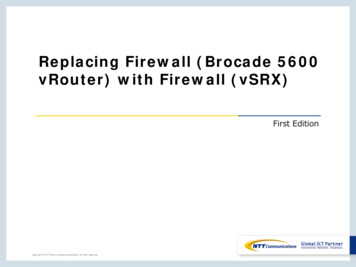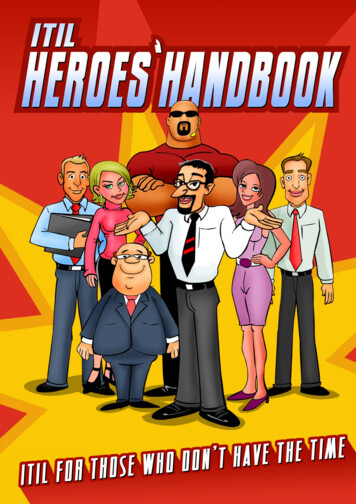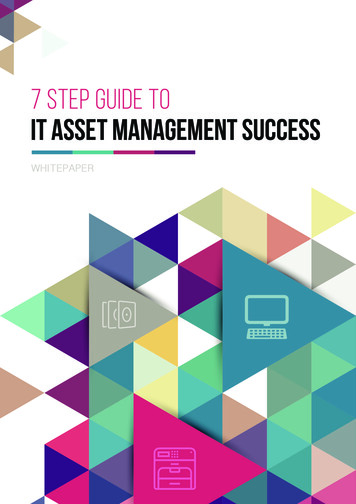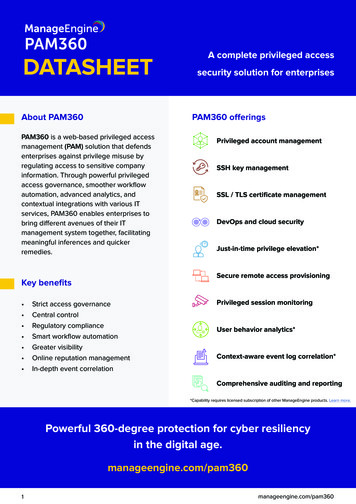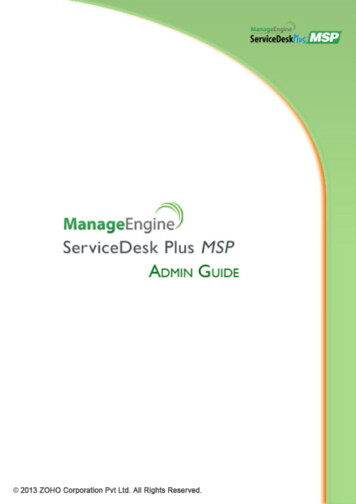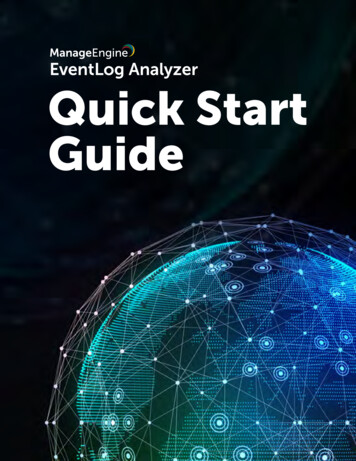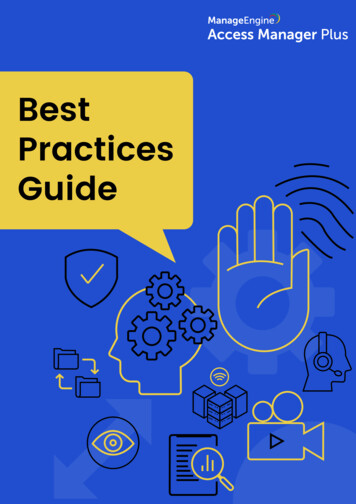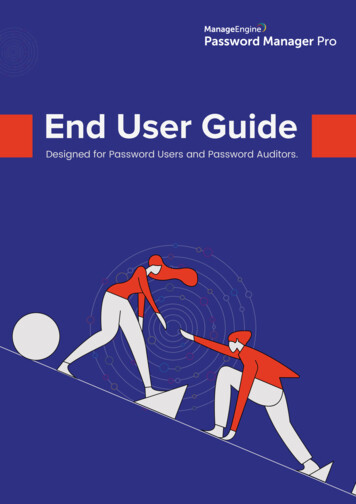Transcription
ManageEngine Firewall AnalyzerTable Of ContentsINTRODUCTION. 4About Firewall Analyzer . 5Release Notes . 6Supported Firewalls . 9INSTALLATION AND SETUP . 10System Requirements . 10Prerequisites. 12Installing and Uninstalling . 13Starting and Shutting Down . 15Accessing the Web Client. 16License Information . 17GETTING STARTED . 18Using the Dashboard . 19Using The Sub Tab. 21Using The Left Navigation Pane . 22FIREWALL REPORTS . 23Generating Reports . 23Live Reports. 24Traffic Reports . 25Protocol Usage Reports. 27Web Usage Reports . 29Mail Usage Reports . 31FTP Usage Reports . 33Telnet Usage Reports. 35Event Summary Reports. 37VPN Usage Report . 38Firewall Rules Report . 40Inbound Outbound Reports . 41Intranet Reports . 42Internet Reports . 43AdventNet, Inc.1
ManageEngine Firewall AnalyzerSecurity Reports . 44Virus Reports . 45Attack Reports . 47SQUID PROXY REPORTS . 49Top Talkers. 50Website Details. 51Squid Usage Summary. 52RADIUS SERVER REPORTS . 53TREND REPORTS. 54Protocol Trend Reports. 55Traffic Trend Reports. 56Event Trend Reports. 57CUSTOM REPORTS . 58Creating Report Profiles . 58Setting Log Filters. 59Creating Custom Criteria Reports. 60NOTIFICATIONS . 61Creating an Alert Profile. 61Viewing Alerts . 62SYSTEM SETTINGS. 63Configuring System Settings . 63Simulating Firewall Logs. 64Managing Syslog Servers. 65Managing LEA Servers. 66Managing Alert Profiles. 67Importing Log Files . 68Archiving Log Files . 69Viewing Device Details . 70Scheduling Reports . 71Working Hour Configuration . 72Report View Customization . 73AdventNet, Inc.2
ManageEngine Firewall AnalyzerADMIN SETTINGS. 74Setting up the Mail Server . 74Managing Protocol Groups . 75Adding Different Users. 76Accessing the Database . 77Setting up Intranets. 78Viewing Server Diagnostics . 79Changing Account Settings . 80USING ASK ME . 81CONTACTING TECHNICAL SUPPORT . 82TIPS AND TRICKS . 83Frequently Asked Questions. 83Troubleshooting Tips . 87CONFIGURING FIREWALLS . 90Configuring Check Point Firewalls. 91Configuring Cisco PIX Firewalls . 95Configuring Fortinet Firewalls . 97Configuring SonicWALL Internet Security Appliances. 98AdventNet, Inc.3
ManageEngine Firewall AnalyzerIntroductionFirewall is an important perimeter defense tool which protects your network from attacks. Securitytools like Firewalls, Proxy Servers, VPNs, and RADIUS servers generate a huge quantity of trafficlogs, which can be mined to generate a wealth of security information reports.What is Firewall Analyzer?ManageEngine Firewall Analyzer is a browser-based firewall/VPN/proxy server reporting solutionthat uses a built-in syslog server to store, analyze, and report on these logs. Firewall Analyzerprovides daily, weekly, monthly, and yearly reports on firewall traffic, security breaches, and more.This helps network administrators to proactively secure networks before security threats arise, avoidnetwork abuses, manage bandwidth requirements, monitor web site visits, and ensure appropriateusage of networks by employees.Firewall Analyzer analyzes your firewall and proxy server logs and answers questions like thefollowing: Who are the top Web surfers in the company, and what web sites are they visiting?How many users inside the firewall are trying to access web sites with inappropriate content?How much network activity originates on each side of the firewall?Are we experiencing hack attempts? Where are they originating?Which servers receive the most hits?This User Guide will help you install Firewall Analyzer on your machine, and get familiar with theFirewall Analyzer user interface. If you are unable to find the information you are looking for in thisdocument, please let us know at support@fwanalyzer.comAdventNet, Inc.4
ManageEngine Firewall AnalyzerAbout Firewall AnalyzerFirewall Analyzer automatically collects, correlates, and analyzes security device information fromenterprise-wide heterogeneous firewalls, and proxy servers from Cisco, Fortinet, CheckPoint,WatchGuard, NetScreen, and more.The following are some of the key features of this release:FeatureMultiple firewall vendor supportAutomated syslog collectionand processingSyslog archivingBuilt-in databaseDashboardAutomatic alertingPre-defined device reportsHistorical trendingCustomizable report profilesReport schedulingMultiple report formatsAdvanced user managementMulti-platform supportDescriptionSupport for most leading enterprise firewall appliances and serversAutomatically collects and parses logs, and updates the database atuser-defined intervalsAllows for archiving of log files at user-defined intervalsStores and processes syslog data in the embedded MySQLdatabaseProvides a quick view of current activity across all devices from asingle placeAutomatically notifies and warns against specific events based onuser-defined thresholdsIncludes traffic analysis reports across all devices or specific tofirewalls, proxy servers, and Radius serversAllows you to analyze trends in bandwidth usage, protocol usage,etc. over varying time periodsAllows you to build reports to meet your specific needsAutomatically generates reports at specified time intervals anddelivers them as PDF reports via email.Generates and exports reports in HTML, PDF, and CSV formats.Allows you to create different users and set appropriate accessprivilegesRuns on Windows and Linux platformsAdventNet, Inc.5
ManageEngine Firewall AnalyzerRelease NotesThe new features, bug fixes and limitations in each of the release are mentioned below.1.2.3.4.5.4.0.0 - Build 40104.0.0 - Build 40034.0.0 - Build 40024.0.0 - Build 40014.0.0 - Build 4000 (GA)4.0.0 - Build 4010New Features and .17.18.19.20.20% to 30% improvement in performance.Netscreen native log format support.Zywall support.FreeBSD support.Microsoft ISA (firewall, web-proxy, packet filter) Server support.Cisco ASA support.IPSec VPN support for Cisco PIX - firewall reports capture duration of traffic and IPSec VPNclient IP address.NetASQ support.Improved FWSM support - both UDP (with and with out connection id) and TCP connectionlogs support.Checkpoint LEA support for versions R54 and above.On demand DNS Resolution of IP addresses in reports.Report view customization to configure the device specific reports to be shown in Device Treeand the Reports page.Destination based Filter Criteria option provided in Include/Exclude filters for Add ReportProfile.Directory level recursive import of log files from remote hosts.Importing of archived files in .zip format is supported.Provision to Change Archive Location from the default location to the location of choice.Drill-down for Traffic Statistics has been provided.View reports of most type of archived firewall log files.Enhanced Alert Criteria selection in Alert Profile creation.Support for analysis of denied logs in WatchGuard firewall.Bug Fixes1. Issue regarding MySQL port 33336 being occupied by an earlier run of Firewall Analyzer hasbeen fixed.2. Out of memory issue while archiving huge log files have been fixed.Limitation1. Working hour and Non-Working hour traffic details for external hosts (hosts outside theintranet) will not be available in the Firewall Analyzer reports.2. Viewing reports of archived log files of Microsoft ISA Server is not currently supported.AdventNet, Inc.6
ManageEngine Firewall Analyzer4.0.0 - Build 4003Bug Fixes1. Integrates the fix for MySQL Bug in Win 2003 SP14.0.0 - Build 4002New Features and Enhancements The following reports have been added newly :o Attack Reportso Internet Reportso Inbound and Outbound Traffic reportsGlobal "Search" in the product.Desktop Tray Icon for Windows.Automatic web-client connection, using the default browser, once the server has been started.URL reports for Cisco PIX.HTTP and FTP URL reports.Destination based report information included in most reports.Remote access VPN support in Cisco PIX.Import log support for Check Point.Exhaustive known protocol list support.Up Link Speed and Down Link Speed support to calculate % IN Traffic and % OUT traffic.Additional denied log messages support in Cisco PIX.Conversation reports added in drill down.Importing of archived files (.gz format) created by Firewall Analyzer.FTP Utility added in Support tab, to send the support information file.Ignore UnParsed Records while importing.4.0.0 - Build 4001This is a bug fix release.Bug Fixes Cisco PIX EMBLEM log format support.Cisco PIX UNIX syslog format support.Netscreen quot problem.Wrong Hostname display in Top Inbound/Outbound Protocol drill down from Traffic Statisticstable.Additional default protocol addition.Protocol identification issue which caused unknown protocol.4.0.0 - Build 4000GA release of Firewall Analyzer.FeaturesThe general features available in this release include, Support for most enterprise firewallsSupport for VPN, proxy server, and RADIUS server logsAdventNet, Inc.7
ManageEngine Firewall Analyzer Support for WELF, LEA, Syslog, and Native Log formatsBuilt-in MySQL database to store log dataWeb-based user interfaceThe reporting features available in this release include, Pre-defined reports on bandwidth, protocol, users, etc.Instant reports on firewall activityScheduling of reportsCustom report profilesHistorical trend reportsExport and save reports to PDFCustom alert settingsAdventNet, Inc.8
ManageEngine Firewall AnalyzerSupported FirewallsFirewall Analyzer is compatible with the following firewall devices.Information on configuring some of the following firewalls is available in the ConfiguringFirewalls sectionCompany NameDevice/Version (versions up to)WELFCertifiedOther LogFormatARKOON Network Security ARKOON 2.20AstaroAstaro Security Linux v4AventailExtranet Center v3.0log import from most versions and LEA supportCheckPointfor R54 and aboveCimcorCimTrak Web Security EditionCisco SystemsPix Secure Firewall v 6.x and 7.x, ASACyberGuardCyberGuard Firewall v4.1, 4.2, 4.3, 5.1FortinetFortiGate familyFreeBSDMost versionsGlobal TechnologiesGnatbox (GB-1000) 3.3.0 IngateIngate firewall: 1200, 1400, 1800/1880InktomiTraffic Server, C—Class and E—ClassLucentSecurity Management Server V. 6.0.471Microsoft ISA (firewall, web-proxy, packet filter)Microsoft ISAServer 2000 & 2004NetASQF10, F100 v3.xNetopiaS9500 Security Appliance v1.6NetScreenMost ecourse TechnologiesManHunt v1.2, 1.21iPrism 3.2St. Bernard SoftwareSidewinder v5.xSonicWALLTELE, SOHO, PRO, GX v4.10, 5.x, 6.xSun MicrosystemsSunScreen Firewall v3.1WatchGuardAll Firebox Models v 5.x, 6,x, 7.xZywallMost versionsAdventNet, Inc.9
ManageEngine Firewall AnalyzerInstallation and SetupSystem RequirementsThis section lists the minimum system requirements for installing and working with Firewall Analyzer.Please refer our website for recommended system requirements. Hardware RequirementsMySql Performance Improvement ParametersSupported Operating SystemsSupported Web BrowsersHardware RequirementsThe minimum hardware requirements for Firewall Analyzer to start running are listed below.Processor: 1GHz Intel Pentium 4 or equivalentMemory*: 512MB of RAMDisk Space*: 1GB for the product.Firewall Analyzer is optimized for 1024x768 resolution and above.* The following table recommends the disk space and RAM size requirements of the system whereFirewall Analyzer is installed. The disk space and RAM size requirements depends on the number ofdevices sending log information to Firewall Analyzer, the number of firewall log records received persecond or the firewall log data received per day by Firewall Analyzer.For analyzing firewall logs from more than 10 devices it is preferable to install Firewall Analyzer in adedicated machine with dual processor:Number of Devices1251020Log Records Per Second (FirewallLog Data Per Day)250 (6 GB) 250250 (6 GB) 250100 (3 GB) 100100 (3 GB) 100100 (3 GB) 100RAM Size512 MB 1 GB512 MB 2 GB1 GB 2 GB2 GB 3 GB 3 GB 3 GBHard Disk Growth per Dayif Archiving is enabled4 GB/day 4 GB/day4 GB/day 4 GB/day1.5 GB/day 4 GB/day1.5 GB/day 4 GB/day1.5 GB/day 4
CheckPoint log import from most versions and LEA support for R54 and above Cimcor CimTrak Web Security Edition Cisco Systems Pix Secure Firewall v 6.x and 7.x, ASA CyberGuard CyberGuard Firewall v4.1, 4.2, 4.3, 5.1 Fortinet FortiGate family FreeBSD Most versions Global Technologies Gnatbox (GB-1000) 3.3.0