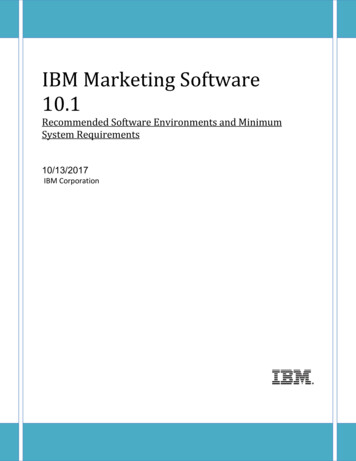Transcription
IBM Unica Marketing PlatformVersion 8 Release 5September 28, 2012Installation Guide
NoteBefore using this information and the product it supports, read the information in “Notices” on page 99.This edition applies to version 8, release 5, modification 0 of IBM Unica Marketing Platform and to all subsequentreleases and modifications until otherwise indicated in new editions. Copyright IBM Corporation 1999, 2012.US Government Users Restricted Rights – Use, duplication or disclosure restricted by GSA ADP Schedule Contractwith IBM Corp.
ContentsChapter 1. Contacting IBM Unicatechnical support. . . . . . . . . . . 1Chapter 7. Installing the IBM UnicaMarketing Platform in a Cluster . . . . 29Chapter 2. Preparing to Install . . . . . 3To install the Marketing Platform in a cluster WebLogic 9.2 deployments only . . . . .Marketing Platform basic installation checklist . .IBM Unica components and where to install them .Prerequisites . . . . . . . . . . . . .System requirements. . . . . . . . . .Knowledge requirement . . . . . . . .Required permissions . . . . . . . . .If you are upgrading or installing in a cluster . .3444555Chapter 3. Preparing the IBM UnicaMarketing Platform Data Source . . . . 7Step: Create the Marketing Platform system tabledatabase or schema . . . . . . . . . . .Step: Configure the web application server for yourJDBC driver . . . . . . . . . . . . .Step: Create the JDBC connection in the webapplication server. . . . . . . . . . . .Information for JDBC connections . . . . .Marketing Platform database information checklist. 7. 8. 9. 910Chapter 4. Installing the IBM UnicaMarketing Platform . . . . . . . . . 11How the IBM Unica Marketing installers work . .Single directory requirement for installer files . .Choosing product installation directories . . .Installation types . . . . . . . . . . .Installation modes . . . . . . . . . . .Installing multiple times using unattended modeAutomatic vs. manual system table creation . .Creating EAR files for clustered deployments . .IBM Site ID . . . . . . . . . . . . .Where to install Marketing Platform components . .Step: Obtain required information . . . . . . .Step: Run the IBM Unica installer . . . . . . .Step: Create and populate the Marketing Platformsystem tables manually, if necessary . . . . . .12121212131314141515161718Chapter 5. Deploying the IBM UnicaMarketing Platform . . . . . . . . . 21Guidelines for deploying the Marketing Platform onWebLogic . . . . . . . . . . . . . . . 21Guidelines for deploying the Marketing Platform onall versions of WebSphere . . . . . . . . . 23Step: Verify your Marketing Platform installation . . 25Chapter 6. Configuring the IBM UnicaMarketing Platform After Deployment . 27To install JMS separately from the MarketingPlatform . . . . . . . . . . . . .To change default password settings . . . . Copyright IBM Corp. 1999, 2012. 27. 27. 29Chapter 8. Upgrading the IBM UnicaMarketing Platform . . . . . . . . . 31Upgrade prerequisites for all IBM Unica Marketingproducts . . . . . . . . . . . . . . .Oracle or DB2 only: auto commit requirement . .Upgrading Schedules with time zone support . . .If you have re-branded the IBM Unica frameset . .Marketing Platform upgrade scenarios . . . . .To upgrade from version 8.x with automaticmigration . . . . . . . . . . . . . . .To upgrade from version 8.x with manual migrationAbout upgrading from Affinium Manager 7.5.x . .To upgrade from Manager 7.5.x with automaticmigration . . . . . . . . . . . . . . .To upgrade from Manager 7.5.x with manualmigration . . . . . . . . . . . . . . .To obtain the latest JCE policy files . . . . .Upgrading in a clustered environment . . . . .313232323333343839404545Chapter 9. Installing Reports . . . . . 47Install reporting components . . . . . . . .Step: Set up a user with the ReportsSystem role,if necessary . . . . . . . . . . . . .Step: Install the reporting schemas on the IBMUnica Marketing system . . . . . . . . .Step: Determine which authentication mode toconfigure . . . . . . . . . . . . . .Step: Create JDBC data sources . . . . . . .Optional step: Obtain email server informationSet up the reporting views or tables . . . . . .Configuration checklist: reporting views or tablesStep: Load the templates for the Reports SQLGenerator . . . . . . . . . . . . . .Step: Generate the view or table creation scriptsStep: Create the reporting views or tables . . .Step for tables and materialized views only: Setup data synchronization . . . . . . . . .Install and test IBM Cognos 8 BI . . . . . . .IBM Cognos 8 BI, IBM Unica reporting, anddomains . . . . . . . . . . . . . .IBM Cognos 8 BI applications . . . . . . .IBM Cognos 8 BI installation options and Cognosdocumentation . . . . . . . . . . . .IBM Cognos 8 BI web applications and the webserver . . . . . . . . . . . . . . .IBM Cognos 8 BI and locale . . . . . . . .Test the IBM Cognos 8 BI installation . . . . .Install IBM Unica Marketing integration componentsand report models on the Cognos system . . . .Installation checklist: IBM Cognos integration . .474748494950505050505155555555565657575758iii
Step: Obtain the JDBC driver for the MarketingPlatform system tables. . . . . . . . . .Step: Install the reporting models and integrationcomponent on the IBM Cognos system . . . .Step: Create the IBM Cognos data sources for theIBM Unica application databases . . . . . .Optional step: Set up email notification . . . .Step: Configure the IBM Cognos application'sfirewall . . . . . . . . . . . . . . .Step: Import the reports folder in CognosConnection . . . . . . . . . . . . .Step: Configure and publish the data model, ifnecessary . . . . . . . . . . . . . .Step: Enable internal links in the reports. . . .Step: Verify the data source names and publishStep: Configure the reporting properties in IBMUnica Marketing. . . . . . . . . . . .Step: Test your configuration withoutauthentication enabled. . . . . . . . . .Configure IBM Cognos to use IBM UnicaMarketing authentication . . . . . . . . .Step: Test your configuration with authenticationconfigured. . . . . . . . . . . . . . .Next steps for reporting . . . . . . . . . .To configure report folder permissions . . . .585859606061616263636464676868Chapter 10. Upgrading reports . . . . 69Preparing to upgrade the reporting components . .Step: Verify that a user with the ReportsSystemrole exists . . . . . . . . . . . . . .Confirm that the reporting schemas are upgradedon the Marketing Platform . . . . . . . .Back up the Cognos model and report archive. .Upgrade IBM Cognos 8 BI, if necessary . . . .Upgrading reports from version 7.5.1 . . . . . .Step: Upgrade the reporting schemas and theviews or reporting tables . . . . . . . . .Step: Obtain the JDBC driver for the MarketingPlatform system tables. . . . . . . . . .Step: Run the installers and upgrade the IBMUnica integration components . . . . . . .ivIBM Unica Marketing Platform: Installation Guide707070707071Step: Upgrade the 7.5.1 model and install thenew reports . . . . . . . . . . . .Step: Updating the old Campaign Performanceby Cell reports . . . . . . . . . . .Step: Updating the old Offer PerformanceSummary by Campaign reports. . . . . .Upgrading reports from version 8.x . . . . .Step: Upgrade the 8.x model and install the newreports . . . . . . . . . . . . . . 72. 74. 76. 79. 79Appendix A. About Marketing Platformutilities. . . . . . . . . . . . . . . 81Running Marketing Platform utilities on additionalmachines . . . . . . . . . . . . . .To set up Marketing Platform utilities onadditional machines . . . . . . . . .Reference: Marketing Platform utilities . . . .The configTool utility . . . . . . . . .The datafilteringScriptTool utility . . . . .The encryptPasswords utility . . . . . .The partitionTool utility . . . . . . . .The populateDb utility . . . . . . . .The restoreAccess utility . . . . . . . .About Marketing Platform SQL scripts . . . .Reference: Marketing Platform SQL scripts . . .Removing all data(ManagerSchema DeleteAll.sql). . . . . .Removing data filters only(ManagerSchema PurgeDataFiltering.sql) . .Removing system tables(ManagerSchema DropAll.sql) . . . . . .Creating system tables . . . . . . . . . 82.82838387888991929394. 94. 94. 95. 95Appendix B. Uninstalling IBM Unicaproducts . . . . . . . . . . . . . . 9771To uninstall IBM Unica products .71Notices . . . . . . . . . . . . . . 99Trademarks .72. 97. 101
Chapter 1. Contacting IBM Unica technical supportIf you encounter a problem that you cannot resolve by consulting thedocumentation, your company’s designated support contact can log a call withIBM Unica technical support. Use the information in this section to ensure thatyour problem is resolved efficiently and successfully.If you are not a designated support contact at your company, contact your IBMUnica administrator for information.Information to gatherBefore you contact IBM Unica technical support, gather the following information:v A brief description of the nature of your issue.v Detailed error messages you see when the issue occurs.v Detailed steps to reproduce the issue.v Related log files, session files, configuration files, and data files.v Information about your product and system environment, which you can obtainas described in "System information."System informationWhen you call IBM Unica technical support, you might be asked to provideinformation about your environment.If your problem does not prevent you from logging in, much of this information isavailable on the About page, which provides information about your installed IBMUnica applications.You can access the About page by selecting Help About. If the About page is notaccessible, you can obtain the version number of any IBM Unica application byviewing the version.txt file located under the installation directory for eachapplication.Contact information for IBM Unica technical supportFor ways to contact IBM Unica technical support, see the IBM Unica ProductTechnical Support website: rt.htm). IBM Corporation 1999, 20121
2IBM Unica Marketing Platform: Installation Guide
Chapter 2. Preparing to InstallInstalling IBM Unica products is a multi-step process that involves working with anumber of software and hardware elements that are not provided by IBM Unica .While the IBM Unica documentation provides some guidance regarding specificconfigurations and procedures required to install IBM Unica products, for detailson working with these systems that are not provided by IBM Unica , consult thoseproducts' documentation.Before you begin to install the IBM Unica Marketing software, plan yourinstallation, including both your business objectives and the hardware andsoftware environment required to support them.Marketing Platform basic installation checklistRead this chapter to gain an overview of the installation process and verify thatyour environment, planned order of installation, and knowledge levels fulfill theprerequisites.The following list is a high-level overview of the steps required to perform a basicinstallation of the Marketing Platform. Additional details about these steps areprovided in the rest of this guide.Prepare the Marketing Platform data source1. “Step: Create the Marketing Platform system table database or schema” onpage 7Create the Marketing Platform system table database or schema and record theinformation.2. “Step: Configure the web application server for your JDBC driver” on page 8Add the database driver for the Marketing Platform system table database tothe web application server classpath.3. “Step: Create the JDBC connection in the web application server” on page 9Create a JDBC connection to the Marketing Platform system table database. Besure to use UnicaPlatformDS as the JNDI name for the connection.Install the Marketing Platform1. Chapter 4, “Installing the IBM Unica Marketing Platform,” on page 11Download the IBM Unica and Marketing Platform installers.2. “Step: Obtain required information” on page 16Gather the required database and web application server information.3. “Step: Run the IBM Unica installer” on page 17The IBM Unica installer launches installers for all products it finds in the samedirectory.4. “Step: Create and populate the Marketing Platform system tables manually, ifnecessary” on page 18If your company policy does not permit the installer to create the MarketingPlatform system tables automatically, or if automatic creation did not occur dueto a connection failure, create the tables manually. IBM Corporation 1999, 20123
Deploy the Marketing Platform1. Chapter 5, “Deploying the IBM Unica Marketing Platform,” on page 21Follow the specific guidelines for WebSphere or WebLogic.2. “Step: Verify your Marketing Platform installation” on page 25Log in to IBM Unica Marketing and check basic functions.Configure the Marketing Platform1. Chapter 6, “Configuring the IBM Unica Marketing Platform After Deployment,”on page 27Set password constraints or configure the Java Message Service for optimumperformance of the Scheduler, or install reporting.2. Chapter 9, “Installing Reports,” on page 47If you plan to use the reporting feature in any of the IBM Unica Enterpriseproducts, see the Reporting chapter.IBM Unica components and where to install themThe following diagram provides a brief overview of where to install IBM Unicaapplications.This setup is the basic installation that functions. You might require a morecomplex, distributed installation to meet your security and performancerequirements.PrerequisitesThe following are prerequisites for installing IBM Unica Marketing products.System requirementsFor detailed system requirements, see the Recommended Software Environments andMinimum System Requirements guide for the IBM Unica Marketing products youplan to install.JVM requirementIBM Unica Marketing applications within a suite must be deployed on a dedicatedJava Virtual Machine (JVM). IBM Unica Marketing products customize the JVMused by the web application server. You might need to create an Oracle WebLogicor WebSphere domain dedicated to IBM Unica Marketing products if youencounter JVM-related errors.4IBM Unica Marketing Platform: Installation Guide
Network domain requirementIBM Unica Marketing products that are installed as a Suite must be installed onthe same network domain, to comply with browser restrictions designed to limitcross-site scripting security risks.Knowledge requirementTo install IBM Unica Marketing products, you must possess or work with peoplewho possess a thorough knowledge of the environment in which the products areinstalled. This knowledge includes the operating systems, databases, and webapplication servers.Required permissionsVerify that your network permissions allow you to perform the procedures in thisguide, that you have logins with appropriate permissions, and that the productinstallation files that you download have appropriate permissions, as follows.v You must have the administrative login name and password for your webapplication server.v You must have administration access for all necessary databases.v You must have write permission for all files that you must edit.v You must have write permission for all directories where you must save a file,such as the installation directory and backup directory if you are upgrading.v The operating system account that you use to run the web application serverand IBM Unica Marketing components must have read and write access to therelevant directory and subdirectories.v You must have appropriate read/write/execute permissions to run the installer.On UNIX, the user account that performs the IBM Unica product installationmust be a member of the same group as the user account that installed the webapplication server on which it will be deployed. This is because the webapplication server needs access to the product's file system.v On UNIX, all of the installer files for IBM Unica products must have full executepermissions (rwxr-xr-x).If you are upgrading or installing in a clusterIf you are upgrading, you should read Chapter 8, “Upgrading the IBM UnicaMarketing Platform,” on page 31.If you are installing the Marketing Platform in a cluster, you should readChapter 7, “Installing the IBM Unica Marketing Platform in a Cluster,” on page 29.Chapter 2. Preparing to Install5
6IBM Unica Marketing Platform: Installation Guide
Chapter 3. Preparing the IBM Unica Marketing Platform DataSourceThis section provides the information you need to set up the database and JDBCconnection for the Marketing Platform system tables. You will enter the detailsabout this database when you run the IBM Unica installer later in the installationprocess, so you should print and fill in the “Marketing Platform databaseinformation checklist” on page 10.Step: Create the Marketing Platform system table database or schema1. Work with a database administrator to create the Marketing Platform systemtable database or schema.Follow these vendor-specific guidelines.v If your Marketing Platform system tables are in Oracle, you must enable autocommit for the environment open. See the Oracle documentation forinstructions.v If your Marketing Platform system tables are in DB2 , set the database pagesize to at least 16k (32k if you need to support Unicode). See the DB2documentation for instructions.v If Marketing Platform system tables are in SQL Server, you must use eitherSQL Server authentication only, or both SQL Server and Windowsauthentication, because the Marketing Platform requires SQL Serverauthentication. If necessary, change the database configuration so that yourdatabase authentication includes SQL Server. Also be sure that TCP/IP isenabled in your SQL Server.If you plan to enable locales that use multi-byte characters (for example,Chinese, Korean, and Japanese), ensure that the database is created to supportthem.2. Have the database administrator create an account that can be used to createand populate the Marketing Platform system tables. This is done later in theinstallation process, and can be performed manually or automatically by theIBM Unica Marketing installerThis account must have at least the following rights.v CREATE TABLESv CREATE VIEWS (for reporting)v CREATE SEQUENCE (Oracle only)v CREATE INDICESv ALTER TABLEv INSERTv UPDATEv DELETE3. Obtain the information about your database or schema and the databaseaccount and then print and complete the “Marketing Platform databaseinformation checklist” on page 10. You will need this information during latersteps in the installation process. IBM Corporation 1999, 20127
Step: Configure the web application server for your JDBC driverYou must obtain the correct JAR file for the JDBC connections the MarketingPlatform requires. You must also add the location of the file to the classpath of theweb application server where you plan to deploy the Marketing Platform.1. Obtain the latest vendor-provided Type 4 JDBC driver supported by IBM UnicaMarketing, as described the the IBM Unica Marketing Platform RecommendedSoftware Environments and Minimum System Requirements document.v If the driver does not exist on the machine where the Marketing Platformwill be deployed, obtain it and unpack it on the machine where you plan todeploy the Marketing Platform. Unpack the drivers in a path that does notinclude spaces.v If you obtain the driver from a machine where the data source client isinstalled, verify that the version is the latest supported by IBM Unica .The following table lists the driver file name or names for the databasessupported for IBM Unica Marketing system rdb2jcc license cu.jar - not required in V9.5 and higherIf your database is DB2-9.7, use driver version DB2 9.7V3.57.110SQL ServerYou must use version 1.2 of the SQL Server driversqljdbc.jar2. Include the full path to the driver, including the file name, in the classpath ofthe web application server where you plan to deploy the Marketing Platform,as follows.v For all supported versions of WebLogic, set the classpath in thesetDomainEnv script in the WebLogic domain directory/bin directory whereenvironment variables are configured. Your driver entry must be the firstentry in the CLASSPATH list of values, before any existing values, to ensurethat the web application server uses the correct driver. For example:UNIXCLASSPATH "/home/oracle/product/10.2.0/jdbc/lib/ojdbc14.jar: {PRE CLASSPATH} {CLASSPATHSEP} {WEBLOGIC CLASSPATH} {CLASSPATHSEP} {POST CLASSPATH} {CLASSPATHSEP} {WLP POST CLASSPATH}"export CLASSPATHWindowsset CLASSPATH c:\oracle\jdbc\lib\ojdbc14.jar;%PRE CLASSPATH%;%WEBLOGIC CLASSPATH%;%POST CLASSPATH%;%WLP POST CLASSPATH%v For all supported versions of WebSphere, you set the classpath in the nextstep, while you are setting up the JDBC providers for the MarketingPlatform.3. Make a note of this database driver classpath in the Marketing Platformdatabase information checklist, as you will need to enter it when you run theinstaller.4. Restart the web application server so your changes take effect.8IBM Unica Marketing Platform: Installation Guide
During startup, monitor the console log to confirm that the classpath containsthe path to the database driver.Step: Create the JDBC connection in the web application serverThe Marketing Platform web application must be able to communicate with itssystem table database using a JDBC connection. You must create this JDBCconnection in the web application server where you plan to deploy the MarketingPlatform.Important: You must use UnicaPlatformDS as the JNDI name. This is required, andis noted in the “Marketing Platform database information checklist” on page 10.Note: When the Marketing Platform system tables are created in a differentschema from the default schema of the database login user, you must specify thatnon-default schema name in the JDBC connection used to access the system tables.Information for JDBC connectionsWhen you create a JDBC connection, you can use this section to help youdetermine some of the values you must enter. If you are not using the default portsetting for your database, change it to the correct value.This information does not exactly reflect all of the information required by the webapplication servers. Where this section does not provide explicit instructions, youmay accept the default values. Consult the application server documentation if youneed more comprehensive help.WebLogicUse these values if your application server is WebLogic.SQLServerv Driver: Microsoft's MS SQL Server Driver (Type 4) Versions: 2005v Default port: 1433v Driver class: com.microsoft.sqlserver.jdbc.SQLServerDriverv Driver URL: jdbc:sqlserver://your db host:your db port;databaseName your db namev Properties: Add user your db user nameOracle 10g and 11v Driver: Otherv Default port: 1521v Driver class: oracle.jdbc.OracleDriverv Driver URL: jdbc:oracle:thin:@your db host:your db port:your db service namev Properties: Add user your db user nameDB2v Driver: Otherv Default port: 50000v Driver class: com.ibm.db2.jcc.DB2Driverv Driver URL: jdbc:db2://your db host:your db port/your db namev Properties: Add user your db user nameChapter 3. Preparing the IBM Unica Marketing Platform Data Source9
WebSphereUse these values if your application server is WebSphere.SQLServervvvvDriver: N/ADefault port: 1433Driver class: olDataSourceDriver URL: N/AIn the Database Type field, select Other.After you create the JDBC Provider and Data Source, go to the Custom Propertiesfor the Data Source, and add and modify properties as follows.v serverName your SQL server namev portNumber SQL Server Port Numberv databaseName your database namev enable2Phase falseOracle 10g and 11v Driver: Oracle JDBC Driverv Default port: 1521v Driver class: oracle.jdbc.OracleDriverv Driver URL: jdbc:oracle:thin:@your db host:your db port:your db service nameDB2v Driver: DB2 Universal JDBC Driver Providerv Default port: 50000v Driver class: com.ibm.db2.jcc.DB2Driverv Driver URL: jdbc:db2://your db host:your db port/your db nameMarketing Platform database information checklistData source typeData source nameData source host nameData source portData source account user nameData source account passwordJNDI nameJDBC driver classJDBC connection URLJDBC driver classpath on your system10IBM Unica Marketing Platform: Installation GuideUnicaPlatformDS
Chapter 4. Installing the IBM Unica Marketing PlatformObtain the DVD, or download the software from IBM Unica .If you received your IBM Unica installation files on a DVD, or if you created aDVD from a downloaded ISO image file, you must copy its contents to a writeabledirectory available to the system on which you will be installing the IBM Unicaproducts. You cannot run the installers from a DVD or other read-only volume.Important: Place all of the installation files in the same directory. This is aninstallation requirement.To install the Marketing Platform you need the following.v The IBM Unica master installerv The Marketing Platform installerSetting permissions on UNIX-type systemsOn UNIX-type systems, ensure that the installation files have full executepermissions (rwxr-xr-x).Installing on non-English operating systemsWhen you run the IBM Unica installer on an operating system configured for alanguage other than English, you must set the lang environment variable to theEnglish locale (for example, lang en us) before you run the installer. Use the valueappropriate for your operating system. When the installation is complete, you canchange the lang variable to the desired language.Choosing the right installer fileThe IBM Unica Marketing installation files are named according to the version ofthe product and the operating system with which they are meant to be used,except for UNIX files intended to be run in console mode, which are not operatingsystem-specific. For UNIX, different files are used depending on whether theinstallation mode is X-windows or console. If different installers exist for 32- and64-bit operating systems, these numbers are also included in the file name. If no bitnumber is included, the installer is for both 32-bit and 64-bit operating systems.Here are some examples of the installers you would choose based on yourinstallation environment.If you plan to install on Windows using either GUI or console mode —Product N.N.N.N win.exe is version N.N.N.N and is intended for installation on theWindows 32-bit or 64-bit operating systems.If you plan to install on Solaris using X-windows mode —Product N.N.N.N solaris64.bin is version N.N.N.N and is intended for installationon the Solaris 64-bit operating system.If you plan to install on UNIX using console mode — Product N.N.N.N .sh isversion N.N.N.N and is intended for installation on all UNIX operating systems. Copyright IBM Corp. 1999, 201211
How the IBM Unica Marketing installers workRead this section if you are not familiar with the basic functions of the IBM Unicainstaller.Single directory requirement for installer filesWhen you install IBM Unica enterprise products, you use a combination ofinstallers.v A master installer, which has Unica Installer in the file namev Product-specific installers, which all have the product name as part of their filenamesTo install IBM Unica Marketing products, you must place the master installer andthe product installers in the same directory. When you run the master installer, itdetects the product installation files in the directory. You can then select theproducts you want to install.When multiple versions of a product installer are present in the directory with themaster installer, the master installer always shows the latest version of the producton the IBM Unica Products screen in the installation wizard.Installing patchesYou might be planning to install a patch immediately after you perform a newinstallation of an IBM Unica product. If so, place the patch installer in the directorywith the base version and master installer. When you run the installer, you canselect both the base version and the patch. The installer then installs both in correctorder.Choosing product installation directoriesYou can install to any directory on any network-accessible system. You can specifyan installation directory by entering a path or by browsing and selecting it.You can specify a path relative to the directory from which you are running theinstaller by typing a period before the path.If the directory you specify does not exist, the installer creates it, assuming that theuser performing the installation has appropriate permissions.The default top-level directory for IBM Unica installations is named Unica. Theproduct installers then install in subdirectories under the Unica directory.Installation typesThe IBM Unica installer performs the following types of installation.v New installation – When you run the installer and select a directory where anIBM Unica Marketing product has never been installed, the installerautomatically performs a new installation.v Upgrade installation – When you run the installer and select a directory wherean earlier version of an IBM Unica Marketing product has previously beeninstalled, the installer automatically performs an upgrade installation. See theUpgrading chapters for details.v Reinstallation – When you run the installer and select a directory where thesame version of an IBM Unica Marketing product has previously been installed,12IBM Unica Marketing Platform: Installation Guide
the installer automatically performs a new installation. This overwrites all of thefiles in your existing installation directory.If automatic database table creation is available for the product, and you selectit, your data in the system tables is not modified, except for navigation menuitems. If you have modified the navigation menu, you should use the MarketingPlatform configTool utility to export those con
Chapter 2. Preparing to Install Installing IBM Unica products is a multi-step process that involves working with a number of software and hardware elements that are not provided by IBM Unica .