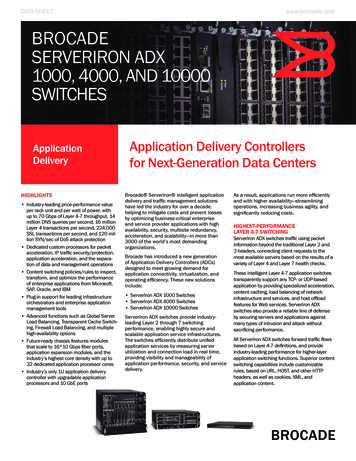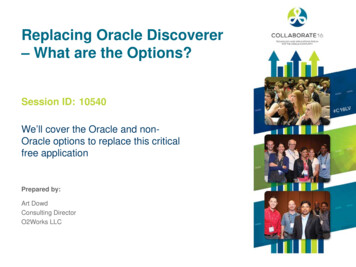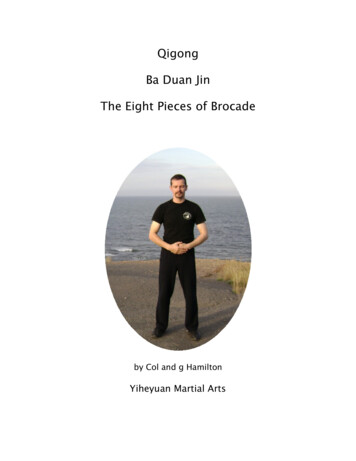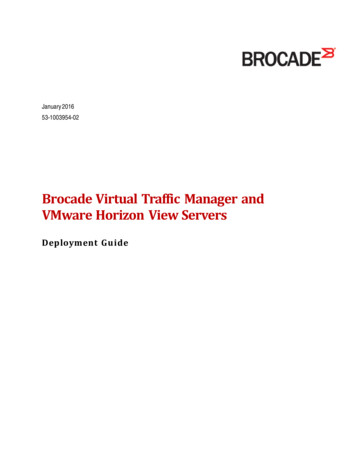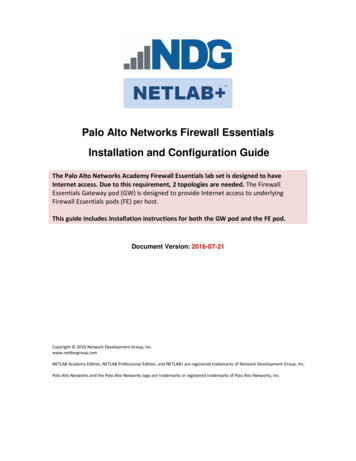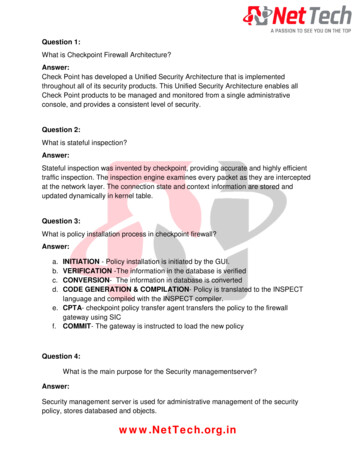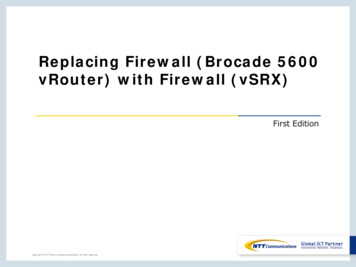
Transcription
Replacing Firewall (Brocade 5600vRouter) with Firewall (vSRX)First EditionCopyright NTT Communications Corporation. All right reserved.
Update HistoryDateUpdateeditionnumber2018/10/24first edition1Copyright NTTCorporation.All rightreserved.Copyright CommunicationsNTT CommunicationsCorporation.All rightreserved.2
PrerequisitesCopyright NTT Communications Corporation. All right reserved.3
Prerequisites*How to replace Firewall (Brocade 5600 vRouter) (vFW) with Firewall (vSRX)*There is no change in the setting of the Internet-GW, Load balancer, or web server (Routing changes, etc.).*Load balancer is two-arm model. For one-arm configuration, please replace the terms in accordance with yourenvironment.*Move the network used by the vFW to vSRX. Communication is interrupted from disconnecting the network used by the vFW to the transfer to the vSRX.*Please refer to the link below for basic vSRX orials/rsts/vSRX/basic/basic.html*Please configure the routing settings according to your configuration.*When creating vSRX, the interface (Ge-0/0/0.0) is configured in the Trust zone. After creation, please change each interface according to your environment.*Both vFW and vSRX use stateful inspection. If you use stateless firewall, please replace it according to your environment.*Perform the migration after a pre-test.Copyright NTT Communications Corporation. All right reserved.4
Configuration and MigrationFlowCopyright NTT Communications Corporation. All right reserved.5
Pre-migration Configuration (vFW Configuration)Client180. xxx.xxx.xxx/32InterNet153. xxx.xxx.xxx/32Internet-GW (act)Internet-GW (stb)249248VRID 1VIP. 250dp0s 4.11vFW-01dp0s 7.11192.168/20.0 24 (FW Segment)VRID 30VIP. 2511/1.61/1.7LB-02 (B)LB-01 (M)1/2 61/2 7http-vserver172.16. 100.1https - vserver172.16. 100.2172.16/10.0 24 (Server Segment)*vFW rules deny all communications from external segments.Allow only HTTP/HTTPS communications from specific sources.*Set up a virtual server inside LB.*The following page describes vFW settings.1.Web-server-01Copyright NTT Communications Corporation. All right reserved.6
Pre-migration configuration (vFW Configuration) settingsConfiguring vFW-01 Firewall Filterset security firewall name From-Internet default-action 'drop'set security firewall name From-Internet rule 10 action 'accept'set security firewall name From-Internet rule 10 protocol 'tcp'set security firewall name From-Internet rule 10 source address '180. xxx.xxx.xxx/32'Set security firewall name From-Internet rule 10 destination port ’ 80 ’Set security firewall name From-Internet rule 10 state 'enable'Set security firewall name From-Internet rule 20 action 'accept'Set security firewall name From-Internet rule 20 protocol 'tcp'Set security firewall name From-Internet rule 20 source address '180. xxx.xxx.xxx/32'set security firewall name From-Internet rule 20 destination port '443'set security firewall name From-Internet rule 20 state 'enable'set security firewall name From-Internet rule 30 action 'accept'set security firewall name From-Internet rule 30 protocol 'vrrp'set security firewall name From-Internet rule 30 state 'enable'set interface dataplane dp0s4 firewall in 'From-Internet'Copyright NTT Communications Corporation. All right reserved.7
Migration Configuration 1Client180. xxx.xxx.xxx/32InterNet153. xxx.xxx.xxx/32Internet-GW (act)249192.168/30.0 24 (external segment)Internet-GW (stb)248VRID 1VIP. 250dp0s 4.11vFW-01vSRX-01dp0s 7.11VRID 30VIP. 251192.168/20.0 24 (FW Segment)1/1.61/1.7LB-01 (M)LB-02 (B)1/2 6https - vserver172.16. 100.21/2 7172.16/10.0 24 (Server Segment)Step 1 vSRX SubscriptionStep 2 vSRX Configuration1. firewall settings2. DNAT Configuration1.Web-server-01Copyright NTT Communications Corporation. All right reserved.http-vserver172.16. 100.18
Migration Configuration 2Client180. xxx.xxx.xxx/32InterNet153. xxx.xxx.xxx/32Internet-GW (act)249192.168/30.0 24 (external segment)Internet-GW (stb)248VRID 1VIP. 250vFW-01vSRX-01VRID 30VIP. 251192.168/20.0 24 (FW Segment)1/1.61/1.7LB-01 (M)LB-02 (B)1/2 61/2 7http-vserver172.16. 100.1https - vserver172.16. 100.2Disconnection time: approximately50 minutes (measured value)172.16/10.0 24 (Server Segment)1.Web-server-01Copyright NTT Communications Corporation. All right reserved.9Step 3 vFW Settings1. Disconnect IF (communication interruption)
Migration Configuration 3Client180. xxx.xxx.xxx/32InterNet153. xxx.xxx.xxx/32Internet-GW (act)249192.168/30.0 24 (external segment)Internet-GW (stb)248VRID 1VIP. 250Ge-0/0/1.11vFW-01untrust zonevSRX-01Ge-0/0/2.11trust zoneVRID 30VIP. 251192.168/20.0 24 (FW Segment)1/1.61/1.7LB-01 (M)LB-02 (B)1/2 61/2 7http-vserver172.16. 100.1https - vserver172.16. 100.2Disconnection time: approximately50 minutes (measured value)172.16/10.0 24 (Server Segment)1.Web-server-01Copyright NTT Communications Corporation. All right reserved.10Step 4 vSRX Configuration1. IF connection (communication interruption recovery)
Migration Configuration(Completed)Client180. xxx.xxx.xxx/32InterNet153. xxx.xxx.xxx/32Internet-GW (act)249192.168/30.0 24 (external segment)Internet-GW (stb)248VRID 1VIP. 250Ge-0/0/1.11vFW-01untrust zonevSRX-01Ge-0/0/2.11trust zoneVRID 30VIP. 251192.168/20.0 24 (FW Segment)1/1.61/1.7LB-01 (M)LB-02 (B)1/2 61/2 7172.16/10.0 24 (Server Segment)1.Web-server-01Copyright NTT Communications Corporation. All right reserved.11http-vserver172.16. 100.1https - vserver172.16. 100.2
Step 1 vSRX SubscriptionCopyright NTT Communications Corporation. All right reserved.12
Step 1 vSRX SubscriptionPlease refer to the link below to apply for ts/vSRX/instance/create.htmlAfter logging in to the control panel screen, click Cloud Computing.Click "NETWORK", "firewall", and "vSRX"CopyrightCopyright NTTNTT CommunicationsCommunications Corporation.Corporation. AllAll rightright reserved.reserved.13
Step 1 vSRX SubscriptionClick the Create Firewall button and enter the required settings for "Details" and "interface".Enter the management IP address in the interface setting.After entering the settings, click "Create Firewall".Copyright NTT Communications Corporation. All right reserved.14
Step 2 -1 vSRX Configuration(firewall settings)Copyright NTT Communications Corporation. All right reserved.15
Step 2 -1 vSRX Configuration(firewall settings)See below for zone based firewall s/rsts/vSRX/fwfunction/zonebase/vsrx zonebase.htmlCreate an area in the firewall that is logically called the "zones" and make the interface belong to a zone.The policy required for incoming packets is set on a per-zone basis, allowing the same policy to be applied tointerfaces belonging to the zone.To set up a zone-based firewall, you need "Address Group Settings" and "Application Set Settings"Copyright NTT Communications Corporation. All right reserved.16
Step 2 -1 vSRX Configuration(firewall settings)Please set up the address group referring to the following s/vSRX/fwfunction/zonebase/vsrx address-set.htmlWhen you configure packet filtering, you can set rules based on IP addresses, and you can assign simplenames to IP addresses to set packet filtering conditions.If you want to group multiple IP addresses, create an address book for each IP address and create an addressset containing multiple address books.For reference, the vSRX-01 configuration values are:user @ vSRX-01 # set security address-book global address CLIENT 01 180. xxx.xxx.xxx/32user @ vSRX-01 # set security address-book global address-set CLIENT GROUP address CLIENT 01user @ vSRX-01 # commitCopyright NTT Communications Corporation. All right reserved.17
Step 2 -1 vSRX Configuration(firewall settings)Please set the application set referring to the following s/vSRX/fwfunction/zonebase/vsrx application-set.htmlYou can define applications that are pre-registered with vSRX, or you can name them arbitrarily, to make thema condition for packet filtering.For reference, the vSRX-01 configuration values vSRX-01vSRX-01#####set applicationsset applicationsset applicationsset applicationscommitCopyright NTT Communications Corporation. All right reserved.HTTP DEF protocol tcp destination-port 80application HTTPS DEF protocol tcp destination-port 443application-set HTTP HTTPS DEF application HTTP DEFapplication-set HTTP HTTPS DEF application HTTPS DEF18
Step 2 -1 vSRX Configuration(firewall settings)Allow communications that originate from the created address set and application set (packet), and blockother communications (packet) with a zone-based firewall.All communication from external segment is rejected, and only HTTP/HTTPS communication from specificsource (180. xxx.xxx.xxx/32) is permitted as follows.user @ vSRX-01GROUPuser @ vSRX-01user @ vSRX-01HTTPS DEFuser @ vSRX-01user @ vSRX-01# set security policies from-zone untrust to -zone trust policy PERMIT GROUP match source-address CLIENT# set security policies from-zone untrust to -zone trust policy PERMIT GROUP match destination-address any# set security policies from -zone untrust to -zone trust policy PERMIT GROUP match application HTTP# set security policies from-zone untrust to -zone trust policy PERMIT GROUP then permit# commitCopyright NTT Communications Corporation. All right reserved.19
Step 2 -2 vSRX Configuration(DNAT Configuration)Copyright NTT Communications Corporation. All right reserved.20
Step 2 -2 vSRX Configuration(DNAT Configuration)See below for Destination NAT orials/rsts/vSRX/network/nat/nat.htmlAfter logging in to the CLI,Switch to shell command mode operation mode configuration mode.Converts HTTP/HTTPS communications destined for 153. xxx.xxx.xxx/32 to the load balancer Virtual Server.For reference, the vSRX-01 configuration values are listed on the next page.Copyright NTT Communications Corporation. All right reserved.21
Step 2 -2 vSRX Configuration(DNAT Configuration)The IP address translation settings for accessing the Virtual Server of the load balancer are as vSRX-01vSRX-01vSRX-01vSRX-01##########set securityset securityset securityset securityset securityset securityset securityset securityset securitycommitCopyright NTT Communications Corporation. All right ondestinationdestinationdestinationpool POOL1 address 172.16.100.10/24 port 80pool POOL2 address 172.16.100.20/24 port 443rule-set RULE1 from zone untrustrule-set RULE1 rule RULE1 -1 match destination-address 153. xxx.xxx.xxx/32rule-set RULE1 rule RULE1 -1 match destination-port 80rule-set RULE1 rule RULE1 -1 then destination-nat pool POOL1rule-set RULE1 rule RULE1 -2 match destination-address 153. xxx.xxx.xxx/32rule-set RULE1 rule RULE1 -2 match destination-port 443rule-set RULE1 rule RULE1 -2 then destination-nat pool POOL222
Step 3 vFW Settings(Disconnect Interface)Copyright NTT Communications Corporation. All right reserved.23
Step 3 Configure vFW(Disconnect Interface)Please disconnect the logical network of firewall.After logging in to the control panel screen, click "NETWORK" and "Brocade 5600 vRouter" to select thefirewall.Copyright NTT Communications Corporation. All right reserved.24
Step 3 Configure vFW(Disconnect Interface)From that interface, click "Disconnect Logical Network"If you click "Disconnect Logical Network" , Communication is lost.Copyright NTT Communications Corporation. All right reserved.25
Step 4 vSRX Configuration(interface settings)Copyright NTT Communications Corporation. All right reserved.26
Step 4 vSRX Configuration(interface settings)To configure IP address and enable communication for interface that is configured on the vSRX,you must configure the interface and IP address on the ECL 2.0 customer portal.Set the IP address of vSRX to the IP address used in the vFW.vSRX interface is not initially configured to belong to a zone, except for ge-0/0/0.To communicate, you must belong to one of the zones of the zone-based firewall.To allow incoming communication to IP address of interface, you need to configure the host to allow thatcommunication under host-inbound-traffic.Copyright NTT Communications Corporation. All right reserved.27
Step 4 vSRX Configuration(interface settings)Please refer to the link below to configure the vSRX interface on the ECL 2.0 customer rsts/vSRX/instance/update.htmlAfter logging in to the control panel screen, click Cloud Computing.Click "NETWORK", "firewall", and "vSRX"Copyright NTT Communications Corporation. All right reserved.28
Step 4 vSRX Configuration(interface settings)Click "Edit Firewall Interface" on vSRX.Copyright NTT Communications Corporation. All right reserved.29
Step 4 vSRX Configuration(interface settings)Open the interface tab you want to edit, check "Edit this interface" and specify the logical network and staticIP address you want to connect to.After entering the set value, click "Edit Firewall Interface".Please make sure to check "Edit this interface". If unchecked, edits are not reflected.For your information, the following are the vSRX-01 configuration values:Copyright NTT Communications Corporation. All right reserved.30
Step 4 vSRX Configuration(interface settings)Refer to the link below to configure the vSRX interface using the s/vSRX/basic/basic.html#vsrx-cli-sshAfter logging in to the CLI,Switch to shell command mode operation mode configuration mode.For your information, the commands you enter in the CLI are:*In this verification, ping is permitted in the host-inbound-traffic configuration.If you have additional services or protocols that you want to allow, please refer to the link below for additionalinformation.Please set it s/rsts/vSRX/fwfunction/zonebase/vsrx zoneconfig.htmluser @ vSRX-01user @ vSRX-01services pinguser @ vSRX-01user @ vSRX-01services pinguser @ vSRX-01# set interfaces ge-0/ 0/1 unit 0 family inet address 192.168.30.11/24# set security zones security-zone untrust interfaces ge-0/0/1.0 host-invound-traffic system# set interfaces ge-0/ 0/2 unit 0 family inet address 192.168.20.11/24# set security zones security-zone trust interfaces ge-0/0/2.0 host-invound-traffic system# commitWhen the interface setting is completed, communication is restored.Copyright NTT Communications Corporation. All right reserved.31
*How to replace Firewall (Brocade 5600 vRouter) (vFW) with Firewall (vSRX) *There is no change in the setting of the Internet-GW, Load balancer, or web server (Routing changes, etc.).