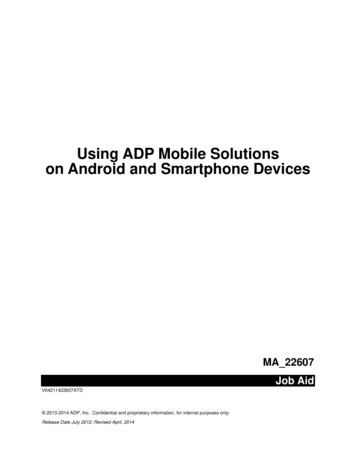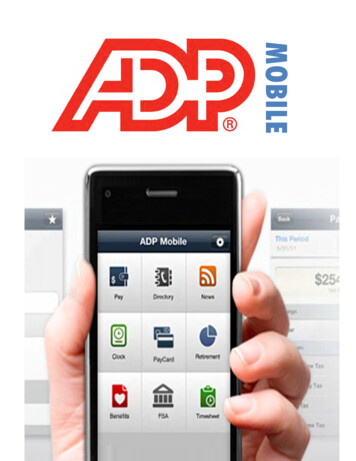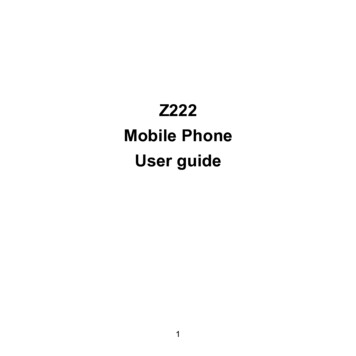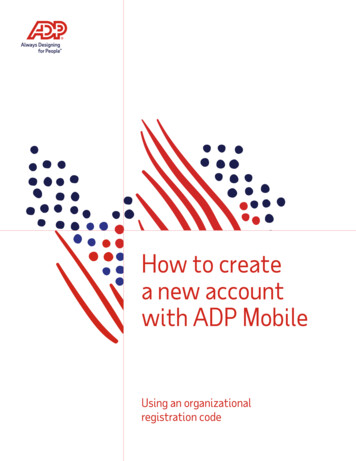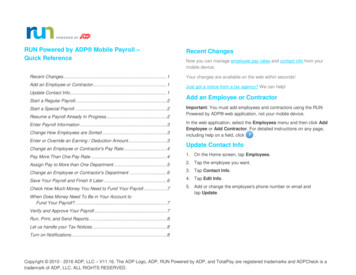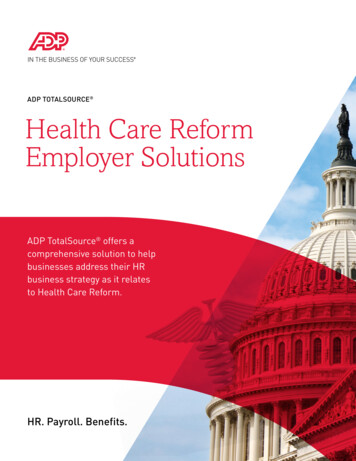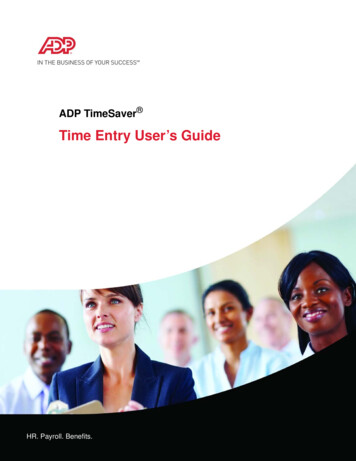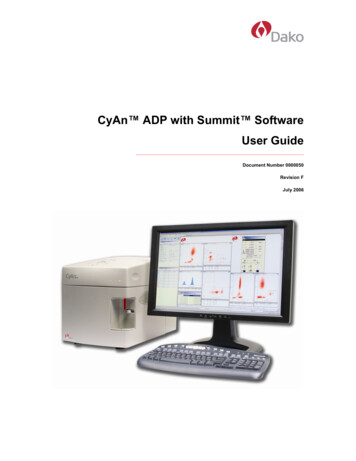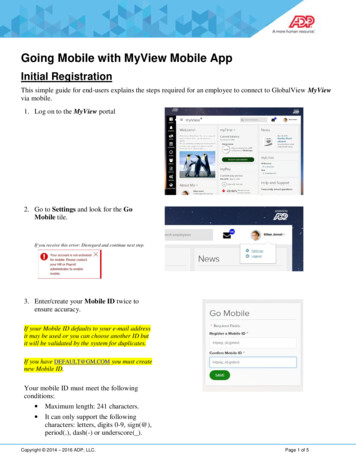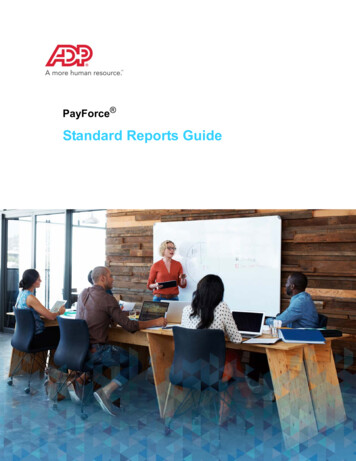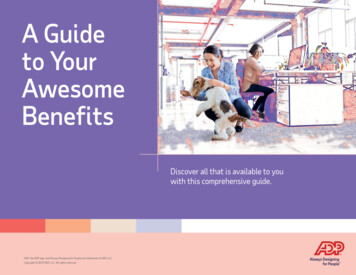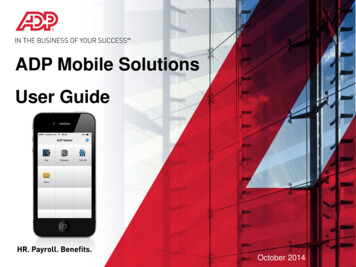
Transcription
ADP Mobile SolutionsUser GuideNanterre, le 18 octobre 2012October 2014
ContentsService overview 1st connection to ADP’s Mobile Solutions application Startscreen Features PayDirectoryLeaveInbox Settings 2PreferencesLanguageHelpRequirements Copyright 2014 ADP, Inc. Proprietary and Confidential Information.
1er connectionConnecting to the application: https://mobile.adp.com , designed for users whosesmartphones run Blackberry, Windows 8 Phone or other operating systems.Downloading the free app: ADP Mobiles Solutions from the Apple Store, for iPhoneor iPad users (search the iPhone apps for ADP Mobile Solutions) or from Google Playfor Android- Enter your ID and confirm- Enter your password and confirmYour user ID and password for connecting are the same ones your are using for Employee SelfService (ESS) or viewing your digital payslip.3 Copyright 2014 ADP, Inc. Proprietary and Confidential Information.
1st connectionAccepting the user terms and conditions:During the first connection, the application asks you to accept the “Terms ofuse”, which can be consulted anytime by accessing the “Settings” feature.4 Copyright 2014 ADP, Inc. Proprietary and Confidential Information.
StartscreenThe startscreen is the application home page for ADPMobile.It displays the features that your company hasactivated and made accessible for mobilecommunication.To access a feature, select the appropriate tile fromthe desktop.To get back to the desktop from any point in theapplication, select the title of the screen.5 Copyright 2014 ADP, Inc. Proprietary and Confidential Information.
DirectoryAccess the professional details of your companycolleaguesTo find a contact, type at least three letters of thecontact’s first or last name in the search field.6 Copyright 2014 ADP, Inc. Proprietary and Confidential Information.
DirectoryTo call, select the telephone number.To send an e-mail message, select the e-mailaddress.By clicking on Immediate Supervisor, you accessthe datasheet of the person’s manager.7 Copyright 2014 ADP, Inc. Proprietary and Confidential Information.
Time offTo view leave balances click the Time off icon onthe start screen.For more details on these balances, select atype of leave.To request time off, select the 8 Copyright 2014 ADP, Inc. Proprietary and Confidential Information.
Time offAfter choosing the correct type of leave andselecting the period, select Save.9 Copyright 2014 ADP, Inc. Proprietary and Confidential Information.
Pay information This feature displays data on your monthlypayslip. It enables you to easily access thecomponents of your pay. For more information select a period10 Copyright 2014 ADP, Inc. Proprietary and Confidential Information.
Pay information Compensation and allowances, Withholdings,and Gross & Nets (if available), in summary form(per wage type) of your printed payslip. The Pay screen tab Year to Date enables youto display the summary of cumulativecomponents of your pay from the beginning ofthe year up to the month selected.11 Copyright 2014 ADP, Inc. Proprietary and Confidential Information.
Pay information: Tax statements This feature displays the data of available taxstatements. For more information select the Tax statement12 Copyright 2014 ADP, Inc. Proprietary and Confidential Information.
SettingsPreferences: you can choose from two connection options:“Save my ID”,“Connect with PIN”: when connecting in the future, you will use yourPIN comprised of 4 to 10 figures in place of your usual password.Changing your PIN: to be able to change your PIN you must first rememberthe current one, indicate a new PIN and then confirm.International: choice of language to use across modules. The applicationsupports German, English, Chinese, Spanish, French and Italian.User terms and conditions: display of an HTML page with reminders of theapplication’s user terms and conditions, which will have been accepted by theuser at the time of the very first connection.Requirements: rules and compatible technologyPeripherals covered: this page lists the compatible hardware listed in the chapter“Prerequisites” hereinafterAdditional instructionsCookies must be activated in your browserThe global positioning system must be activated to be able to use thefeatures that depend on location data.Help: Online help is always available13 Copyright 2014 ADP, Inc. Proprietary and Confidential Information.
Technical requirementsPeripherals covered Android: 2.0 or higher BlackBerry: 4.6.1 or higher iPhone: iPhone 3GS, iPhone 4, iPhone 4s, iPhone 5,iPhone 5S, iPhone 5C, iPhone 6, iOS 6.0 or higher iPod touch: 4th and 5th generation, iOS 6.0 or higher iPad: iPad 2, iPad 3rd and 4th generations, iPad Air, iOS6.0 or higher iPad mini: 1st and 2nd generations, iOS 6.0 or higher(for Blackberry go to: mobile.adp.com)14 Copyright 2014 ADP, Inc. Proprietary and Confidential Information.
Connecting to the application: https://mobile.adp.com , designed for users whose smartphones run Blackberry, Windows 8 Phone or other operating systems. Downloading the free app: ADP Mobiles Solutions from the Apple Store, for iPhone or iPad users (search the iPhone apps for ADP Mobile Solutions) or from Google Play for Android 1er connection