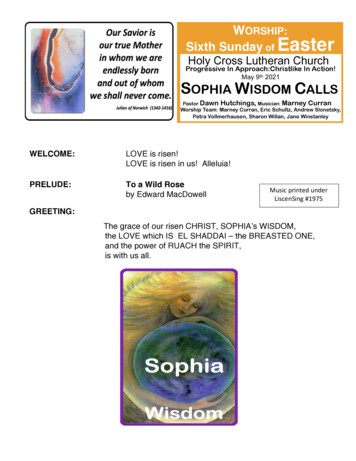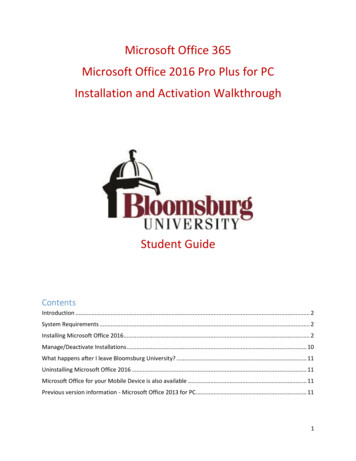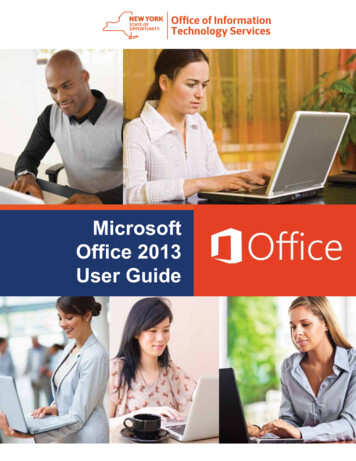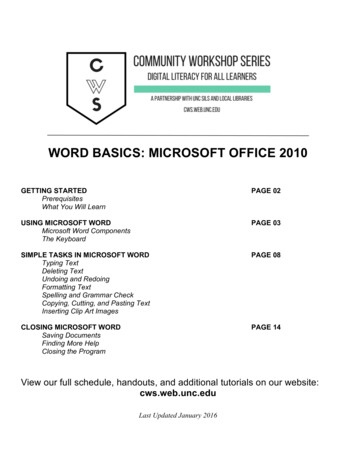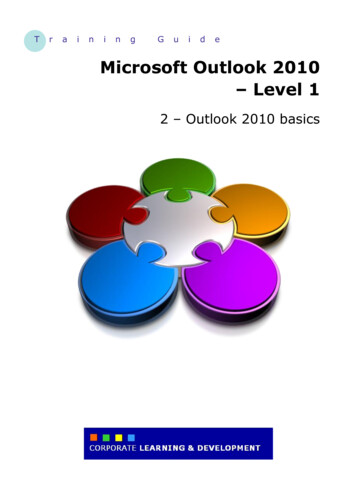Transcription
Downloading Microsoft OfficeIn Office 365, you have the advantage of downloading the latest version of Microsoft Office for freethrough your Knights Email. The applications include:Mac Users: Only the 2011 versions of Word, Excel, PowerPoint, and Outlook are available forinstallation.Windows Users: You will need at minimum Windows 7 to install Microsoft Office on a PC or laptop.ContentsNeed Help?. 1Downloading Process . 2Getting Started Screens . 4Errors. 6Accessing Office . 7Microsoft Office Training . 8Need Help?Visit this link and follow the instructions to download Office 365: Install Office 365If you are having issues downloading, visit this link to help troubleshoot: Installing Office with Office 365More troubleshooting solutions: General Troubleshooting for Office 365 InstallationComputer Services & TelecommunicationsJuly 10th, 2014
2Downloading ProcessIn Office 365, click on the settings icon, and then Office 365 Settings.Click on Software.Computer Services & TelecommunicationsJuly 10th, 2014
3Then click Install.Selected the downloaded file and then click Run.Computer Services & TelecommunicationsJuly 10th, 2014
4Getting Started ScreensOnce you’ve downloaded Microsoft Office, here are some screens that will guide you through setting upthe applications to your liking.Computer Services & TelecommunicationsJuly 10th, 2014
5Computer Services & TelecommunicationsJuly 10th, 2014
6ErrorsDuring the downloading process, you may experience an error message like this:Visit this link for help on diagnosing and resolving the error you are experiencing: Click Here for HelpComputer Services & TelecommunicationsJuly 10th, 2014
7Accessing OfficeThe recent installation will be found under All Programs and under the newly created folder MicrosoftOffice 2013.If you have a previous version of Microsoft Office already installed, you may need to remove theapplications for the new installation to function properly. Click the Start button, search Control Paneland select the program. Click Programs, and then Programs and Features.Computer Services & TelecommunicationsJuly 10th, 2014
8Select an application you wish to remove, and then click Uninstall.Microsoft Office TrainingIf you need help navigating through your Microsoft Office applications, visit the link provided to learnmore about new features: Microsoft Office TrainingNeed Help?For more information on Office 365, visit the UCF Service Desk website here: UCF Service DeskComputer Services & TelecommunicationsJuly 10th, 2014
For more information on Office 365, visit the UCF Service Desk website here: UCF Service Desk . Author: Mark Crowe Created Date: 11/18/2014 10:51:14 AM .