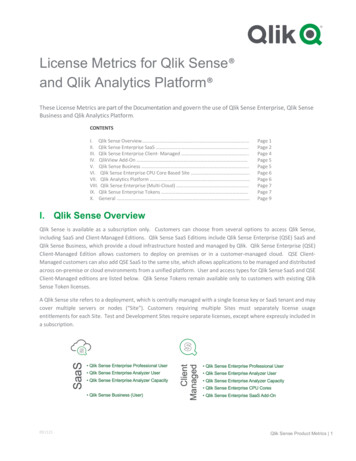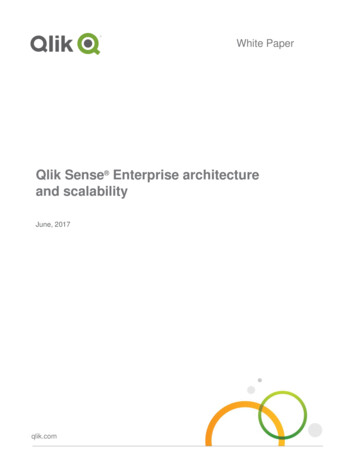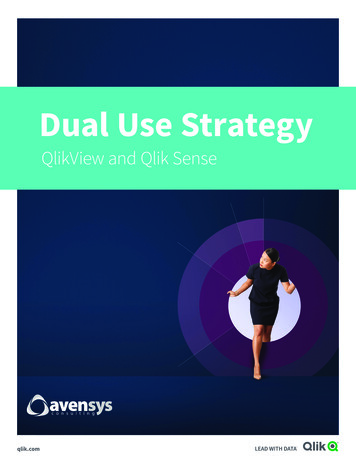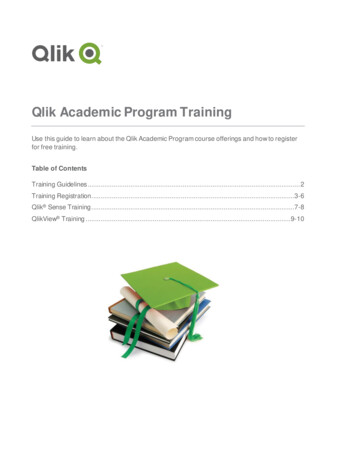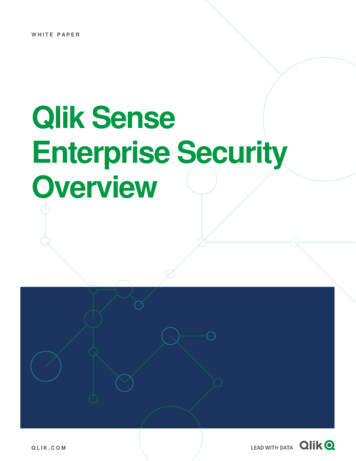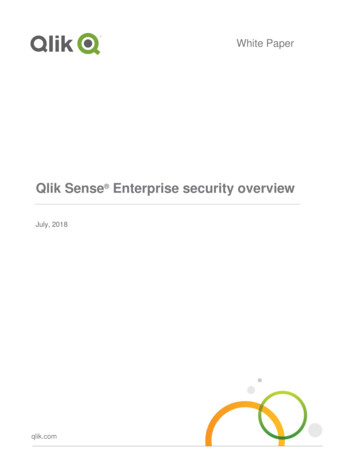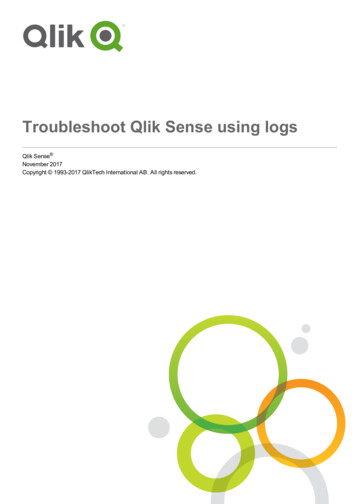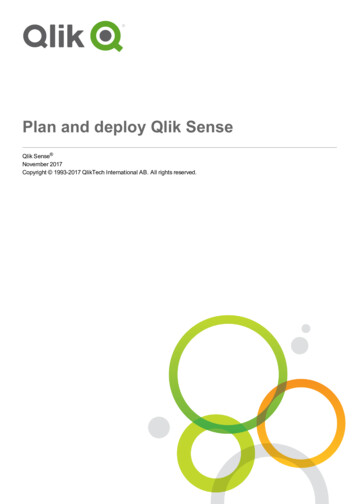
Transcription
Plan and deploy Qlik SenseQlik Sense November 2017Copyright 1993-2017 QlikTech International AB. All rights reserved.
Copyright 1993-2017 QlikTech International AB. All rights reserved.Qlik , QlikTech , Qlik Sense , QlikView , Sense and the Qlik logo are trademarks which have beenregistered in multiple countries or otherwise used as trademarks by QlikTech International AB. Othertrademarks referenced herein are the trademarks of their respective owners.
Contents1 About this document112 Planning your deployment12System requirements for Qlik SensePortsSupported browsersArchitecturePersistenceServicesUser accountsFile shareSecurityLicensing Qlik SenseQlik Sense installation2.1 System requirements for Qlik Sense1212121212121212121213132.2 Supported browsers15Qlik Management Console (QMC)Microsoft Windows 7, 8.1Microsoft Windows Server 2012, 2012 R2, 2016Microsoft Windows 10Apple Mac OS X 10.11 and 10.12Qlik Sense (the hub)Microsoft Windows 7Microsoft Windows 8.1Microsoft Windows 10Apple Mac OS X 10.11 and 10.12Microsoft Windows Server 2012Microsoft Windows Server 2012 R2Microsoft Windows Server 2016iOSAndroidWindows 10 phoneQlik Sense Mobile appiOS 10.3.2 or later2.3 SitesNodesStorageClientsServicesQlik Sense repository service (QRS)Qlik Sense repository database (QRD)Qlik Sense proxy service (QPS)Qlik Sense scheduler service (QSS)Qlik Sense engine service (QES)Plan and deploy Qlik Sense - Qlik Sense, November 2017181919202121222324263
ContentsQlik Logging ServiceQlik Sense printing service (QPR)Qlik Sense service dispatcher (QSD)Deployment examples of nodes running Qlik Sense servicesService dependenciesStart and restart of servicesSelecting the metrics to displayPortsPorts overviewPorts used internally within a nodePorts used between user web browsers and proxiesPorts used between nodes and Qlik Sense servicesMinimum ports used for communication in multi-node sitesPorts used between master and slave schedulersPorts used between a proxy node and an engine nodePorts used between a proxy node and a node running the printing servicePorts examplesSingle node siteMulti-node siteProxy node in demilitarized zoneSeparate proxy and engine nodeHigh availability proxy and engine nodesSeparate scheduler node and high availability proxy and engine nodesSeparate proxy and scheduler nodes and high availability engine nodesGeneric scale outPersistenceFile shareRepository databaseBasic deploymentBasic single-node deployment exampleEnterprise deploymentEnterprise deployment examplesSingle-node (small)Multi-node (medium)Multi-node (large)2.4 94041424344444445454647474849522.5 Performance52Geographical deploymentsCapacity and performanceDMZ deploymentsCentral node dependencies2.6 User accounts5353535353Windows Qlik Sense services administratorWindows Qlik Sense services user that is not an administratorPlan and deploy Qlik Sense - Qlik Sense, November 201754544
ContentsPostgreSQL database superuserQlik Sense repository database administratorUser accounts for the logging database2.7 SecuritySecurity and availability in a shared persistence deploymentMaintaining database password integrityDatabase traffic encryptionForcing the database connection to use TLS 1.2 onlyDatabase replication and failoverSetting up replication to standby nodes for failoverConfigure the primary database serverConfigure the standby database serverManual database failover3 Qlik Sense installation54555555555656575757575858603.1 Installing Qlik Sense on a single node603.2 Installing Qlik Sense in a multi-node site66Installing Qlik SenseAdding a Qlik Sense node3.3 Creating a file share6775773.4 Failover78Automatic failoverManually migrating the central node3.5 Manually installing a repository database in PostgreSQL787878Installing a remote logging database3.6 Changing the user account to run Qlik Sense services81843.7 Performing a silent installation87SyntaxCommandsArgumentsShared persistence configuration file syntaxConfiguration file syntaxDeprecated command line arguments3.8 Setting up Qlik Sense after installation87878890909293Connecting Qlik Sense to your user directoryAssigning licenses to usersConfiguring the monitoring appsHow Qlik Sense uses HTTPS and certificatesCreating and opening appsWorking with streams, apps and publishing4 Qlik Sense Mobile939394949494964.1 The Qlik Sense Mobile app964.2 Enterprise Mobile Management (EMM) and Qlik Sense Mobile964.3 Qlik Sense Mobile security97Plan and deploy Qlik Sense - Qlik Sense, November 20175
ContentsAuthenticationCertificatesConfiguring the certificate validation policy for the Qlik Sense Mobile app4.4 Deploying Qlik Sense MobileDeploying the Qlik Sense Mobile app using AirWatchConfiguring the Qlik Sense Mobile app hub list using AirWatchInstalling Qlik Sense Mobile using AirWatchConnecting to Qlik Sense from the Qlik Sense Mobile app5 Qlik Sense upgrades and updates5.1 Upgrading979797989899100101103103Qlik Sense apps104Multi-node deployments104Qlik Sense repository database104Upgrading from Qlik Sense 3.1 SR2 or later to Qlik Sense June 2017 or later106Upgrading to Qlik Sense June 2017 or later after uninstalling Qlik Sense 3.1 SR2 or later107Upgrading to Qlik Sense June 2017 or later from Qlik Sense versions earlier than 3.1 SR2 1085.2 Upgrading and migrating from synchronized to shared persistence1115.3 Performing a silent upgrade114SyntaxCommandsArgumentsDeprecated command line arguments5.4 Repairing an installation1141141151151155.5 Performing a silent repair116SyntaxCommands5.6 Patching Qlik Sense1161171175.7 Uninstalling Qlik Sense1186 Backup and restore Qlik Sense1206.1 Backing up certificates1216.2 Restoring certificates1306.3 Backing up a Qlik Sense site140Backing up the Qlik Sense repository database after uninstalling Qlik Sense6.4 Restoring a Qlik Sense site141142Restoring a central node to a machine with a different hostname7 Security7.1 Protecting the platformNetwork securityServer securityProcess securityRugged softwareThreat analysisApp securityPlan and deploy Qlik Sense - Qlik Sense, November 20171431441441441461471471471476
Contents7.2 Authentication148Default authentication moduleCertificate trustCertificate architectureCertificate trust requirementsGeneralCommunication portsUnlocking distributed certificatesConfirming certificates using Microsoft Management ConsoleHandling of certificates when a service startsClient certificateServer certificateRoot certificateDefinition of invalid certificateMaximum number of trusted root certificatesAuthentication solutionsTicket solutionSession solutionHeader solutionSAMLHow SAML worksSAML in Qlik SenseJWTHow JWT worksAnonymous users7.3 53153154154155156157157157157158158158Access controlResource access controlResource access control rulesResource access control streamsAdministrator access controlData reduction7.4 Security ecurity example: Opening an app8 Logging1621621621621631631631658.1 Updated logging framework1658.2 Legacy logging framework1658.3 Centralized logging framework165Plan and deploy Qlik Sense - Qlik Sense, November 20177
Contents8.4 Reading and analyzing log files in Qlik Sense1658.5 Centralized logging1658.6 Qlik Logging Service166Command line optionsSetting up the logging databaseUpdating the connection string parametersValidating the logging database connectionArchiving the log entriesPurging log entriesVersionHelp8.7 Requirements167167168168169169169169170Securing the file systemSynchronizing timeSetting time zone8.8 Storage170170170170Log folderArchived log files8.9 Naming1701731738.10 Rows1748.11 Fields174Audit activity logAudit security logServer logQlik Sense engine service log fields8.12 Trace logs174178181185185StorageNamingRowsFieldsCommon fieldsAdditional fieldsApplication logAudit logLicense logPerformance logQIX performance logQlik Management ConsolelogSession logSystem logTask execution logTraffic log8.13 Configuring the 96197197AppendersPlan and deploy Qlik Sense - Qlik Sense, November 20171978
ContentsQSRollingFileAppenderConfiguring the appenderConvertersBuilt-in log4net appendersExample: EventLogAppenderExample: SmtpAppenderLocal log configuration fileRequirementsXML schema9 Licensing1981981991992002002012012012049.1 License Enabler File204Increase in tokensDecrease in tokens9.2 Access passes204204204Allocation of access passesRemoving access passesUser access passLogin access passMulti-deployment sitesDevelopment siteTest site10 Qlik product licenses20520620720720720720720810.1 Qlik Sense Enterprise20810.2 License Enabler File208Licenses for different deployments10.3 Qlik Sense Desktop20820810.4 Qlik DataMarket20810.5 Qlik NPrinting20910.6 Qlik Sense Cloud20910.7 Overview of Qlik license usage209Qlik Sense EnterpriseUser accessLogin accessToken consumptionLicense Enabler FileQlik Sense DesktopWhat can you do in Qlik Sense Desktop?Qlik DataMarketQlik NPrintingQlik Sense Cloud11 Troubleshooting - Deployment20920920921021021021021121121221311.1 Understand the problem21311.2 Use the log files214Plan and deploy Qlik Sense - Qlik Sense, November 20179
ContentsDefault log filesArchived log files11.3 Qlik Sense client or application problems21421421511.4 Other resources21511.5 Cannot find the repository database superuser password21511.6 Cannot access the hub or the QMC after installation21611.7 One or more Qlik Sense services did not start after installation21611.8 Anti-virus software scanning affects performance21711.9 Exit codes21711.10 Rim node loses connection to the central node21811.11 Repository cannot connect to database after installation21911.12 Unable to upgrade, reinstall or add a rim node due to password validation failure21911.13 The database is unavailable, how do I find the Qlik logging service files22011.14 The logging database has grown too big22111.15 Cannot read or write to the logging database22111.16 How can I debug if there are log entries missing in the database?22211.17 How can I manage storage to fit our needs and the needs of the operational ITdepartment?22211.18 Qlik logging service database urgently needs to be reduced in size22311.19 Logging issues when trying clean up the database22311.20 Upgrade fails with message "Qlik Sense Superuser password validation failure"22411.21 Failed to remove soft deleted records224Script for deleting soft deleted records in the Qlik Sense repository databasePlan and deploy Qlik Sense - Qlik Sense, November 201722510
1 About this document1About this documentThis guide will introduce you to planning and installing Qlik Sense.This document is derived from the online help for Qlik Sense. It is intended for those who want to read partsof the help offline or print pages easily, and does not include any additional information compared with theonline help.You find the online help, additional guides and much more at help.qlik.com/sense.Plan and deploy Qlik Sense - Qlik Sense, November 201711
2 Planning your deployment2Planning your deploymentTo successfully plan and prepare for your Qlik Sense deployment, do the following:System requirements for Qlik SenseCheck that your environment fulfills the system requirements.PortsCheck that the required ports are available on your system.Supported browsersCheck that your browsers are supported.ArchitectureUnderstand the Qlik Sense architecture, and the different node types.PersistenceUnderstand the persistence model used by Qlik Sense.ServicesUnderstand the Qlik Sense services.User accountsUnderstand and set up the various user accounts required to install and run the Qlik Sense services.If you intend to run Qlik Sense services as a user without administrator privileges, some additionalconfiguration steps are required.File shareCreate a file share to store your Qlik Sense application data.SecurityUnderstand how Qlik Sense uses certificates for security. Certificates are installed by default.Licensing Qlik SenseUnderstand how Qlik Sense uses license keys and LEF for site licensing.Understand how Qlik Sense uses tokens for user access allocation.Ensure that you have your Qlik Sense license key available.Plan and deploy Qlik Sense - Qlik Sense, November 201712
2 Planning your deploymentQlik Sense installationOnce you have reviewed and completed these items, you are ready to install Qlik Sense.2.1System requirements for Qlik SenseThis section lists the requirements that must be fulfilled by the target system in order to successfully installand run Qlik Sense.lMicrosoft Windows Server 2012lMicrosoft Windows Server 2012 R2lMicrosoft Windows Server 2016For development and testing purposes only:PlatformslMicrosoft Windows 7 (64-bit version only)lMicrosoft Windows 8.1 (64-bit version only)lMicrosoft Windows 10 (64-bit version only)These operating systems are supported by Qlik Sense. Thirdparty software may require service packs to be installed.Multi-core x64 compatible processorsProcessors (CPUs)We recommend that you use at least 4 cores per node in a Qlik AnalyticsPlatform deployment.8 GB minimum (depending on data volumes, more may be required)MemoryQlik Sense is an in-memory analysis technology. The memory requirementsfor the Qlik Sense products are directly related to the amount of data beinganalyzed.Disk space3.0 GB total required to installlStoragelSecurityWebSocketsA network file share is required for the storage to be accessible by allservers in the site. In case of a single-server deployment, local diskstorage may be sufficient.Sufficient storage is required for the volume of apps and content usedin the deployment.lMicrosoft Active DirectorylMicrosoft Windows Integrated AuthenticationlThird-party securityWeb browsers and infrastructure components (such as proxies and routers)must support WebSockets.Plan and deploy Qlik Sense - Qlik Sense, November 201713
2 Planning your deployment.NET framework4.5.2 or higherPostgreSQL 9.6PostgreSQL is included in the Qlik Sense setup by default. However, you canalso download and install it manually.The version of PostgreSQL 9.6 installed with Qlik Sense doesRepository databasenot include pgAdmin tools. You can download and install themmanually if required.PostgreSQL is an open source object-relational database managementsystem. It is released under the PostgreSQL license, which is a free and opensource software license.Centralized loggingPostgreSQL 9.6databaseInternet protocolNetworklIPv4lIPv6lDual stack (IPv4 and IPv6)The configured hostname must resolve to an IP address on the hostmachine.Plan and deploy Qlik Sense - Qlik Sense, November 201714
2 Planning your deploymentMicrosoft Windows 7, Windows 8.1:lMicrosoft Internet Explorer 11lGoogle ChromelMozilla Firefox (requires hardware acceleration, not supported invirtual environments)Microsoft Windows Server 2012, Windows Server 2012 R2, Windows Server2016:llQlik ManagementMozilla Firefox (requires hardware acceleration, not supported invirtual environments)Microsoft Windows 10:Console (QMC),supported browsersGoogle ChromelMicrosoft Internet Explorer 11lMicrosoft EdgelGoogle ChromelMozilla Firefox (requires hardware acceleration, not supported invirtual environments)Apple Mac OS X 10.11 and 10.12:lApple SafarilGoogle ChromelMozilla Firefox (requires hardware acceleration, not supported invirtual environments)CefSharp embedded browser v55 or later (CefSharp allows you to embed theChromium open source browser inside .Net apps)QMC, minimum screenDesktops, laptops, and Apple Mac: 1024x768resolutionNo mobile or small screen support.QlikView compatibilityIt is not possible to install Qlik Sense on a machine with QlikView Serveralready installed.We do not recommend that you install Qlik Sense on domain controller machines, as grouppolicies may prevent Qlik Sense from getting access to required services.2.2Supported browsersQlik Sense is designed to work on the platform and web browser combinations described in this section, usingdefault browser settings.Qlik Sense Cloud is designed to work on web browsers listed in this section.Plan and deploy Qlik Sense - Qlik Sense, November 201715
2 Planning your deploymentEach Qlik Sense release is tested for compatibility with the latest publicly available browser versions. Due tothe frequency of browser version updates, Qlik does not include specific browser version numbers in thesystem requirements.Qlik Management Console (QMC)Microsoft Windows 7, 8.1lMicrosoft Internet Explorer 11lGoogle ChromelMozilla Firefox (requires hardware acceleration, not supported in virtual environments)Microsoft Windows Server 2012, 2012 R2, 2016lGoogle ChromelMozilla Firefox (requires hardware acceleration, not supported in virtual environments)Microsoft Windows 10lMicrosoft Internet Explorer 11lMicrosoft EdgelGoogle ChromelMozilla Firefox (requires hardware acceleration, not supported in virtual environments)Apple Mac OS X 10.11 and 10.12lApple SafarilGoogle ChromelMozilla Firefox (requires hardware acceleration, not supported in virtual environments)CefSharp embedded browser v55 or later (CefSharp allows you to embed the Chromium open sourcebrowser inside .Net apps)Minimum screen resolution for desktops, laptops, and Apple Mac is 1024x768. The QMC doesnot support tablets or iPads.Qlik Sense (the hub)You cannot open a second app in a new tab in Microsoft Internet Explorer 11. You have to openthe app in a new browser window.Microsoft Windows 7lMicrosoft Internet Explorer 11lGoogle ChromelMozilla Firefox (requires hardware acceleration, not supported in virtual environments)Plan and deploy Qlik Sense - Qlik Sense, November 201716
2 Planning your deploymentMicrosoft Windows 8.1lMicrosoft Internet Explorer 11lGoogle ChromelMozilla Firefox (requires hardware acceleration, not supported in virtual environments)Microsoft Windows 10lMicrosoft EdgelMicrosoft Internet Explorer 11lGoogle ChromelMozilla Firefox (requires hardware acceleration, not supported in virtual environments)Apple Mac OS X 10.11 and 10.12lApple SafarilGoogle ChromelMozilla Firefox (requires hardware acceleration, not supported in virtual environments).Microsoft Windows Server 2012lGoogle ChromelMozilla Firefox (requires hardware acceleration, not supported in virtual environments)Microsoft Windows Server 2012 R2lMicrosoft Internet Explorer 11lGoogle ChromelMozilla Firefox (requires hardware acceleration, not supported in virtual environments)Microsoft Windows Server 2016lMicrosoft Internet Explorer 11lGoogle ChromelMozilla Firefox (requires hardware acceleration, not supported in virtual environments)CefSharp embedded browser v55 or later (CefSharp allows you to embed the Chromium open sourcebrowser inside .Net apps)iOSiPad 3rd Generation and above or iPhone 5 and above with latest iOS (script editing is not supported ontablet devices):lApple SafariAndroidVersion 4.4.4, 5.1.1, 6.0 and 7.0 (script editing is not supported on tablet devices):Plan and deploy Qlik Sense - Qlik Sense, November 201717
2 Planning your deploymentlGoogle ChromeWindows 10 phonelMicrosoft EdgeMinimum screen resolution for desktops and laptops is 1024x768; tablets is 1024x768; smallscreens is 320x568.Qlik Sense Mobile appThe Qlik Sense Mobile app is designed to work on the hardware and iOS versions listed in this section.iOS 10.3.2 or laterlQlik Sense Enterprise September 2017 or laterliPad Air 2 or laterliPad ProiPhone is not supported.2.3ArchitectureThe Qlik Sense architecture consists of one or more nodes. Each node runs some or all of the softwareservices that perform specific roles in a Qlik Sense site. You can distribute services across nodes for betterperformance and scalability. The architecture is flexible enough to suit the needs of most organizations, andcan vary from small, single-server sites to large, multi
Connecting to Qlik Sense from the Qlik Sense Mobile app 101 5 Qlik Sense upgrades and updates 103 5.1 Upgrading 103 Qlik Sense apps 104 Multi-node