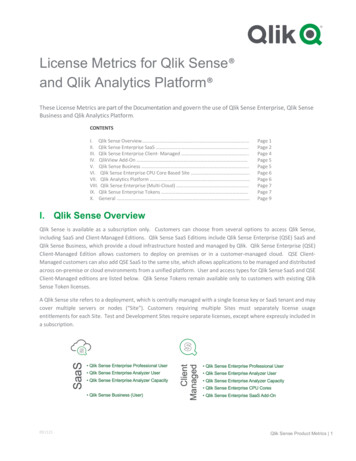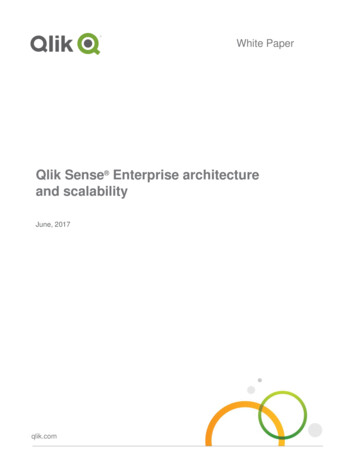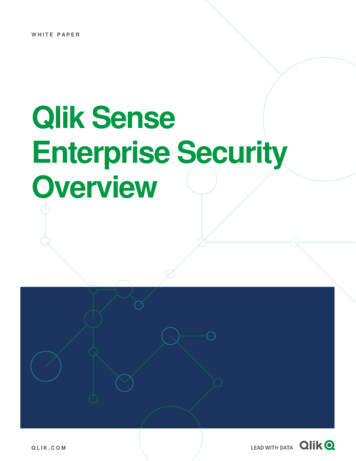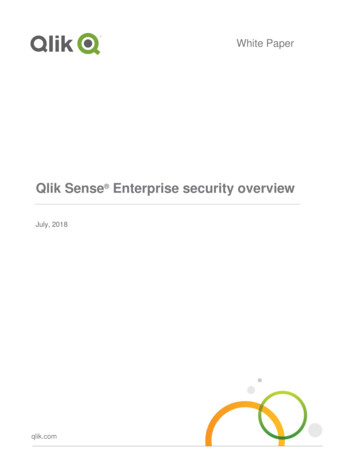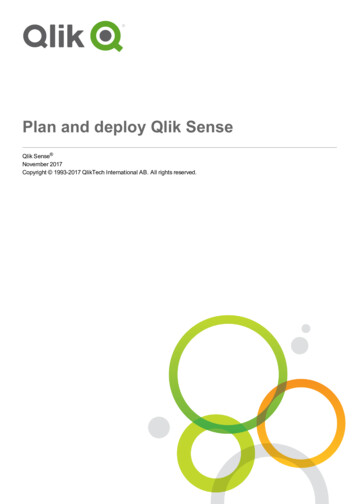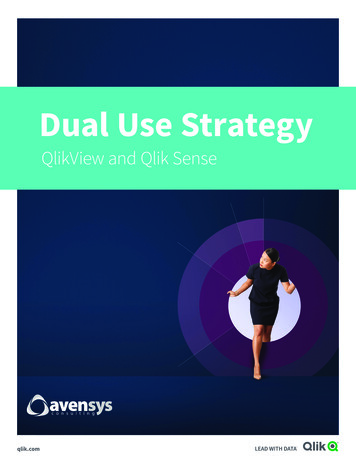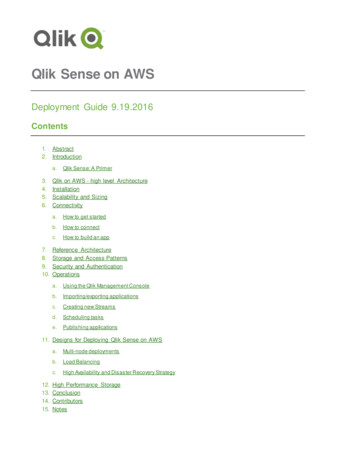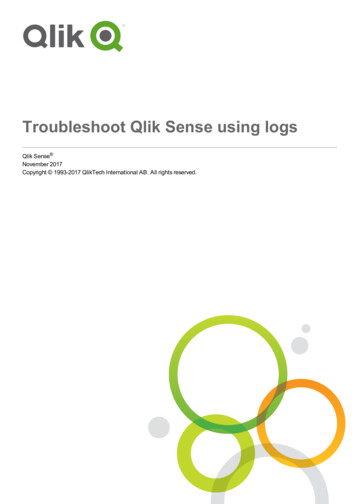
Transcription
Troubleshoot Qlik Sense using logsQlik Sense November 2017Copyright 1993-2017 QlikTech International AB. All rights reserved.
Copyright 1993-2017 QlikTech International AB. All rights reserved.Qlik , QlikTech , Qlik Sense , QlikView , Sense and the Qlik logo are trademarks which have beenregistered in multiple countries or otherwise used as trademarks by QlikTech International AB. Othertrademarks referenced herein are the trademarks of their respective owners.
Contents1 Introduction131.1 Conventions13Style codingEnvironment variables1.2 Additional documentation1314142 Qlik Sense repository service152.1 Update user15ProcedureSuccess2.2 Delete user151515ProcedureSuccess2.3 Open app151516ProcedureSuccessErrorsYour account is inactive2.4 Create app1616161616ProcedureSuccessErrorsForbidden2.5 Delete app1616171717ProcedureSuccessErrorsThe Delete operation failed2.6 Publish app1717171717ProcedureSuccess2.7 Export app171818ProcedureSuccessErrorsResource not found2.8 Import app1818181818ProcedureSuccessErrorsCorrupt dataWrite failedResource not found2.9 Reload app18191919191920Troubleshoot Qlik Sense using logs - Qlik Sense, November 20173
ContentsProcedureSuccess2.10 Duplicate app202020ProcedureSuccessErrorsResource not found2.11 Add app object2020212121ProcedureSuccess2.12 Update app object212121ProcedureSuccess2.13 Delete app object212122ProcedureSuccess2.14 Publish app object222222ProcedureSuccess2.15 Unpublish app object222222ProcedureSuccess2.16 Add extension222223ProcedureSuccess2.17 Create extension232323ProcedureSuccess2.18 Upload extension232323ProcedureSuccessErrorsThe process cannot access the file2.19 Delete extension2323242424ProcedureSuccess2.20 Add extension content242424ProcedureSuccess2.21 Delete extension content242425ProcedureSuccess2.22 Add content library252525Troubleshoot Qlik Sense using logs - Qlik Sense, November 20174
ContentsProcedureSuccess2.23 Delete content library252525ProcedureSuccess2.24 Upload content library content252526ProcedureSuccessErrorsException of type 'Qlik.Sense.Common.Exceptions.ConflictException' was thrown2.25 Delete content library content2626262626ProcedureSuccess2.26 Add user access262626ProcedureSuccessErrorsValidation failed2.27 Update user access2627272727ProcedureSuccess2.28 Delete user access272727ProcedureSuccess2.29 License user access request272828ProcedureSuccess2.30 License user access282828ProcedureSuccessErrorsLogin access denied2.31 Add user access from license2828282829ProcedureSuccessErrorsCannot add user access2.32 Add app privilege2929292929ProcedureSuccess2.33 Export certificates292930ProcedureSuccessTroubleshoot Qlik Sense using logs - Qlik Sense, November 201730305
Contents2.34 Download license30ProcedureSuccessErrorsLicense: Invalid serial number or control number2.35 Add license3030303030ProcedureSuccessErrorsLicense: Invalid serial number or control number2.36 Update license3030313131ProcedureSuccessErrorsLicense: Invalid serial number or control number2.37 Delete license3131313131ProcedureSuccess2.38 Add rule313132ProcedureSuccess2.39 Update rule323232ProcedureSuccess2.40 Delete rule323232ProcedureSuccess2.41 Add stream323233ProcedureSuccess2.42 Delete stream333333ProcedureSuccess2.43 Server node registration333333ProcedureSuccessErrorsCannot reach the following remote host when distributing certificates2.44 Server node configuration3333343434ProcedureSuccess2.45 Create task343434ProcedureTroubleshoot Qlik Sense using logs - Qlik Sense, November 2017346
ContentsSuccess2.46 Update task3434ProcedureSuccess2.47 Delete task343535ProcedureSuccess2.48 Start task353535ProcedureSuccessErrorsResource not found2.49 Stop task3535363636ProcedureSuccess2.50 Synchronize user directory363637ProcedureSuccess2.51 Start repository373737ProcedureSuccessErrorsCertificates are not correctly installed2.52 Stop repository3737373738ProcedureSuccess2.53 Check service status383838ProcedureSuccessErrorsThe following service account does not exist2.54 Load plugin3838383838ProcedureSuccess2.55 Audit rules383939ProcedureSuccess2.56 Audit security393939ProcedureSuccess2.57 Audit license393939ProcedureSuccessTroubleshoot Qlik Sense using logs - Qlik Sense, November 201739397
Contents2.58 Audit license rule40ProcedureSuccess2.59 License maintenance404040ProcedureSuccess2.60 Distribute certificate404040ProcedureSuccessErrorsCertificate distribution failed3 Qlik Sense proxy service40404141423.1 Start proxy42ProcedureSuccessErrorsError occurred while retrieving hardware informationProxy will not be listening to port '443'3.2 Stop proxy424242424243ProcedureSuccess3.3 Open connection434343ProcedureSuccessErrorsWeb socket connection could not be openedWeb exception: Protocol error: Response stream existsWeb exception: Protocol error: No response stream existsWeb exception when contacting service uriConnection has been transferred to a streaming state to send a single error messageWeb socket connection could not be opened3.4 Close rsWeb socket connection could not be openedCommand Open connection;Result different from zero 3.5 Start session454545454646ProcedureSuccessErrorsCannot start session3.6 Stop session4646464647ProcedureTroubleshoot Qlik Sense using logs - Qlik Sense, November 2017478
ContentsSuccessErrorsCannot stop session3.7 Log out47474747ProcedureSuccessErrorsCommand Logout;Result return code not zero 3.8 Log in4747484848ProcedureSuccessErrorsLogon failed3.9 Install certificate4848484849ProcedureSuccess4 Qlik Sense scheduler service4949504.1 Start task50ProcedureSuccessErrorsTask not foundScheduler is not licensedScheduler is not MasterFound active session for TaskTask disabledTaskExecutionSession already existsApp is not enabledNo slave nodes found to execute TaskUnable to create TaskExecutionSessionUnexpected exception when starting taskUnexpected exception when trying to start taskMax number of retries reached for taskNot possible to initiate retry4.2 Finish cessErrorsFailed in TaskCompletedFailTask finished with state State Failed to remove sessionUnexpected exception in TaskCompletedSuccessUnexpected exception in TaskCompletedFailTask failedTroubleshoot Qlik Sense using logs - Qlik Sense, November 20175353535353535354549
Contents4.3 Execute task54ProcedureSuccessErrorsTrying to set task id to stateTaskExecutionSession cannot be nullSuppressed state changeUnable to get Task.Name 4.4 Start master5454545455555555ProcedureSuccess4.5 Start slave555556ProcedureSuccess4.6 Resume master565656ProcedureSuccess4.7 Resume slave565656ProcedureSuccess4.8 Read initial settings565656ProcedureSuccess4.9 Log hardware information at the startup of the service565757ProcedureSuccessErrorsFailed when logging hardware information4.10 Stop master5757575757ProcedureSuccess4.11 Stop slave575758ProcedureSuccess4.12 Pause master585858ProcedureSuccess4.13 Pause slave585858ProcedureSuccess4.14 Settings change for slave585858ProcedureSuccessTroubleshoot Qlik Sense using logs - Qlik Sense, November 2017585910
Contents5 Qlik Sense engine service605.1 Open app60ProcedureSuccessErrorsAlready opened in different modeAlready openedInvalid pathResource not found5.2 Create app6060606060616161ProcedureSuccessErrorsInvalid name5.3 Delete app6161616162ProcedureSuccessErrorsDelete failed5.4 Export app6262626262ProcedureSuccessErrorsDisk is fullFile corrupt5.5 Import app626263636363ProcedureSuccessErrorsFile corruptInternal error5.6 Reload app636363636464ProcedureSuccess5.7 Duplicate app646464ProcedureSuccessErrorsDelete failed5.8 Publish app6464646465ProcedureSuccessErrorsAccess deniedTroubleshoot Qlik Sense using logs - Qlik Sense, November 20176565656511
ContentsREST connection failure5.9 Unpublish app6565ProcedureSuccessErrorsAccess deniedREST connection failure5.10 Replace app656666666666Success5.11 Start engine6666ProcedureSuccessErrorsRegistration failure5.12 Stop engine6667676767ProcedureSuccessErrorsCache trimmer never stoppedTroubleshoot Qlik Sense using logs - Qlik Sense, November 20176767686812
1 Introduction1IntroductionTroubleshooting may be needed when Qlik Sense does not behave as expected (for example, if the systemresponds with an error message that needs further investigation or does not respond at all when an erroroccurs).The log messages produced by Qlik Sense provide important information that can be used to detect securityincidents, operational problems, and policy violations.The description of how to troubleshoot Qlik Sense using logs is based on "use cases", each of whichcorresponds to a typical user or system action, such as opening an app or stopping a task.Each use case is described using the sections listed in the following table.SectionDescriptionProcedureThis section lists the actions that are performed (and logged) by Qlik Sense when the usecase is carried out.SuccessThis section lists the log files to which Qlik Sense writes log entries in case of success.ErrorsThis section lists errors that may occur when the use case is performed.It is recommended to check the MachineName Service Service .txt file in case of anerror as all errors are logged in this file. Each error section also includes a description of theactions to perform in case of an error.For some use cases, there is no Error section. Information on errors will beadded in future releases of the Qlik Sense documentation.This document is derived from the online help for Qlik Sense. It is intended for those who want to read partsof the help offline or print pages easily, and does not include any additional information compared with theonline help.1.1ConventionsThe following conventions are used in the documentation for Qlik Sense.Style codinglMenu commands and dialog options are written in bold.lFile names and paths are written in Italics.lSample code is written in Lucida Console.Troubleshoot Qlik Sense using logs - Qlik Sense, November 201713
1 IntroductionEnvironment variablesThe paths used in the documentation for Qlik Sense may use environment variables. The variables and theequivalent paths in the Microsoft Windows operating system are listed below.Environment variableMicrosoft Windows%LocalAppData%C:\Users\ username iles%C:\Program Files%UserProfile%C:\Users\ username 1.2Additional documentationBesides this document, the following related documentation is available for Qlik Sense:llManage Qlik Sense sites: Describes how to manage a Qlik Sense site.Plan and deploy Qlik Sense: Describes Qlik Sense and provides reference information on thearchitecture, security, logging, and licensing.Troubleshoot Qlik Sense using logs - Qlik Sense, November 201714
2 Qlik Sense repository service2Qlik Sense repository serviceThis section describes how to use the Qlik Sense logs to troubleshoot problems related to the Qlik Senserepository service (QRS).See also:pIntroduction (page 13)2.1Update userProcedureQlik Sense performs the following procedure:1. A request is sent to the Qlik Sense repository service (QRS).2. The QRS verifies that the update does not disable any service account that the user is allowed toupdate.3. The QRS updates the user.SuccessIn case of success, log entries are written in the following files throughout the procedure:l2.2 MachineName AuditSecurity Repository.txtDelete userProcedureQlik Sense performs the following procedure:1. A request is sent to the Qlik Sense repository service (QRS).2. The QRS verifies that the user to be deleted is not a service account or the last user with root adminaccess.3. The QRS removes the user.SuccessIn case of success, log entries are written in the following files throughout the procedure:l MachineName AuditSecurity Repository.txtTroubleshoot Qlik Sense using logs - Qlik Sense, November 201715
2 Qlik Sense repository service2.3Open appProcedureQlik Sense performs the following procedure:1. A request is sent to the Qlik Sense repository service (QRS).2. The QRS checks that the app exists.3. The QRS checks that the user is allowed to open the app.4. The QRS sends a request to the Qlik Sense engine service (QES).5. The QES checks the access to the data set in the app.6. The QES loads the app and returns it.SuccessIn case of success, log entries are written in the following files throughout the procedure:l MachineName AuditActivity Repository.txtl MachineName AuditActivity Engine.txtErrorsYour account is inactiveDescriptionCommand Open app;Result 403;ResultText Error: SecurityMessageYour account is inactive. Contact your administrator to activate it. (HTTP code: 403)ActionContact the Qlik Sense system administrator to obtain the correct access rights.2.4Create appProcedureQlik Sense performs the following procedure:1. A request is sent to the Qlik Sense repository service (QRS).2. The QRS checks that the user is allowed to create an app.3. The QRS sends a request to the Qlik Sense engine service (QES).4. The QES creates the app.SuccessIn case of success, log entries are written in the following files throughout the procedure:l MachineName AuditActivity Repository.txtTroubleshoot Qlik Sense using logs - Qlik Sense, November 201716
2 Qlik Sense repository serviceErrorsForbiddenDescriptionCommand Create app;Result 403;ResultText Error: SecurityMessageForbidden (HTTP code: 403)ActionThe user is not allowed to create an app.2.5Delete appProcedureQlik Sense performs the following procedure:1. A request is sent to the Qlik Sense repository service (QRS).2. The QRS marks the app as deleted in the repository database.3. The QRS requests the Qlik Sense engine service (QES) to delete the app from disk.SuccessIn case of success, log entries are written in the following files throughout the procedure:l MachineName AuditActivity Repository.txtl MachineName AuditActivity Engine.txtErrorsThe Delete operation failedDescriptionCommand Delete app;Result 400;ResultText Error: PersistenceFailedMessageThe Delete operation failed (HTTP code: 400)ActionProbable cause of error: The app does not exist.2.6Publish appProcedureQlik Sense performs the following procedure:1. A request is sent to the Qlik Sense repository service (QRS).2. The QRS links the app to a stream.3. The QRS checks if the published app is renamed.Troubleshoot Qlik Sense using logs - Qlik Sense, November 201717
2 Qlik Sense repository serviceSuccessIn case of success, log entries are written in the following files throughout the procedure:l MachineName AuditActivity Repository.txt2.7Export appProcedureQlik Sense performs the following procedure:1. A request is sent to the Qlik Sense repository service (QRS).2. The QRS provides the Qlik Sense engine service (QES) with the information needed to find the app.3. The app ID is downloaded from the QES to the client.SuccessIn case of success, log entries are written in the following files throughout the procedure:l MachineName AuditActivity Repository.txtl MachineName AuditActivity Engine.txtErrorsResource not foundDescriptionCommand Export app;Result 9003;ResultText Error: EngineQixMessageResource not found Parameters: QVF header error (read) (HTTP code: 400)ActionsProceed as follows:1. Check that the resource exists in the Qlik Management Console (QMC).2. Verify that you can open the app in the Qlik Sense hub.3. Check if the QVF file exists on the central node or on a rim node in the Qlik Sensesite.2.8Import appProcedureQlik Sense performs the following procedure:Troubleshoot Qlik Sense using logs - Qlik Sense, November 201718
2 Qlik Sense repository service1. A request is sent to the Qlik Sense repository service (QRS).2. If you have access to the Qlik Sense system where the app was created, the following happens:a. The QRS stores metadata in the repository database.b. The QRS contacts the Qlik Sense engine service (QES).c. The app is migrated (if necessary).3. The QES imports the app (including objects) and persists it.SuccessIn case of success, log entries are written in the following files throughout the procedure:l MachineName AuditActivity Repository.txtl MachineName AuditActivity Engine.txtErrorsCorrupt dataDescriptionCommand Import app;Result 11;ResultText Error: EngineQixMessageCorrupt data Parameters: QVF File corrupt (HTTP code: 500)ActionThe format of the app is invalid and it cannot be imported.Write failedDescriptionCommand Import app;Result 9000;ResultText Error: EngineQixMessageWrite Failed Parameters: REST client response error (HTTP code: 500)ActionProceed as follows:1. Check that the Qlik Sense engine service (QES) is up and running as the requestmay have timed out.2. Verify that you can open the app where it was created in Qlik Sense.3. Verify that you can load app data in the data load editor and that you can reload theapp in the Qlik Management Console (QMC).4. Check the reload history of the app.Resource not foundDescriptionCommand Import app;Result 2;ResultText Error: EngineQixMessageResource not found Parameters: QVF object error (HTTP code: 500)ActionProvide a working QVF file for import.Troubleshoot Qlik Sense using logs - Qlik Sense, November 201719
2 Qlik Sense repository service2.9Reload appThe data in an app can be reloaded in different ways:lThe user manually reloads the app data in the Qlik Management Console (QMC).lThe app data is reloaded by a scheduled task in the repository database.lThe user manually loads data in the data load editor. Information on such reloads is logged in MachineName AuditActivity Engine.txt.See: Reload app (page 64)ProcedureQlik Sense performs the following procedure:1. A request is sent to the Qlik Sense repository service (QRS).2. The QRS contacts the Qlik Sense scheduler service (QSS).3. The QSS starts the reload task.4. The QSS contacts the Qlik Sense engine service (QES) and initiates a reload of the app.SuccessIn case of success, log entries are written in the following files throughout the procedure:l MachineName AuditActivity Repository.txtl MachineName AuditActivity Engine.txtl MachineName AuditActivity Scheduler.txt2.10 Duplicate appProcedureQlik Sense performs the following procedure:1. A request is sent to the Qlik Sense repository service (QRS).2. The QRS checks that the app exists.3. The QRS checks that the user is allowed to duplicate the app.4. The QRS sends a request to the Qlik Sense engine service (QES).5. The QES makes a copy of the app.SuccessIn case of success, log entries are written in the following files throughout the procedure:l MachineName AuditActivity Repository.txtl MachineName AuditActivity Engine.txtTroubleshoot Qlik Sense using logs - Qlik Sense, November 201720
2 Qlik Sense repository serviceErrorsResource not foundDescriptionCommand Duplicate app;Result -2146233074;ResultText Error: Resource not found[LOCERR PERSISTENCE NOT FOUND]:Resource not found(QVF header error (read))MessageDuplicate failed. App 'Test' duplicated to 'Test(1)'. Additional info: 'Resource not found[LOCERR PERSISTENCE NOT FOUND]:Resource not found(QVF header error(read))'ActionProbable cause of error: The app has been deleted from disk. Try to import the app again.2.11 Add app objectProcedureQlik Sense performs the following procedure:1. The Qlik Sense engine service (QES) contacts the Qlik Sense repository service (QRS).2. The app object is added to the repository database in a bulk operation.3. The QES persists the app object.SuccessIn case of success, log entries are written in the following files throughout the procedure:l MachineName AuditActivity Repository.txt2.12 Update app objectProcedureQlik Sense performs the following procedure:1. The Qlik Sense engine service (QES) contacts the Qlik Sense repository service (QRS).2. The app object is updated in the repository database in a bulk operation.3. The QES updates the persisted app object.SuccessIn case of success, log entries are written in the following files throughout the procedure:l MachineName Audit
Besides this document, the following related documentation is available for Qlik Sense: l Manage Qlik Sense sites: Describes how to manage a Qlik Sense site. l Plan and deploy Qlik Sense: Describes Qlik Sense and provides reference information on the architecture, security, logging, and licensing.