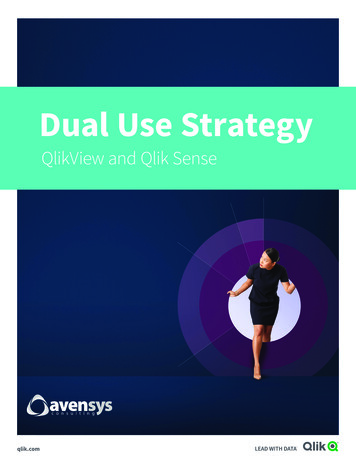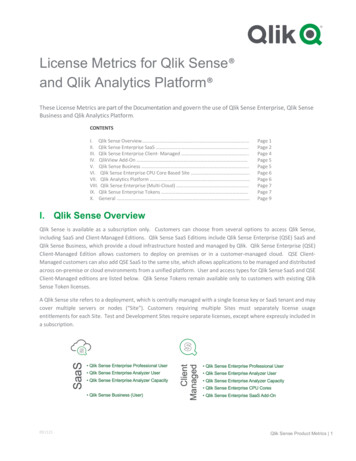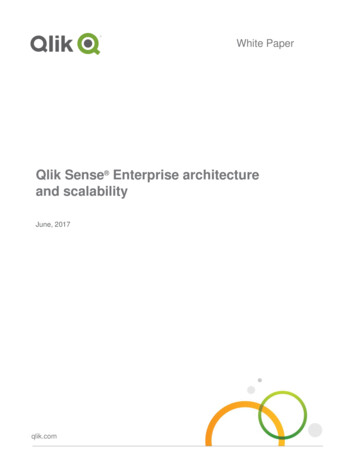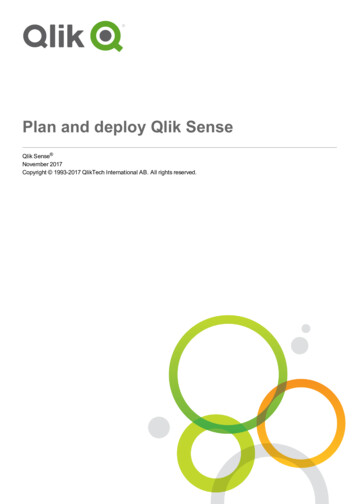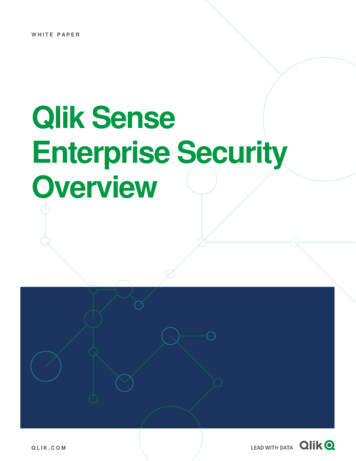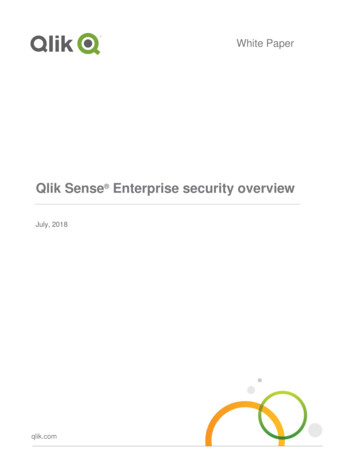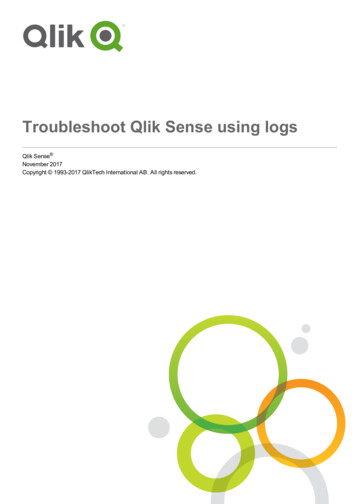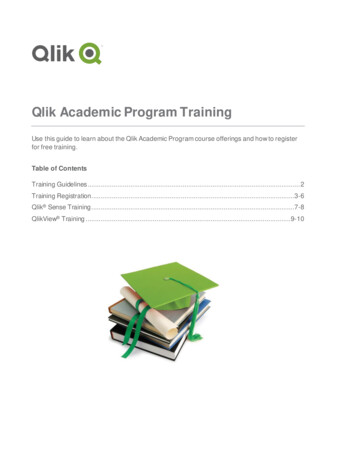
Transcription
Qlik Academic Program TrainingUse this guide to learn about the Qlik Academic Program course offerings and how to registerfor free training.Table of ContentsTraining Guidelines . 2Training Registration .3-6Qlik Sense Training .7-8QlikView Training .9-10
Training GuidelinesProfessors of the Qlik Academic Program are invited to attend Qlik Sense and QlikView coursesfor free at Qlik locations. This complimentry seat may only be used by the professor orinstructor using Qlik in their course. We do not offer free trianing to students.Below are the available courses offered for Qlik Sense:1.2.3.4.Create Visualizations with Qlik SenseData Modeling for Qlik SenseQlikView DesignerQlikView DeveloperTo register for courses, visit the Training page.Please review the terms for Qlik Academic Program Training: Free training is not available for all countries. Professors may only attend training at aQlik location and not a a third party training center. If there are no Qlik offices in yourregion, you can attend any of the virtual training offerings instead. Both Qlik Sense and QlikView courses are on a “seat available” basis and are notalways guranteed. There is a possibility that you will be moved to a later course date. Ifthis happens, you will be contacted by your local Training Representative to help youreschedule. These courses are free but are only valid for one year and will expire on the same dayas your licenses. Interested professors may sign up one to two weeks in advance of the course.We recommend checking the training page to look up scheduled courses. Ent er thecountry, city, and language, but leave start and end date blank to get an idea of whatsavailable in your region. You are eligible to attend onsite training or virtual training. Training is not available for students. It is only available to the Professor teachingQlikView or Qlik Sense, reflected in the Qlik Academic Program application (one seat).Professors may asign a Teachers Assistant or other Professor to attend on their behalf.Qlik Academic Program 2
Training Registration1. Go to the website, http://www.qlik.com/ and click “Log in to Qlik” .2. Enter your Qlik username and password to login.3. Click on “Training”4. Click on “Find Training” for Qlik Sense or QlikViewQlik Academic Program 3
5. Select the eligible courses (see Training Guidelines above) in the “Course Name” field. Select the“Search” button to see course availability by location.Qlik Academic Program 4
6. Scroll through the courses available, and select on “Add to Cart” for your desired course.7. Verify the dates and course selection in the shopping cart, and select “Checkout” to proceed:Qlik Academic Program 5
8. Enter Coupon Code and click ‘Refresh Pricing’.Coupon Code: QAPTraining9. Zero cost is now associated with your registration. Click Submit.10. Your registration is completed. Enjoy your training!For questions regarding your training please email your local education representative.Qlik Academic Program 6
Create Visualizations with QlikSenseAudience Business Users Business Analysts Data architects andQlikView developers w how ant to know more aboutthe self-service capabilitiesof Qlik SenseCourse DescriptionCreate Visualizations with Qlik Sense, a scenario-based course, addressesthe fundamentals required to enable you for self-service visualization anddiscovery. The course combines demonstrations and hands-on exercises toteach the essential concepts for designing effective Qlik Sense visualizationsand guided stories. Additionally, you will look in depth at the differentClass Typevisualizations and selecting the appropriate one for your data and the type ofquestions you need to answer. This course provides you with the opportunity to Instructor Led Virtual Instructor Ledbuild Qlik Sense visualizations, create guided story-telling.Duration 2 daysRecommended PrerequisitesBuilding an app tutorial (found under Tutorials in the online help of Qlik SenseDesktop)Skills Learned Perform advanced analysis in Qlik SenseIdentify data types and explain how they are interpreted asvisualizationsDesign and create Qlik Sense visualizations, based onuser-centered workflows, for others to useDiscuss important concepts of data visualization and howthey are implemented in Qlik SenseIdentify best practices for Qlik Sense visualization designbased on human perception and cognitionShare insights with Qlik Sense guided storiesExplain how Qlik Sense's responsive design enablesdeveloping multi-screen design.Course Outline IntroductionThe business caseKey concepts of user-centered designHuman perception and cognitionData encoding principlesVisual design and data visualizationSet analysis and other expressionsGeospatial analysisTree maps and scatter plotsSharing insightsWrap-up and next stepsQlik Academic Program 7
Data Modeling for Qlik SenseAudience Data architectsCourse DescriptionClass TypeData Modeling for Qlik Sense is a technical course for you to become Instructor Led Virtual Instructor Ledknowledgeable in loading and transforming data within Qlik Sense, as well asbuilding an optimized data model structure. With information, tools, techniques,and exercises, this course includes topics dealing with:Duration Data ConnectionsCleansing, manipulating, andtransforming 3 daysOptimizationUsing QVD filesDeveloping with serverResolving data model issues.NOTE: The course objectives for this course closely align with the QlikView 11 Developer course. You donot need to take this course if you have already taken the QlikView 11 Developer course.Recommended Prerequisites Creation of Qlik Sense visualizationsDatabase and SQL query knowledgeSkills Learned Create a data model in Qlik SenseCreate and maintain data connectionsResolve data structure issues and script errorsTransform dataDiscuss synthetic keys and circular referenceDefine the advanced uses of the data load editorAdd dimensions and measures to the libraryAdd simple visualizationsCourse Outline IntroductionData connectionsStructuring the scriptLoading dataResolving data issuesGenerating data with the scriptDebugging a data loadScripting and data model challengesAdvanced calculationsWorking with serverSecurityMobile deploymentQlik Academic Program 8
QlikView DesignerAudienceCourse DescriptionHaving the knowledge and understanding of the critical concepts and designcomponents needed to create a QlikView document is essential to building effectiveand powerful QlikView documents. QlikView Designer is a scenario based coursethat utilizes a business case scenario to lead the participant through the processesand steps needed to build a QlikView document. The course is a combination oflecture/demonstration followed by hands -on activities. Business Users Business Analysts Data ArchitectsClass Type Instructor Led Virtual Instructor LedDurationRecommended Prerequisites 2 DaysBasic knowledge of computer conceptsKnowledge of Key Performance IndicatorsSkills Learned Demonstrate basic knowledge of a QlikView data model in QlikViewExplain how to best layout and design your QlikView applicationExplain basic use of QlikView sheet objectsIdentify, based on data provided, which chart will provide the best visual representation of data tothe userQlik Academic Program 9
QlikView DeveloperCourse DescriptionAudience Business Analysts Data ArchitectsDeveloper is a must if you are building QlikView applications. Knowledge of thedata model, creation of the proper data connections and scripting fundamentalsare critical to creating QlikView applications that provide your organization withpowerful business discovery tools. QlikView Developer provides you with anClass Type Instructor Ledopportunity to learn by doing through a series of lectures and hands-on exercisesfocused on developing QlikView applications. Beginning with the QlikViewenvironment and covering topics such as data modeling, synthetic keys and howto use the script editor, the Developer course will prepare you to take yourDuration 3 DaysQlikView applications to the next level. The course concludes with a business casewhere you can practice your skills in building a QlikView application from thebeginning using identified key performance indicators.Recommended Prerequisites Completed QlikView DesignerSkills Learned Create a data model in QlikViewBuild a QlikView applicationResolve data structure issuesAccess the DebuggerDefine the advanced uses of the script editorUse Transformative Functions in the scriptDiscuss Synthetic KeysQlik Academic Program 10 2015 QlikTech International AB. All rights reserved. Qlik , Qlik Sense, Qlik Sense , QlikView , QlikTech , Qlik Cloud, Qlik DataMarket, Qlik Analytics Platform and the Qlik logos are trademarks ofQlikTech International AB which have been registered in multiple countries. Other marks and logos mentioned herein are trademarks or registered trademarks of their respective owners. U se of any and all of
QlikView Developer Course Description Developer is a must if you are building QlikView applications. Knowledge of the data model, creation of the proper data connections and scripting fundamentals are criti