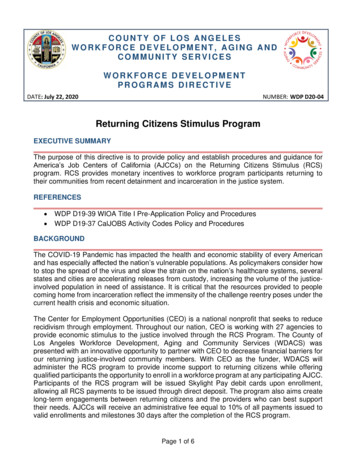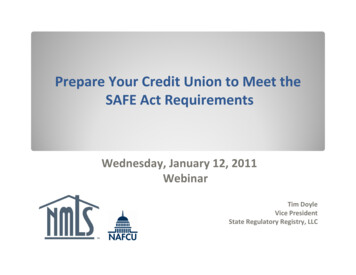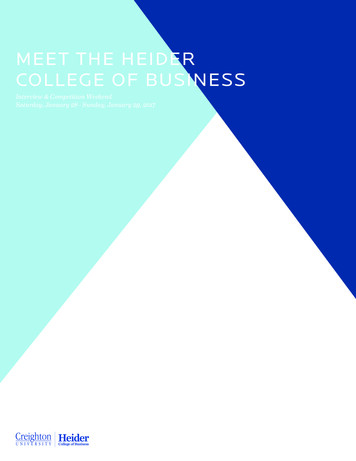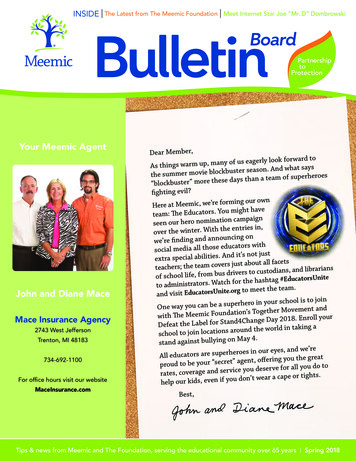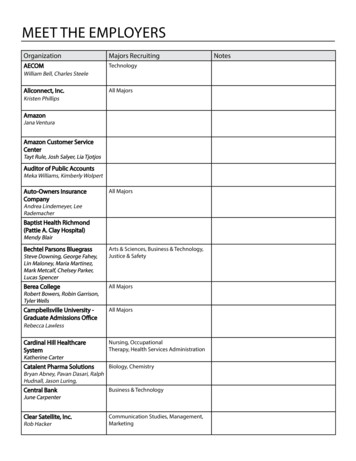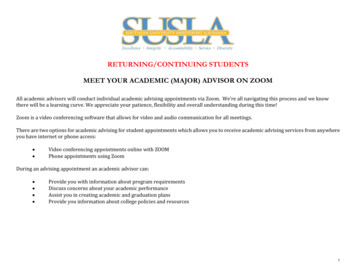
Transcription
RETURNING/CONTINUING STUDENTSMEET YOUR ACADEMIC (MAJOR) ADVISOR ON ZOOMAll academic advisors will conduct individual academic advising appointments via Zoom. We’re all navigating this process and we knowthere will be a learning curve. We appreciate your patience, flexibility and overall understanding during this time!Zoom is a video conferencing software that allows for video and audio communication for all meetings.There are two options for academic advising for student appointments which allows you to receive academic advising services from anywhereyou have internet or phone access: Video conferencing appointments online with ZOOMPhone appointments using ZoomDuring an advising appointment an academic advisor can: Provide you with information about program requirementsDiscuss concerns about your academic performanceAssist you in creating academic and graduation plansProvide you information about college policies and resources1
Let’s Get Started . . .I.Schedule Your Advising AppointmentFor online individual academic advising appointments, please schedule an appointment with an academic (major) advisor using thelink assigned to your major displayed in the chart below:Find Your AdvisorMajor/Program ofStudyAccountingAccountingTechnology ClerkAdministrativeTechnology SpecialistMajor CodeACCTATCATSAirframe gementMGMTAcademic AdvisorAylwin HolmonRegina WebbRegina WebbTimothy BanksRegina WebbSchedule an form/businessmanagement-virtualadvisement-formJoin Zoom al-In: 1 346 248 7799Meeting ID: 960 5556 8686https://sus.zoom.us/j/96055568686Dial-In: 1 346 248 7799Meeting ID: 960 5556 8686https://sus.zoom.us/j/96055568686Dial-In: 1 346 248 7799Meeting ID: 960 5556 8686https://sus.zoom.us/j/96055568686Email Your .edutbanks@susla.eduDial-In: 1 346 248 7799Meeting ID: 960 5556 duDial-In: 1 346 248 7799Meeting ID: 960 5556 86862
Certified NursingAssistantChild DevelopmentComputerInformation Computer ScienceCMPSCriminal JusticeAdministrationDental HygieneCJUSDHYGPauline AlakTerrence VinsonVanessa WhiteIris ChampionVanessa WhiteFrederick JacksonLynne 71861Dial-In: 1 646 876 9923Meeting ID: 859 837 1861https://sus.zoom.us/j/6497766394Dial-In:1 312 626 6799Meeting ID: 649 776 6394https://sus.zoom.us/j/96055568686Dial-In: 1 346 248 7799Meeting ID: 960 5556 8686https://sus.zoom.us/j/96055568686Dial-In: 1 346 248 7799Meeting ID: 960 5556 8686https://sus.zoom.us/j/96055568686Dial-In: 1 346 248 7799Meeting ID: 960 5556 8686https://sus.zoom.us/j/6497766394Dial-In:1 312 626 6799Meeting ID: 649 776 .eduDial-In: 1 646 876 9923Meeting ID: 859 837 18613
Dialysis TechnicianEmergency MedicalTechnician - BasicEmergency MedicalTechnician –ParamedicDidaciane tionGENS-CMPSMichael CookeMichael CookJohn AlakRegina WebbBarry HesterVanessa al-In: 1 646 876 9923Meeting ID: 859 837 1861https://sus.zoom.us/j/8598371861Dial-In: 1 646 876 9923Meeting ID: 859 837 1861https://sus.zoom.us/j/8598371861Dial-In: 1 646 876 9923Meeting ID: 859 837 1861https://sus.zoom.us/j/96055568686Dial-In: 1 346 248 7799Meeting ID: 960 5556 8686https://sus.zoom.us/j/96055568686Dial-In: 1 346 248 7799Meeting ID: 960 5556 8686https://sus.zoom.us/j/96055568686Dial-In: 1 346 248 7799Meeting ID: 960 5556 In: 1 346 248 7799Meeting ID: 960 5556 86864
-GNEDGeneralStudies/Health andPhysical ConcentrationGENS-PHYSWanda WallerJoslin PickensTerrence VinsonJoslin PickensVanessa WhiteTracie ReedTracie ment-formhttps://sus.zoom.us/j/6497766394Dial-In:1 312 626 6799Meeting ID: 649 776 6394https://sus.zoom.us/j/6497766394Dial-In:1 312 626 6799Meeting ID: 649 776 6394https://sus.zoom.us/j/6497766394Dial-In:1 312 626 6799Meeting ID: 649 776 6394https://sus.zoom.us/j/6497766394Dial-In:1 312 626 6799Meeting ID: 649 776 6394https://sus.zoom.us/j/96055568686Dial-In: 1 346 248 7799Meeting ID: 960 5556 8686https://sus.zoom.us/j/96055568686Dial-In: 1 346 248 7799Meeting ID: 960 5556 .eduDial-In: 1 346 248 7799Meeting ID: 960 5556 86865
General udies/Science/PreAllied logyConcentrationGENS-SPCHHealth HCAAKenie MosesLonnie HamiltonBarry HesterLonnie HamiltonGaddie BakerKim NewlenKim m.us/j/96055568686Dial-In: 1 346 248 7799Meeting ID: 960 5556 8686https://sus.zoom.us/j/6497766394Dial-In:1 312 626 6799Meeting ID: 649 776 6394https://sus.zoom.us/j/96055568686Dial-In: 1 346 248 7799Meeting ID: 960 5556 8686https://sus.zoom.us/j/6497766394Dial-In:1 312 626 6799Meeting ID: 649 776 6394https://sus.zoom.us/j/6497766394Dial-In:1 312 626 6799Meeting ID: 649 776 6394https://sus.zoom.us/j/8598371861Dial-In: 1 646 876 9923Meeting ID: 859 837 sla.eduDial-In: 1 646 876 9923Meeting ID: 859 837 18616
Human ServicesLicensedNursePracticalHUSRLPNLouisiana Transfer(Associate ofArts)/CriminalJustice ConcentrationAALT-CJUSLouisiana Transfer(Associate ofArts)/Fine ArtsConcentrationAALT-FINELouisiana Transfer(Associate ofArts)/GeneralBusinessConcentrationLouisiana Transfer(Associate ofArts)/HumanitiesConcentrationAALT-GBUSLouisiana Transfer(Associate T-MCOMJerushka EllisMelanie ScottFrederick JacksonWanda WallerRegina WebbWanda WallerJoslin :1 312 626 6799Meeting ID: 649 776 6394https://sus.zoom.us/j/8598371861Dial-In: 1 646 876 9923Meeting ID: 859 837 1861https://sus.zoom.us/j/6497766394Dial-In:1 312 626 6799Meeting ID: 649 776 6394https://sus.zoom.us/j/6497766394Dial-In:1 312 626 6799Meeting ID: 649 776 6394https://sus.zoom.us/j/96055568686Dial-In: 1 346 248 7799Meeting ID: 960 5556 8686https://sus.zoom.us/j/6497766394Dial-In:1 312 626 6799Meeting ID: 649 776 a.eduDial-In:1 312 626 6799Meeting ID: 649 776 63947
Louisiana Transfer(Associate ofArts)/Social ScienceConcentrationAALT-SOCLLouisiana Transfer(Associate a Transfer(Associate ingSpecialistASLT-BIOLMedical LaboratoryTechnicianNursingNursing (AcceleratedLPN-RN onnie HamiltonJohn AlakTracie ReedKim NewlenPatricia BrownTiffany VarnerTiffany tualadvisement-formPatricia 497766394Dial-In:1 312 626 6799Meeting ID: 649 776 6394https://sus.zoom.us/j/96055568686Dial-In: 1 346 248 7799Meeting ID: 960 5556 8686https://sus.zoom.us/j/96055568686Dial-In: 1 346 248 7799Meeting ID: 960 5556 8686https://sus.zoom.us/j/8598371861Dial-In: 1 646 876 9923Meeting ID: 859 837 1861https://sus.zoom.us/j/8598371861Dial-In: 1 646 876 9923Meeting ID: 859 837 1861https://sus.zoom.us/j/8598371861Dial-In: 1 646 876 9923Meeting ID: 859 837 1861https://sus.zoom.us/j/8598371861Dial-In: 1 646 876 9923Meeting ID: 859 837 usla.edupbrown@susla.edu8
hicTechnologyRadiologicTechnologyRespiratory TherapySterileProcessingTechnicianSurgical TechnologyWeb DevelopmentPOLYRADTRESPSTDPSURGCWEBJoann BrownShelia SwiftClaudine MatthewsDidaciane KeysDidaciane KeysIris mentvirtual-advisement-formDial-In: 1 646 876 9923Meeting ID: 859 837 1861https://sus.zoom.us/j/8598371861Dial-In: 1 646 876 9923Meeting ID: 859 837 1861https://sus.zoom.us/j/8598371861Dial-In: 1 646 876 9923Meeting ID: 859 837 1861https://sus.zoom.us/j/8598371861Dial-In: 1 646 876 9923Meeting ID: 859 837 1861https://sus.zoom.us/j/8598371861Dial-In: 1 646 876 9923Meeting ID: 859 837 1861https://sus.zoom.us/j/8598371861Dial-In: 1 646 876 9923Meeting ID: 859 837 .edudkeys@susla.eduichampion@susla.eduDial-In: 1 346 248 7799Meeting ID: 960 5556 86869
II.Prepare for your Advising Appointment1. Email a copy of your unofficial transcript1. Unofficial transcripts are available via Banner Web Services (Self-Service Banner).i. Sign into your Banner account with your User ID (“U” number) and PIN10
ii.Click on Student.11
iii.Click on Student Records.12
iv.v.Click on View Academic Transcript.Click Submit13
2. Save a copy of your unofficial transcript to your computer or mobile device.i. Right click and Select Printii. Click Destination Dropdowniii. Select Save as PDF14
iv.Click Save15
v.Name File in the following format – “Academic Transcript – Your Major Code – Your Name” (i.e., AcademicTranscript-MGMT-John Doe)2. Provide a copy of your academic transcript to your academic (major) advisor1. Sign into your SUSLA email account2. Click New Mail3. Copy your academic advisor’s email from the Find Your Advisor list4. Paste the email address in the TO: field5. Type Academic Transcript – Your Major Code – Your Name in the SUBJECT: field16
6. Click Insert7. Select Attachments8. Select your transcript (File Name: Academic Transcript – Your Major Code – Your Name)9. In the message box, type “Please view the attached for my academic advising session.”10. Click Send3. Access your academic degree plana. Visit www.susla.edub. Click Academic Affairs and Workforce Developmentc. Click Academic Degree Plansd. Select the Division for your Majore. Click the Degree Plan for your Majorf. Download the degree plan to your computer or mobile deviceg. Cross reference the degree plan with your academic transcript to determine which classes are needed to completedegree requirements17
III.Participate in your Advising AppointmentYou can expect to have 15 minutes from your scheduled appointment start time with your academic (major) advisor during yourvirtual academic advising session. To maximize the time you have with your academic (major) advisor, you are expected to completethe following prior to the appointment: Schedule an appointment with your academic (major) advisor (Refer to the Find Your Advisor list)Email an unofficial transcript to your academic (major)advisor (Refer to the Find Your Advisor list)o The subject line should read “Transcript – Your Major – Your Name” (i.e., Academic Transcript – MGMT– John Doe)Access a copy of the degree plan for your major at pare to discuss class selection using your transcript and degree plan (have copies of both for the session)We understand that unexpected events may affect your scheduled appointment. If you are unable to make the appointment, you willneed to reschedule. If your sessions does not begin within 5minutes of the scheduled start time you will be asked to reschedule.1. For ZOOM video conferencing appointments:You will need to create a ZOOM account for this option.If you select a ZOOM video conferencing appointment, you should use a computer or tablet for the best screen sharingcapability.a. Open the Zoom desktop client.b. Join a meeting using one of these methods:18
c. Click Join a Meeting if you want to join without signing in.d. Sign in to Zoom then click Join.e. Enter the meeting ID number and your display name.f. If you're signed in, change your name if you don't want your default name to appear.19
If you're not signed in, enter a display name.g. Select if you would like to connect audio and/or video and click Join.20
You can expect the same level of quality service in an online appointment as you would receive during an in-person advisingappointmentWhen you access your Online Advising Appointment via the Zoom meeting link, you will briefly enter a waiting room until your advisorstarts the appointment.While in the waiting room, be prepared to begin the appointment as soon as you are accepted into the meeting room by your advisor.Advising appointments are scheduled back-to-back and not being ready to begin will result in a shortened appointment time.Once the advisor has accepted you into the meeting, the meeting room interface appears.Make sure your speakers are turned on and your webcam (if you have and wish to use a webcam) is turned on.At the end of your appointment click “Leave Meeting” to end the meeting.21
2. For Phone Appointments using Zoom:Refer to the Find Your Advisor list to obtain the phone number assigned for your virtual academic (major) advising session.a. After joining a Zoom meeting, you will be prompted to join the audio automatically. If this prompt does not appearor you close out of it, click Join Audio in the meeting controls.b. Click Phone Call.c. Follow the instructions for dialing in: Select the country you're calling from in the flag drop-down menu.Call one of the numbers provided.Enter your meeting ID followed by #.Enter your participant ID followed by #.If you joined computer audio automatically, you can leave the computer audio and join by phone:22
d. Click the arrow next to Mute/Unmute.e. Click Leave Computer Audio.f. Click Phone Call and follow the prompt to dial in.23
IV.Finalize/Complete RegistrationFinalize registration for this semester through your Self-Service Banner account.Once1.2.3.4.5.6.logged in, you will need to go to the following:Select the "Student" tab.Select "Students Accounts"Select "Payments and Payment Plan"From the drop menu, select "SUSLA -Summer 2020"Review the "Financial Responsibility" SectionClick "Complete Enrollment"Should you encounter any difficulties with this process, you will need to follow up with the Bursar's Officeat bursar@susla.edu.Once you have ended the academic (major) advising session and have a class schedule, if you have registration-related questions,need assistance with completing registration or paying fees click the appropriate link below to join an enrollment management Zoomsession.Business OfficeFinancial AidRegistrar’s Officehttps://sus.zoom.us/s/95821080152Students will be referred to the financial aidZoom session upon completion of addingclasses in Self-Service Banner.https://sus.zoom.us/s/9582108015224
V.After Completing Registration/Enrollment (Paying Fees)How do I . . .Obtain anID CardPurchaseTextbooksContact the IT Department at IT@susla.edu for details.The University Bookstore staff is cross-trained to serve any enrolled student (with paid fee sheet) in needof securing textbooks.The Southern University at Shreveport Bookstore is operating with reduced hours until further notice.We are open Monday and Thursday from 8:30 a.m. until 12:00 p.m.A better way to obtain your texts and supplies is to visit our website: http://www.suslashop.comObtain a ParkingPermitYou can even use your Financial Aid to purchase school supplies and texts. At check out select the box thatsays Financial Aid/Scholarship and enter your UID including the U as your account number.
2 Let’s Get Started . . . I. Schedule Your Advising Appointment For online individual academic advising appointments, please schedule an appointment with an academic (major) advisor using the