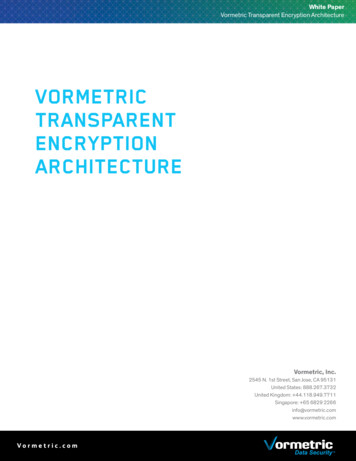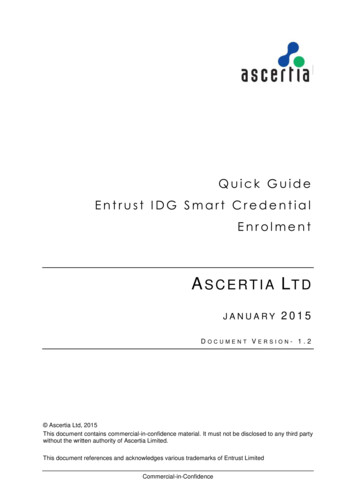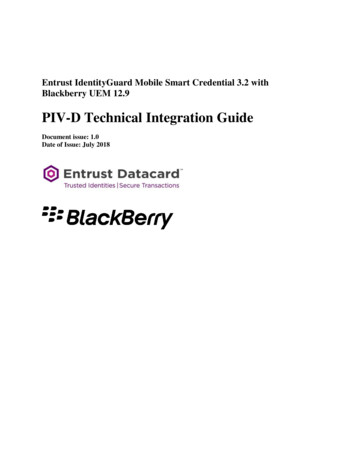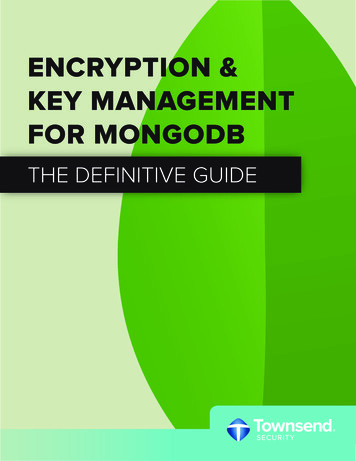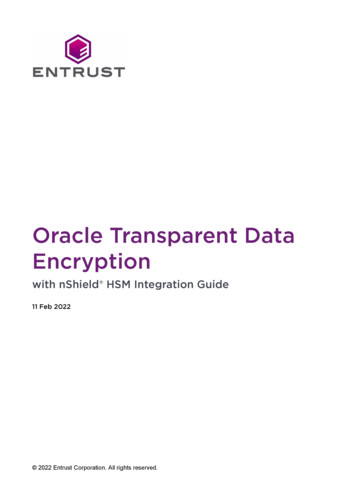
Transcription
Oracle Transparent DataEncryptionwith nShield HSM Integration Guide11 Feb 2022
Contents1. Introduction . . . . . . . . . . . . . . . . . . . . . . . . . . . . . . . . . . . . . . . . . . . . . . . . . . . . . . . . . . . . . . . . . . . 41.1. This guide . . . . . . . . . . . . . . . . . . . . . . . . . . . . . . . . . . . . . . . . . . . . . . . . . . . . . . . . . . . . . . . . 41.2. Product configuration . . . . . . . . . . . . . . . . . . . . . . . . . . . . . . . . . . . . . . . . . . . . . . . . . . . . . 51.3. Conventions used in this document . . . . . . . . . . . . . . . . . . . . . . . . . . . . . . . . . . . . . . . . . 61.4. Overview . . . . . . . . . . . . . . . . . . . . . . . . . . . . . . . . . . . . . . . . . . . . . . . . . . . . . . . . . . . . . . . . 92. Procedures . . . . . . . . . . . . . . . . . . . . . . . . . . . . . . . . . . . . . . . . . . . . . . . . . . . . . . . . . . . . . . . . . . . 112.1. Preparatory requirements . . . . . . . . . . . . . . . . . . . . . . . . . . . . . . . . . . . . . . . . . . . . . . . . . . 112.2. Basic set up . . . . . . . . . . . . . . . . . . . . . . . . . . . . . . . . . . . . . . . . . . . . . . . . . . . . . . . . . . . . . 132.3. Installing in an Oracle RAC configuration . . . . . . . . . . . . . . . . . . . . . . . . . . . . . . . . . . . 152.4. Configuring Oracle database software to use the Entrust HSM . . . . . . . . . . . . . . . . 162.5. Opening and closing a keystore or HSM . . . . . . . . . . . . . . . . . . . . . . . . . . . . . . . . . . . . 172.6. Active credentials . . . . . . . . . . . . . . . . . . . . . . . . . . . . . . . . . . . . . . . . . . . . . . . . . . . . . . . 192.7. Migrating from software wallet to HSM (non-multitenant) . . . . . . . . . . . . . . . . . . . . 192.8. Migrating from software keystore to HSM (multitenant) . . . . . . . . . . . . . . . . . . . . . 202.9. Create master keys directly in an HSM for non-multitenant database . . . . . . . . . . 212.10. Create master keys directly in an HSM for multitenant database . . . . . . . . . . . . . 222.11. Rekeying or key rotation . . . . . . . . . . . . . . . . . . . . . . . . . . . . . . . . . . . . . . . . . . . . . . . . . 243. Troubleshooting . . . . . . . . . . . . . . . . . . . . . . . . . . . . . . . . . . . . . . . . . . . . . . . . . . . . . . . . . . . . . 283.1. An SQL command is run, and there is no output, or an unexpected output orerror occurs . . . . . . . . . . . . . . . . . . . . . . . . . . . . . . . . . . . . . . . . . . . . . . . . . . . . . . . . . . . . . . . . 283.2. After a change to a configuration file, no resultant change in the databasebehavior is observed . . . . . . . . . . . . . . . . . . . . . . . . . . . . . . . . . . . . . . . . . . . . . . . . . . . . . . . . 283.3. ORA-28367: wallet does not exist . . . . . . . . . . . . . . . . . . . . . . . . . . . . . . . . . . . . . . . . . 283.4. ORA-28367: cannot find PKCS11 library . . . . . . . . . . . . . . . . . . . . . . . . . . . . . . . . . . . . 283.5. ORA-28353: failed to open wallet . . . . . . . . . . . . . . . . . . . . . . . . . . . . . . . . . . . . . . . . . 293.6. ORA-28407: Hardware Security Module failed with PKCS#11 errorCKR FUNCTION FAILED (%d) . . . . . . . . . . . . . . . . . . . . . . . . . . . . . . . . . . . . . . . . . . . . . . . 293.7. Encryption keys do not migrate correctly from a software keystore to an HSM(or vice-versa) . . . . . . . . . . . . . . . . . . . . . . . . . . . . . . . . . . . . . . . . . . . . . . . . . . . . . . . . . . . . . . 293.8. When you are using persistent OCS cards, the persistent authorization is lost . . 293.9. ORA-00600: internal error code . . . . . . . . . . . . . . . . . . . . . . . . . . . . . . . . . . . . . . . . . . 303.10. ORA-28374: Typed master key not found in wallet. . . . . . . . . . . . . . . . . . . . . . . . . . 303.11. ORA-12162: TNS: net service name is incorrectly specified . . . . . . . . . . . . . . . . . . . 304. Appendix . . . . . . . . . . . . . . . . . . . . . . . . . . . . . . . . . . . . . . . . . . . . . . . . . . . . . . . . . . . . . . . . . . . . 314.1. Security Worlds, key protection, and failure recovery . . . . . . . . . . . . . . . . . . . . . . . . . 314.2. Cluster configuration suggestions . . . . . . . . . . . . . . . . . . . . . . . . . . . . . . . . . . . . . . . . . 334.3. Setting up a remote shared folder . . . . . . . . . . . . . . . . . . . . . . . . . . . . . . . . . . . . . . . . . 414.4. About the HSM credential . . . . . . . . . . . . . . . . . . . . . . . . . . . . . . . . . . . . . . . . . . . . . . . 44Oracle TDE - nShield HSM Integration Guide2/57
4.5. Change token with associated passphrase but keep same protection method . 484.6. Latency issues . . . . . . . . . . . . . . . . . . . . . . . . . . . . . . . . . . . . . . . . . . . . . . . . . . . . . . . . . . 504.7. How Oracle works with the Entrust HSM . . . . . . . . . . . . . . . . . . . . . . . . . . . . . . . . . . . 54Oracle TDE - nShield HSM Integration Guide3/57
1. IntroductionThis guide describes how to integrate and use Entrust Security World software andEntrust Security nShield Hardware Security Modules (HSMs) with an Oracle database.The Oracle feature Transparent Data Encryption (TDE) provides data-at-rest encryptionfor sensitive information held by the Oracle database, while at the same time allowingauthorized clients to use the database as normal.Oracle database software, and Entrust Security World software with nShield HSMs, canbe independently installed on the same host server. They can then be configured tointeroperate through a single library interface that requires very little setup. It is possibleto support multiple database instances on the same host server, while each databaseinstance is restricted to access only its own encryption keys. Oracle cluster technologycan also be supported.Integrated Oracle and Entrust technology has been tested to support Oracle TDE fortablespace encryption, for column encryption, and concurrently for both. Entrust nShieldHSMs are certified to FIPS 140-2 (level 3) to deliver a high grade of security assurance.Functionality includes protection of sensitive encryption keys and support for offload ofencryption and key management operations.This guides shows support for non-multitenant and multitenantdatabases. For Oracle version 21C, according to Oracle documentation, only multitenant Oracle database types are supported as Oracle doesnot support the creation non-multitenant database types on version21C. Keep that in mind as you look through the different sections onthis guide. For more information on the multitenant support only byOracle, See Oracle documentation on this. If using Oracle 18c or later, the sqlnet.ora file is officially deprecatedand you should use the WALLET ROOT and TDE CONFIGURATION parameters.1.1. This guideThis Integration Guide covers UNIX/Linux based systems. It provides: An overview of how the Oracle database software and Entrust Security Worldsoftware with HSM work together to enhance security. Configuration and installation instructions. Depending on your current Oracle setup, how to: Migrate encryption from an existing Oracle wallet or keystore to HSM protection.Oracle TDE - nShield HSM Integration Guide4/57
Begin using HSM protection immediately if no Oracle software wallet or keystorealready exists. Examples and advice on how the product may be used. Troubleshooting advice.It is assumed the reader has a good knowledge of Oracle database technology.Assuming you already have your Oracle database installed, after installing andconfiguring the Entrust Security World software with the HSM, there is no other softwarerequired. However, some minor configuration changes will be needed.This guide cannot anticipate all configuration requirements a customer may have.Examples shown in this guide are not exhaustive, and may not necessarily show thesimplest or most efficient methods of achieving the required results. The examplesshould be used to guide integration of the Entrust HSM with an Oracle database, andshould be adapted to your own circumstances.Entrust accepts no responsibility for loss of data, or services, incurred by use ofexamples, or any errors in this guide. For your own reassurance, it is recommended youthoroughly check your own solutions in safe test conditions before committing them to aproduction environment. If you require additional help in setting up your system, contactEntrust Support.Entrust accepts no responsibility for information in this guide that is made obsolete bychanges or upgrades to the Oracle product.This guide assumes that you have read the Security World and HSM documentation, andare familiar with the documentation and setup processes for Oracle database TDE.1.2. Product configurationEntrust has successfully tested nShield HSM integration with the in the followingconfigurations:OS VersionOracle VersionOracle Linux Server 8.5Oracle Database 21c Enterprise Edition 21.3.0.0.0Oracle Linux Server 7.9Oracle Database 19c Enterprise Edition 19.5.0.0.0Oracle TDE - nShield HSM Integration Guide5/57
1.2.1. Supported nShield hardware and software versionsEntrust has successfully tested with the following nShield hardware and softwareversions:OracleHSMVersionSecurityFirmware ImageOCSSoftcardModule12.80.412.50.1112.80.4 12.80.412.50.812.80.4 12.80.412.50.1112.80.4 WorldSoftware21C -Connect21.3.0.0.0 XC21C -Connect21.3.0.0.0 19C -Connect19.5.0.0.0 XC1.3. Conventions used in this document1.3.1. Multitenant and non-multitenantDescriptions in this Integration Guide may cover non-multitenant databases andmultitenant databases. Keep in mind that creation of non-multitenant databases are notsupported anymore with Oracle 21C version. Oracle terminology used for each type ofdatabase appears to be diverging. This guide will attempt to use those terms appropriateto the database type under discussion, as outlined: Non-multitenant databases are on Oracle version 11g or earlier. Multitenant databasesstart from Oracle version 12c. Non-multitenant database software can only create and use non-multitenantdatabases. If non-multitenant databases are the subject matter, use the nonmultitenant and SQL terminology as shown below. Database software supporting multitenant databases may also optionally supportnon-multitenant databases (pre-21c). In this case, if a non-multitenant mode is thesubject matter, then use the non-multitenant terminology and SQL shown below. If amultitenant mode is the subject matter, then use the multitenant terminology andSQL. Non-Multitenant (non-container)1. Terminology for Oracle software based encryption key repository.Software walletOracle TDE - nShield HSM Integration Guide6/57
2. SQL for encryption related commands. For example:ALTER SYSTEM SET ENCRYPTION Multitenant (container)1. Terminology for Oracle software based encryption key repositorySoftware keystore2. SQL preamble for encryption related commandsADMINISTER KEY MANAGEMENT, etcWhere such terminology applies equally to a software wallet or software keystore, thedefault terminology software keystore is used to cover both descriptive instances.1.3.2. Database connectionsYou must be a user with correct permissions to access a database, and also have thecorrect privileges to perform the required operations when connected to that database.Your system administrator should be able to create users and grant suitable permissionsand privileges according to your organization’s security policies.In this document, making a database connection will be denoted by the following syntax:CONNECT database-user @ database-identifier Where: database-user is the user identity making the connection. database-identifier is the database to make the connection to.For the purpose of examples in this guide, the following database users and databaseidentifiers should be sufficient. database-user . This guide will use one following users for connecting to databases: sysdba, Oracle’s standard sysdba user. system, Oracle’s standard system user. Non-Mutitenant: TESTER, as a local user. Multitenant: C##TESTER, as a common user for container (CDB) and the PDBs it contains. CDB n PDB k TESTER, as a local user for a PDB k within container CDB n .Where n and k are distinguishing digits.Oracle TDE - nShield HSM Integration Guide7/57
database-identifier . This guide will use one following database identifies during aconnection: Non-Multitenant databases: DB, in practice usually the ORACLE SID of the database. For example:CONNECT sysdba@DBCONNECT TESTER@DB Multitenant databases: CDB n indicates a container database where n is a distinguishing digit. PDB k indicates a pluggable database where k is a distinguishing digit.Multitenant databases identifiers will be: CDB n , to connect to the CDB n ROOT for a particular container CDB n . CDB n PDB k , to connect to PDB k within CDB n . For B1When you are using a multitenant database, the connection implies that you must alter asession if you are not already connected to the required container. For example: Example 1:CONNECT C##TESTER@CDB n This implies that, if you are not already connected to CDB n , then alter the session:ALTER SESSION SET CONTAINER CDB n ROOT; Example 2:CONNECT CDB n PDB k TESTER@CDB n PDB k implies that, if you are not already connected to CDB n PDB k , then alter the session:ALTER SESSION SET CONTAINER CDB n PDB k ;Examples of sqlplus connection syntax for different users: sqlplus / as sysdba sqlplus / as sysdba@CDB1ROOT sqlplus terop.comOracle TDE - nShield HSM Integration Guide8/57
1.3.3. Key migration and legacy keysEncryption master keys may be migrated from an existing Oracle keystore to an EntrustHSM, or vice versa. In this case, and as used in this document, the term 'key migration'means that the responsibility for holding the master keys is being migrated. Theencryption keys themselves are not copied (or imported) between a software keystoreand HSM Security World. Fresh master key(s) are created within the software keystore orHSM that is to become the new key protector as a result of the migration. Subsidiary keysthat are being protected are re-encrypted using the fresh master key(s). Thereafter, anynew master keys are created in the current key protector you have migrated to.During rekey, the previous master keys, or legacy keys, remain in the software keystore orHSM where they were created. After you have performed a key migration, you can retainaccess to the legacy keys in the software keystore or HSM you have migrated away fromby making its passphrase the same as the current key protector’s. This allows both to beopen at the same time allowing access to encryption keys they both contain. If you donot do this, you will only be able to access keys in the current key protector. If you areusing both a software keystore and HSM at the same time, whichever is the current keyprotector is called the primary.1.4. OverviewTransparent Data Encryption (TDE) is used to encrypt an entire database in a way thatdoes not require changes to existing queries and applications. A database encryptedwith TDE is automatically decrypted when the database loads it into memory from diskstorage, which means that a client can query the database within the server environmentwithout having to perform any decryption operations. The database is encrypted againwhen saved to disk storage. When using TDE, data is not protected by encryption whilstin memory. The encryption keys that are used to encrypt the database are typically heldas part of the database, but these keys are themselves encrypted using a masterencryption key in order to protect them. Using an Entrust HSM allows the masterencryption keys to be kept physically separate from the database it is protecting, andalso provides a hardware protected boundary from which encryption keys can neverleave in plaintext. Additionally, the encryption keys are held in a Security World folderwhich is also encrypted and is useless to anyone who does not possess the authorizedmeans to access them. The Security World folder permits easy back up or transfer toother legitimate clients that may use the authorized mechanisms to access theencryption keys.Other benefits of using the nShield HSM include: Ability to store keys from all across an enterprise in one place for easy management. Key Retention (rotate keys while keeping the old ones).Oracle TDE - nShield HSM Integration Guide9/57
FIPS and Common Criteria compliance.Oracle TDE - nShield HSM Integration Guide10/57
2. Procedures2.1. Preparatory requirementsBefore installing the software, Entrust recommends that you familiarize yourself with: The Oracle database TDE documentation and setup process. The Entrust documentation.Entrust also recommends you have an agreed organizational Certificate PracticesStatement and a Security Policy/Procedure in place covering administration of the HSM.In particular, these documents should include the following aspects of HSMadministration: Whether the Security World must comply with FIPS 140-2 Level 3 or CommonCriteria restrictions. If you want to use a FIPS 140-2 Level 3 Security World, then you must create anOCS card set for FIPS authorization. This is true even if you want to use moduleor Softcard protection. If you are running multiple database instances on the same host, the same FIPSauthorizing OCS cards can be used for all database instances. If you want to use OCS protection, the same OCS card set used for keyprotection can also be used for FIPS authorization. The number and quorum of Administrator Cards in the Administrator Card Set(ACS), and a policy for managing these cards. Which of the following Entrust encryption key protection methods you want to use: Module protection Softcard protection Operator Card Set (OCS) protection.If OCS cards are to be used, you need to decide the number of Operator Cards inthe OCS card set. K/N functionality is not currently supported. This means thatyou must create 1/N OCS card sets. The number of OCS cards in a card set mustat least match the number of HSMs that will be in your configuration, and withmore to spare in case of a card loss or failure. Entrust recommends that you create a policy for managing SQL scripts that allowuse of credentials for the Oracle database. These SQL scripts should only beavailable to authorized users. Entrust recommends that you create a policy for managing the passphrases for your:Oracle TDE - nShield HSM Integration Guide11/57
ACS Module protection Softcard protection OCS protectionFor information on passphrases, see About the HSM credential. Entrust recommends that you create a policy for managing the physical security ofyour smartcards as used for ACS and OCS, and their deployment to authorizedusers.As part of your preparation, Entrust recommends that you read Security Worlds keyprotection and failure recovery.This guide assumes that Oracle database software, and (at least) one Oracle database, isalready installed on your system. With Oracle database software already installed, ensurethat any required patches have been added.To integrate an Oracle database with an Entrust HSM, the following steps are required:1. Environment configuration.2. Install the Entrust HSM and Security World software.3. Configure Oracle database software to use the Entrust HSM.Details of your installation and configuration will depend on: Whether you are using a non-multitenant or multitenant database. Whether you want to migrate encryption keys from an existing Oracle softwarekeystore to an Entrust HSM, or start directly with an Entrust HSM. Whether you are using an Oracle RAC cluster.The default host server user is oracle unless stated otherwise.For more information on how to configure your Entrust environment, see the User Guidefor your HSM.For more information on how to configure your Oracle environment, see the Oracledocumentation.For more detail or suggestions on how you may set up your system, see the followingAppendixes: Security Worlds key protection and failure recovery. About the HSM credential. Latency issues.Oracle TDE - nShield HSM Integration Guide12/57
If you are setting up a cluster, see the following Appendixes: Cluster configuration suggestions. Setting up a remote shared folder.2.2. Basic set up1. If you are using nShield Solo(s), physically install them in your host server using theinstructions in the accompanying HSM documentation. Entrust recommends that youinstall Entrust Solo(s) before installing the Entrust Security World software.2. Install the Entrust Security World software on each client in accordance with itsaccompanying documentation. If you are using Entrust Connects with a separateRFS, the Entrust Security World software must also be installed on the RFS.3. Create or edit the cknfastrc file located in the NFAST HOME directory for each client (orRAC cluster node), and depending on how you want to protect the masterencryption key(s), set the following PKCS#11 environment variables: Including OCS or Soft card key protection, and HSM load sharing:CKNFAST LOADSHARING 1 Including module key protection:CKNFAST FAKE ACCELERATOR LOGIN 1For more information, study the PKCS#11 library environment variables in the UserGuide for your HSM.4. If you are using Entrust Connect(s), configure these to operate with your selectedRFS and client(s) as described in your HSM documentation. Typically the client(s)will be the host server that your Oracle database is running on. For a cluster, theclients will be each node server.5. Configure the Oracle PKCS#11 library folder to use the Entrust PKCS#11 API.After creating the Oracle database, you will have to:a. Create the following directory path for the Entrust API library as the oracle user:Make ownership and permissions on the directory as: owner oracle;group oinstall; permissions 775.mkdirchownchgrpchmod-p ORACLE BASE/extapi/64/hsm/nCipher/12.80.4oracle ORACLE BASE/extapi/64/hsm/nCipher/12.80.4oinstall ORACLE BASE/extapi/64/hsm/nCipher/12.80.4775 ORACLE BASE/extapi/64/hsm/nCipher/12.80.4Oracle TDE - nShield HSM Integration Guide13/57
b. copy/link the PKCS#11 library into the directory as the oracle user.cp /opt/nfast/toolkits/pkcs11/libcknfast.so ORACLE BASE/extapi/64/hsm/nCipher/12.80.4The Entrust PKCS#11 API library is the only means by which the Oracle database system can communicate with the Entrustsystem. If this interface is not set up correctly, you will not beable to get these two systems to operate together.6. Add the oracle user to the nfast group.sudo usermod -a -G nfast oracle2.2.1. Security World creation1. Create or load the Security World using a client, or nShield Connect (if being used).If you are using RA for the ACS cards, you must do so through a registered client. IfNOT using a cluster, ensure the Security World data is copied to theNFAST KMDATA/local folder for all clients and the RFS, and is loaded onto each nShieldConnect used in the configuration.2. Check the Security World on your various components as follows: Client: Use the Entrust nfkminfo utility to check the Security World andconfiguration on each client. In each case, the Security World must be shown asInitialized and Usable. RFS: Use the Entrust 'nfkminfo' utility to check the Security World andconfiguration. The Security World must be shown as Initialized. nShield Connect: Front panel: MENU Security World mgmt. Display World Info.The Security World must be shown as Initialized and Usable. If you are using Security World software v12, on the client run the Entrustnethsmadmin utility: nethsmadmin -c -m n Where n is the module number. The Security World must be shown asInitialized and Usable. For further details, see the User Guide for your HSM.Oracle TDE - nShield HSM Integration Guide14/57
2.2.2. Prepare protection method1. If your Security World does not already contain the required protection method, thenproceed as follows: If you want to use module protection, no action is required at this point. Action isrequired later in the integration. If you want to use Softcard protection, create the required number ofSoftcard(s), each with its own passphrase. If you want to use a 1/N OCS card set protection, create the required number ofcard set(s) now, using exact same passphrase for each card within the same cardset. See About the HSM credential.2. If you are using module or Softcard protection in a FIPS 140-2 Level 3 environment,then you also need an OCS card set (1/N) to provide FIPS authorization. If a suitableOCS card set is not already available in the Security World, then create an OCS cardset for this purpose.2.3. Installing in an Oracle RAC configurationThe Entrust Security World software can function as part of an Oracle RAC databasecluster. The following examples assume a two-node cluster that uses a shared disk, andwith at least one Oracle database already installed. If you are using a cluster with morethan two nodes, then for each additional node, repeat the actions as shown for Node 2 interms of configuring your system.Setting up for an Oracle RAC cluster is similar to the Basic set up process, but there areimportant differences in how you reference your Security World data.The WALLET ROOT and TDE CONFIGURATION parameters should be identical on each node. When setting the WALLET ROOT parameter, make sure you bounce thedatabase on each node, so the WALLET ROOT parameter change takeseffect.In the cknfastrc file for each RAC cluster node, you may consider including the followingenvironment variable. But first, see Making a hardserver instance recognize new masterkeys to understand the full consequences:CKNFAST ASSUME SINGLE PROCESS 0All cluster configurations shown in this guide use a common shared folder to store theSecurity World keys, see Cluster configuration suggestions. Alternatively, you may uselocal copies of the Security World on each node. But if you want to do this, see LatencyOracle TDE - nShield HSM Integration Guide15/57
issues to understand the full consequences.For suggested options on how to arrange your cluster to work with the Entrust HSM, seeCluster configuration suggestions. Example configurations are shown for use with EntrustnShield Solos and nShield Connects. User access to the cluster will typically be through avirtual server that will have its own name and IP address.Oracle documentation states that closing and opening the HSM on one node should do the same for all other nodes within the cluster. Testyour chosen configuration in a safe environment before committing toa production environment.If you require assistance for different clustering arrangements, contact Entrust Support.If failure occurs on an active node, then database functionality will continue on theremaining node. Interrupted transactions may not necessarily be resumed automatically.This depends on the type of transaction that was interrupted, and how the Oracledatabase has been configured. See the Oracle documentation for more information onautomatic recovery of transactions. If failure occurs on an active node, Entrustencryption facilities should remain available on the remaining node. If the failed nodethen recovers, Entrust encryption facilities should be automatically restored with it if youhave followed the automatic recovery configuration advice given in Security Worlds keyprotection and failure recovery.2.4. Configuring Oracle database software to use theEntrust HSMBefore proceeding, it is assumed that: You have followed the set up and configuration instructions in this guide. That is: The Oracle database software is installed with at least one database instance. The Entrust Security World software and HSM are installed and configured. Your protection method has been prepared. The target container database (CDB) is open, and all PDBs are open.You can use the following instructions to configure your Oracle database software tofunction using the Entrust HSM and Security World software, in one of the followingscenarios: Migration from keystore to HSM: One or more database instances are already usingTDE encryption, each instance with its own software keystore, and you want tocontinue using TDE encryption after migrating the TDE master keys from at least onekeystore to the Entrust HSM.Oracle TDE - nShield HSM Integration Guide16/57
Create keys directly in HSM: One or more database instances are not using TDEencryption, and you want to start using TDE encryption for at least one database,using the Entrust HSM.Before attempting key migration, see Key migration and legacy keys. Oracle 11.1g orearlier versions might not support migration of some key types from a software wallet toan HSM. See the documentation for your Oracle version before attempting key migration.The SQL commands that will be used later in this document might: Require more than one user with suitable database privileges to make the specificdatabase connections, and run the SQL commands in the sequences as shown.Respect the connections shown in order to satisfactorily run SQL on your target. SeeDatabase connections. Your system administrator should have sufficient knowledgeto create users and associated privileges according to your organization’s securitypolicies. Need to be run as a certain user. If you are instructed in this guide to make aconnection as a particular user, continue with that connection until instructedotherwise. Use credential to denote your chosen protection method. When a protectionmethod has been invoked, you must continue with the same protection methodunless you decide to alter it as described in About the HSM creden
The Oracle feature Transparent Data Encryption (TDE) provides data-at-rest encryption for sensitive information held by the Oracle database, while at the same time allowing authorized clients to use the database as normal. Oracle database software, and Entrust Security World software with nShield HSMs, can