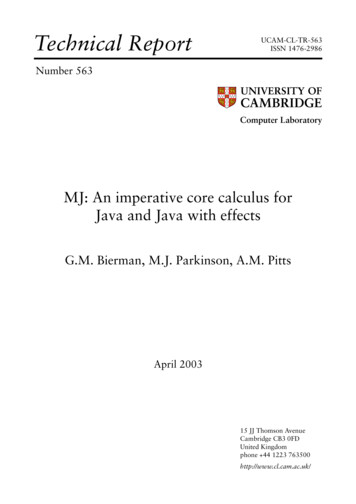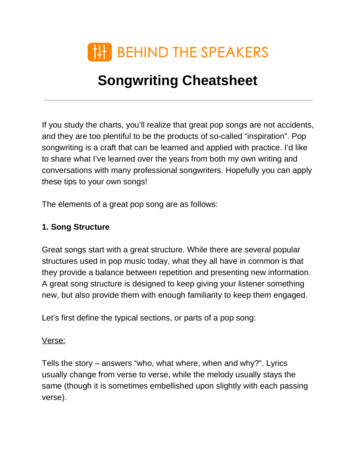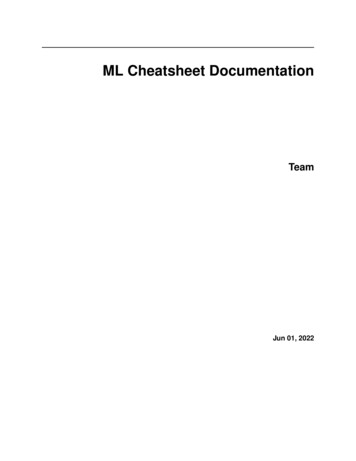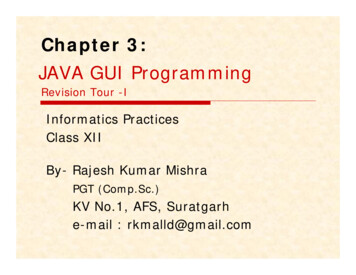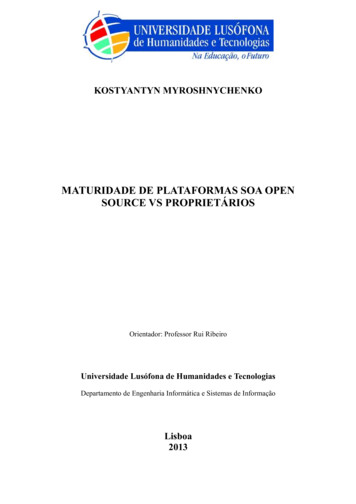Transcription
1CORE JAVA CHEATSHEETObject Oriented Programming Language: based on the concepts of “objects”.Open Source: Readily available for development.Platform-neutral: Java code is independent of any particular hardware or software. This isbecause Java code is compiled by the compiler and converted into byte code. Byte code isplatform-independent and can run on multiple systems. The only requirement is Java needs aruntime environment i.e, JRE, which is a set of tools used for developing Java applications.Memory Management: Garbage collected language, i.e. deallocation of memory.Exception Handling: Catches a series of errors or abnormality, thus eliminating any risk ofcrashing the system.THE JAVA BUZZWORDSJava was modeled in its final form keeping in consideration with the primary objective of havingthe following features:Simple, Small and FamiliarObject-OrientedPortable and Platform IndependentCompiled and InterpretedScalability and PerformanceRobust and SecureArchitectural-neutralHigh PerformanceMulti-ThreadedDistributedDynamic and Extensible
2DATA TYPES IN JAVAPrimitive Data TypesData TypeDefault ValuebooleanSize (in bytes)1 byte 8 bitsFALSE1 bitchar“ “ (space)2 bytebyte01 byteshort02 byteint04 bytelong08 bytefloat0.0f4 bytedouble0.0d8 byteNon-Primitive Data TypesData TypeStringArrayClassInterface TYPECASTINGIt is a method of converting a variable of one data type to another data type so that functionscan process these variables correctly.Java defines two types of typecasting: Implicit Type Casting (Widening)
3 Storing a variable of a smaller data type to a larger data type.Explicit Typecasting (Narrowing)Storing variable of a larger data type to a smaller data type.OPERATORS IN JAVAJava supports a rich set of operators that can be classified into categories as below :Operator CategoryOperatorsArithmetic operators ,-,/,*,%Relational operators , , , , , ! Logical operators&& , Assignment operator , , , , , % , & , , , , , Increment and Decrement operator , - -Conditional operators?:Bitwise operators , &, Special operators. (dot operator to access methods of class)JAVA IDE and EXECUTING CODEAmongst many IDEs the most recommended ones are : Eclipse NetBeansJava code can also be written in any text editor and compiled on the terminal with followingcommands : java [file name].java java [file name]Note : File name should be the same as the class name containing the main() method, with a.java extension.VARIABLES IN JAVAVariables are the name of the memory location. It is a container that holds the value while thejava program is executed. Variables are of three types in Java :
4Local VariableGlobal or Instance VariableStatic VariableDeclared and initialized insidethe body of the method, block orconstructor.Declared inside the class butoutside of the method, block orconstructor. If not initialized, thedefault value is 0.Declared using a “static”keyword. It cannot be local.It has an access only within themethod in which it is declaredand is destroyed later from theblock or when the function call isreturned.Variables are created when aninstance of the class is createdand destroyed when it isdestroyed.Variables created creates asingle copy in the memory whichis shared among all objects at aclass level.class TestVariables{int data 20;// instance variablestatic int number 10;//static variablevoid someMethod(){int num 30;//local variable}}RESERVED WORDSAlso known as keywords, are particular words which are predefined in Java and cannot be usedas variable or object name. Some of the important keywords are :
5KeywordsUsageabstractused to declare an abstract class.catchused to catch exceptions generated by try statements.classused to declare a class.enumdefines a set of constantsextendsindicates that class is inheritedfinalindicates the value cannot be changedfinallyused to execute code after the try-catch structure.implementsused to implement an interface.newused to create new objects.staticused to indicate that a variable or a method is a class method.superused to refer to the parent class.thisused to refer to the current object in a method or constructor.throwused to explicitly throw an exception.throwsused to declare an exception.tryblock of code to handle exceptionMETHODS IN JAVAThe general form of method :type name (parameter list){//body of the method//return value(only if type is not void)}Wheretypenameparameter listreturn- return type of the method- name of the method- sequence of type and variables separated by a comma- statement to return value to calling routine
6CONDITIONAL STATEMENTS IN JAVA1. if-elseTests condition, if condition true if block is executed else the else block is executed.class TestIfElse{public static void main(String args[]){int percent 75;if(percent println("Please attempt again!");}}}2. SwitchTest the condition, if a particular case is true the control is passed to that block and executed.The rest of the cases are not considered further and the program breaks out of the loop.class TestSwitch{public static void main(String args[]){int weather 0;switch(weather){case 0 :System.out.println("Sunny");
7break;case 1 :System.out.println("Rainy");break;case 2 :System.out.println("Cold");break;case 3 :System.out.println("Windy");break;default :System.out.println("Pleasant");}}}LOOPS IN JAVALoops are used to iterate the code a specific number of times until the specified condition istrue. There are three kinds of loop in Java :For LoopIterates the code for a specific number of times untilthe condition is true.class TestForLoop{public static void main (String args[]){for(int i 0;i 5;i )System.out.println("*");}}While LoopIf condition in the while is true the program enters theloop for iteration.Do While Loopclass TestWhileLoop{public static void main (String args[]){int i 1;while(i 10){System.out.println(i);i ;}}}
8The program enters the loop for iteration at least once class TestDoWhileLoopirrespective of the while condition being true. For{further iterations, it is depends on the while conditionpublic static void main (String args[])to be true.{int i 1;do{System.out.println(i);i ;}while(i 10);}}JAVA OOPS CONCEPTSAn object-oriented paradigm offers the following concepts to simplify software development andmaintenance.1. Object and ClassObjects are basic runtime entities in an object-oriented system, which contain data and code tomanipulate data. This entire set of data and code can be made into user-defined data type usingthe concept of class. Hence, a class is a collection of objects of a similar data type.Example: apple, mango, and orange are members of class fruit.2. Data Abstraction and EncapsulationThe wrapping or enclosing up of data and methods into a single unit is known as encapsulation.Take medicinal capsule as an example, we don’t know what chemical it contains, we are onlyconcerned with its effect.This insulation of data from direct access by the program is called data hiding. For instance,while using apps people are concerned about its functionality and not the code behind it.3.InheritanceInheritance provides the concept of reusability, it is the process by which objects of one class(Child class or Subclass) inherit or derive properties of objects of another class (Parent class).Types of Inheritance in Java:Single Inheritance
9The child class inherits properties and behavior from a single parent class.Multilevel InheritanceThe child class inherits properties from its parent class, which in turn is a child class to another parent classMultiple InheritanceWhen a child class has two parent classes. In Java, this concept is achieved by using interfaces.Hierarchical InheritanceWhen a parent class has two child classes inheriting its properties.class A{int i, j;void showij() {System.out.println("i and j: " i " " j);}}// Create a subclass by extending class A.class B extends A {int k;void showk() {System.out.println("k: " k);}void sum() {System.out.println("i j k: " (i j k));}}class SimpleInheritance {public static void main(String args[]) {A objA new A();B objB new B();// The superclass may be used by itself.objA.i 10;objA.j 20;System.out.println("Contents of objA: ");objA.showij();System.out.println();/* The subclass can access to all public members ofits superclass. */objB.i 7;objB.j 8;objB.k 9;
10System.out.println("Contents of objB: ;System.out.println("Sum of i, j and k in objB:");objB.sum();}}Some limitations in Inheritance : Private members of the superclass cannot be derived by the subclass. Constructors cannot be inherited by the subclass. There can be one superclass to a subclass.4. PolymorphismDefined as the ability to take more than one form. Polymorphism allows creating clean andreadable code.In Java Polymorphism is achieved by the concept of method overloading and methodoverriding, which is the dynamic approach. Method OverridingIn a class hierarchy, when a method in a child class has the same name and type signature as amethod in its parent class, then the method in the child class is said to override the method inthe parent class.In the code below, if we don’t override the method the output would be 4 as calculated inParentMath class, otherwise, it would be 16.class ParentMath{void area(){int a 2;System.out.printf("Area of Square with side 2 %d %n", a * a);System.out.println();}}class ChildMath extends ParentMath{
11void area(){int a 4;System.out.printf("Area of Square with side 4 %d %n", a * a);}public static void main (String args[]){ChildMath obj new ChildMath();obj.area();}} Method OverloadingJava programming can have two or more methods in the same class sharing the same name,as long as their arguments declarations are different. Such methods are referred to asoverloaded, and the process is called method overloading.Three ways to overload a method :1. Number of parametersexample:add(int, int)add(int, int, int)2. Data type of parametersexampleadd(int, int)add(int, float)3.Sequence of data type of parametersexampleadd(int, float)add(float, int)Program to explain multilevel inheritance and method overloading :class Shape{void area(){System.out.println("Area of the following shapes are : ");}}
12class Square extends Shape{void area(int length){//calculate area of squareint area length * length;System.out.println("Area of square : " area);}}class Rectangle extends Shape{//define a breadthvoid area(int length,int breadth){//calculate area of rectangleint area length * breadth;System.out.println("Area of rectangle : " area);}}class Circle extends Shape{void area(int breadth){//calculate area of circle using length of the shape class as radiusfloat area 3.14f * breadth * breadth;System.out.println("Area of circle : " area);}}class InheritanceOverload{public static void main(String[] args){int length 5;int breadth 7;Shape s new Shape();//object of child class squareSquare sq new Square();//object of child class rectangle
13Rectangle rec new Rectangle();//object of child class circleCircle cir new Circle();//calling the area methods of all child classes to get the area of different eadth);cir.area(length);}}ABSTRACT CLASSSuperclass that only defines a generalized form that will be shared by all of its subclasses,leaving it to each subclass to implement its methods.abstract class A {abstract void callme();// concrete methods are still allowed in abstract classesvoid callmetoo() {System.out.println("This is a concrete method.");}}class B extends A {void callme() {System.out.println("B's implementation of callme.");}}class Abstract {public static void main(String args[]) {B b new B();b.callme();b.callmetoo();}}INTERFACES
14A class’s interface can be full abstracted from its implementation using the “interface” keyword.They are similar to class except that they lack instance variables and their methods aredeclared without any body. Several classes can implement an interface.Interfaces are used to implement multiple inheritances.Variables are public, final and static.To implement an interface, a class must create a complete set of methods as defined byan interface.Classes implementing interfaces can define methods of their own.interface Area{final static float pi 3.14F;float compute(float x , float y);}class Rectangle implements Area{public float compute (float x, float y){return (x*y);}}class Circle implements Area{public float compute (float x, float y){return (pi * x * x);}}class InterfaceTest{public static void main (String args[]){float x 2.0F;float y 6.0F;Rectangle rect new Rectangle();Circle cir new Circle();float result1 rect.compute(x,y);//creating object
15System.out.println("Area of Rectangle " result1);float result2 cir.compute(x,y);System.out.println("Area of Circle " result2);}}CONSTRUCTORS IN JAVA A constructor initializes an object on creation.They have the same name as the class.They do not have any return type, not even void.Constructor cannot be static, abstract or final.Constructors can be :Non - Parameterized or Default Constructor: Invoked automatically even if not declaredclass Box {double width;double height;double depth;// This is the constructor for Box.Box() {System.out.println("Constructing Box");width 10;height 10;depth 10;}// compute and return volumedouble volume() {return width * height * depth;}}class BoxVol {public static void main(String args[]) {// declare, allocate, and initialize Box objectsBox mybox1 new Box();Box mybox2 new Box();double vol;vol mybox1.volume();System.out.println("Volume is " vol);
16vol mybox2.volume();System.out.println("Volume is " vol);}}Parameterized :Used to initialize the fields of the class with predefined values from the user.class Box {double width;double height;double depth;Box(double w, double h, double d) {width w;height h;depth d;}double volume() {return width * height * depth;}}class BoxVolP {public static void main(String args[]) {Box mybox1 new Box(10, 20, 15);Box mybox2 new Box(3, 6, 9);double vol;vol mybox1.volume();System.out.println("Volume is " vol);vol mybox2.volume();System.out.println("Volume is " vol);}}ARRAYS IN JAVA
17Array is a group of like-type variables that are referred by a common name, having continuousmemory. Primitive values or objects can be stored in an array. It provides code optimizationsince we can sort data efficiently and also access it randomly. The only flaw is that we can havea fixed-size elements in an array.There are two kinds of arrays defined in Java:1. Single Dimensional: Elements are stored in a single rowimport java.util.Scanner;class SingleArray{public static void main(String args[]){int len 0;//declarationint [] numbers {3,44,12,53,6,87};Scanner s new Scanner(System.in);System.out.println("The elements in the array are: ");for(int i 0;i numbers.length;i ){System.out.print(numbers[i] " ");}System.out.println();System.out.println("The sum of elements in the array are: ");int sum 0;for(int i 0;i numbers.length;i ){sum sum numbers[i];}System.out.println("Sum of elements " sum);}}2. Multi-Dimensional: Elements are stored as row and columnclass MatrixArray
18{public static void main(String args[]){int [][] m1 { {1,5,7}, {2,4,6}};int [][] m2 {{1,2,1},{4,4,3}};int [][] sum new int [3][3];//printing matrixSystem.out.println("The given matrix is : ");for(int a 0;a m1.length;a ){for(int b 0;b m2.length;b ){System.out.print(m1[a][b] " ");}System.out.println();}//matrix additionSystem.out.println("The sum of given 2 matrices is : ");
19for(int a 0;a m1.length;a ){for(int b 0;b m2.length;b ){sum[a][b] m1[a][b] m2[a][b];System.out.print(sum[a][b] " ");}System.out.println();}}}STRINGS IN JAVA Strings are non-primitive data type that represents a sequence of characters.String type is used to declare string variables.Array of strings can also be declared.Java strings are immutable, we cannot change them.Whenever a string variable is created, a new instance is created.Creating StringUsing LiteralUsing new keywordString name “John” ;String s new String();String MethodsThe String class which implements CharSequence interface defines a number of methods forstring manipulation tasks. List of most commonly used string methods are mentioned below:
20MethodTask PerformedtoLowerCase()converts the string to lower casetoUpperCase()converts the string to upper casereplace(‘x’ , ‘y’)replaces all appearances of ‘x’ with ‘y’trim()removes the whitespaces at the beginning and at the endequals()returns ‘true’ if strings are equalequalsIgnoreCase()returns ‘true’ if strings are equal, irrespective of case ofcharacterslength()returns the length of stringCharAt(n)gives the nth character of stringcompareTo()returnsconcat()concatenates two stringssubstring(n)returns substring returning from character nsubstring(n,m)returns a substring between n and ma character.toString()creates the string representation of objectindexOf(‘x’)returns the position of first occurrence of x in the string.indexOf(‘x’,n)returns the position of after nth position in stringValueOf (Variable)converts the parameter value to string representationnegativepositivezeroif string 1 string 2if string 1 string 2if string 1 string 2Program to show Sorting of Strings:class SortStrings {static String arr[] {"Now", "the", "is", "time", "for", "all", "good", "men","to", "come", "to", "the", "aid", "of", "their", "county"};public static void main(String args[]){for(int j 0; j arr.length; j ){for(int i j 1; i arr.length; i ){if(arr[i].compareTo(arr[j]) 0){String t arr[j];arr[j] arr[i];
21arr[i] t;}}}System.out.println(arr[j]);}}String Buffer and String Builder For mutable strings, we can use StringBuilder and StringBuffer classes which as wellimplement CharSequence interface.These classes represent growable and writable character interface.They automatically grow to make room for additions , and often has more characterspreallocated than are actually needed, to allow room for growth.Difference between length() and capacity()length() : To find the length of StringBuffercapacity() : To find the total allocated capacity/* StringBuffer length vs. capacity */class StringBufferTest {public static void main(String args[]) {StringBuffer sb new StringBuffer("Hello");System.out.println("buffer " sb);System.out.println("length " sb.length());System.out.println("capacity " sb.capacity());}}StringBuilder versus StringBufferString BuilderString BufferNon-Synchronized : hence efficient.SynchronizedThreads are used, multithreading.Thread SafeMULTITHREADINGMultitasking: Process of executing multiple tasks simultaneously, to utilize the CPU.This can be achieved in two-ways:
22 Process-based multitasking.(Multitasking)Thread-based multitasking (Multithreading)Multitasking versus MultithreadingMultitaskingMultithreadingOS concept in which multiple tasks are performedsimultaneously.Concept of dividing a process into two or moresubprocess or threads that are executed at thesame time in parallel.Multiple programs can be executedsimultaneously.Supports the execution of multiple parts of asingle program simultaneously.Process has to switch between different programs Processor needs to switch between differentor processes.parts or threads of the program.less efficienthighly efficientprogram or process in the smallest unit in theenvironmentthread is the smallest unitcost effectiveexpensiveLife Cycle Of ThreadA thread is always in one of the following five states, it can move from state to another by avariety of ways as shown.New thread: Thread object is created. Either it can be scheduled for running using start()method.Runnable thread : Thread is ready for execution and waiting for processor.Running thread: It has got the processor for execution.Blocked thread: Thread is prevented from entering into runnable state.Dead state: Running thread ends its life when it has completed executing its run() method.
23Creating ThreadExtending Thread classImplementing Runnable interfaceCommon Methods Of Thread ClassMethodTask Performedpublic void run()Inherited by class MyThreadIt is called when thread is started, thus all the action takes place inrun()public void start()Causes the thread to move to runnable state.public void sleep(longmilliseconds)Blocks or suspends a thread temporarily for entering intorunnable and subsequently in running state for specifiedmilliseconds.public void yieldTemporarily pauses currently executing thread object and allowsother threads to be executed.public void suspend()to suspend the thread, used with resume() method.public void resume()to resume the suspended threadpublic void stop()to cause premature death of thread, thus moving it to dead state.Program to create threads using thread class.
24class A extends Thread{public void run(){for(int i 1;i 5;i ){System.out.println("From thread A : i " i);}System.out.println("Exit from A ");}}class B extends Thread{public void run(){for(int i 0;i 5;i ){System.out.println("From thread B : i " i);}System.out.println("Exit from B ");}}class C extends Thread{public void run (){for(int k 1;k 5;k ){System.out.println("From thread C : k " k);}System.out.println("Exit from C ");}}class ThreadTest{public static void main(String args[]){
25new A().start();new B().start();new C().start();}}Implementing Runnable InterfaceThe run( ) method that is declared in the Runnable interface which is required for implementingthreads in our programs.Process consists of following steps : Class declaration implementing the Runnable interface Implementing the run() method Creating a thread by defining an object that is instantiated from this “runnable” class asthe target of the thread. Calling the thread’s start() method to run the thread.Using Runnable Interfaceclass X implements Runnable{public void run(){for(int i 0;i 10;i ){System.out.println("Thread X " i);}System.out.println("End of thread X ");}}class RunnableTest{public static void main(String args[]){X runnable new X ();Thread threadX new n("End of main Thread");}}
26Thread Class Versus Runnable InterfaceThread ClassRunnable InterfaceDerived class extending Thread class itself is athread object and hence, gains full control overthe thread life cycle.Runnable Interface simply defines the unit of workthat will be executed in a thread, so it doesn’tprovide any control over thread life cycle.The derived class cannot extend other baseclassesAllows to extend base classes if necessaryUsed when program needs control over thread lifecycleUsed when program needs flexibility of extendingclasses.EXCEPTION HANDLINGException is an abnormality or error condition that is caused by a run-time error in the program,if this exception object thrown by error condition is not caught and handled properly, theinterpreter will display an error message. If we want to avoid this and want the program tocontinue then we should try to catch the exceptions.This task is known as exception handling.Common Java ExceptionsException TypeCause of ExceptionArithmeticExceptioncaused by math errorsArrayIndexOutOfBoundExceptioncaused by bad array indexesArrayStoreExceptioncaused when a program tries to store wrong data type in anarrayFileNotFoundExceptioncaused by attempt to access a nonexistent fileIOExceptioncaused by general I/O failures.NullPointerExceptioncaused by referencing a null object.NumberFormatExceptioncaused when a conversion between strings and number fails.OutOfMemoryExceptioncaused when there is not enough memory to allocateStringIndexOutOfBoundExceptioncaused when a program attempts to access a non-existentcharacter position in a string.Exceptions in java can be of two types:Checked Exceptions : Handled explicitly in the code itself with the help of try catch block. Extended from java.lang.Exception classUnchecked Exceptions :
27 Not essentially handled in the program code, instead JVM handles such exceptions.Extended from java.lang.RuntimeException classTRY AND CATCHTry keyword is used to preface a block of code that is likely to cause an error condition and“throw” an exception. A catch block defined by the keyword catch “catches” the exception“thrown” by the try block and handles it appropriately.A code can have more than one catch statement in the catch block, when exception in try blockis generated, multiple catch statements are treated like cases in a switch statement.Using Try and Catch for Exception Handlingclass Error{public static void main(String args[]){int a [] {5,10};int b 5;try{int x a[2]/b-a[1];}catch(ArithmeticException e){System.out.println("Division by zero");}catch(ArrayIndexOutOfBoundsException rayStoreException e){System.out.println("Wrong data type");}int y a[1]/a[0];System.out.println("y " y);}}
28FINALLYFinally statement: used to handle exceptions that is not caught by any of the previous catchstatements. A finally block in guaranteed to execute, regardless of whether or not an exceptionis thrown.We can edit the above program and add the following finally block.finally{int y a[1]/a[0];System.out.println("y " y);}THROWING YOUR OWN EXCEPTIONOwn exceptions can be defined using throw keyword.throw new Throwable subclass;/* Throwing our own Exception */import java.lang.Exception;class MyException extends Exception{MyException(String message){super(message);}}class TestMyException{public static void main(String args[]){int x 5 , y 1000;try{float z (float) x / (float) y ;if(z 0.01){throw new MyException("Number is too small");
29}}catch (MyException e){System.out.println("Caught my exception tem.out.println("I am always here");}}}MANAGING FILES IN JAVAStoring data in variables and arrays poses the following problems: Temporary Storage: The data is lost when variable goes out of scope or when programis terminates.Large data: It is difficultSuch problems can be solved by storing data on secondary devices using the concept of files.Collection of related records stored in a particular area on the disk, termed as file. The filesstore and manage data by the concept of file handling.Files processing includes: Creating filesUpdating filesManipulation of dataJava provides many features in file management like : Reading/writing of data can be done at the byte level or at character or fields dependingupon the requirement. It also provides capability read/write objects directly.STREAMSJava uses concept of streams to represent ordered sequence of data, which is a path alongwhich data flows. It has a source and a destination.Streams are classified into two basic types :
30 Input Stream: which extracts i.e. reads data from source file and sends it to theprogram.Output Stream: which takes the data from the program and send i.e writes to thedestination.STREAM CLASSESThey are contained in java.lang.io package.They are categorized into two groups1. Byte Stream Classes: provides support for handling I/O operation on bytes.2. Character Stream Classes: provides support for managing I/O operations oncharacters.BYTE STREAM CLASSESDesigned to provide functionality for creating and manipulating streams and files forreading/writing bytes.Since streams are unidirectional there are two kinds of byte stream classes : Input Stream ClassesOutput Stream ClassesINPUT STREAM CLASSESThey are used to read 8-bit bytes include a super class known as InputStream. InputStream isan abstract class and defines the methods for input functions such as :MethodDescriptionread( )Reads a byte from input streamread(byte b [ ])Reads an array of bytes into bread(byte b [ ], int n, int m)Reads m bytes into b starting from the nth byte of bavailable( )Tells number of bytes available in the inputskip(n)Skips over n bytes from the input streamreset ( )Goes back to the beginning of the streamclose ( )Closes the input streamOUTPUT STREAM CLASSES
31These classes are derived from the base class OutputStream. OutputStream is an abstractclass and defines the methods for output functions such as :MethodDescriptionwrite( )Writes a byte to the output streamwrite(byte b[ ])Writes all the bytes in the array b to the output streamwrite(byte b[ ], int n, int m)Writes m bytes from array b starting from the nth byteclose( )Closes the output streamflush( )Flushes the output streamREADING/WRITING BYTESTwo common subclasses used are FileInputStream and FileOutputStream that handle 8-bitbytes.FileOutputStream is used for writing bytes to a file as demonstrated below:// Writing bytes to a fileimport java.io.*;class WriteBytes{public static void main(String args[]){bytes cities [] {'C','A','L','I','F','O','R','N','I','A', };//Create output file streamFileOutputStream outfile null;try{//connect the outfile stream to "city.txt"outfile new FileOutputStream("city.txt");//Write data to the (IOException ioe){System.out.println(ioe);
32System.exit(-1);}}}FileIntputStream is used for reading bytes from a file as demonstrated below://Reading bytes from a fileimport java.io.*;class ReadBytes{public static void main(String args[]){//Create an input file streamFileInputStream infile null;int b;try{//connect the infile stream to required fileinfile new FileInputStream(args [ 0 ]);//Read and displaywhile( (b infile.read ( ) ) ! -1){System.out.print((char) b );}infile.close();}catch(IOException ARACTER STREAM CLASSESTwo kinds of character stream clas
CORE JAVA CHEATSHEET Object Oriented Programming Language: based on the concepts of "objects". Open Source: R eadily available for development. Platform-neutral: J ava code is independent of any particular hardware or software. This is because Java code is compiled by the compiler and converted into byte code. Byte code is