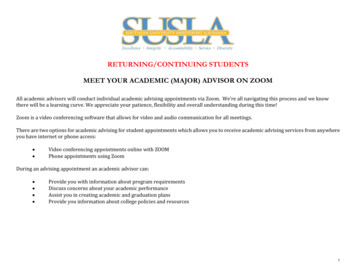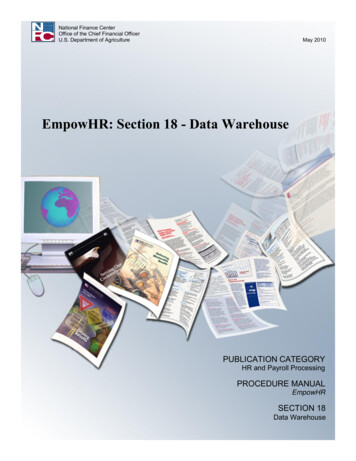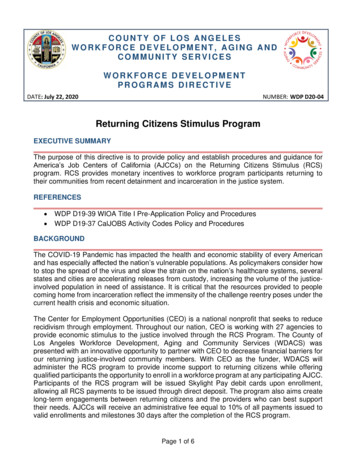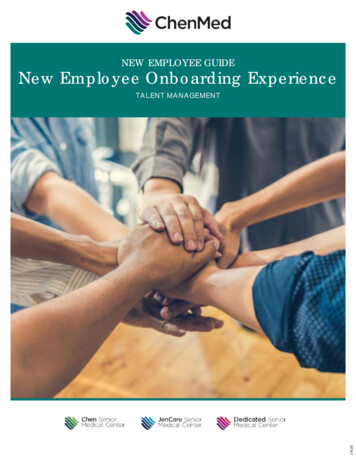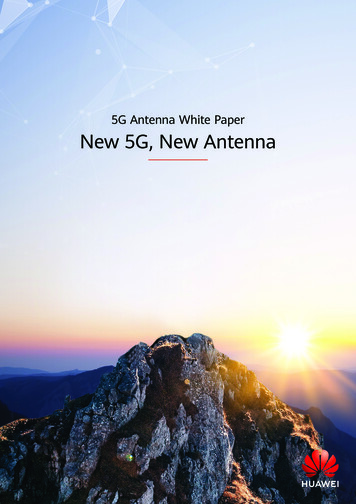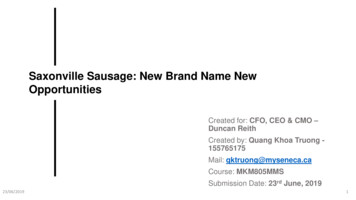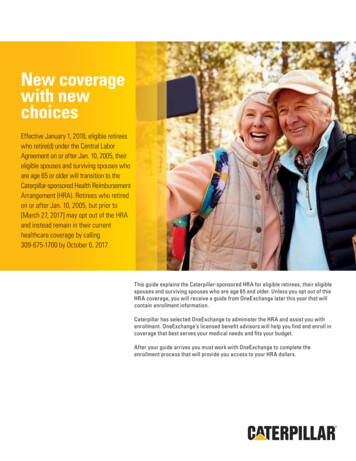Transcription
EmpowHr InstructionGuideFor New & ReturningEmployeesLast Updated: May 28, 2009
Table of ContentsI.Overview.iII. ProceduresA.B.C.D.E.F.Setting the Forgot Your Password . 1Forgot your Password .5Printing your SF 50B Request for Personnel Action.8Updating your personal information18Updating your Business email address .20Brief illustration of eAuthentication access .23
OverviewThe purpose of this instruction booklet is to guide new and returning employees of thenecessary steps they have to perform once obtaining his/her new EmpowHr password andemployee Identification. Also this booklet can be used for guidance in re-setting lost orforgotten EmpowHr passwords.EmpowHR ACCESS- https://icams.usda.gov(For obtaining: SF 50B & updating personnel and business addresses and phone numbers)Approximately 4 weeks after your start date with USDA/NRCS, you will receive, by email, your employeeID and password for EmpowHr. If you do not receive your EmpowHr password within that time periodcontact Pamela Smith at (254) 742-9927 or by email at Pamela.Smith@tx.usda.gov. Once you havereceived your EmpowHr password, log on to https://icams.usda.gov and follow the step by step instructionsin this booklet.i
EmpowHR - Human Capital Management SystemEmpowHR is a Human Capital Management System that fully supports theachievement and effective delivery of the human capital goals of the President'sManagement Agenda. EmpowHR is an integrated suite of commercial andGovernment applications that supports all critical HR components in a singleenterprise system. It provides comprehensive employee information enablingagencies to: (1) make critical decisions concerning workforce utilization, (2) forecastworkforce turnover and placement, and (3) project future resource budgetallocations on a fiscal year basis, for optimum achievement of agency mission goals.The goal of EmpowHR is to offer a streamlined, integrated set of business processeswithin an NFC-hosted technology suite, which can be leveraged by you to automatecommon administrative tasks associated with HR management and reduce internaloperational costs using industry best practices.EmpowHR offers you an advantageous environment where efficient and effectivesolutions can be quickly leveraged across the Federal enterprise. Its table-drivenenvironment affords rapid implementation of changing HR rules and practices. It alsofeatures a robust COTS-based front-end system utilizing Oracle/PeopleSoft's pureInternet/Web-based architecture requiring no code running on client PCs. EmpowHRprovides a mechanism for investing in cross-agency information technology solutionsin a controlled manner, eliminating many of the diverse agency cultures and fear ofreorganization issues de-centralized change can present, and limiting the overallFederal investment in technology. It ultimately facilitates easily sharing informationbetween and among HR, payroll, financial management, and related functions.EmpowHR's components include: RecruitmentPosition ClassificationHR ProcessingStrategic Workforce ReportingTraining and EmployeeDevelopment Employee and Labor RelationsEmployee Benefits AdministrationSuccession PlanningEmployee Performance andAccountabilityOrganizational Management
Setting the Forgot Your PasswordProcedureThis procedure is for the purpose of requesting another password through EmpowHr, should you forgetyour password.Set the "forgot your password help" so that you will be able to request another password throughEMPOWHR, should you forget your password.Step1.ActionClick the My System Profile link.1
Step2.ActionClick the Change or set up forgotten password help link.2
StepAction3.Choose a question and enter in Question field.4.Enter your response in the Response field.5.Click the Ok button.3
StepAction6.Click the OK button.7.Congratulations! You have set the "forgot your password help". You can now use the "forgotyour password help" to request another password should you forget yours.NOTE: If you need to edit your e-mail address, Click the Edit E-mail Addresses link. Besure to enter the email address issued to you through USDA/NRCS.End of Procedure.4
Forgot your Password?ProcedureThis lesson will allow you to request a new EMPOWHR password using the "Did you forget yourpassword?" feature.StepAction1.Enter your User ID, i.e., WZ05xxxx.NOTE: Be sure to use CAPITAL LETTERS only when entering your initials.2.Click the “Did you forget your password?” link.5
StepAction3.Enter your User ID into the required field, i.e., WZ05xxxx.NOTE: Be sure to use CAPITAL LETTERS only when entering your initials.4.Click the Continue button.6
StepAction5.Enter the Response to your Question. Your new password will be e-mailed to the addresslisted above. Click the Email New Password button.6.Congratulations! Your request for a new password is being sent. *Remember use this optiononly when you forget your password.End of Procedure.EMPOWHR password controls are as follows: (It is suggested that employees set theirEmpowHr password to match their eAuthentication password just for consistency sake)Password Criteria Must be a minimum of 12 characters1 Special character limited to: ! @ # % & * ( ) - \ [ ] {} ; : / ? . 1 Westernized Arabic numeral (0-9)Cannot match current or 23 prior passwordsMaximum number of unsuccessful log in attempts is 5The following is provided to offer assistance in resolving password related issues:1. At first login attempt if user receives message “Invalid ID/password” they should NOT attemptto login more than six (6) times this will lock their account. The same message will appear evenafter the account has been locked. Contact Servicing HR Staff for assistance.2. If EMPOWHR displays message “password has expired” users should follow screeninstructions and change their password.3. If the user still cannot log in their account is most likely locked. The employee should contacttheir Servicing HR staff to reset the password which will unlock the account.7
Printing your SF 50B Request for Personnel Action?ProcedureThis lesson will allow you to print your most recent Personnel action for your records.StepAction1.Log on to empowHr (https://icams.usda.gov)2.Enter your User ID, i.e., WZ05xxxx and EmpowHr Password.8
Step3.ActionClick Employee Self Service.9
Step4.ActionClick Personnel Actions Under the View column.10
StepAction5.Click “Get Details” on the first yellow tab to the Right of your screen.The system may process for several minutes (You will see the word PROCESSING blinking in theupper right hand corner of the screen).11
Step6.ActionClick the “View Details” tab on the right side of your screen beside the yellowtab7.After the system processes for a couple of minutes, your SF 50 B should pop upon your screen for printing.Note: If the “View details”tab does not show on your screen follow the instructionson the next page.12
What has happened lately is the Print Link maynot come up. If that happens. Go to ReportingToolsStep8.ActionClick the “Reporting Tools” link.13
Click on Report ManagerStep9.ActionClick the Report Manager link.14
Click on AdministrationStep10.ActionClick the Administration tab.15
This is the page where your report will come. Youmay have to click the Refresh button until you seethe Details link. The status will go from processing,to posting to posted with the Details link. Click onDetail.Step11.12.ActionClick the very first Details link under the Details column.If the Details link does not appear click the yellow Refresh tab until the Detailstab appears.16
Click on File ending in PDFStep13.ActionClick the File ending in PDF.Your SF 50B Request for Personnel Action will display on your screen forprinting. If it does not, contact your Human Resources office at (254) 742-9927.17
Updating your personal informationProcedureThe employee is responsible for updating EmpowHr each time he/she has a change in their personalinformation.NOTE: FOR INSTRUCTIONS TO UPDATE YOUR BUSINESS EMAIL SEE PAGE 22Step1.2.ActionLog on to EmpowHr using your EmpowHr user ID and password.Click Employee Self Service18
3.On the right side of the screen under the View tab click the Personnel Information tabclick on the appropriate title (Home and Mailing Address, Phone Numbers, Email Addresses,Emergency Contacts) and update your information.19
Updating your Business Email AddressStep1.ActionAfter logging into EmpowHr, click My System Profile On the left side of the page underthe menu bar.20
If you donot see theoption tochangeyour emailaddress,you mayneed toscrolldown.ActionStep2.Click the drop down arrow and select Business under email type.3.Update your business email address.4.Click SAVE.21
Once you’ve clickedsave you will get amessage. Change hasbeen saved successfully.22EAUTHENTICATION ACCESS- (For use of Toolkit, My.NRCS, Aglearn, Webtcas &Protracts)
New employees who have been issued a User/Employee ID and password for EmpowHR, will receive aRegistration Invitation email inviting them to register for eAuthentication access.If you do not receive your registration email within 2 weeks of receiving your empowHr user ID andpassword, contact Pamela Smith at (254) 742-9927 or by email at Pamela.Smith@tx.usda.gov.Returning employees (students, VLTP, etc.) from a non-pay status (LWOP) should go towww.eauth.egov.usda.gov click “Update Your Account” log on using your Employee ID and Password.Verify the information and click the “Submit” button.If the returning employee doesn’t remember his/her password, they can contact the eAuthentication helpdesk at 1(800) 457-3642 or by email at eAuthHelpDesk@ftc.usda.gov Answer the following questions asthey pertain to your situation .a) User ID:b) First name, middle initial, last name:c) City and State of residence:d) Date of Birth:e) Mother’s Maiden Name:f) 4-digit PIN chose for this account (if known):g) What application you are trying to access (please include the address of the application)h) Is the problem during initial login or afterwards?i) Is there an error message on the screen? What is the exact text of the error?NOTE: User ID for EmpowHR and eAuthentication will always be your initials and six computergenerated digits. The passwords for each of the two programs may be different.DO NOT USE YOUR WINDOWS LOG ON FOR EITHER OF THESE PROGRAMS.23
May 28, 2009 · EmpowHR is a Human Capital Management System that fully supports the achievement and effective delivery o