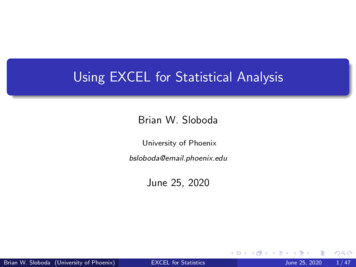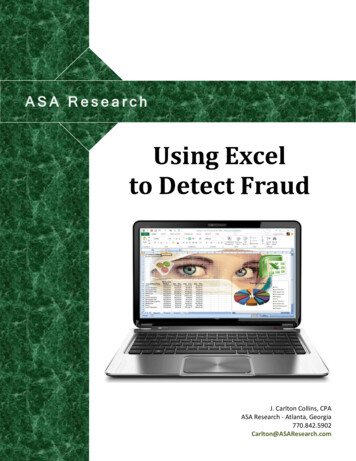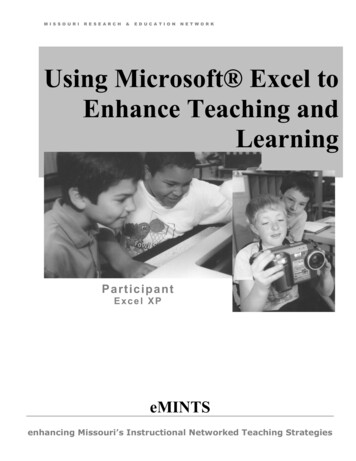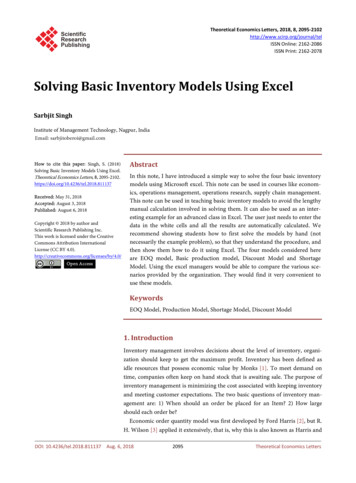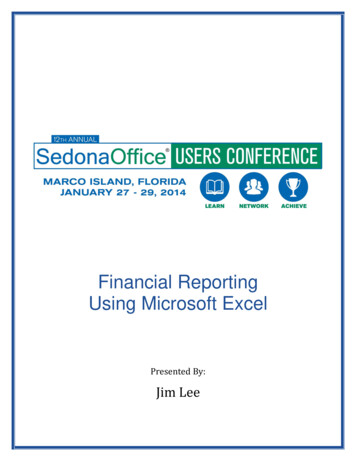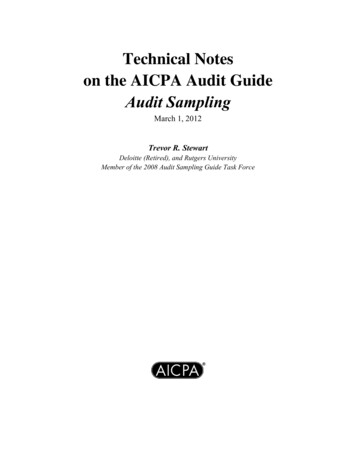Transcription
This content was specifically designed for use and free distribution byA community of professionals helping you to maximize the benefits of audit softwareUsing Excel as an Audit SoftwareBy Richard B. Lanza, CPA/CITP, CFE, PMPwww.auditsoftware.net
TABLE OF CONTENTSCOPYRIGHT PAGE3DOCUMENT PURPOSE / CALL FOR FEEDBACK4LIMITATIONS OF EXCEL AS AN AUDIT SOFTWARE5AUDIT SOFTWARE TESTS61. Analytical Tests1.1 Horizontal Analysis1.2 Vertical Analysis1.3 Ratios1.4 Trend analysis1.5 Performance Measures1.6 Statistics1.7 Stratifications1.8 Aging1.9 Benford’s Law1.10 Regression1.11 Monte Carlo simulation2. Data Management/Analysis Reports2.1 Append/Merge2.2 Calculated Fields/Functions2.3 Cross Tabulate2.4 Duplicates2.5 Extract/Filter2.6 Export2.7 Gaps2.8 Index / Sort2.9 Join / Relate2.11 SummarizeABOUT THE AUTHORUsing Excel as an Audit Software 2006 - Richard B. Lanza667788810111112131415161720212323232428292
Copyright Page 2006 - Richard B. LanzaNo part of this publication may be reproduced in any form without permission in writing from Richard B.Lanza.Limitation of Liability / Disclaimer of WarrantyThe author, Richard B. Lanza, has used his best efforts in preparing this publication and is not responsiblefor any errors or omissions. He makes no representations or warranties with respect to the accuracy orcompleteness of the contents of this document and specifically disclaim any implied warranties ofmerchantability or fitness for any particular purpose, and shall in no event be liable for any loss of profitor any other financial or commercial damage, including, but not limited to, special, incidental,consequential, or other damages.Microsoft Excel is the trademark of Microsoft. All other trademarks are the property of their respectiveowners.Using Excel as an Audit Software 2006 - Richard B. Lanza3
Document Purpose / Call for FeedbackThe purpose of this document is to assist auditors, fraud examiners, and management in implementingdata analysis routines using Microsoft Excel. It is hoped that through the dissemination of this newinformation that more analysis will be done using audit software to prevent and proactively detectorganizational inefficiency, ineffectiveness, and fraud. Please note that although written for auditors,these tests may greatly assist the business community at large as it is currently estimated that there are400 million users worldwide.This document is not expected to explain Microsoft Excel concepts at length but rather to provideguidance as to which of the product’s features can be used in an audit setting. For more extensivedocumentation on the use of Microsoft Excel, please see the Help feature in the product and/or thepublications section of the www.microsoft.com website.With this document, users can no longer say that audit software is difficult. For now, even a tool assimple as a spreadsheet can and should be used as an audit software. Many readers have noted that thisdocument showed them what is possible with audit software in analogous terms they could understand.With the “curtain exposed” users can now focus their time on the more critical activities of creativelydreaming up new tests and improving their business intelligence.For more information on the use of audit software, and countless ways of applying it to your business,please see www.auditsoftware.net.If you would like to provide feedback on the document, we welcome and encourage it as we plan tocomplete later versions. Please provide your feedback via Email at questions@auditsoftware.netUsing Excel as an Audit Software 2006 - Richard B. Lanza4
Limitations of Excel as an Audit SoftwareAlthough Microsoft Excel has many powerful features and can take on many of the features of an auditsoftware, it has its own set of limitations that are presented below: Can only process 65,536 rows or records of data which may be too small for most organizationaldatabases. Please note however that many report writers (which can handle larger data sets) candefine a smaller subset of data for further processing in Excel such as a particular company’sdivision. Does not document the auditor’s work in easy to access logs for later reference and workpaperstorage Allows data to be changed in the spreadsheet Can only read a small subset of the complete types of data files available in digital format. Forexample, EBCIDIC files stored in IBM mainframes would need to be converted for use in Excel. Has difficulty in performing data management tests such as relating tables. Although it can beaccomplished, it is an onerous task. Does not have functionality specifically tailored to the auditor. For example, a sample can becalculated in just a couple of clicks with minimal training in a specifically designed auditsoftware. In Excel, it can be done, but it does take some effort and guidance. Does not easily apply routines from one data file to other data files whereas audit software canmore easily “batch” audit routines for later use on the same file or different data files.Therefore, for the above features, users should consider more specialized audit software such as ACLSoftware (www.acl.com), IDEA Software (www.caseware.com), or ActiveData for Office(www.informationactive.com). Otherwise, you could consider other database management software suchas Microsoft SQL Server (www.microsoft.com) or Oracle (www.oracle.com). Another option is toreview business intelligence tools such as COGNOS (www.cognos.com), Brio (www.brio.com) orBusiness Objects (www.businessobjects.com).Using Excel as an Audit Software 2006 - Richard B. Lanza5
Audit Software TestsThere are two types of audit software tests, those that are analytical in nature and those that are focusedon applying analysis to the actual detailed data that are explained below:1. Analytical TestsAnalytical Tests - evaluations of financial information made by a study of plausible relationships amongboth financial and non-financial data to assess whether account balances appear reasonable (AICPA, SAS56)This publication explains 11 analytical tests as follows0. Horizontal Analysis0. Vertical Analysis0. Ratios0. Trend Analysis0. Performance Measures0. Statistics0. Stratifications0. Aging0. Benford’s Law0. Regression0. Monte Carlo Simulation1.1 Horizontal AnalysisAnalyzes the increases and decreases in a given balance, normally financial statement items, over two ormore periods. This can be completed for the following information using the formula in the most righthand column (calculating column D): Balance sheet Income statement Budget to actual12345AAsset DescriptionCashAccounts ReceivableFixed AssetsTotal AssetsUsing Excel as an Audit Software 2006 - Richard B. LanzaBThis Year 1,0001,0008,000 10,000CLast 00)Formula B2-C2 B3-C3 B4-C4 B5-C56
1.2 Vertical AnalysisExamines the elements of a financial statement for a single period whereby each balance sheet item isshown as a percentage of the total assets and every income statement item is shown as a percentage of thenet sales. This can be completed for the following balance sheet information using the formula in themost right-hand column (calculating column C):12345AAsset DescriptionBAsset Balance 1,0001,0008,000 10,000CashAccounts ReceivableFixed AssetsTotal AssetsC% of Balance10%10%80%100%Formula B2/B 5 B3/B 5 B4/B 5 B5/B 51.3 RatiosOne or more balances is compared with one or more other balances such as the relation of total assets tothe net sales of an organization. Ratios can be organized into broad categories of “Liquidity/Debt” and“Profitability”.The Excel calculations for the below ratio tests would be completed using formulas in Excel. Forexample, for the “Working Capital” (cell B4 below) ratio test, this may be completed as follows:1234ADescriptionCurrent AssetsCurrent LiabilitiesWorking CapitalFormulaBAsset Balance 1,000800200 B2–B3A list of common ratio tests are listed below:Liquidity/Debt – used to measure a company’s ability to pay its vendors or debt obligations in atimely manner.NameDescriptionWorking Capital(Current Assets - Current Liabilities)Working capital indexCurrent year WC - Prior year WCCurrent Ratio(Current Assets / Current Liabilities)Days Payable Outstanding(365 / (Sales / ((Beginning Accounts Payable EndingAccounts Payable)/2)))Days Sales Outstanding(365 / (Sales / ((Beginning Accounts Receivable Ending Accounts Receivable)/2)))Inventory turnover(Cost of Goods Sold / ((Beginning Inventory EndingInventory)/2))Debt to EquityTotal Debt / Total Stockholders EquityOperating Cash Flow(Cash Flow From Operations / Current Liabilities)Cash Flow Interest Coverage((Cash Flow From Operations Interest Paid TaxesPaid) / Interest Paid)Cash Flow to Capital ExpensesCash Flow From Operations / Capital ExpensesUsing Excel as an Audit Software 2006 - Richard B. Lanza7
Cash Flow to DebtObsolete Inventory RatioCash Flow From Operations / Total DebtObsolete Inventory / Ending InventoryProfitability – indicate the success of the organization in earning a net return on sales or on aninvestment.NameDescriptionSales growth index(Current Year Sales / Prior Year Sales)Gross profit(Sales – Cost of Goods Sold)Gross margin(Sales – Cost of Goods Sold) / SalesGross margin index(Current year Gross Margin / Prior year GrossMargin)Stock sales(Ending Inventory / Sales)Return on Equity(Net Income / ((Beginning Stockholders Equity Ending Stockholders Equity)/2))1.4 Trend analysisComparing any of the analytical tests (horizontal, vertical, ratio, etc.) described above over two or moreperiods. Please note that the use of trend analysis is practically a given in doing any audit work as fraudand errors tend to create variances over time which would go undetected if only the single year was beinganalyzed.1.5 Performance MeasuresThe identification of critical success factors that can be tracked over time to assess progress made inachieving specific targets linked to an entity's vision. For example, the below represent a sampling ofperformance measures that could be used for accounts payable processing: Number of invoices processed Number of open invoices at period end Top 100 vendors purchases Average of top 25 max to min payments by vendor ratio % of adjustments to invoices processed Number of hours overtime worked by staffThe Excel calculations for the above performance measures would be completed using formulas in Excel(i.e., the Sum() function). For more discussion on Excel functions, please see the Extract/Filter section2.5 of this document.1.6 StatisticsCalculates various statistics. Regarding data such as average, high, low, standard deviation, etc. for a setof numbers. Statistics can be useful in determining the validity of data received and in completing highlevel trend analysis.In order to calculate statistics in Excel, you will first need to add a piece of software that comes with thestandard version of Excel. To use this add-in, go to the Tools menu in Excel and select Add-Ins. Then,Using Excel as an Audit Software 2006 - Richard B. Lanza8
when prompted, select the Analysis Tool Pack and press OK. This will add to the bottom of your Toolsmenu an item named Data Analysis.Once the information is input, select the Data Analysis menu item from the Tools menu. Then select theAnalysis Tool Descriptive Statistics and press OK to view the Descriptive Statistics Dialog Box:In the above example, an Input Range was entered and the results were pointed to a New Workbook. Thisproduces the following results when the OK button is selected:Using Excel as an Audit Software 2006 - Richard B. Lanza9
1.7 StratificationsCounts the number and dollar value of records of a population falling within specified intervals.Stratifications also provide a useful view into the largest, smallest, and average dollar transactions. Anexample stratification report by dollar amount is shown below:Values100101101,0005,0006,211 (total)Stratification ReportStrataCount0 to 1002 101to 1,0002Over 1,0001Total5Dollars1101,1015,0006,211To create the above Stratification Report, follow the two-step process below:Step #1 – Complete a calculation of the strata using a multiple IF function in the right-hand column:1AValue23456100101101,0005,000BStrata (calculatedusing formulas atright)12123CFormula IF(A2 1000,"3",IF(A2 100,"2",IF(A2 0,"1","0"))) IF(A3 1000,"3",IF(A3 100,"2",IF(A3 0,"1","0"))) IF(A4 1000,"3",IF(A4 100,"2",IF(A4 0,"1","0"))) IF(A5 1000,"3",IF(A5 100,"2",IF(A5 0,"1","0"))) IF(A6 1000,"3",IF(A6 100,"2",IF(A6 0,"1","0")))Please note that the above IF() function can only handle up to five multiple conditions shown aboveand therefore, five strata for data stratification purposes.Step #2 – Use the strata calculated above to populate the stratification table using the below COUNTIF ()and SUMIF () formulasStrataStrataCountDollars10 to 100 COUNTIF(B2:B6,1) SUMIF(B2:B6,1)2 101to 1,000 COUNTIF(B2:B6,2) SUMIF(B2:B6,2)3Over 1,000 COUNTIF(B2:B6,3) SUMIF(B2:B6,3)Using Excel as an Audit Software 2006 - Richard B. Lanza10
1.8 AgingProduces aged summaries of data based on established cutoff dates. This is useful in understanding aprocess flow over time. An example aging report by dollar amount is shown below:Strata0-30 days31-60 daysOver 60 daysCountTotalDollars20104575 250 1500 30,000 31,750The aging report uses the same concepts explained above for the Stratifications analytical test in section1.7 of this document.1.9 Benford’s LawAudit technology designed to find abnormal duplications of specific digits, digit combinations, specificnumbers, and round numbers in corporate data. Since the objective is to find abnormal duplications,auditors need a benchmark that indicates a normal level of duplication. Benford’s Law gives auditors theexpected frequencies of the digits in tabulated data. The premise is that we would expect authentic andunmanipulated data to exhibit these patterns. If a data set does not follow these patterns, this may be acause for auditor concern and to review those . The expected frequencies of Benford’s Law for the firstdigits are:First 9150.0791860.0669570.0579980.0511590.04576Step #1 - The first digits of any Excel field can be calculated as follows (using the formula in the righthand column):123456AValues100101203,0005,000Using Excel as an Audit Software 2006 - Richard B. LanzaBFirst Digit11235Formula for Column B LEFT(A2,1) LEFT(A3,1) LEFT(A4,1) LEFT(A5,1) LEFT(A6,1)11
Step #2 – Then use the results of the Left() formulas calculated above to populate the table using thebelow COUNTF() function and a simple percentage formula:1234567891011DFirst Digit123456789ECount COUNTIF(B2:B6,1) COUNTIF(B2:B6,2) COUNTIF(B2:B6,3) COUNTIF(B2:B6,4) COUNTIF(B2:B6,5) COUNTIF(B2:B6,6) COUNTIF(B2:B6,7) COUNTIF(B2:B6,8) COUNTIF(B2:B6,9) Sum(E2:E10)FPercentage E2/E11 E3/E11 E4/E11 E5/E11 E6/E11 E7/E11 E8/E11 E8/E11 E10/E11 E11/E11GBenford’s 990.051150.04576Large deviations between the calculated percentage (Column F) and Benford’s Law (Column G) wouldbe investigated. For more information on digital analysis and Benford’s Law, please see the followingarticle on ITAudit.org n forum&fid 95).1.10 RegressionRegression analysis calculates a dependent variable balance (i.e., net sales) based on various independentvariables (i.e., product purchases, inventory levels, number of customers, etc.). Please note that this testgenerally provides the greatest level of precision because an explicit expectation is formed using allrelevant data is incorporated into the model. It also provides a specific precision percentage for each testso that the auditor can assess the reliability of the test.Given the extensive nature of this topic, this document will not explain regression in depth. Instead,please see the following article which explains step-by-step how to use Excel to complete a regressionanalysis: ols/regexce.docUsing Excel as an Audit Software 2006 - Richard B. Lanza12
1.11 Monte Carlo simulationMonte Carlo allows for the simulation of a balance (i.e., net sales) using estimates whereprobabilities are given for each estimate. Please note that Monte Carlo simulates the balanceestimate thousands of times to arrive at a final estimate with associated precision levels. Tounderstand what Monte Carlo simulation does, think of flipping a coin one hundred times. More thanlikely, there will be close to 50 heads and 50 tails.Now, consider a revenue estimate model where there are best case, worst case, and most likely casescenarios given to the perceived market, the number of competitors, the price the market will bear,etc. In contrast with the simple coin flip, a highly advanced probability model can be developed inMonte Carlo tools. In other words, this allows you to flip ten differently weighted coins thousands oftimes to arrive at a final solution.Given the extensive nature of this topic, this document will not explain Monte Carlo analysis in depth.For more information on Monte Carlo analysis, please see the following article which explains how addon software can assist Microsoft Excel in easily calculating a Monte Carlo sing Excel as an Audit Software 2006 - Richard B. Lanza13
2. Data Management/Analysis ReportsData management/analysis reports are those that are run with common audit software yet many can beexecuted with database management software. These reports are further clarified with specific tests asexplained in Chapter 5 of this document. Each type of report is briefly explained below:Data Analysis Type1. Append / MergeDescriptionCombines two files with identical fields into a single file. An example would be tomerge two years worth of accounts payable history into one file.2. Calculated Field/FunctionsCreated a calculated field (which can use a function such as ABS for the absolute valueof the field) using data within the file. For example, the net payroll pay to an employeecould be recalculated using the gross pay field and deducting any withholding/taxes.3. Cross TabulateCross Tabulate lets you analyze character fields by setting them in rows and columns.By cross tabulating character fields, you can produce various summaries, explore areasof interest, and accumulate numeric fields.4. DuplicatesIdentifies duplicate items within a specified field in a file. For example, this reportcould be used to identify duplicate billings of invoices within the sales file.5. Extract/FilterExtracts specified items from one file and copies them to another file, normally usingan “if” or “where” statement. Examples include extracting all balances over apredefined limit.6. ExportCreates a file in another software format (e.g., Excel, Word) for testing. An examplewould be to export customer address information to Word for “Mail Merge”ing tocustomer confirmation letters.7. GapsIdentifies gaps within a specified field in a file. For example, identify any gaps incheck sequence.8. Index / SortSorts a file in ascending or descending order. An example would be sorting a file onsocial security number to see if any blank or “999999999” numbers exist.9. Join / RelateCombines specified fields from two different files into a single file using key fields.This function is used to create relational databases on key fields. For example, thevendor masterfile could be related to the invoice file to obtain address information foreach invoice.10. SampleCreates random or monetary unit samples from a specified population.11. SummarizeAccumulates numerical values based on a specified key field. An example would besummarizing travel and entertainment expense amounts by employee to identifyunusually high payment amounts.Using Excel as an Au
Monte Carlo Simulation 1.1 Horizontal Analysis . The Excel calculations for the below ratio tests would be completed using formulas in Excel. For example, for the “Working Capital” (cell B4 below) ratio test, this may be completed as follows: . Inventory turnover (Cost of Goods Sold / ((Beginning Inventory Ending Inventory)/2))