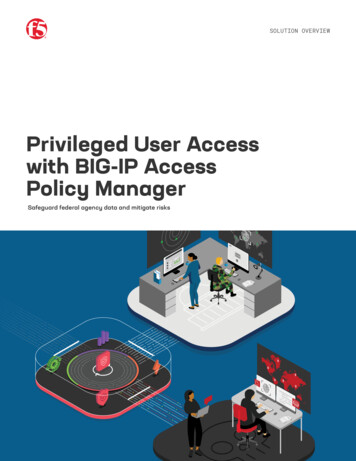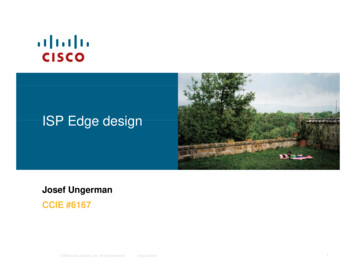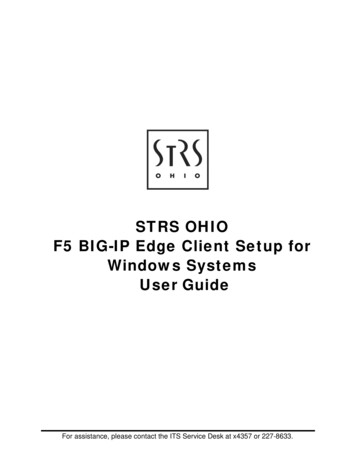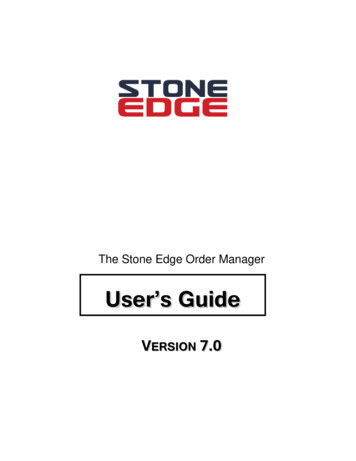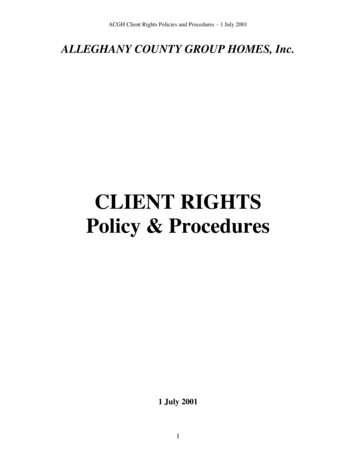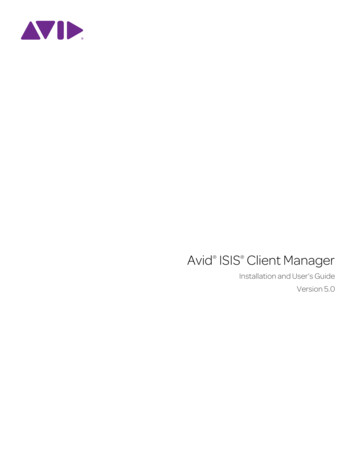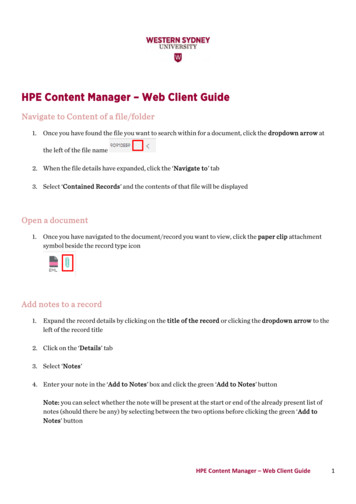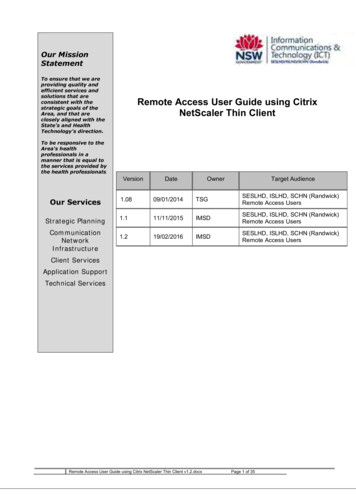Transcription
BIG-IP Access Policy Manager : Edge Client and Application ConfigurationVersion 7.1.6
Table of ContentsTable of ContentsOverview: APM Clients .7About the Network Access client component.7About BIG-IP Edge Client. 7Uploading Desktop Client packages to the BIG-IP .7About BIG-IP Edge and F5 Access Apps.7About VPN connections from the command line.8Additional resources and documentation for BIG-IP Access Policy Manager.8BIG-IP Edge Client for Windows.11About Component Installer.11Downloading and installing the Component Installer . 11Overview: Configuring and installing Edge Client for Windows. 11About Machine Cert Auth and user privilege.11About Edge Client location awareness.12About Edge Client automatic reconnection. 12About Always Connected mode. 12Configuring a connectivity profile for Edge Client for Windows. 12Configuring Always Connected mode for the Windows Edge Client. 13Customizing a downloadable client package for Windows . 15Downloading the client package for Windows . 16About Network Access features for Windows-based clients. 16About connection options on Edge Client for Windows. 17About browser-based connections from Linux, Mac, and Windows clients.17Generating a troubleshooting report from Edge Client for Windows.18Overview: Installing and using the client troubleshooting utility. 18Downloading the client troubleshooting utility. 18Viewing client components in the client troubleshooting utility. 19Generating a client troubleshooting report. 19Running a Network Access diagnostic test. 19Overview: Reusing Windows logon credentials for Edge Client.19Configuring a connectivity profile to reuse Windows logon credentials.20Customizing the Edge Client package for Windows logon credentials reuse.20Configuring an access policy for Windows logon credentials reuse.20BIG-IP Edge Client and F5 Access for macOS.23Requirements for client installation and use on Mac .23About browser-based connections from Linux, Mac, and Windows clients.23Overview: Configuring and installing Edge Client for Mac. 23About Edge Client location awareness.23About Edge Client automatic reconnection. 24Configuring a connectivity profile for Edge Client for Mac.24Customizing a downloadable client package for Mac.25Downloading the ZIP file for Edge Client for Mac .25Specifying applications to start on a Mac.26Editing the log level for Edge Client on Mac .26About connection options on Edge Client for Mac. 27About Network Access features for Mac clients. 28VPN component installation and log locations on a Mac. 283
Table of ContentsClients for Linux.29About Linux clients. 29About browser-based connections from Linux, Mac, and Windows clients.29Requirements for client installation and use on Linux .29About Network Access features for Linux clients. 30Specifying applications to start on a Linux client. 30Overview: Installing and using the CLI for Linux. 30Downloading the Linux command line client. 30Installing the CLI for Linux.31Importing a certificate to the local trust store. 31Linux client commands.31Info command status and error codes.33Editing the log level for Edge Client on Linux.33VPN component installation and log locations on Linux. 34F5 Access Apps. 35Overview: Configuring APM for F5 Access Apps.35Running the Network Access Setup wizard. 35Configuring a connectivity profile for F5 Access for iOS. 36Configuring a connectivity profile for F5 Access for Android. 36Overview: Configuring APM for Edge Portal Mobile Apps. 37Running the Portal Access wizard.37Configuring an access policy to support Edge Portal app.38Assigning ACLs to your access policy.38Disabling the Home Tab. 38Configuring a connectivity profile for Edge Portal for Android. 39Configuring connectivity profiles for Edge Portal for iOS .40Configuring Access Policy Manager for MDM applications. 41Overview: Configuring APM for device posture checks with endpoint managementsystems.41Creating an endpoint management system connector with Airwatch.41Creating an endpoint management system connector with MaaS360. 42Creating an Azure web application for Microsoft Intune on APM. 43Creating an endpoint management system connector with Microsoft Intune.44Editing an endpoint management system profile. 45Creating an access profile .45Configuring an access policy to include endpoint management integration.46Creating a virtual server . 47Hosting Files with Portal Access on Access Policy Manager. 49About using hosted files with a Portal Access resource.49Task summary.49Uploading files to Access Policy Manager for Portal Access. 49Associating hosted content with access profiles. 50Creating a portal access configuration with hosted content.50Creating a portal access resource item for hosted content. 51Implementation result.52Hosting a BIG-IP Edge Client Download with Access Policy Manager.53About hosting a BIG-IP Edge Client file on Access Policy Manager. 53Task summary.534
Table of ContentsConfiguring a connectivity profile for Edge Client for Mac.53Downloading the ZIP file for Edge Client for Mac .54Uploading BIG-IP Edge Client to hosted content on Access Policy Manager . 55Associating hosted content with access profiles. 55Creating a webtop link for the client installer. 55Adding a webtop, links, and sections to an access policy. 56Implementation result.57Adding Hosted Content to Access Policy Manager.59About uploading custom files to Access Policy Manager. 59Understanding hosted content. 59About accessing hosted content. 59Permissions for hosted content. 59Task summary.60Uploading files to Access Policy Manager.60Associating hosted content with access profiles. 60Implementation result.61Editing Hosted Content with Access Policy Manager. 63About editing hosted files on Access Policy Manager.63Task summary.63Renaming or moving hosted content files. 63Editing hosted content file properties. 63Replacing a hosted file. 64Deleting a hosted file.64Implementation result.65Managing Disk Space for Hosted Content. 67Overview: Managing disk space for hosted content files. 67Allocating the maximum amount of disk space for hosted content. 67Estimating hosted content file disk space usage.67Legal Notices. 69Legal notices. 695
Table of Contents6
Overview: APM ClientsAbout the Network Access client componentThe browser-based Network Access client component provides full network access through BIG-IP Access Policy Manager . The client component provides users with access to IP-based applications,network resources, and intranet files available, as if they were physically working on the office network.About BIG-IP Edge ClientBIG-IP Edge Client provides full network access through BIG-IP Access Policy Manager . EdgeClient for Windows, Edge Client for Mac, and F5 Access for macOS provide clients with access to IPbased applications, network resources, and intranet files available, as if they were physically working onthe office network. Edge Client
Client for Windows, Edge Client for Mac, and F5 Access for macOS provide clients with access to IP-based applications, network resources, and intranet files available, as if they were physically working on the office network. Edge Client software comprises individual components that provide network access features and application access.